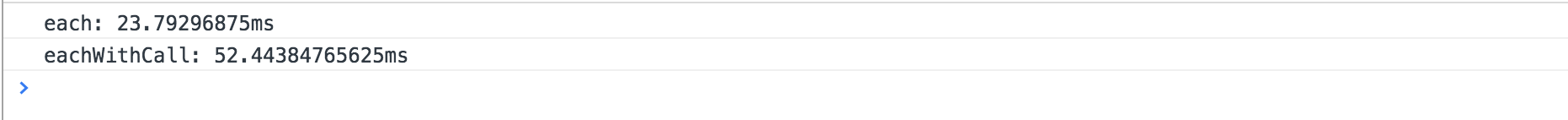JavaScript专题之jQuery通用遍历方法each的实现
mqyqingfeng opened this issue · comments
each介绍
jQuery 的 each 方法,作为一个通用遍历方法,可用于遍历对象和数组。
语法为:
jQuery.each(object, [callback])回调函数拥有两个参数:第一个为对象的成员或数组的索引,第二个为对应变量或内容。
// 遍历数组
$.each( [0,1,2], function(i, n){
console.log( "Item #" + i + ": " + n );
});
// Item #0: 0
// Item #1: 1
// Item #2: 2// 遍历对象
$.each({ name: "John", lang: "JS" }, function(i, n) {
console.log("Name: " + i + ", Value: " + n);
});
// Name: name, Value: John
// Name: lang, Value: JS退出循环
尽管 ES5 提供了 forEach 方法,但是 forEach 没有办法中止或者跳出 forEach 循环,除了抛出一个异常。但是对于 jQuery 的 each 函数,如果需要退出 each 循环可使回调函数返回 false,其它返回值将被忽略。
$.each( [0, 1, 2, 3, 4, 5], function(i, n){
if (i > 2) return false;
console.log( "Item #" + i + ": " + n );
});
// Item #0: 0
// Item #1: 1
// Item #2: 2第一版
那么我们该怎么实现这样一个 each 方法呢?
首先,我们肯定要根据参数的类型进行判断,如果是数组,就调用 for 循环,如果是对象,就使用 for in 循环,有一个例外是类数组对象,对于类数组对象,我们依然可以使用 for 循环。
更多关于类数组对象的知识,我们可以查看《JavaScript专题之类数组对象与arguments》
那么又该如何判断类数组对象和数组呢?实际上,我们在《JavaScript专题之类型判断(下)》就讲过jQuery 数组和类数组对象判断函数 isArrayLike 的实现。
所以,我们可以轻松写出第一版:
// 第一版
function each(obj, callback) {
var length, i = 0;
if ( isArrayLike(obj) ) {
length = obj.length;
for ( ; i < length; i++ ) {
callback(i, obj[i])
}
} else {
for ( i in obj ) {
callback(i, obj[i])
}
}
return obj;
}中止循环
现在已经可以遍历对象和数组了,但是依然有一个效果没有实现,就是中止循环,按照 jQuery each 的实现,当回调函数返回 false 的时候,我们就中止循环。这个实现起来也很简单:
我们只用把:
callback(i, obj[i])替换成:
if (callback(i, obj[i]) === false) {
break;
}轻松实现中止循环的功能。
this
我们在实际的开发中,我们有时会在 callback 函数中用到 this,先举个不怎么恰当的例子:
// 我们给每个人添加一个 age 属性,age 的值为 18 + index
var person = [
{name: 'kevin'},
{name: 'daisy'}
]
$.each(person, function(index, item){
this.age = 18 + index;
})
console.log(person)这个时候,我们就希望 this 能指向当前遍历的元素,然后给每个元素添加 age 属性。
指定 this,我们可以使用 call 或者 apply,其实也很简单:
我们把:
if (callback(i, obj[i]) === false) {
break;
}替换成:
if (callback.call(obj[i], i, obj[i]) === false) {
break;
}关于 this,我们再举个常用的例子:
$.each($("p"), function(){
$(this).hover(function(){ ... });
})虽然我们经常会这样写:
$("p").each(function(){
$(this).hover(function(){ ... });
})但是因为
回到第一种写法上,就是因为将 this 指向了当前 DOM 元素,我们才能使用 $(this)将当前 DOM 元素包装成 jQuery 对象,优雅的使用 hover 方法。
所以最终的 each 源码为:
function each(obj, callback) {
var length, i = 0;
if (isArrayLike(obj)) {
length = obj.length;
for (; i < length; i++) {
if (callback.call(obj[i], i, obj[i]) === false) {
break;
}
}
} else {
for (i in obj) {
if (callback.call(obj[i], i, obj[i]) === false) {
break;
}
}
}
return obj;
}性能比较
我们在性能上比较下 for 循环和 each 函数:
var arr = Array.from({length: 1000000}, (v, i) => i);
console.time('for')
var i = 0;
for (; i < arr.length; i++) {
i += arr[i];
}
console.timeEnd('for')
console.time('each')
var j = 0;
$.each(arr, function(index, item){
j += item;
})
console.timeEnd('each')这里显示一次运算的结果:
从上图可以看出,for 循环的性能是明显好于 each 函数的,each 函数本质上也是用的 for 循环,到底是慢在了哪里呢?
我们再看一个例子:
function each(obj, callback) {
var i = 0;
var length = obj.length
for (; i < length; i++) {
value = callback(i, obj[i]);
}
}
function eachWithCall(obj, callback) {
var i = 0;
var length = obj.length
for (; i < length; i++) {
value = callback.call(obj[i], i, obj[i]);
}
}
var arr = Array.from({length: 1000000}, (v, i) => i);
console.time('each')
var i = 0;
each(arr, function(index, item){
i += item;
})
console.timeEnd('each')
console.time('eachWithCall')
var j = 0;
eachWithCall(arr, function(index, item){
j += item;
})
console.timeEnd('eachWithCall')这里显示一次运算的结果:
each 函数和 eachWithCall 函数唯一的区别就是 eachWithCall 调用了 call,从结果我们可以推测出,call 会导致性能损失,但也正是 call 的存在,我们才能将 this 指向循环中当前的元素。
有舍有得吧。
专题系列
JavaScript专题系列目录地址:https://github.com/mqyqingfeng/Blog。
JavaScript专题系列预计写二十篇左右,主要研究日常开发中一些功能点的实现,比如防抖、节流、去重、类型判断、拷贝、最值、扁平、柯里、递归、乱序、排序等,特点是研(chao)究(xi) underscore 和 jQuery 的实现方式。
如果有错误或者不严谨的地方,请务必给予指正,十分感谢。如果喜欢或者有所启发,欢迎 star,对作者也是一种鼓励。
感谢作者分享哈!
但是因为
$("p").each() 方法是定义在 jQuery 函数的 prototype 对象上面的,而 $ .data()方法是定义 jQuery 函数上面的,调用的时候不从复杂的 jQuery 对象上调用,速度快得多。所以我们推荐使用第一种写法。
这里是不是笔误了, $.data() 应该是 $.each
@ArthurFree 哈哈,感谢指出~ o( ̄▽ ̄)d
问题
这个地方试了下感觉下面两个没啥区别。。不知道是哪里没 get 到,郁闷
for (; i < length; i++) { if (callback.call(obj[i], i, obj[i]) === false) { break; } }for (; i < length; i++) { callback.call(obj[i], i, obj[i]) ) }有什么区别呢
$.each( [0, 1, 2, 3, 4, 5], function(i, n){ // 这里判断也会 return,多个break 是为了什么?求解 if (i > 2) return false; console.log( "Item #" + i + ": " + n ); });
break是为了for循环不再向下执行了,跟callback没有关系了
if (i > 2) return false;
i大于2后 出现return 后面console.log不再执行 但是each的for循环还在持续不过不再有输出
目的是i > 2后不再输出
所以用break直接跳出each的for循环 从而结束each 省去了后面的循环
@zouxiaomingya
平时用forEach很少 我才知道forEach 不能跳出循环 以前没有注意
纠正一个小细节:
`
var arr = Array.from({length: 1000000}, (v, i) => i);
console.time('for')
var i = 0;
for (; i < arr.length; i++) {
i += arr[i];
}
console.timeEnd('for')
`
这里循环内i跳步了,实际上没有循环1000000次。for用时大概在37ms左右,而不是0.04。
function each(obj, callback) {
var i = 0;
var length = obj.length
for (; i < length; i++) {
value = callback(i, obj[i]);
}
}
function eachWithCall(obj, callback) {
var i = 0;
var length = obj.length
for (; i < length; i++) {
value = callback.call(obj[i], i, obj[i]);
}
}
function eachWithApply(obj, callback) {
var i = 0;
var length = obj.length;
for(; i < length; i ++) {
value = callback.apply(obj[i], [i,obj[i]]);
}
}
var arr = Array.from({length: 10000000}, (v, i) => i)
console.time('each')
var i = 0;
each(arr, function(index, item){
i += item;
})
console.timeEnd('each')
console.time('eachWithCall')
var j = 0;
eachWithCall(arr, function(index, item){
j += item;
})
console.timeEnd('eachWithCall')
console.time('eachWidthApply')
var i = 0;
each(arr, function(index, item){
i += item;
})
console.timeEnd('eachWidthApply')
//each: 815.879150390625ms
//eachWithCall: 308.455078125ms
//eachWidthApply: 828.31591796875ms这里我的打印的each比eachWithCall慢???,博主能给我说说吗?
function each(obj, callback) { var i = 0; var length = obj.length for (; i < length; i++) { value = callback(i, obj[i]); } } function eachWithCall(obj, callback) { var i = 0; var length = obj.length for (; i < length; i++) { value = callback.call(obj[i], i, obj[i]); } } function eachWithApply(obj, callback) { var i = 0; var length = obj.length; for(; i < length; i ++) { value = callback.apply(obj[i], [i,obj[i]]); } } var arr = Array.from({length: 10000000}, (v, i) => i) console.time('each') var i = 0; each(arr, function(index, item){ i += item; }) console.timeEnd('each') console.time('eachWithCall') var j = 0; eachWithCall(arr, function(index, item){ j += item; }) console.timeEnd('eachWithCall') console.time('eachWidthApply') var i = 0; each(arr, function(index, item){ i += item; }) console.timeEnd('eachWidthApply') //each: 815.879150390625ms //eachWithCall: 308.455078125ms //eachWidthApply: 828.31591796875ms这里我的打印的each比eachWithCall慢???,博主能给我说说吗?

我用博主一模一样的代码 大部分测试的结果跟博主的结果是一样的,但是也有个例,会出现call慢的情况
我觉得应该call没有性能问题,数据量都这么大的情况下,相关ms数也很小,说明没有明显的性能问题
each方法,个人感觉这么写更酷一些:
function each(obj, callback) {
const arraySw = isArrayLike(obj);
for (let i in obj) {
i = arraySw ? Number(i) : i;
if (arraySw && isNaN(i)) {
continue;
}
if (callback.call(obj[i], i, obj[i]) === false) {
break;
}
}
return obj;
}性能比较时, 普通for 循环和 each 函数的差异是否源于each函数会用多的执行上下文呢?