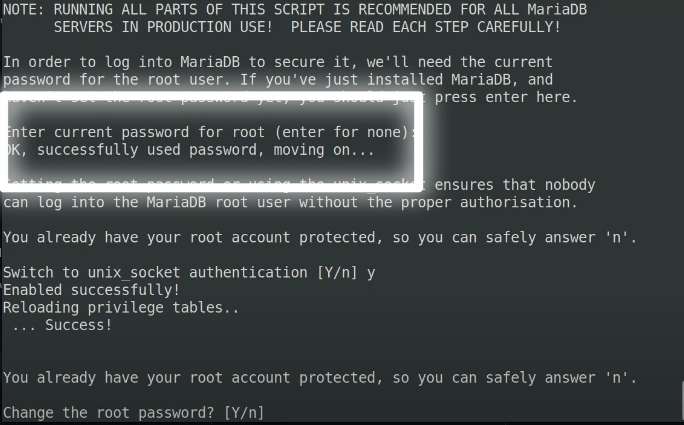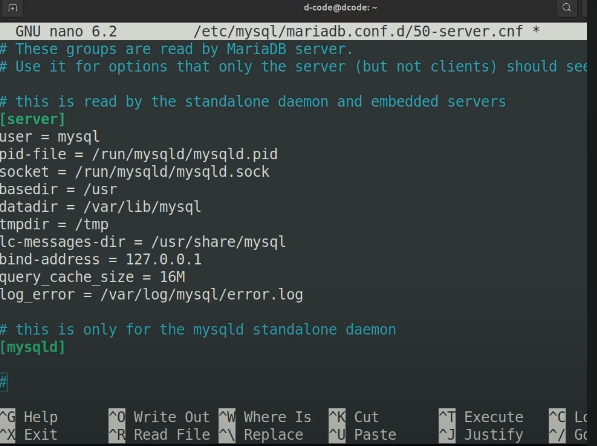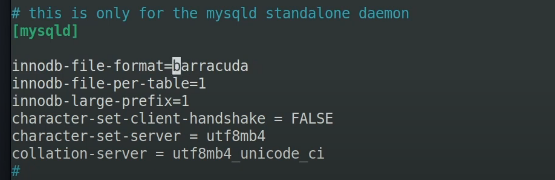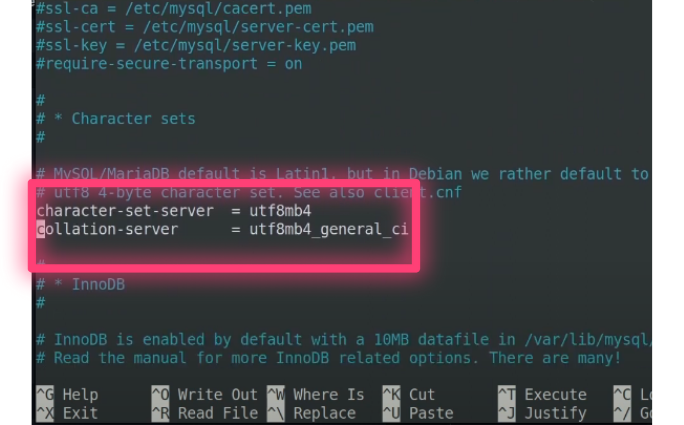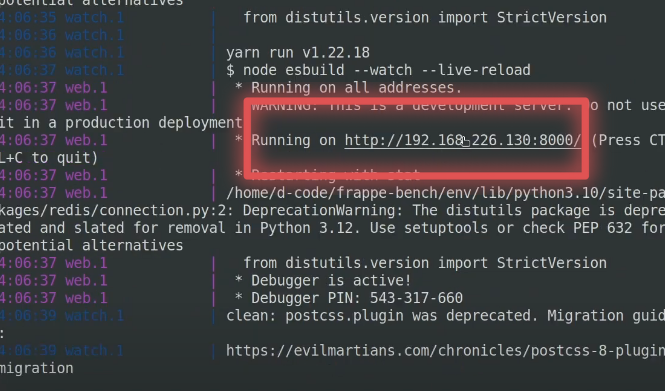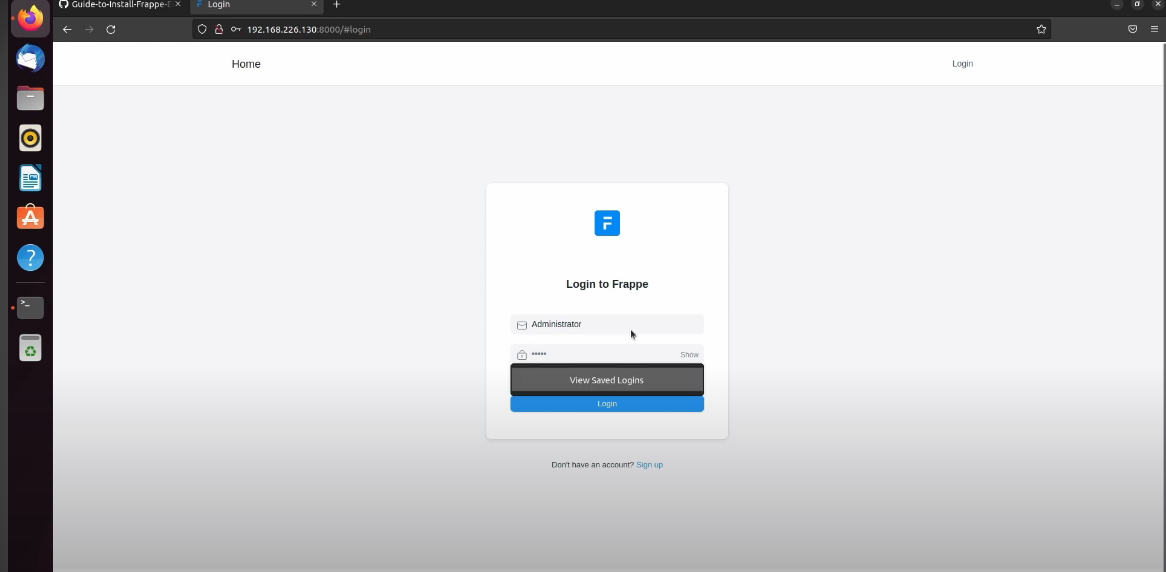INSTALLING FRAPPE DRIVE
INSTALLING FRAPPE DRIVE
A complete Guide to Install Frappe Drive in Ubuntu 22.04 LTS.
All the commands mentioned here has to be RUN IN TERMINAL.
First of all , run these commands before installing the drive
sudo apt update
sudo add-apt-repository universe
sudo add-apt-repository multiverse
sudo apt update
After running these commands, move on to the Steps.
STEP 1 Install git
sudo apt-get install git
STEP 2
Press y when asked Do you want to continue
sudo apt-get install python3-dev
STEP 3
sudo apt-get install python3-setuptools python3-pip
STEP 4 Install virtualenv
sudo apt-get install virtualenv
CHECK PYTHON VERSION
python3 -V
IF VERSION IS 3.8.X RUN
sudo apt install python3.8-venv
IF VERSION IS 3.10.X RUN
sudo apt install python3.10-venv
STEP 5 Install MariaDB
sudo apt-get install software-properties-common
sudo apt install mariadb-server
sudo mysql_secure_installation
Press Enter here and press y on both( switch to unix_socket authentication & change the root password)
Set a password after running this command.
Press y every time it asks
STEP 6
sudo apt-get install libmysqlclient-dev
STEP 7 Edit the mariadb configuration
sudo nano /etc/mysql/mariadb.conf.d/50-server.cnf
Add this in a next line under the word [server] like this
user = mysql
pid-file = /run/mysqld/mysqld.pid
socket = /run/mysqld/mysqld.sock
basedir = /usr
datadir = /var/lib/mysql
tmpdir = /tmp
lc-messages-dir = /usr/share/mysql
bind-address = 127.0.0.1
query_cache_size = 16M
log_error = /var/log/mysql/error.log
Add this in a next under the word [mysqld] like this
innodb-file-format=barracuda
innodb-file-per-table=1
innodb-large-prefix=1
character-set-client-handshake = FALSE
character-set-server = utf8mb4
collation-server = utf8mb4_unicode_ci
Comment this lines by putting a # at the front of the line
Add this at the last.
[mysql]
default-character-set = utf8mb4
Now press (Ctrl-X) to exit and restart the mysql by running this command.
sudo service mysql restart
STEP 8 Install Redis
sudo apt-get install redis-server
STEP 9 Install Node.js and npm using NVM
Install NVM tool
sudo apt install curl
curl -o- https://raw.githubusercontent.com/nvm-sh/nvm/master/install.sh | bash
If there is a error like this: curl: (35) OpenSSL SSL_connect: Connection reset by peer in connection to raw.githubusercontent.com:443 Then try running this command first and then try the previous command.
openssl s_client -connect github.com:443 -servername github.com
source ~/.bashrc
nvm --version
nvm install v16.19.0
After installing node, check the installed version
node --version
STEP 10 install Yarn
sudo apt-get install npm
sudo npm install -g yarn
STEP 11 install wkhtmltopdf
sudo apt-get install xvfb libfontconfig wkhtmltopdf
STEP 12 install frappe-bench
sudo -H pip3 install frappe-bench
Check the installed version of bench
bench --version
STEP 13
bench init frappe-bench --frappe-branch version-14
cd frappe-bench/
start the bench
bench start
STEP 14
copy the url written after ruuning on ( for example - "http://192.168.226.130:8000/") and run it on browser.
NOT FOUND will be displayed on this site.
Open a new terminal tab from top left button 
STEP 15
Run this in new terminal which we just opened in the last step.
bench get-app https://github.com/frappe/drive
bench new-site drive.site
Here you may need to enter Mysql password which you created earlier. Also you will create Administrator password here.
bench use drive.site
bench migrate
bench --site drive.site add-to-hosts
bench --site drive.site install-app drive
cd apps/drive && yarn dev
Now move to the previous tab in teminal and restart the bench
bench start
Now open the browser and reload the site( refer step 14)
It will appear like this, Enter Administrator as username and the password should the same as created in step 15.
Finally, open the URL http://drive.site:8000/drive in your browser to see the app running.
Frappe Drive is running now.