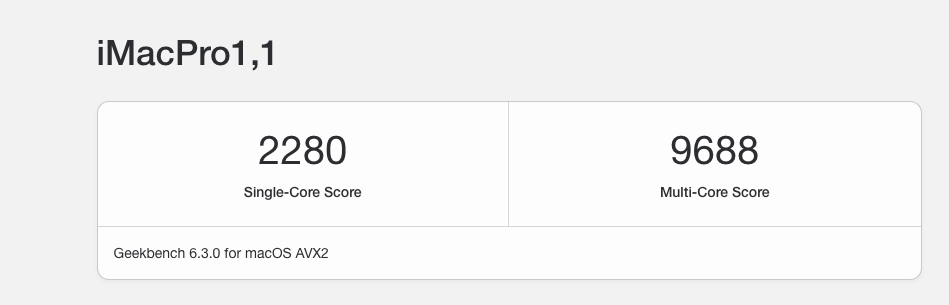- CPU: Intel Core i5 12400
- RAM: Crucial 32GB 3200 DDR4 (Kit of 2)
- Motherboard: Gigabyte B660M DS3H AX DDR4
- GPU: Sapphire Radeon RX 480 8GB
- SSD: Crucial P3 SSD NVME
- Wifi/Bluetooth: Intel® Wi-Fi AX211 / Intel Bluetooth 5.2
- Case / PSU: Case XIGMATEK Master X GAMING
Power Supply 600W 80+ Elite V4
Opencore 1.0.0 — iMacPro1,1
All the required steps are from the official open core guide, please follow it if you need to get the best results, these files only to help you as a simple guide, please use your own if you faced any issues or you have any other hardware. Disable:
- Fast Boot
- CSM
- Thunderbolt(For initial install, as Thunderbolt can cause issues if not setup correctly)
- Intel SGX
- Disable Internal Graphics (Not Supported)
Enable:
- VT-x
- Hyper-Threading
- Execute Disable Bit
- OS type: (Windows 10 Feautres: Ohter)
Needed Drivers:
Kexts:
All of these steps are identical to Opencore Comet lake, but with some modifications, you should get the same ACPI files and it's included on my repo, it's generic not related to my CPU or manually generated, you can generate your own BTW.