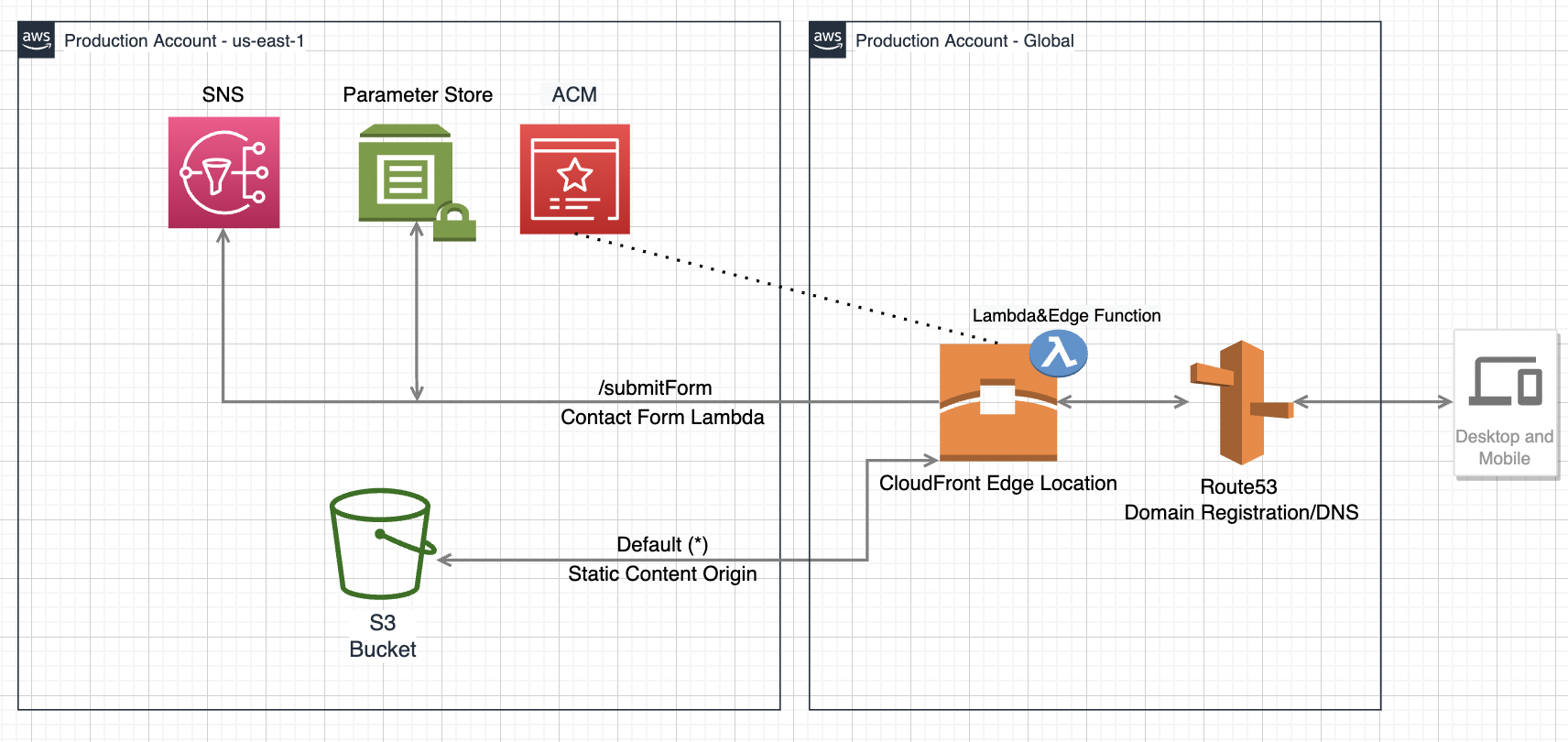This repo allows for repeatedly deploying Stephen Krawczyk's Biographical Website with very little manual prerequisites. The site leverages CloudFront's global distributed network of edge locations as well as Lambda&Edge for contact form submission logic. Due to being entirely serverless and leveraging free tiers the project costs only pennies a month compared to when it was originally running in a Laravel stack on Heroku.
- Split out sk-site-s3-cdk-stack.ts into more readable functions instead of lumping everything into the constructor
- Setup CDK Pipelines for CI/CD on repo update
As previously mentioned the amount of pre-requisites to get up and running are very minimal thanks to the CDK handling the large majority of heavy lifting. In the future I'd like to automate the reCAPTCHA site key injection into the contact.html, but the other pre-reqs are pretty much unavoidable and need to be done manually.
- Register any domain name in Route53
- Register the domain with reCAPTCHA v3 and use the secret key during deployment
- Take the site key from reCAPTCHA v3 and add it to the data-sitekey="" element in contact.html of the stephen-krawczyk-website html bundle
Install or update the AWS CDK CLI from npm (requires Node.js ≥ 14.15.0).
npm i -g aws-cdkClone this repo locally.
$ git clone https://github.com/moebaca/sk-site-s3-cdk.git
$ cd sk-site-s3-cdkNow install our NPM dependencies
$ npm installBefore you deploy the application you need to make sure the environment where you are planning to deploy the site to has been bootstrapped, specifically with the newest version of the bootstrapping stack.
You will need to bootstrap every environment you plan to deploy the CDK application to, which in this example is a single account.
You only need to do this one time per environment where you want to deploy CDK applications. If you are unsure whether your environment has been bootstrapped already, you can always run the command again.
Make sure you have credentials for the account and run the following command. Since we are only bootstrapping a single environment, we don't need to specify the environment in the bootstrap command. The CLI will know whih environment to bootstrap based on your .aws/credentials file (assuming a Unix-like environment as I have not tested this on Windows).
$ cdk bootstrap --cloudformation-execution-policies arn:aws:iam::aws:policy/AdministratorAccessTo ensure a consistent experience intended by the developer ensure all tests are passing before deploying.
Run the below command:
$ npm run testOutput should look similar to this though the number and description of test cases may vary (SS taken 4/26/2022):
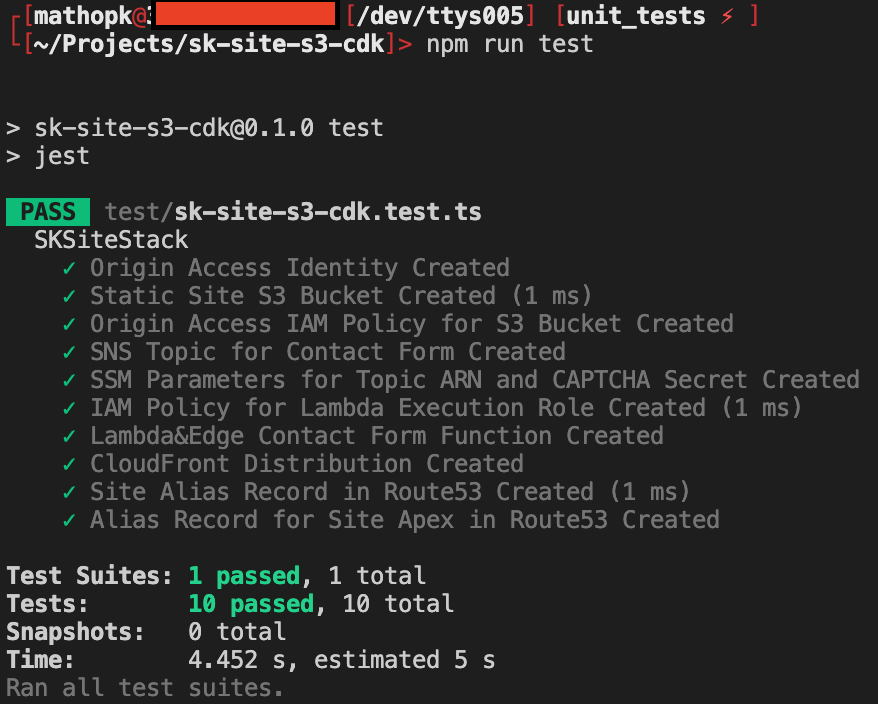
You should now have met all the conditions to safely deploy the project to your AWS account. Run the below command with the required parameters.
- domain = The domain you registered in the same account with Route53 (eg. stephenkrawczyk.com)
- accountId = The account id needs to be explicitly passed as a parameter as a requirement for hosted-zone lookups
- emailAddr = This is the email address you want the contact form to send user input to
- captchaSecret = This is the secret you received from the reCAPTCHA v3 admin panel after registering your domain
$ cdk deploy -c domain=stephenkrawczyk.com -c accountId=1234567890 -c emailAddr=me@example.com -c captchaSecret=xyzYou will receive an email from SNS confirming your email subscription once that component of the stack has been created. Be sure to click the confirm link in the email.
Tear down is mostly as simple as running the below command. The only gotcha is that due to using Lambda&Edge the destroy will eventually say it has failed. This is because you cannot manually (in our cause automatically) delete Lambda&Edge replicas and need to wait up to a few hours for the service to clean itself up after the distribution is deleted. After the first run of destroy you should try again every 30 minutes or so until you have seen the destroy successfully complete. More information here.
$ cdk destroy -c domain=stephenkrawczyk.com -c accountId=1234567890 -c emailAddr=me@example.com -c captchaSecret=xyz