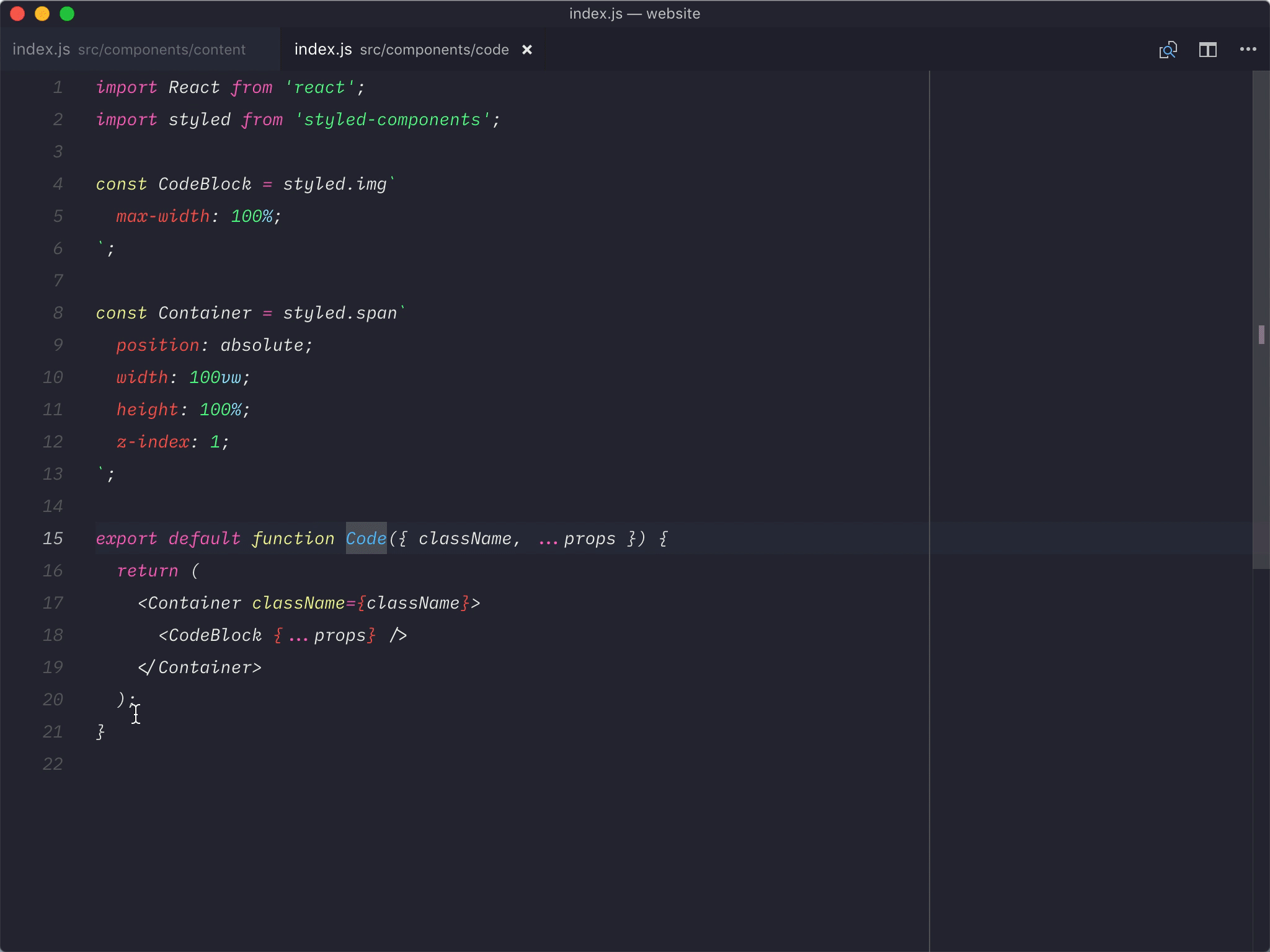carbon-now-sh
A VS Code extension to open the current editor content in carbon.now.sh.
Simply highlight the code you want to capture, and run the Carbon extension. You'll be redirected to carbon.now.sh with your selected code populating the textarea.
Running the Extension
There are three ways to run the carbon-now-sh extension.
Alt+Cmd+Aor (Alt+Windows+Aon Windows) - a shortcut key that will instantly launches the extension- Open the Command Pallete (
Cmd+Shift+PorCtrl+Shift+Pon Windows), and type Carbon. - From the context menu within the editor.
Overriding Carbon Options
In your VSCode settings, you can override the carbon defaults using these settings:
{
"carbon.backgroundColor": "rgba(0,0,0,0)",
"carbon.theme": "seti",
"carbon.dropShadow": true,
"carbon.windowControls": true,
"carbon.autoAdjustWidth": true,
"carbon.paddingVertical": 24,
"carbon.paddingHorizontal": 16,
"carbon.lineNumbers": false,
"carbon.fontFamily": "Hack",
"carbon.fontSize": 13
}