optiCat
optiCat helps you manage a queue for optipng, a great piece of software that tests a bunch of fancy combinations for how to save a PNG file with the least space possible.
Installation
First install optipng with your package manager of choice (pictured: apt)
sudo apt install optipngcd to wherever you keep your stuff and download the script and make it executable (pictured using wget)
wget https://raw.githubusercontent.com/Mitsunee/optiCat/master/optiCat.sh
chmod +x optiCat.shConfiguration
Use your text editor of choice to edit line 11 to 13 as you desire:
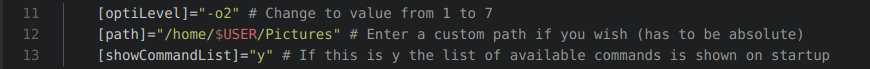
Note: Don't edit the script while it's running. This might lead to random errors.
Usage
Simply running the script without arguments will enter interactive mode. If enabled in the configuration you will see a list of all available commands here. If not type help
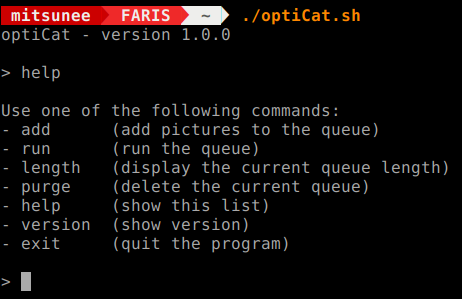
You can also use any of these commands as arguments:
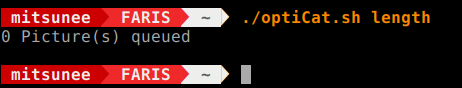
In addition using add as an argument allows you to add the desired filename as further arguments. If you don't specify a filename it will temporarily enter interactive mode.
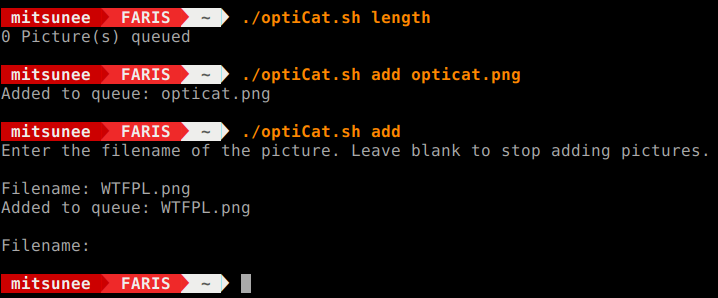
 .net
.net