Blender add-on for executing trickshots using physics simulation. You write a short scenario and this Python package will run numerous simulations to find the right scene parameters to fulfill the scenario. It is a fast way to win a game called dude, perfect!
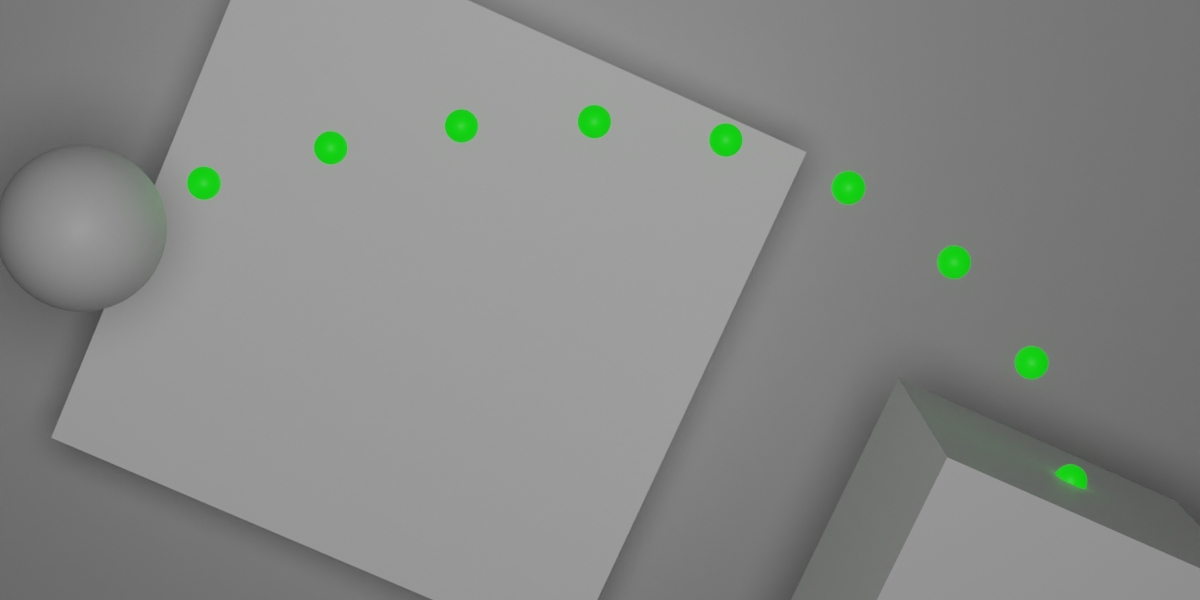 |
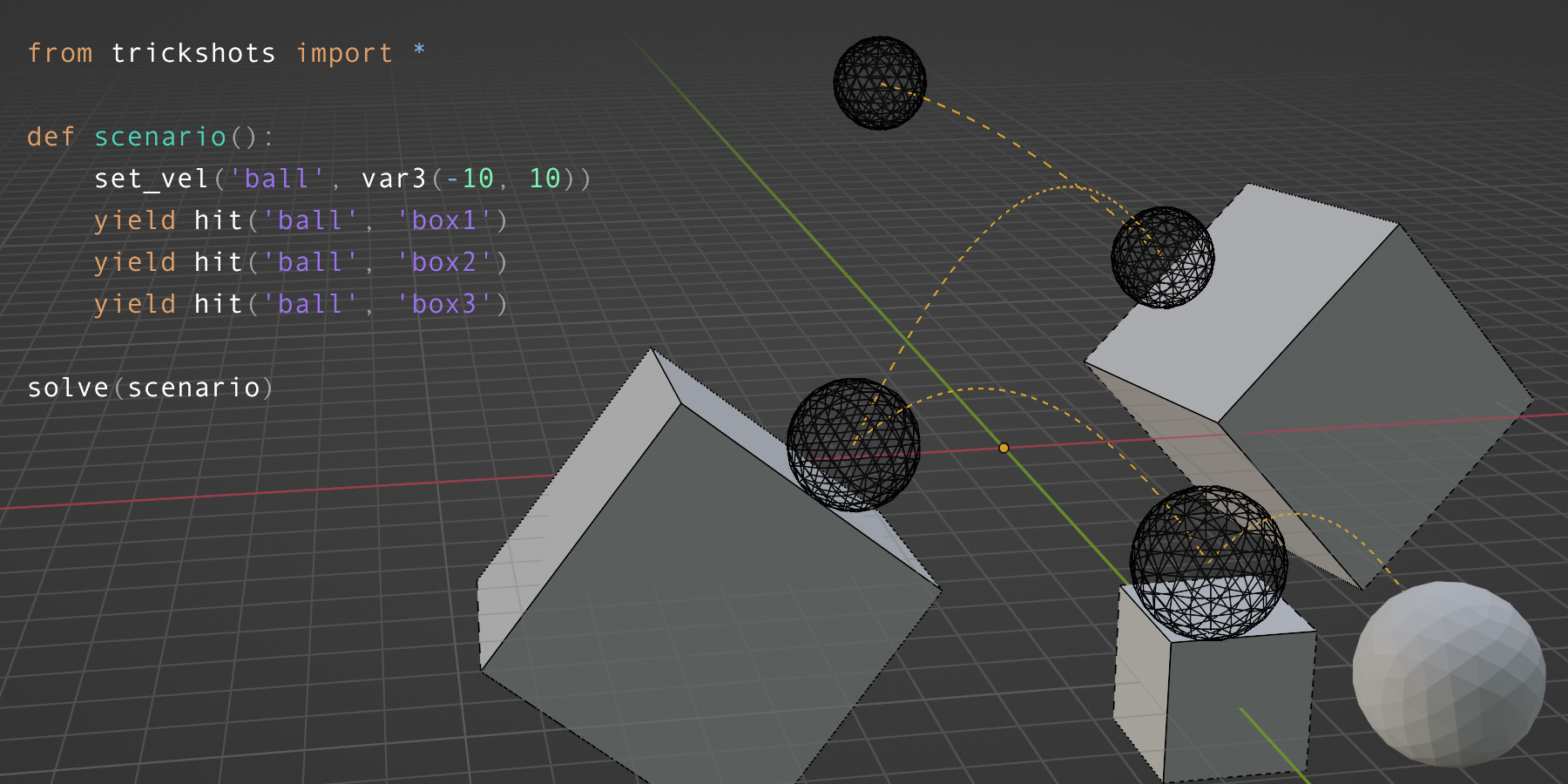 |
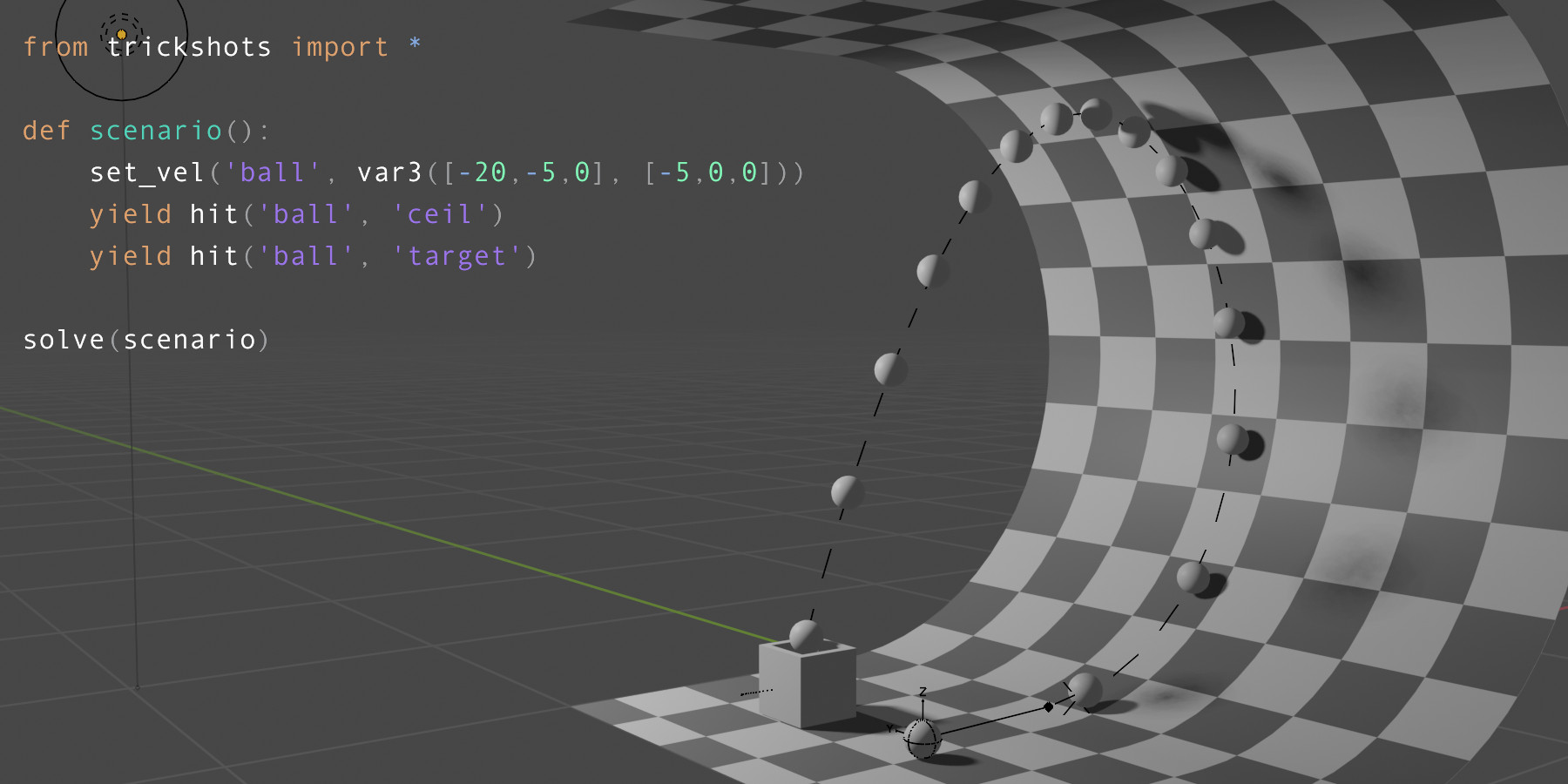 |
|---|---|---|
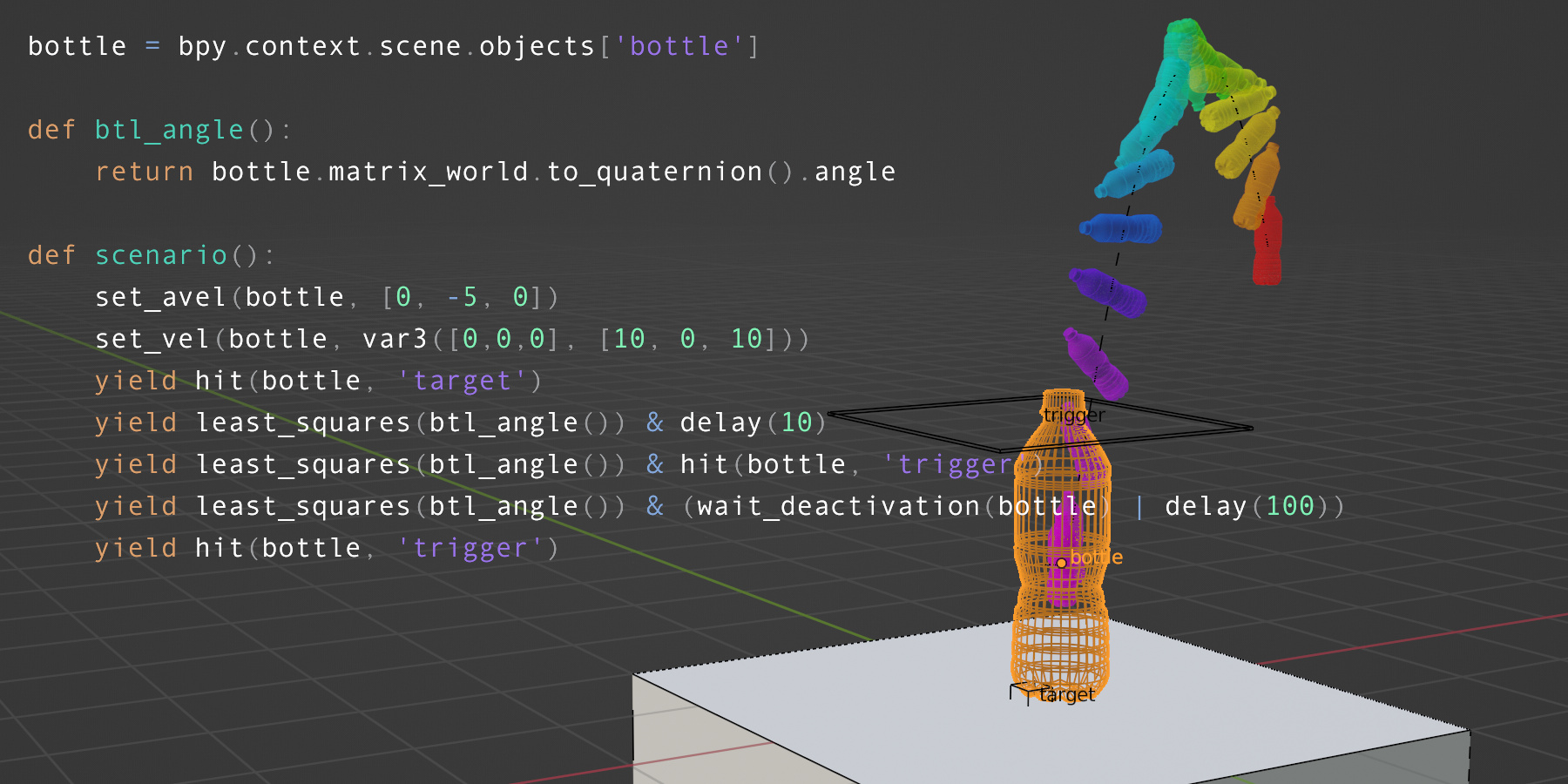 |
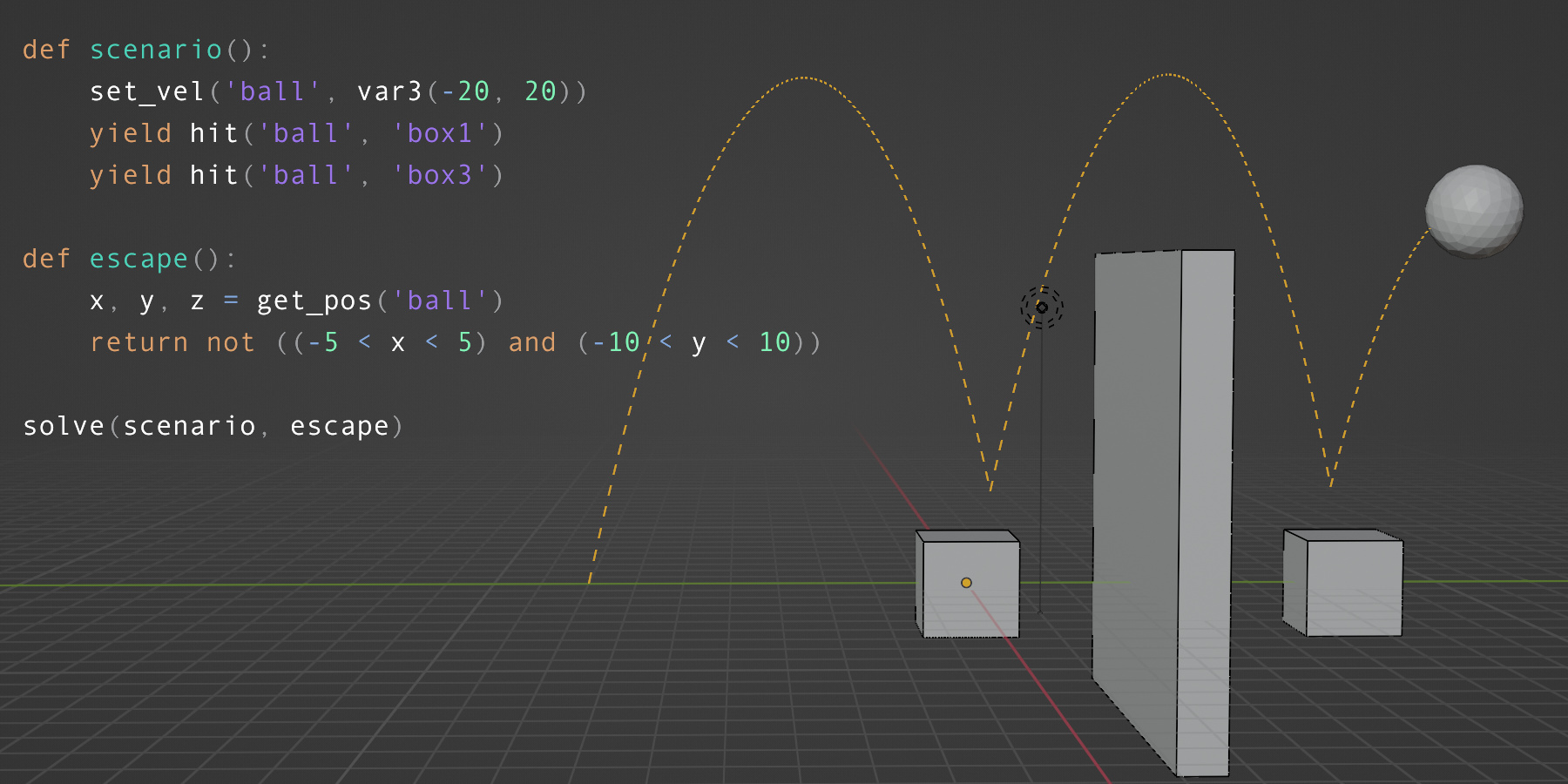 |
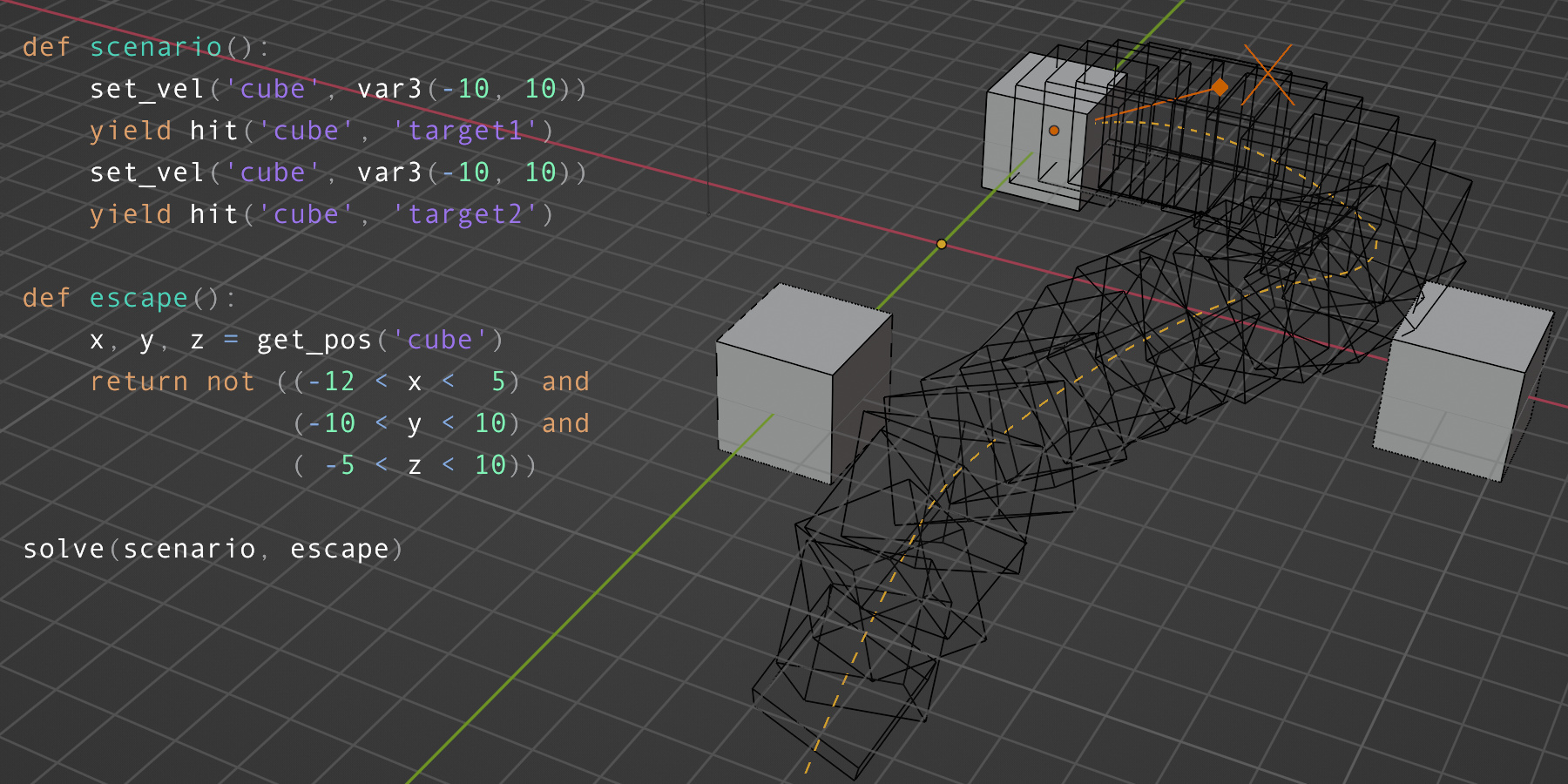 |
- No fakes - physics is simulated with Blender for real.
- Original solver allows creating variables and optimization tasks as scenario unfolds.
- Can handle any scene parameters.
- Includes convenience functions for setting initial object velocity and detecting scenario events.
You can use this package for motion design, robotics, education and who knows what else.
For the solver the simulation is a black box as if it was the real world: no derivatives, no exact collisions, poor repeatability.
- Check if objects had a collision between frames
- Track velocities and accelerations
- Creating variables during scenario execution
- Setting optimization tasks during scenario execution
- Flexible scenario structure with yield
- Tasks math: bool, or, and
- Triggers - remembers if the watched event happened
- Minimize an arbitrary expression for guiding the solver
- Supply a callback to modify the scene or use it to early exit the sim
- Extend the code by defining your own tasks
Supported: 3.3, 3.4, 3.5, 3.6
OS: Windows, Linux, MacOS
Not supported: 2.93 and earlier
In Blender go to Edit -> Preferences -> Add-ons tab, press Install and select trickshots.zip.
Please read the full manual. And here's just a small example:
def scenario():
set_vel('ball', var3(-10, 10))
yield hit('ball', 'box1')
yield hit('ball', 'box2')
yield hit('ball', 'box3')
solve(scenario)This short piece of code is enough for animating the shot:
More examples of Blender scenes together with corresponding scenarios written in Python are available here.