This is a minimal project running a fresh copy of Wordpress 5.2.2 with the default database as of July 2019. This has been tested with a fresh copy of the Extra theme v2.26.3.
What has been added:
- A
testuser with the passwordtest. - 25 main categories, with each one having 10 sub-categories and 5 sub-sub-categories (see
migrations/00013_fill_categories.up.sql). - The plugin Query Monitor has been added to show the performance bugs.
- All other plugins have been deleted
- Only one article is present (the default one when installing Wordpress)
Dockerdocker-compose
The Extra theme is needed and not provided (for obvious reasons). After copying the Extra theme folder into the project, you should have a directory tree looking like this:
This has been tested with a fresh copy of the Extra theme v2.26.3.
.
├── Extra <---- Added by you
├── README.md
├── docker-compose.yaml
├── migrations
├── query-monitor
└── run.sh
On Linux or OSX:
$ ./run.sh
On Windows:
docker-compose run --rm wait_for_database
docker-compose run --rm migrations
docker-compose up wordpress
After running the commands, you should be able to go to http://localhost:8080/.
- log in with the
testuser at http://localhost:8080/wp-admin (password: test) - return back to the website at http://localhost:8080/
- click on the Query Monitor data on the admin bar (the numbers on the right of Edit layout):
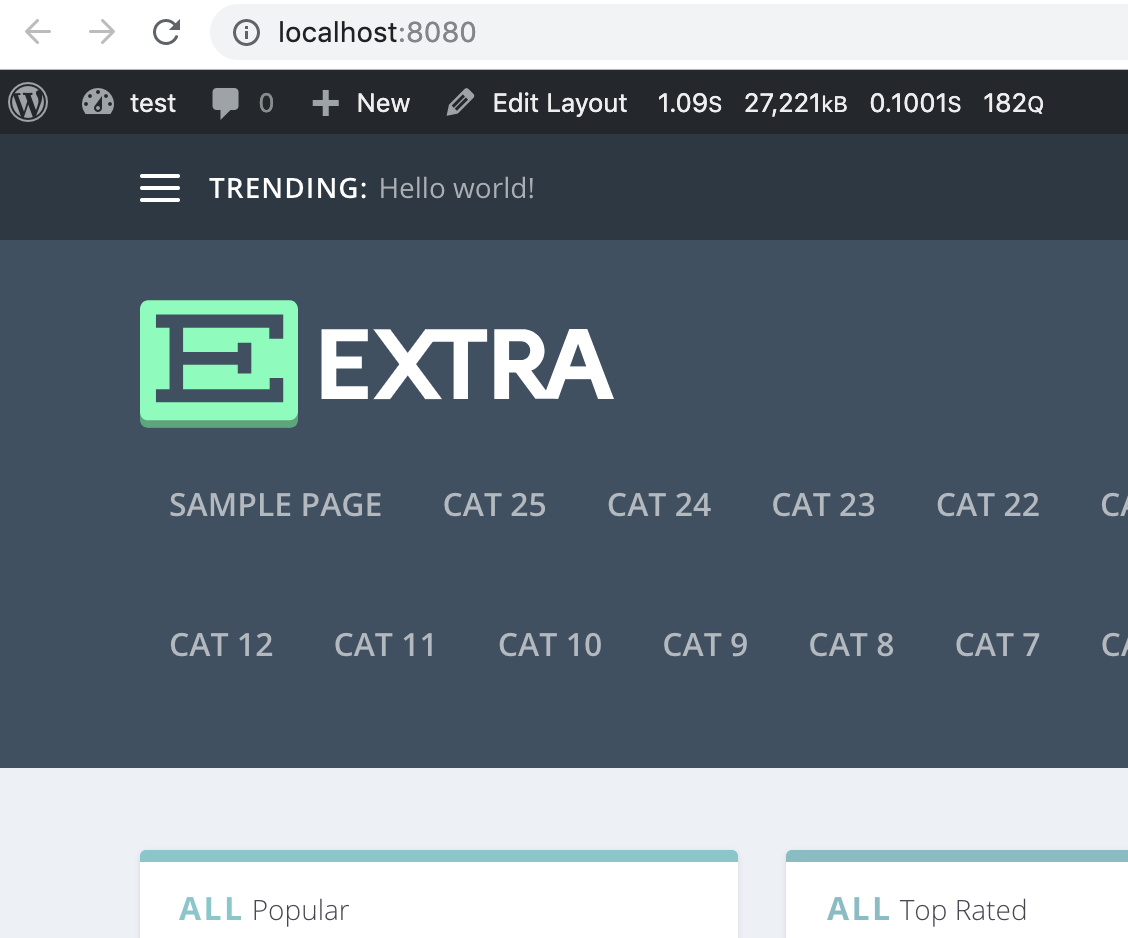
- open the Duplicate Queries tab of Query Monitor
- check the amount of queries made:
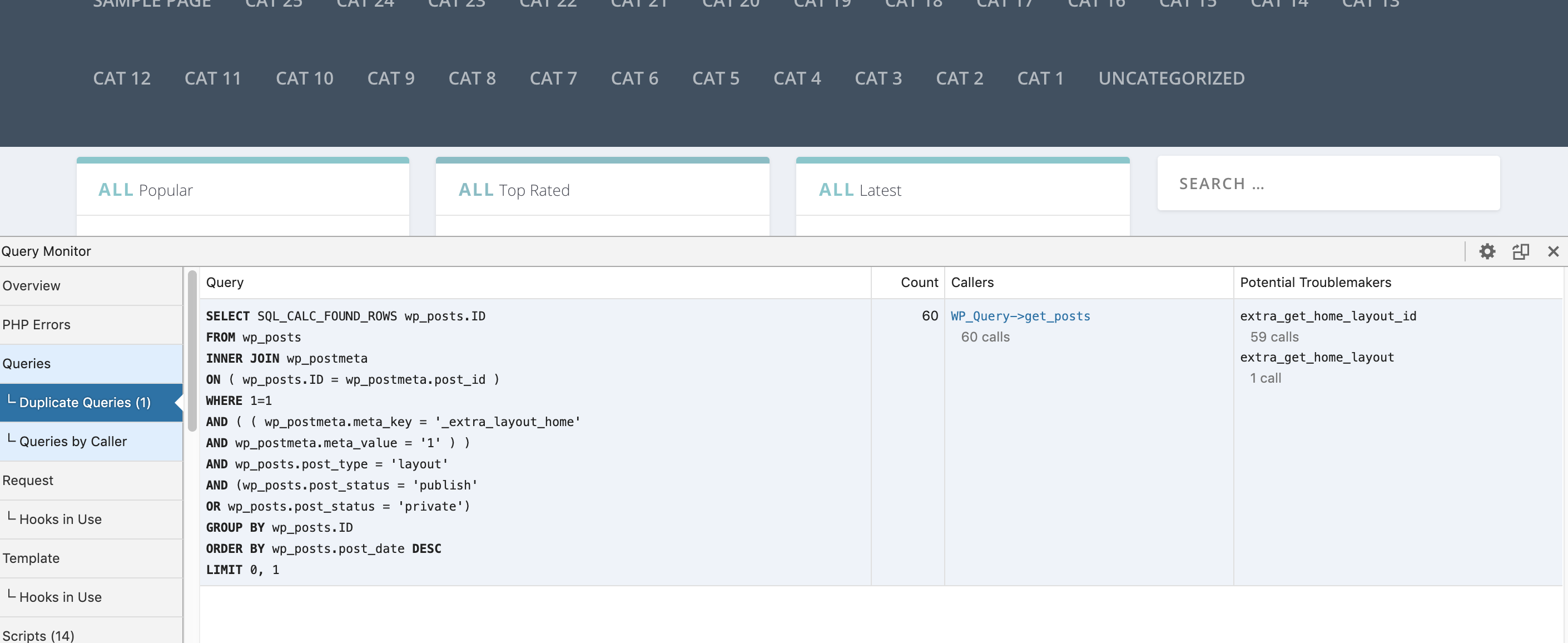
Bug #1: 60 duplicated mysql calls being made to WP_Query->get_posts to render the front page. On my site in production, I have over 2000 duplicated calls and the page takes 15 seconds to render despite being on a dedicated host (dual core) with 2GB of RAM. Adding an object cache does nothing as those queries apparently were not cached.
- log in with the
testuser at http://localhost:8080/wp-admin (password: test) - return back to the website at http://localhost:8080/
- click on any category
- click on the Query Monitor data on the admin bar (the numbers on the right of Edit layout)
- open the Duplicate Queries tab of Query Monitor
- check the amount of queries made:
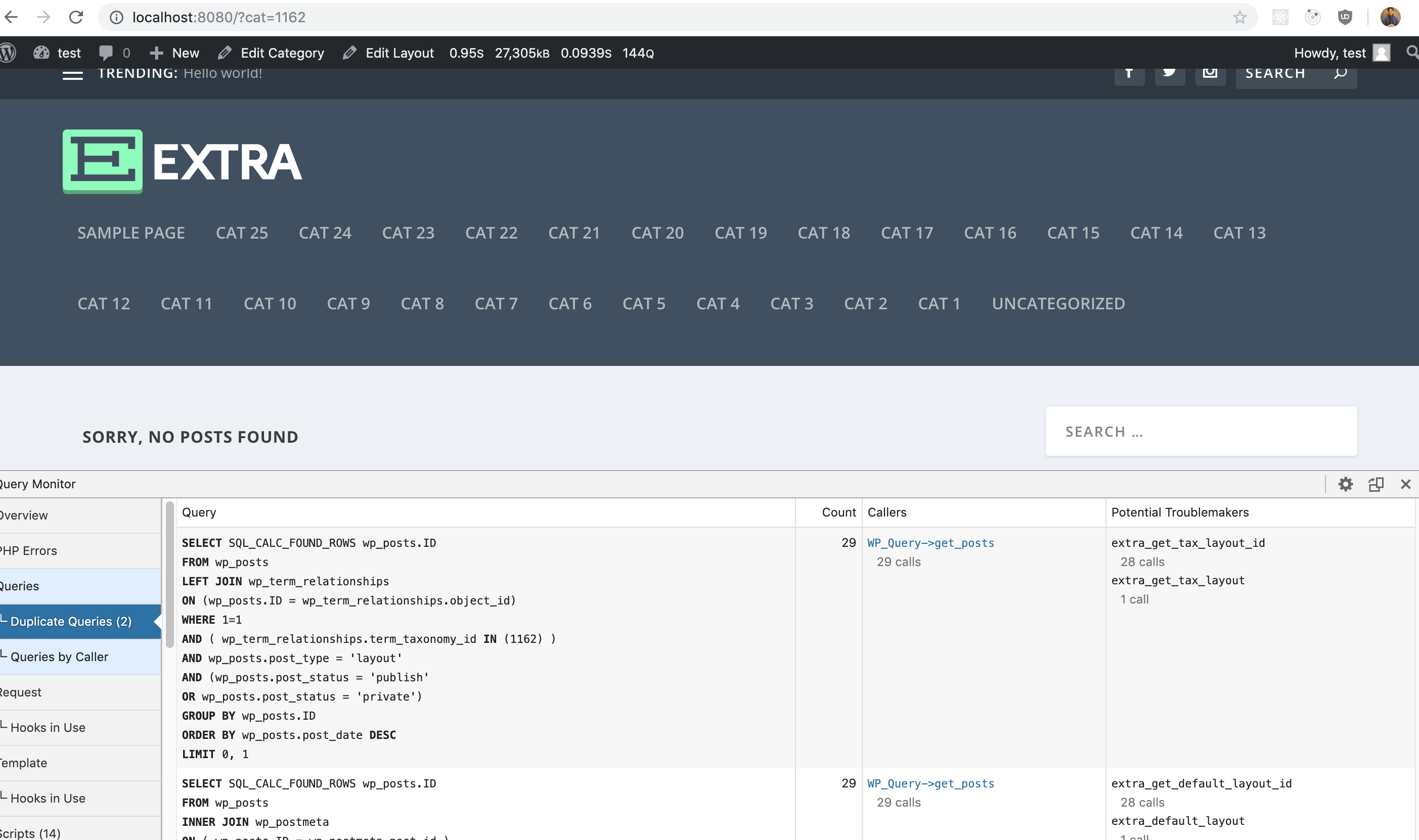
Bug #2: 58 duplicated mysql calls being made to WP_Query->get_posts to render a category (even with no articles in the category). On my site in production, I have over 2000 duplicated calls and the page takes 15 seconds to render despite being on a dedicated host (dual core) with 2GB of RAM. Adding an object cache does nothing as those queries apparently were not cached.
There is clearly a performance issue regarding categories. This minimal project containing only one article and 25 main categories clearly shows it.