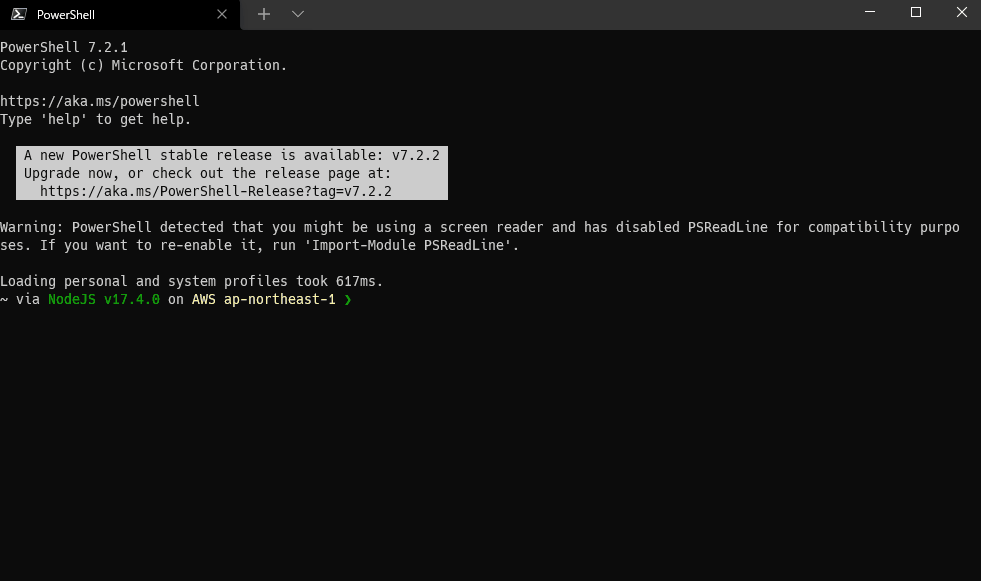Asterisk
Asterisk is command manager for command line.
Features
- add/remove/edit new functions in the shell
- add/remove/edit new functions as alias to existing commands
- add/remove/edit new functions within namespace
- conditional functions
- pre/post hooks in commands
Installation
From Source
$ git clone https://github.com/mika-f/asterisk.git
$ cd /path/to/asterisk
$ cargo build --releaseFrom Package Manager
$ cargo install asteriskBasic Usage
initialize or reload asterisk:
# bash
$ eval $(ast init bash)
# zsh
$ eval $(ast init zsh)
# fish
$ ast init fish | source
# PowerShell
$ ast init pwsh | Invoke-Expressionadd a new function to asterisk:
# interactive
$ ast add
# command line
$ ast add \
--command "rg" \
--name search \
--description "search expression with ripgrepremove a function from asterisk:
$ ast remove searchexecute command with asterisk:
# pass-through
$ ast exec search
# direct
$ searchAdvanced Usage
Command Alias
if you want to add a subcommands to existing commands:
# add `clear` sub-command to git
$ ast add --wrap git --name clear --command ...
# and reload asterisk
$ exec -l $SHELL
# execute with sub-command
$ git clearNamespace
if you want to add a subcommands into a new/existing namespace:
# add `jpy` sub-command into `ether` namespace
$ ast add --wrap ether --name jpy --command ...
# and reload asterisk
$ exec -l $SHELL
# execute with sub-command
$ ether jpyCommand-Line Named Arguments
if you want to provide some arguments to functions:
# add `currency` arg into sub-command of `coin` namespace
$ ast add --wrap coin --name pair \
--command 'curl -H "X-CMC_PRO_API_KEY: XXX" -s "https://pro-api.coinmarketcap.com/v1/cryptocurrency/quotes/latest?slug=${currency}&convert=${fiat}" | jq "[.data][][].quote.${fiat}.price"'
# reload asterisk
$ exec -l $SHELL
# execute with args
$ coin pair --fiat=JPY --currency=ethereumInteractive Execution
if you want to execute some functions in interactive shell, please use ast init fish --interactive for initialization.
this initialize command shows interactive gui when executing asterisk commands.
for example, coin pair commands in above is execute as:
$ coin pair
and input arguments in interactive gui.
if you want to enable interactive mode partially, use --use-interactive option in register functions.
$ ast add --wrap coin --name pair --command ... --use-interactive
License
This project is licensed under either of
- Apache License, Version 2.0 (LICENSE-APACHE or http://www.apache.org/licenses/LICENSE-2.0)
- MIT License (LICENSE-MIT or http://opensource.org/licenses/MIT)
at your opinion.