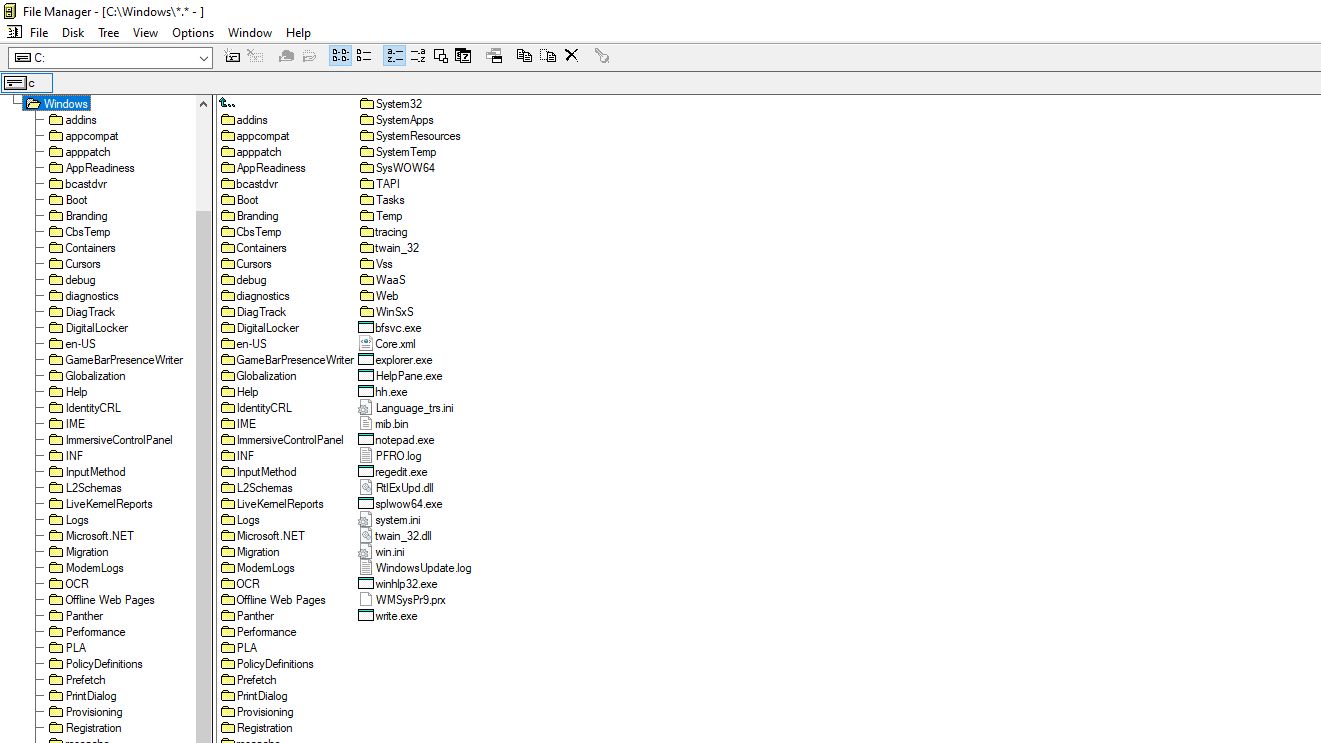The folder contents jumping to the top when you open it. Scroll bar issues.
5YNTH3T1K opened this issue · comments
I want an alternative to window Files explorer for this one single reason.
The other reason is I just want to look at my PC as a Drive and not a whole bunch of virtual nonsense,
"This PC, desktop, documents etc. All complete and utter MS nonsense.
So it's really simple:
If I open the "Windows" folder, for example, the contents listing jumps to the top of the pane.
NO !!!!! this is REALLY BAD. It's been really bad since XP and I am totally sick of it.
Things that jump around the screen are a terrible design "feature".
The folder should open and that root folder should stay under the mouse. The folders inside that folder should
open below that. Just like XP did. and No other file explorer known to man does this anymore.
Can File Commander over come this problem OR is it baked into windows?
I am super interested to get rid of this feature. Will pay $$$ !!! I am serious.
I cannot stand it and when open larger volume folders it drives me crazy.
Can you help ?
Thanks!
As you can se the folder "windows" opened and displayed it's contents BUT it opens it in the the pane from the very top. The area where the windows folder was is about where the "containers" folder is. So you can see how much it jumped up. TY ! : - )
I agree that is annoying.
I agree that is annoying.
I have tried other alternatives to windows file explorer and they all do it. Soooo... I am guess that it's part of the windows Visual basic ... which is what everyone seems to use to make software for windows....
If you look at the two screen grabs you can see that in the top one there is no "scroll bar" and int eh bottome one there is a "scroll bar" AND it's scrolled down enough to make the contents of the folder at the top. IF the scroll bar was at the top then everything would be fine. Some one decided that this was OK back at MS and they need to learn a thing or two about managing things... such as things jumping around is very very very bad...
: - )
I doubt this is baked into Windows. I assume there is code somewhere in winfile which does the mentioned behavior.
Any ideas on how to cure it?
It's the worst thing ever when trying to manage loads and loads of folders etc.
Never did this on Windows XP. etc.
It's driving me crazy.
If I had hundreds of folders to sort through I would refuse point blank to use windows.
The behavior is due to:
SendMessage(hwndLB, LB_SETTOPINDEX, (WPARAM)iNewTopIndex, 0L);
currently line 2031 of treectl.c. Removing that line results in the listbox not scrolling upon expansion.
The behavior is due to:
SendMessage(hwndLB, LB_SETTOPINDEX, (WPARAM)iNewTopIndex, 0L);currently line 2031 of treectl.c. Removing that line results in the listbox not scrolling upon expansion.
wow! So as a mere non coding mortal how do I use this information? Because I would really really like to be able to stop the listbox scrolling upon expansion !!!
Thank you !!!
Hello it's me back again. Two things:
-
#341 is all well and good but it really does not attribute who was involved. Just saying...
-
The problem still remains. and no one said it would be easy...
This: If I look in folder, with lots of sub folders, and scroll down a bit to peruse the sub folders ( using the left pane) and then I close that folder... guess what? the folder jumps down. ( does not stay where I left it )
I know this maybe a small potato to some people, but to people like me who find visual disturbances very annoying, tiring etc it's a Big Potato. ( # ) ( <<< my ASCII big potato )
I have a 1080 pix high screen. This obviously is part of the problem, if I had a much larger screen... then the problem is lessened.
But I don't and it should not make a difference !
If I open a folder, then maybe scroll around, when I close the folder it should not change it's position. If I close it, it stays put where I closed it.
Thanks !
Me xxx
You mean this:
https://user-images.githubusercontent.com/7418603/184587854-5e73c081-6954-44b8-8f8b-e4cd023972ca.mp4
This is the default behavior of the list box hosting the tree control, and can not be changed. It tries to fill the available space, and thus scrolls the current dir down.
When you have lots of directories below the one being closed (not the case @schinagl mentions), problem 2 doesn't happen -- that is, the directory closed doesn't move.
When you have lots of directories below the one being closed (not the case @schinagl mentions), problem 2 doesn't happen -- that is, the directory closed doesn't move.
It is the scrolling that is causing the problem, If you do not scroll then the scroll bar does not appear and the folder will not jump when you close it.
What would be acceptable is that the folder stays exactly where it is ( lets say: where you "parked" it ) even if you have scrolled and then closed the folder.
This means that to see the top most folder ( have the top most folder visible at the top of the pane ) you would have to scroll to the top, which is acceptable as scrolling to move the folder list up or down is natural and not an impediment.
A note on the scroll bar design:
The scroll bar design may not have been fully baked when then went live with it, I am not sure how it works in XP but I think it was better than what came after. Did they not spend enough time working out what would be ideal? I mean it really looks like they quit developing the scroll bar design and left it half finished. If winfile is the original MS file explorer ( was it made in house by MS or was it bought by MS from a third party ? ) then it's quirks were handed down. Those quirks can now be addressed and a better design implemented.
This conversation about how all this works and what would be good to fix etc is being mirrored in other "issues" and yes I am mostly to blame. 338 342 341 ....
I have changed the title of this issue by adding "scroll bar issues" ( there being more than one issue).
There are many things about the UI design of MS windows which are quite bad. The behaviour of the folders and the scroll bar is not rational, imho, and looks unfinished and abandoned. They obviously did not test it properly. We had to suffer this. It is bad design.
:- )
Expressing your general dissatisfaction with the current Windows usability is fine, but this forum is just related to Winfile. So most likely it is the wrong place.
Winfile is an application running under Windows and thus follows the general usability standards/rules for this platform. I doubt someone will change this.