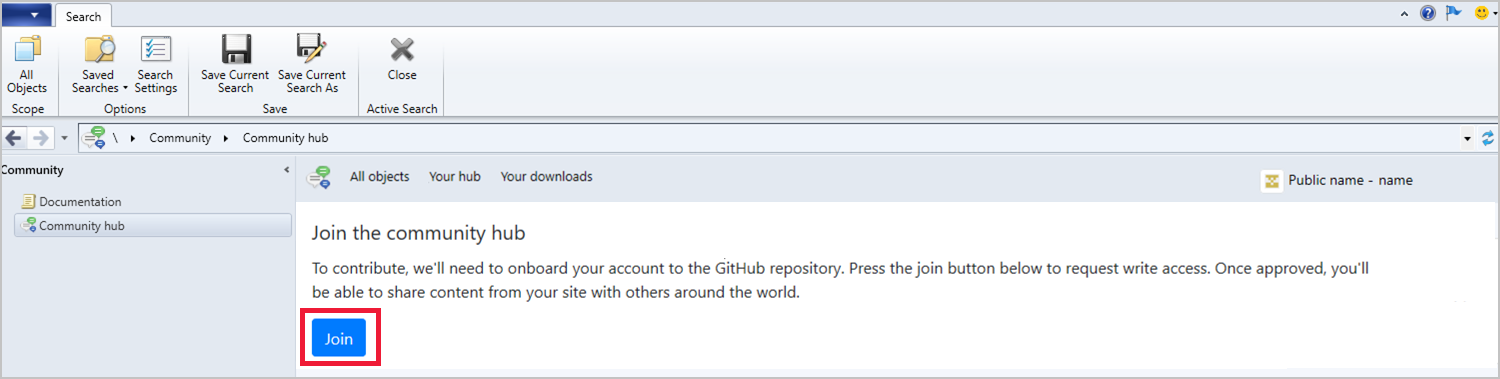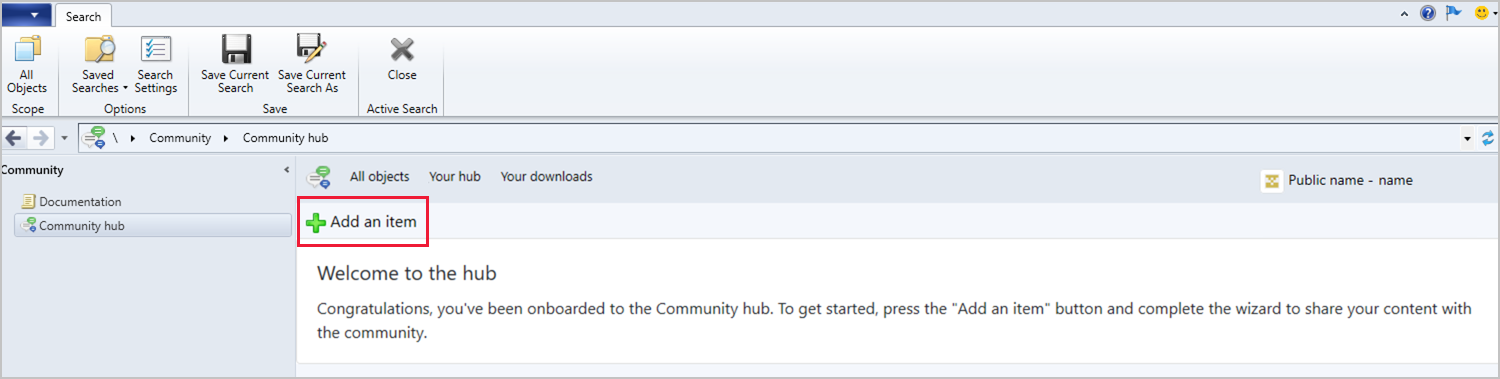This repository is where reports, scripts, CMPivot queries, configuration items, applications, and other Community hub content for Microsoft Endpoint Configuration Manager are stored. Pull requests (PRs) to this repository should only be submitted using the Configuration Manager console using the instructions in this ReadMe file. For more information about using the hub, see Configuration Manager Community hub documentation.
This project welcomes contributions and suggestions. Most contributions require you to agree to a Contributor License Agreement (CLA) declaring that you have the right to, and actually do, grant us the rights to use your contribution. For details, visit https://cla.microsoft.com.
When you submit a pull request, a CLA-bot will automatically determine whether you need to provide a CLA and decorate the PR appropriately (e.g., label, comment). Simply follow the instructions provided by the bot. You will only need to do this once across all repos using our CLA.
This project has adopted the Microsoft Open Source Code of Conduct. For more information see the Code of Conduct FAQ or contact opencode@microsoft.com with any additional questions or comments.
-
Go to the Community hub node in the Community workspace.
-
Select Your hub and you'll be prompted to sign into GitHub. If you don't have an account, you'll be redirected to GitHub where you can create one. A GitHub account is only required to contribute and share content from the Your hub page.
-
Once you've signed into GitHub, select the Join button to join the Community hub.
-
After joining, you'll see your membership request is pending. Your account needs approval by the Configuration Manager Content Curation team. Approvals are done once a day, so it may take up to one business day for your approval to be granted.
-
Once you're granted access, you'll get an email from GitHub. Open the link in the email to accept the invitation.
Once you've accepted the invitation, you can contribute content.
-
Go to Community > Community hub > Your hub.
-
Specify the Type of object you want to share from the drop-down menu. The following object types are available:
- Configuration item
- CMPivot query
- Report
- PowerShell Script
- Task sequence
- Application
-
Select Browse to load your environment's object list for the selected type. The object's Name and Description (if available) will automatically load in the contribution wizard.
-
Edit the following information to reflect what the community should see for your contribution:
- Name: Name of your object
- Description: The description of the object you're contributing.
-
Select Next to submit the contribution.
-
Once the contribution is complete, you'll see the GitHub pull request (PR) link. The link is also emailed to you. You can paste the link into a browser to view the PR. Your PR will go though the standard GitHub merge process.
- PRs should be submitted through the Configuration Manager console, not directly to the GitHub repository.
-
Choose Close to exit the contribution wizard.
-
Once the PR has been completed and merged, the new item will show up on the Community hub home page for others to see.
For more information about using the hub, see Configuration Manager Community hub documentation.
Learn more about creating and using the following objects in Configuration Manager: