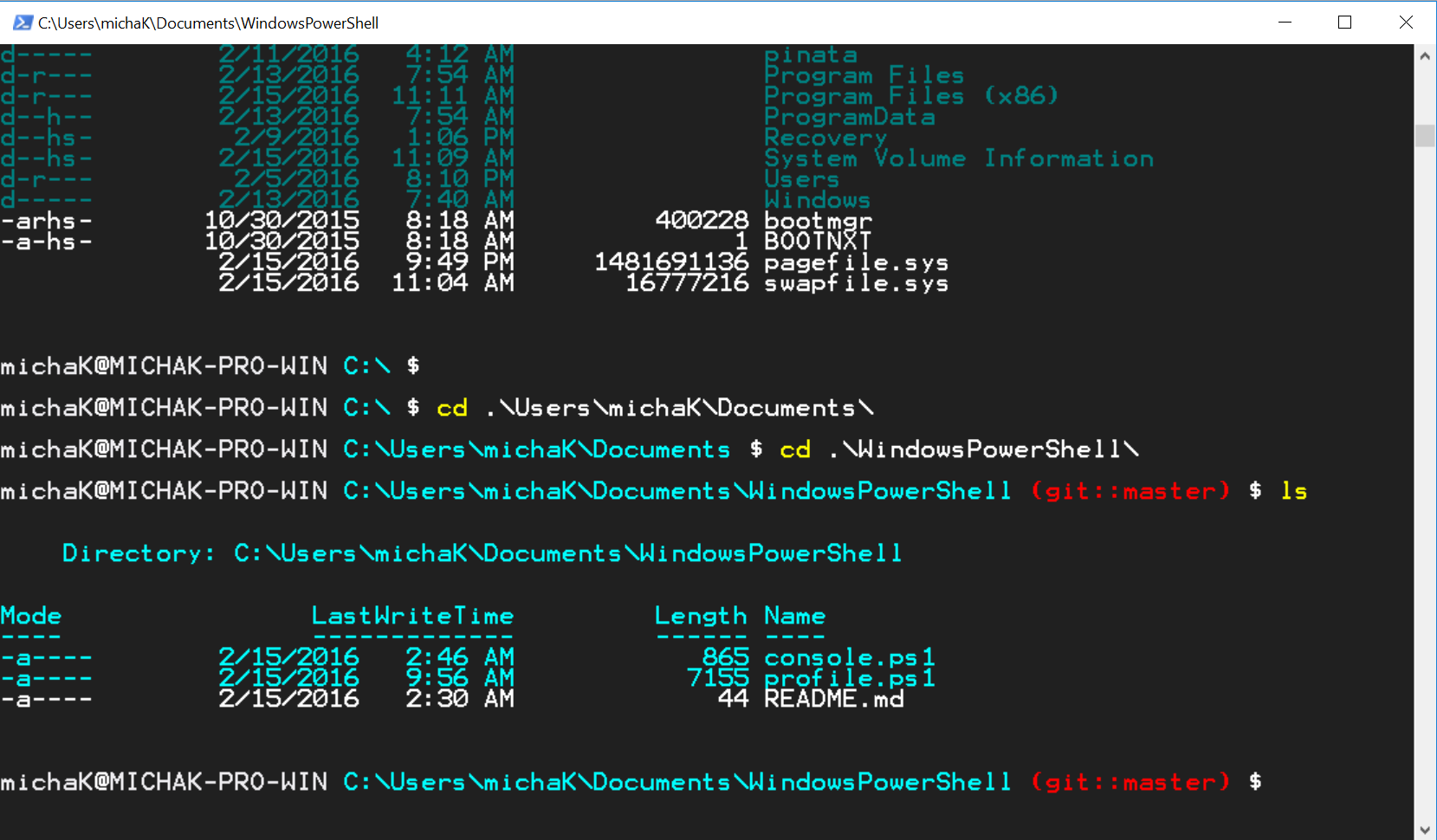A decent bash / git prompt for powershell
You need to be able to execute powershell scripts on your computer.
This is disabled by default. To enable it, open a PowerShell prompt and type:
Set-ExecutionPolicy -ExecutionPolicy Unrestricted -Scope CurrentUser -Forcecd %USERPROFILE%\Documents
git clone https://github.com/michaKFromParis/WindowsPowerShellopen a new powershell and you're good to go!
- $backgroundColor = 'DarkGray'
- $adminBackgroundColor = 'Black'
- $ClearBackground = 'true'
- $userAtHostColor = 'Gray'
- $pathColor = 'Cyan'
- $gitBranchColor = 'Red'
- $promptColor = 'White'
- $lsDirectoryColor = 'DarkCyan'
- $lsCompressedColor = 'Yellow'
- $lsExecutableColor = 'Cyan'
- $lsLibraryColor = 'Gray'
- $lsConfigColor = 'Yellow'
- $lsTextFilesColor = 'DarkCyan'
- $compressed = (zip|tar|gz|rar)
- $executable = (exe|bat|cmd|py|pl|ps1|psm1|vbs|rb|reg|fsx)
- $dll_pdb = (dll|pdb)
- $configs = (config|conf|ini|xml)
- $text_files = (txt|cfg|conf|ini|csv|log)
cd %USERPROFILE%\Documents\WindowsPowerShell
git pullcomment, complain, report, fork, hack, push back.