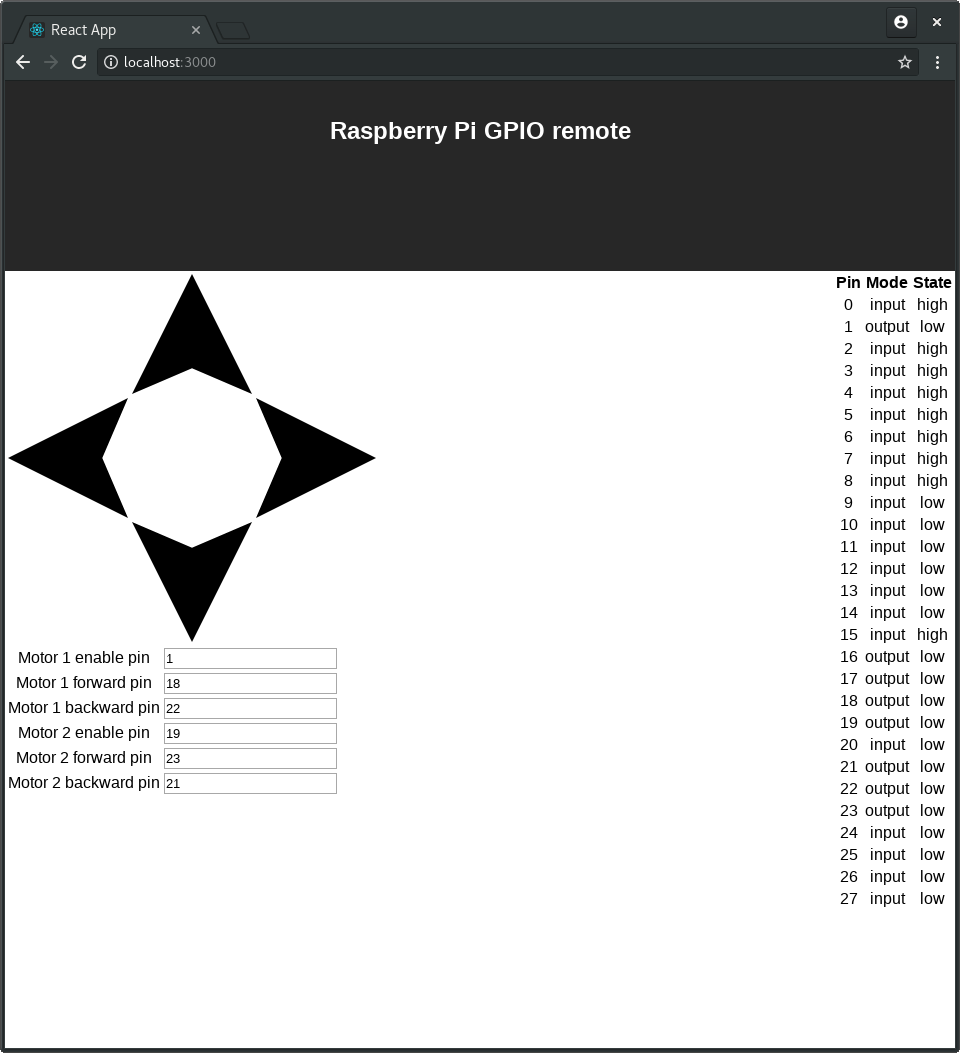A remote control application for Raspberry Pi powered robots.
To use:
- Open a terminal, and run the following command
curl https://raw.githubusercontent.com/MFAshby/gpio-remote/master/downloadAndRun.sh | bash - Open a web browser to your Pi's IP address at port 8080 (e.g. 192.168.1.200:8080)
- Set the correct pins for controlling the motors.
- Drive around & scare your dog.
To build:
- Install go [https://golang.org/] & node [https://nodejs.org/]
- Clone the source code
git clone https://github.com/MFAshby/gpio-remote.git - Run the build script
cd gpio-remote && ./build.sh - Run the server & connect via your web browser as above
./gpio-remote