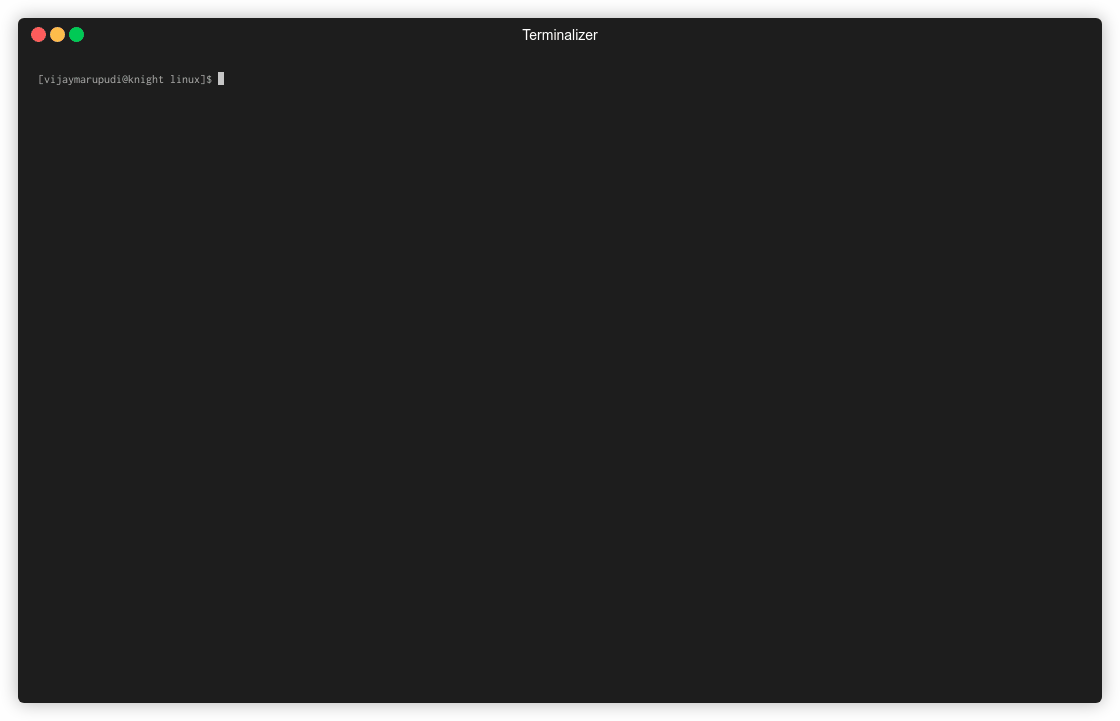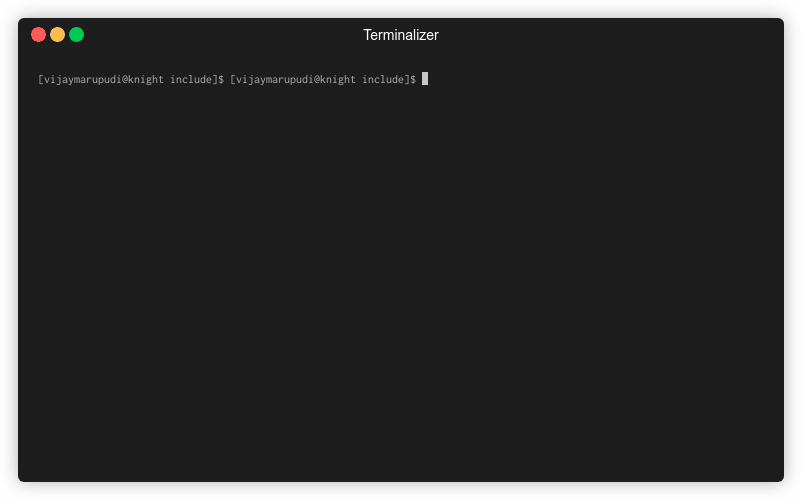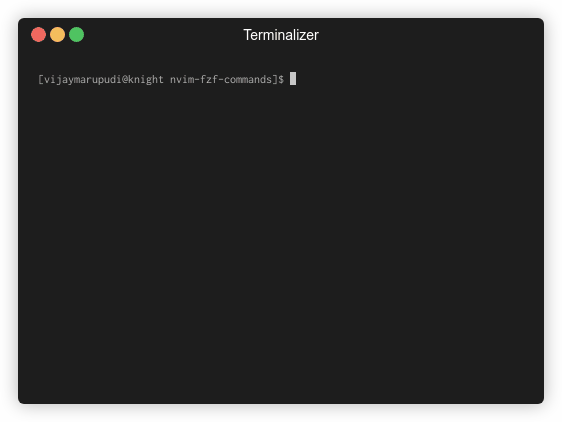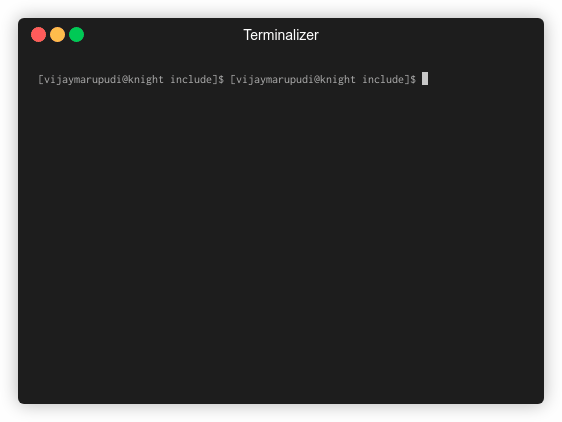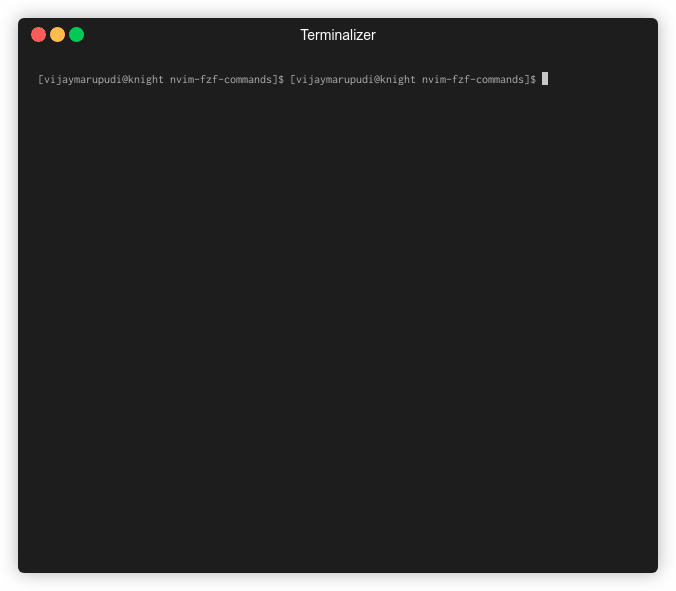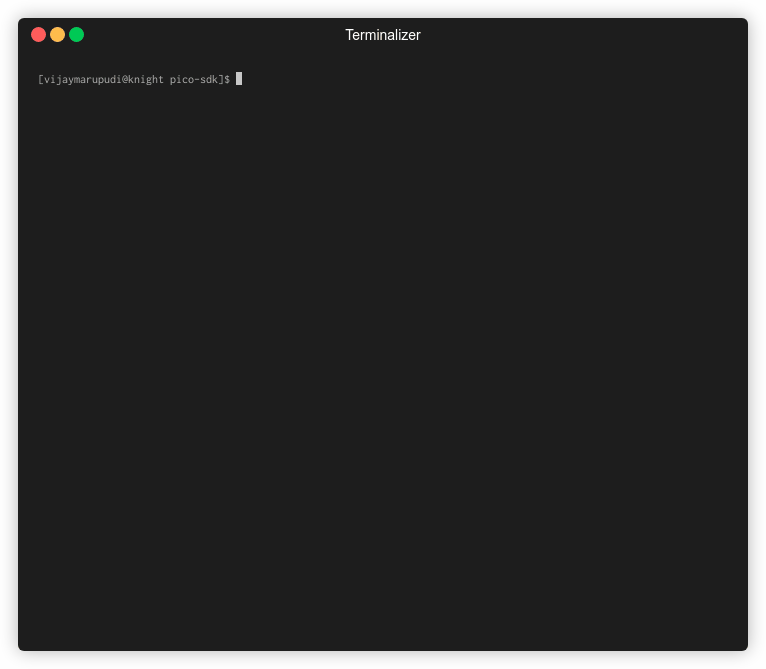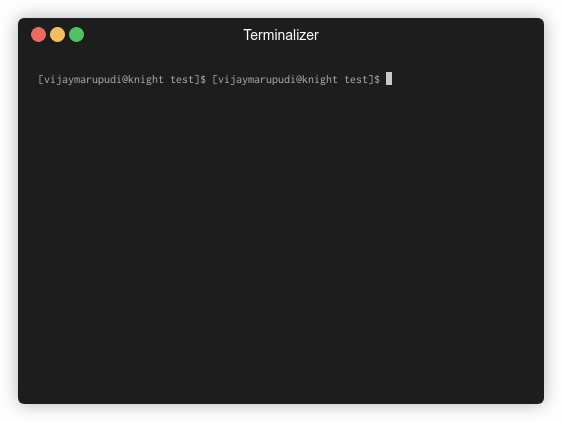A repository for commands using the
nvim-fzf library.
This is a work in progress, contributions welcome!
This repository exports lua functions for the user to bind to vim commands or keybindings.
Example
noremap <leader>f <cmd>lua require("fzf-commands").files()<cr>
" or
command! Files lua require("fzf-commands").files()
" or with configuration
noremap <leader>f <cmd>lua require("fzf-commands").files({ fzf = custom_fzf_function })<cr>These are keys of require("fzf-commands"). For eg.:
require('fzf-commands').files()
files(options): Open files in the current vim directory
- List files (using
fdif available, otherwisefind) - Preview (using
batif available, otherwisehead) - Supports opening multiple files
- Can open files in the same window, in a [vertical] split, or in a new
tab (
enter,ctrl-s,ctrl-v,ctrl-t).
helptags(options): Open neovim help files
- Can open files in the same window, in a [vertical] split, or in a new
tab (
enter,ctrl-s,ctrl-v,ctrl-t).
bufferpicker2(options): Pick between buffers to switch to them or open
in a split.
- Preview the buffers (with neovim syntax highlighting!)
- Can handle multiple buffers
- Can open files in the same window, in a [vertical] split, or in a new
tab (
enter,ctrl-s,ctrl-v,ctrl-t). - Options:
options.height(number): the height of the splitoptions.unloaded(boolean): show unloaded buffersoptions.unlisted(boolean): show unlisted buffersoptions.direction(string:"top"/"bottom"): where to display the split.- does not take
options.fzf, because this function opens two windows, one for fzf, one for the preview.
bufferpicker(options): Pick between buffers to switch to them or open in a
split.
- Preview the buffers (plaintext)
- Can handle multiple buffers
- Can open files in the same window, in a [vertical] split, or in a new
tab (
enter,ctrl-s,ctrl-v,ctrl-t).
manpicker(options): Open a manpage using nvim's Man.
- Can open files in the same window, in a [vertical] split, or in a new
tab (
enter,ctrl-s,ctrl-v,ctrl-t).
rg(pattern, options): Search for a pattern using rg (ripgrep).
-
Can handle opening multiple search results
-
Can open files in the same window, in a [vertical] split, or in a new tab (
enter,ctrl-s,ctrl-v,ctrl-t).Example usage:
command! -nargs=1 Rg call luaeval('require("fzf-commands").rg(_A)', <f-args>) nnoremap <leader>r :<c-u>Rg<space>
colorschemes(options): Pick a vim colorscheme.
- Previews the colorscheme live as you navigate them.
All commands support a custom fzf function that manages opening windows and running fzf.
Example changing height and width of default window
This example uses window_options, documentation
here
require("fzf-commands").files({ fzf = function(contents, options)
return require("fzf").fzf(contents, options, { height = 10, width = 30 })
end })Other examples
function my_custom_fzf(contents, options)
vim.cmd("vnew")
local results = require("fzf").raw_fzf(contents, options)
vim.cmd("bw!")
return results
end
require("fzf-commands").files({ fzf = my_custom_fzf })or
" vertical fzf
lua << EOF
function my_custom_fzf(contents, options)
vim.cmd("vnew")
local results = require("fzf").raw_fzf(contents, options)
vim.cmd("bw!")
return results
end
EOF
command! Files lua require("fzf-commands").files({ fzf = my_custom_fzf })For other configuration, please see command specific documentation.
Contributions welcome!
- Any improvements (previews, bindings) to existing commands welcome!
- Any commands relevant to vim or common unix tools welcome!
- Issues welcome for edge cases or need for configurability. Configuration should only be added if the user needs it.
- Commands must be asynchronous at all costs for UI speed reasons.
- A gif demonstrating the command would be appreciated.
- All commands should take an fzf configuration option that provides the
fzf command to use instead of the default
nvim_fzf.fzffunction.