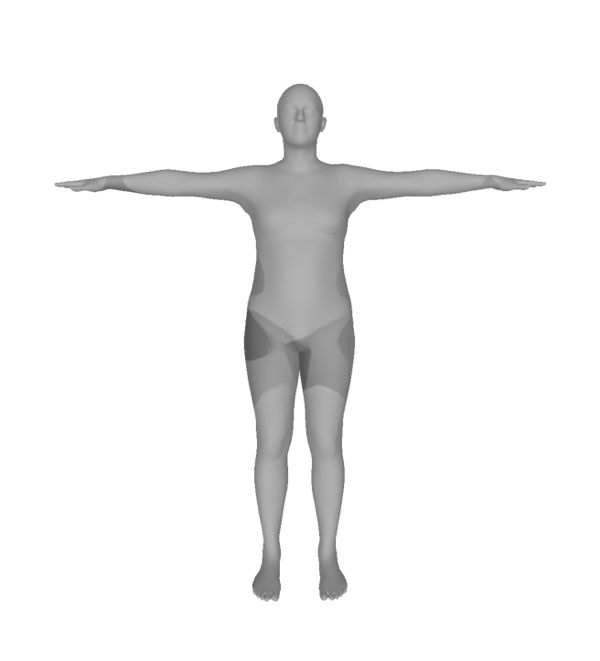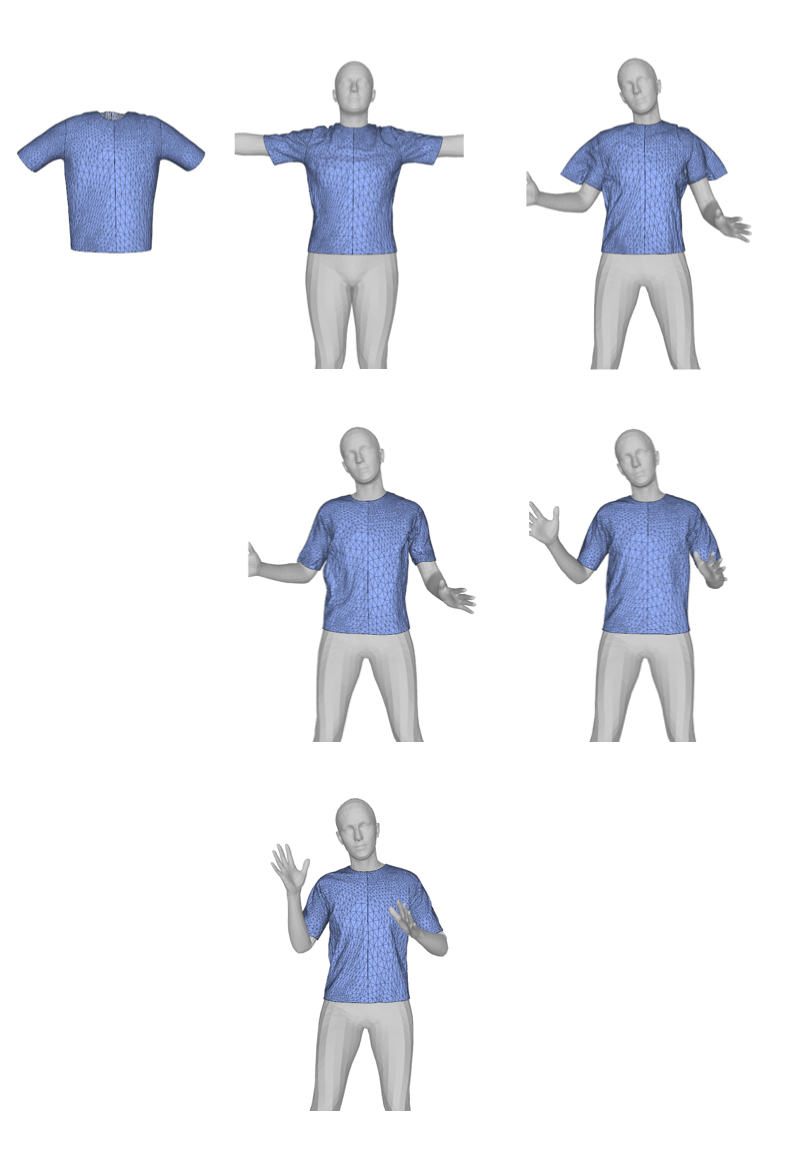SMPL model obstacle support for Arcsim, a simulation engine for animating sheets of deformable materials such as cloth, paper, plastic, and metal.
With the skinning blending feature of SMPL model integrated, Arcsim - SMPL is capable of mass producing a series of cloth deformations physically realistic, which can be used as the dataset for DL model training.
This project is derived from tomrunia/arcsim, check out its README file for more details.
The provided Makefile can be used to compile the software on Linux.
You will need to have the following libraries installed:
- libboost-all-dev
- freeglut3-dev
- gfortran
- liblapacke-dev
- libpng-dev libpng++-dev
- libatlas-base-dev
- libopenblas-dev
- libjsoncpp-dev
- scons
- ctags
- sudo ln -s /usr/lib/x86_64-linux-gnu/libgfortran.so.N /usr/lib/libgfortran.so if
cannot find -lgfortran
You should be able to get all of them through your distribution's package manager.
Build the dependencies inside the dependencies/ folder after installing the prerequisite libraries. Learn more detials from dependencies/README_runia.md
Finally build the program from root directory.
General use cases can be found here
-
Export SMPL models (in .obj format) into
meshes/folder. Directories are required to be organized as- meshes/
- SMPL GROUPS/
- SMPL GROUP 1/
- body0001.obj
- body0002.obj
- ...
- body%04d.obj
- SMPL GROUP 2 (if any) /
- ...
- base.obj
- SMPL GROUP 1/
- SMPL GROUPS/
The
base.objis the body model in rest pose. It should be positioned at the same level as other group folder(s), and parameterized as the same beta as other models. - meshes/
-
In the
conffolder, define your smpl config file as
{
// must be true for SMPL obstacle
"non_rigid": true,
// transition time between adjacent frames
"frame_time": 0.033,
// num of steps per frame to rest the cloth initially
"init_frame_steps": 20,
// num of frames to wait until cloth rest, 20x3 steps to wait in this case
"init_wait_frames": 3,
// num of steps for each frame, except for the initial frame(s)
"frame_steps": 30,
"cloths": [
{
"mesh": "meshes/PATH/TO/CLOTH/MESH/",
"materials": [
{
"data": "materials/gray-interlock.json",
"yield_curv": 200,
"damping": 0.001
}
],
"remeshing": {
"refine_angle": 0.3,
"refine_compression": 0.01,
"refine_velocity": 0.5,
"size": [
0.01,
0.2
],
"aspect_min": 0.2
}
}
],
"motions": [],
"obstacles": [
{
"mesh": "meshes/SMPL GROUPS/SMPL GROUP N/"
}
],
"gravity": [
0,
-9.8,
0
],
"disable": [
"popfilter",
"remeshing"
],
"magic": {
"repulsion_thickness": 0.005,
"collision_stiffness": 1000000.0
}
}- Head to the root directory and run
./run-smpl.sh [simulate | simulateoffline] [config name eg. smpl] [--output FOLDER NAME] For example
./run-smpl.sh simulate smpl --output "smpl_outputs" Mesh renderings will be exported to the output/smpl_outputs folder.