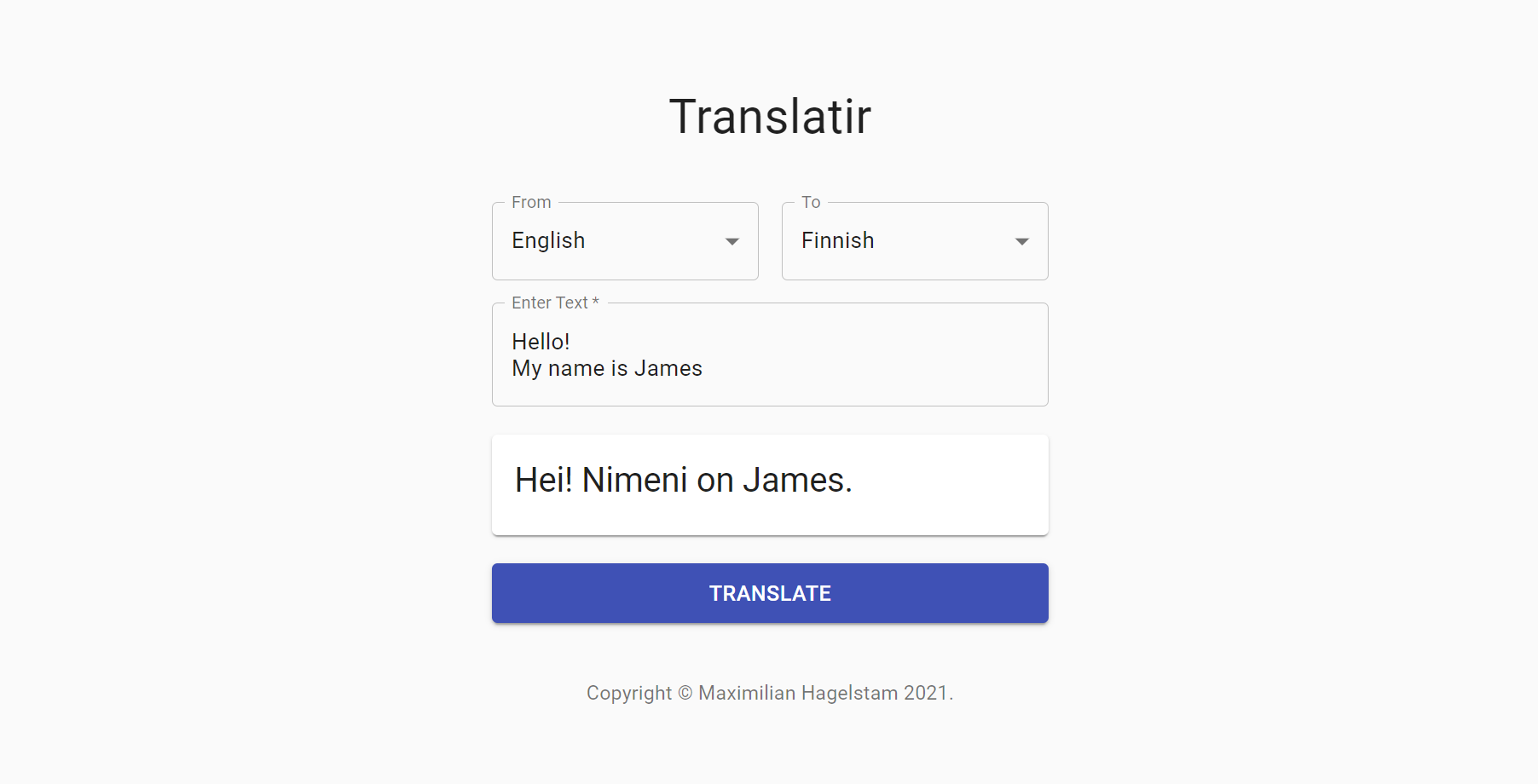Translatir
Demo
Check out the live demo (if it dosen't work, I have ran out of Azure credits)
Requirements
- Node.js
- Yarn
- An Azure subscription
Getting started
- Install Node.js
- Install yarn by running
npm install -g yarn - Setup Microsoft Translator with this quickstart guide
- Clone this repo using
git clone --depth=1 https://github.com/MaximilianHagelstam/translatir.git <YOUR_PROJECT_NAME> - Move to the appropriate directory:
cd <YOUR_PROJECT_NAME>. - Create a
.envfile in the root of your project and fill in as per.env.example. - Run
yarn installto install dependencies. - Run
yarn buildto compile the example app. - Run
yarn startto start the example app.
License
This project is licensed under the terms of the MIT license.