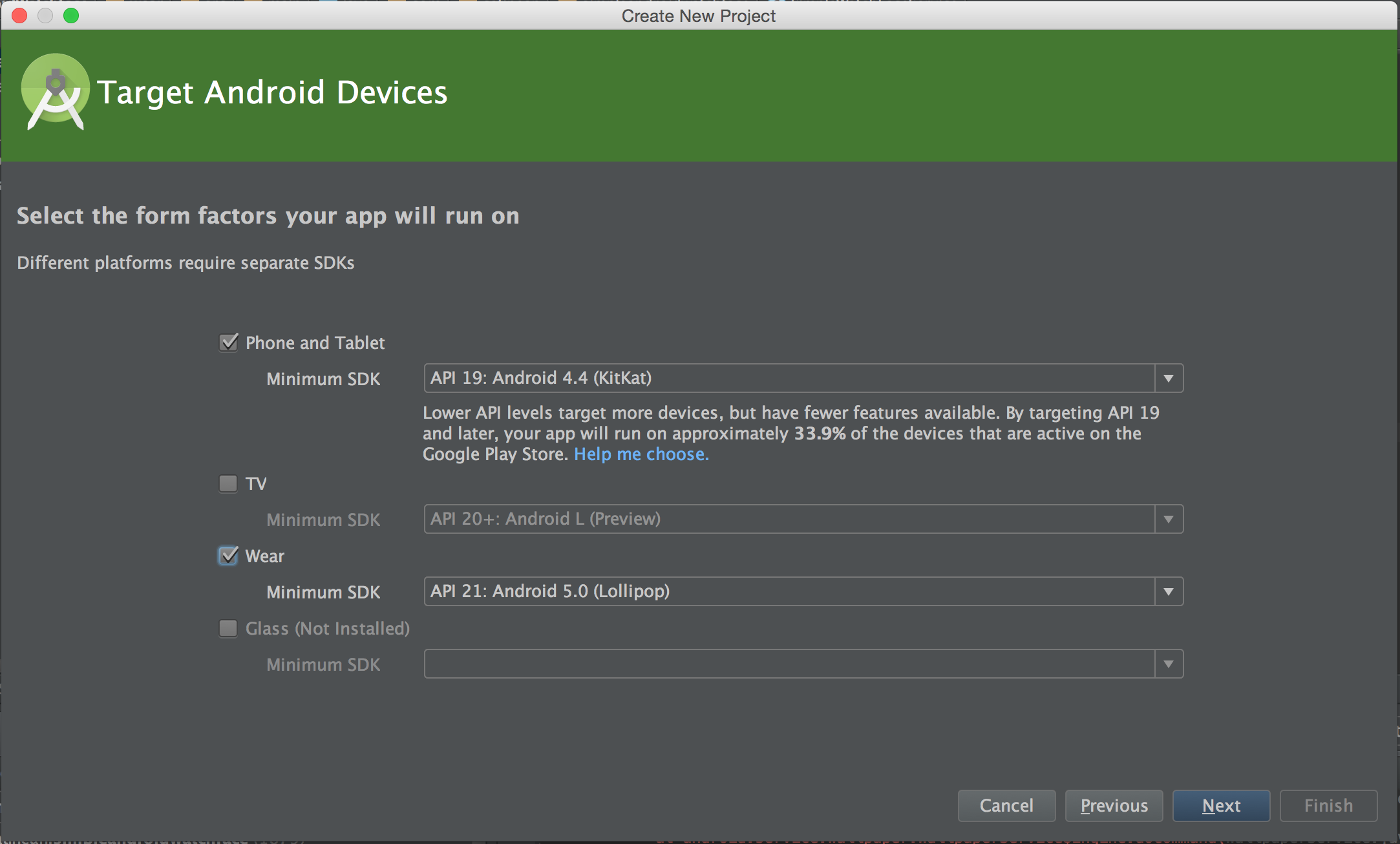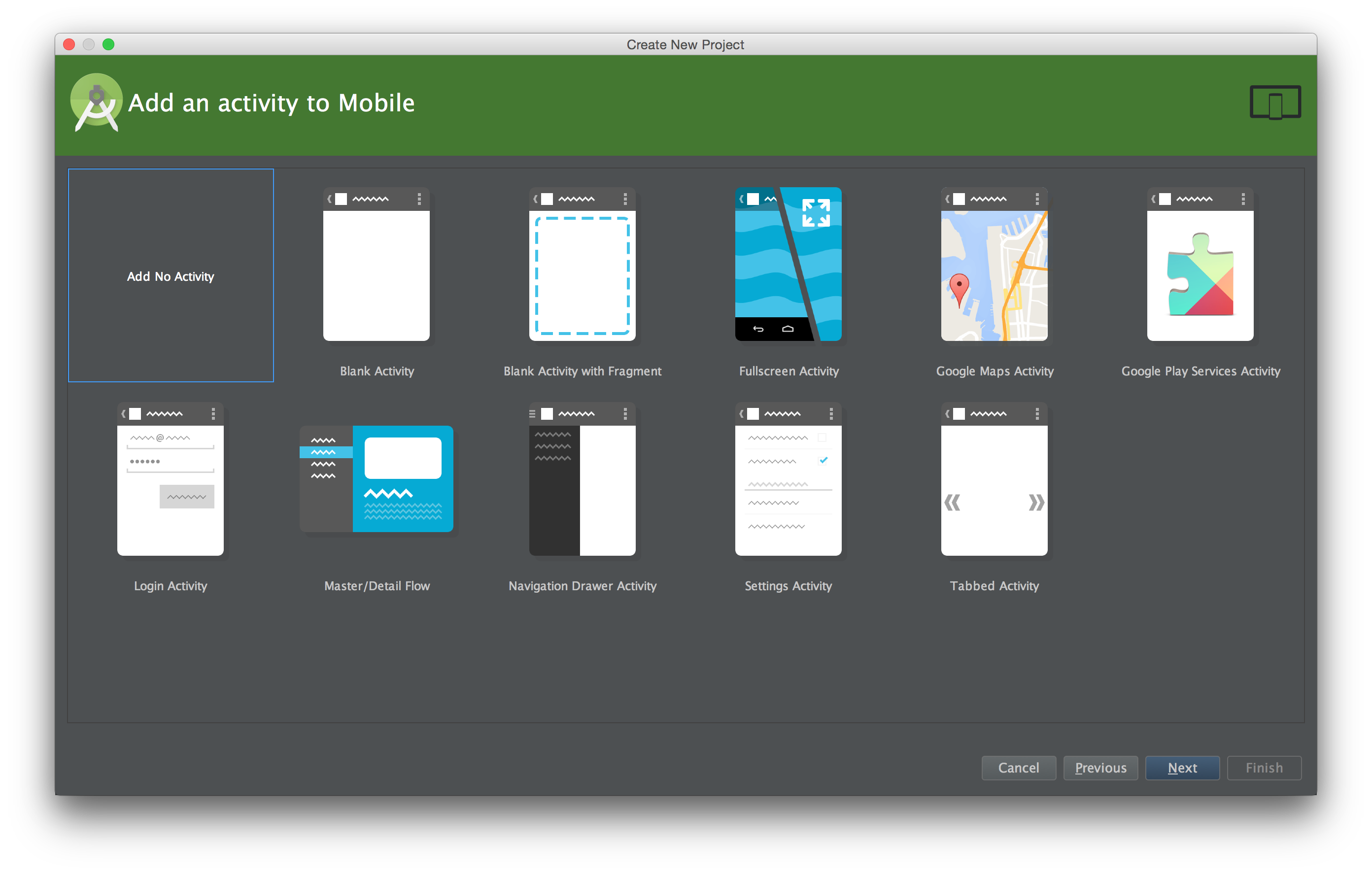watch face project
I assume that you have already installed Android Studio. If not, you can grab it from here.
Start by creating a new project. Input your project name and package. Next, be sure to tick both Phone and tablet and Wear platforms on the Target Android devices screen as shown above.
Next, you won't need any activity created, so from the Add an activity windows (both mobile and wear), select Add no activity.
Lastly, click Finish and everything is set to proceed to the implementation. You will notice that two modules were created - mobile and wear.
The following implementation details are specific only to the wear module.
- Extending the CanvasWatchFaceServiceIn order to implement a watchface you need two core components:
CanvasWatchFaceService - the base class for watch faces which draw on a Canvas
CanvasWatchFaceService.Engine - the actual implementation of a watch face.
Start by creating a SimpleWatchFaceService class in your wear/src/main/java/yourpackage folder. This class will extend CanvasWatchFaceService and it will be the entry point of the wear application.
public class SimpleWatchFaceService extends CanvasWatchFaceService {
@Override
public Engine onCreateEngine() {
return new SimpleEngine();
}
private class SimpleEngine extends CanvasWatchFaceService.Engine {
}
}https://catinean.com/2015/03/07/creating-a-watch-face-with-android-wear-api/