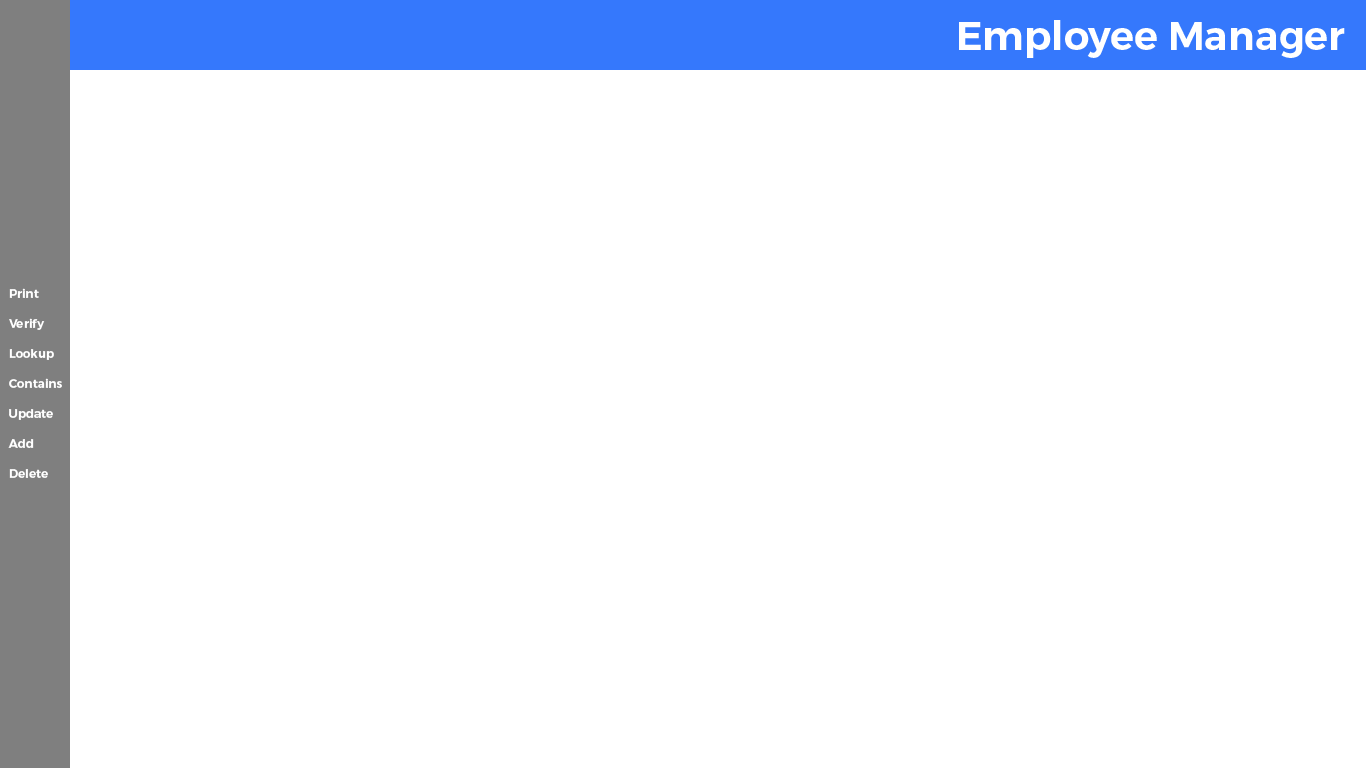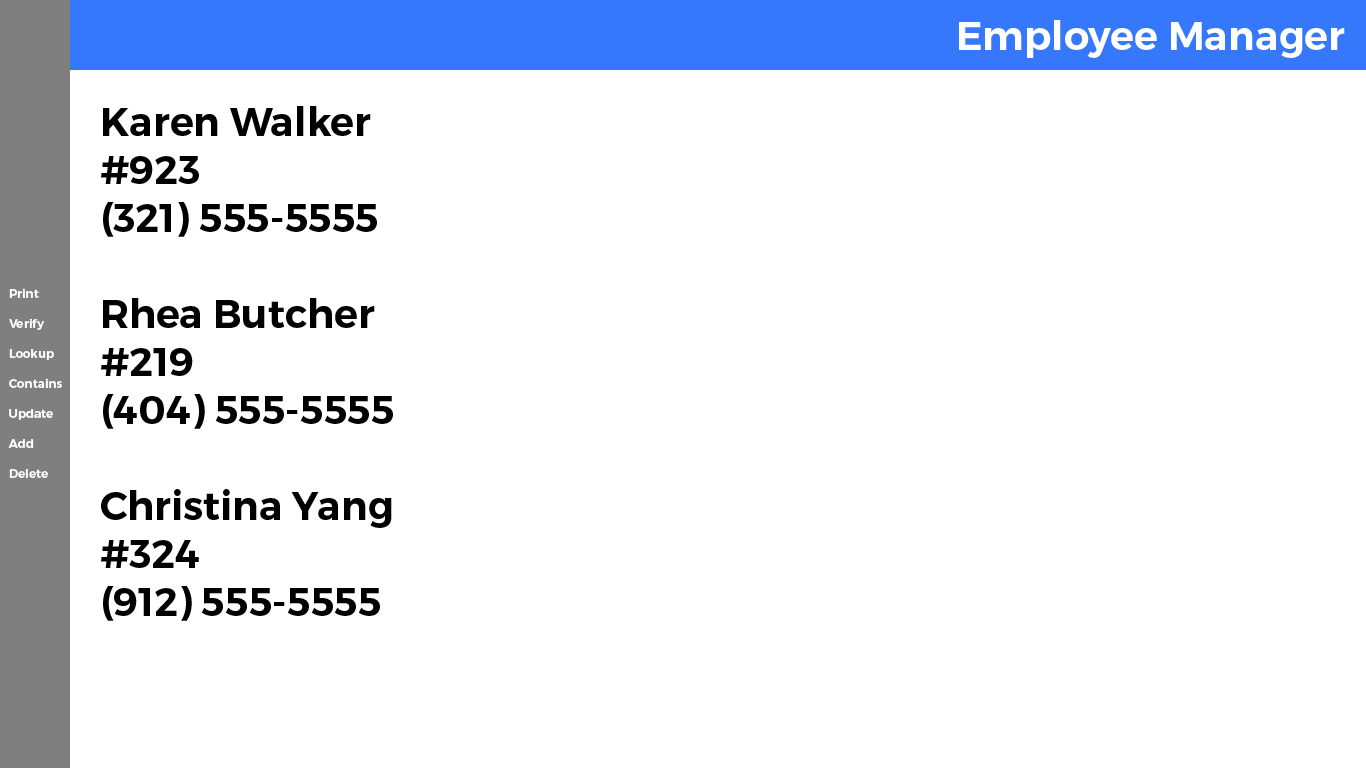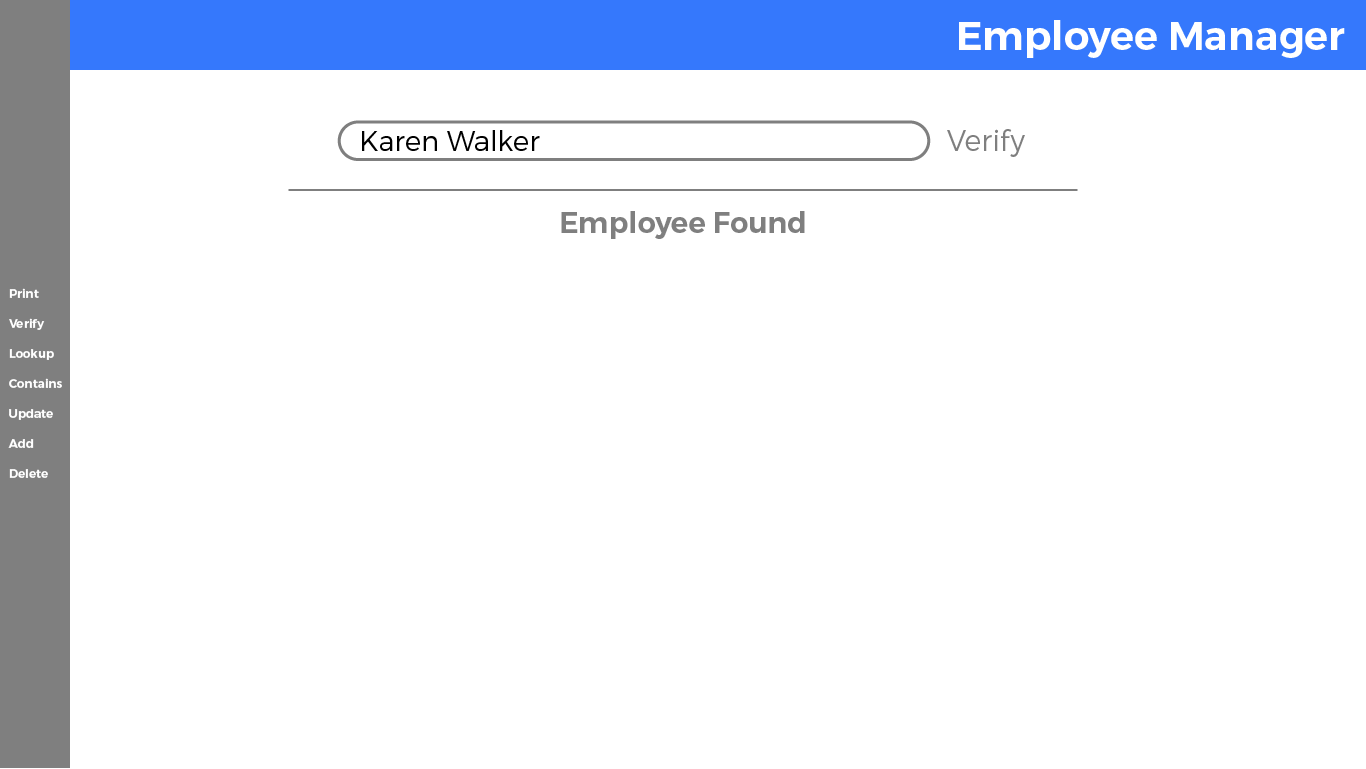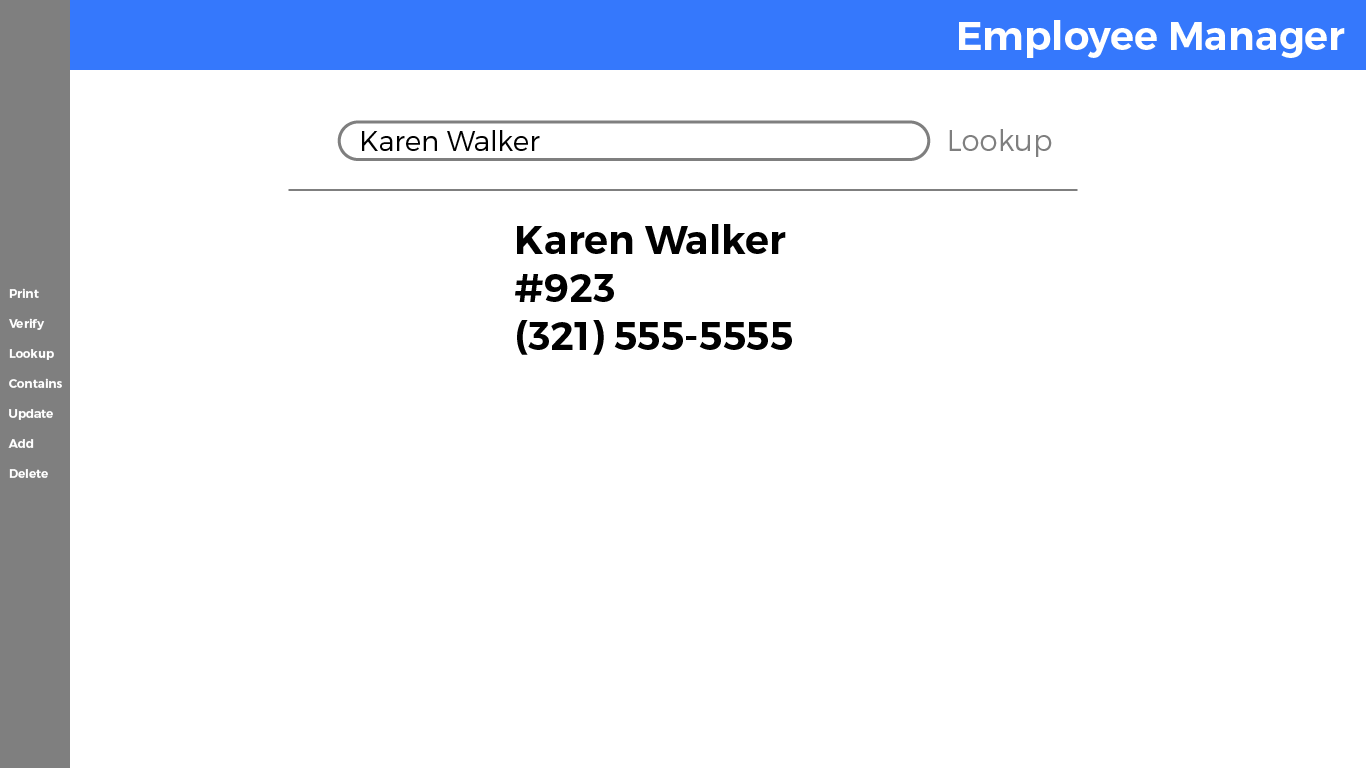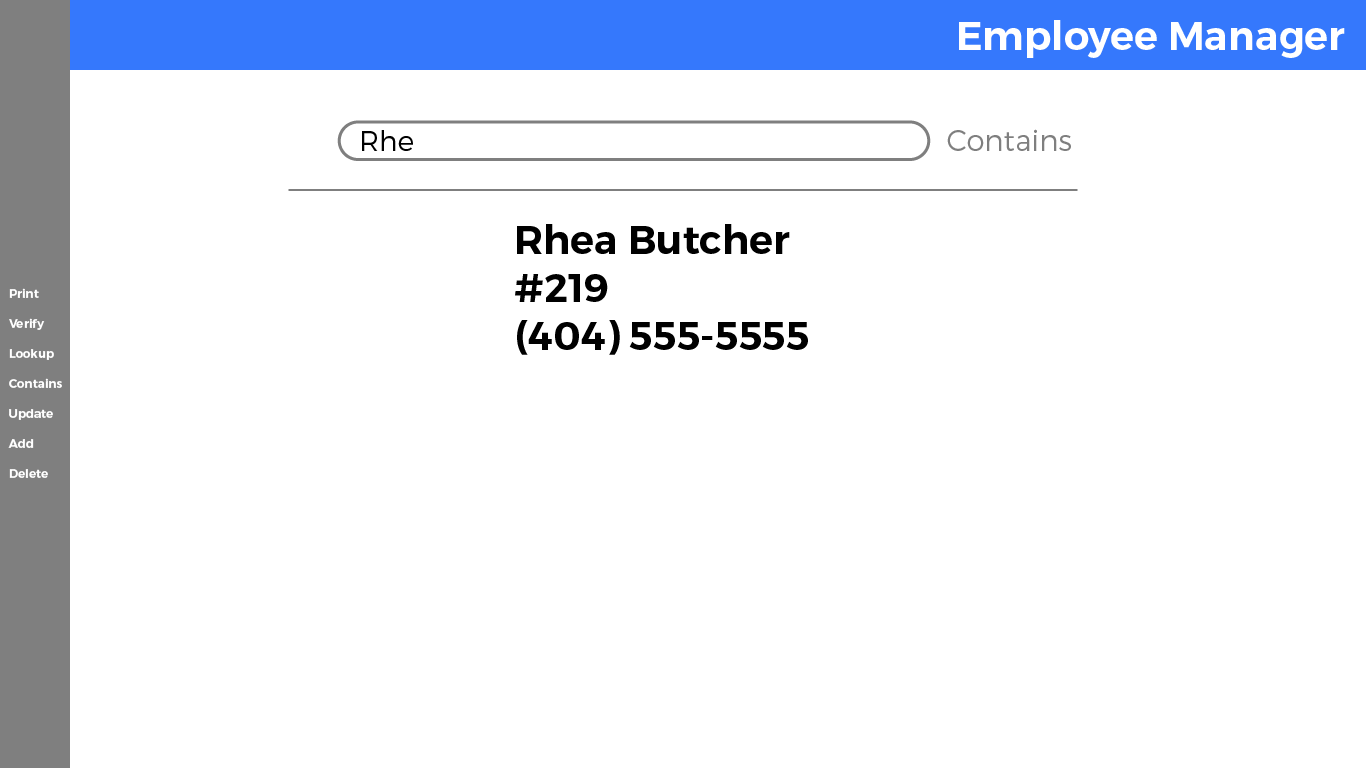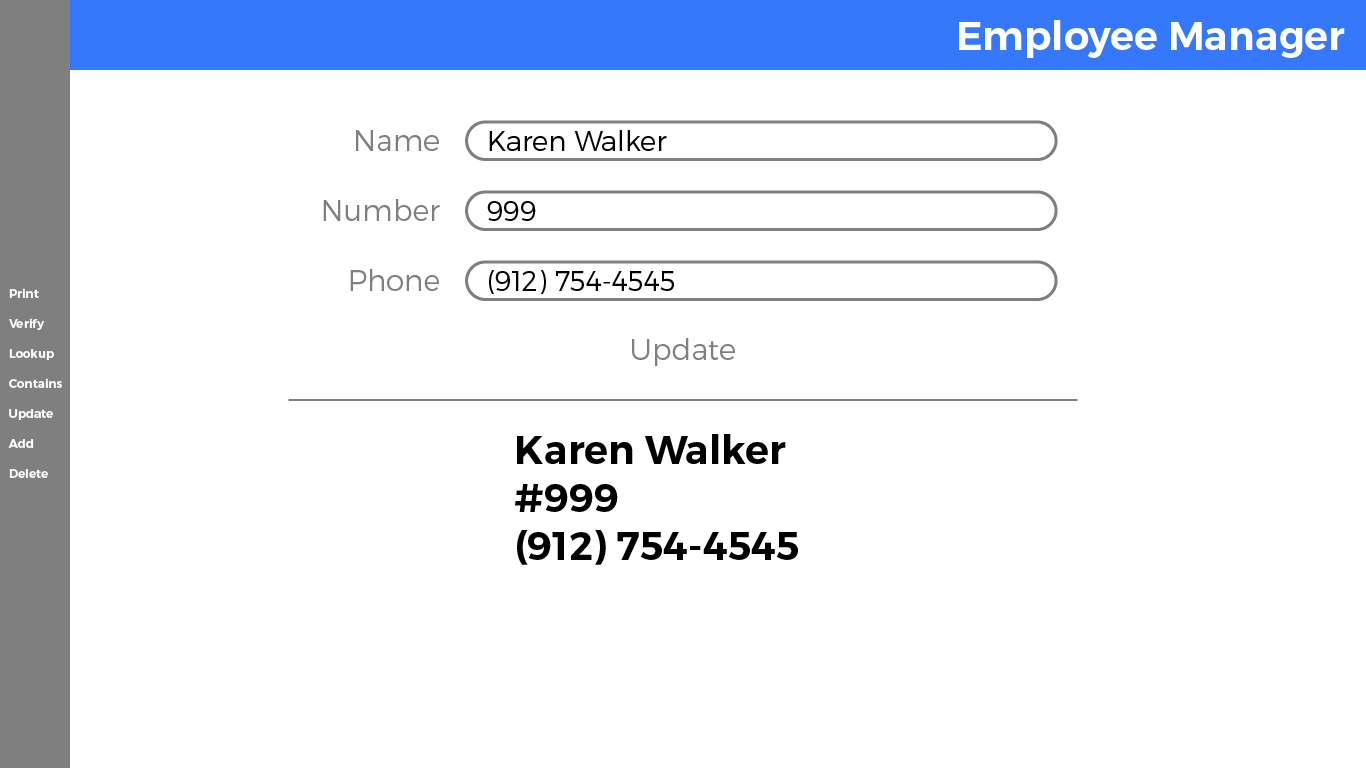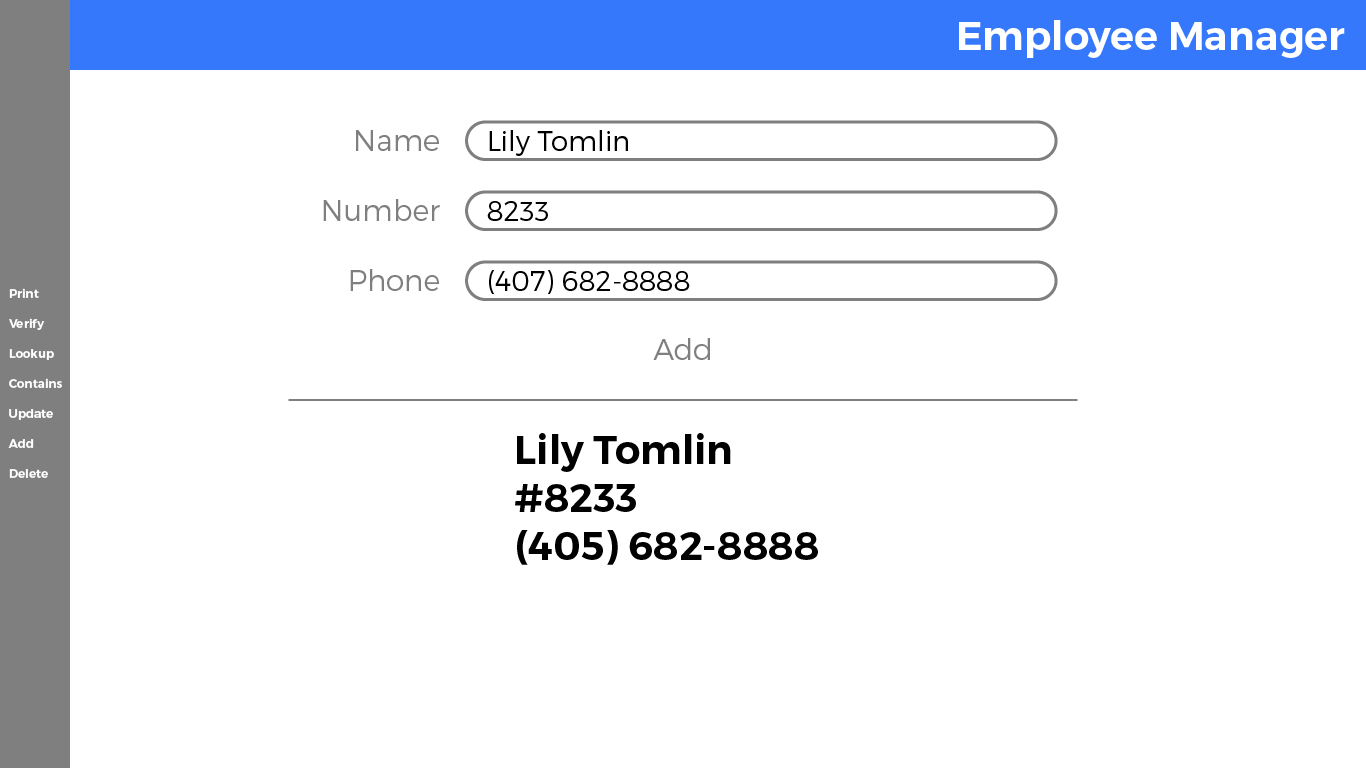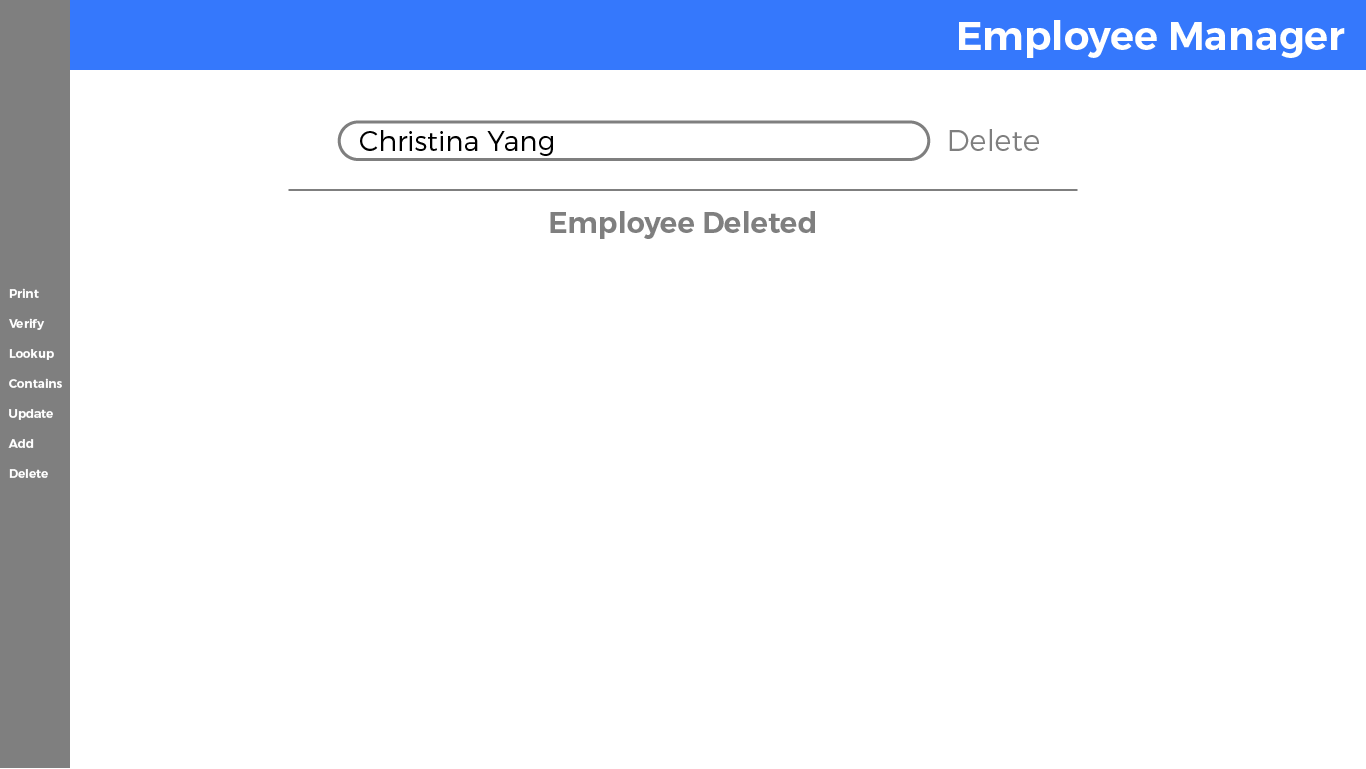There are 2 parts to this homework. The homework is only complete if all parts are submitted.
Homework is only incomplete if 1 or more parts are not submitted. Non-working code is not an incomplete. Please turn in any code you have.
This homework is due Tuesday September 11st at 5pm. Late submissions are not accepted.
For the main part of this week's homework, you're going to be using DOM manipulation to expand on last week's homework.
Build for desktop only. Design will be part of the next phase.
This is a single-page application. Everything on the page will be loaded dynamically to a single page using the DOM library we've been building in class.
You'll start at the home page view. When someone selects one of the navigation items (Print, Verify, Lookup, Contains, Update, Add, and Delete), you'll first load the input fields. Once the user has entered the data in the input field and selected the action button, you'll then dynamically load either a notice (something like Employee Found) or employee data.
When a new navigation option is selected, you'll need to hide whatever is on the page and then display the new input fields for the new page.
If the option selected is Print, display all the employee names, office numbers, and telephone numbers on the page.
If the option selected is Verify, display an input box to get the employee name. There should be a Verify button. When the Verify button is clicked, if the employee name is found, display Employee Found. If the employee is not found, display Employee Not Found.
If the option selected is Lookup, display an input box to get the employee name. There should be a Lookup button. When the Lookup button is clicked, display the employee information. If the employee is not found, display Employee Not Found.
If the option selected is Contains, display an input box to get a partial employee name. There should be a Contains button. When the Contains button is clicked, display any employees' information that matches the partial name. If no employees are found, display Employees Not Found.
If the option selected is Update, display an input box to get the employee name, office number, and phone number. There should be an Update button. When the Update button is clicked, display the employee's new updated information. If no employee was found, display Employee Not Found.
If the option selected is Add, display an input box to get the employee name, office number, and phone number. There should be an Add button. When the Add button is clicked, display the new employee's information.
If the option selected is Delete, display an input box to get the employee name. There should be a Delete button. When the Delete button is clicked, Employee Deleted if the employee was found and successfully deleted. If the employee was not found, display Employee Not Found.
Read the following article: JavaScript Best Practices: Part 1
-
You may need to read the article several times to fully understand it.
-
You may need to Google concepts that you don't fully understand.
-
When you fully understand the article, write a synopsis as though you are explaining the concepts to a ten year old.
-
Your summary must be at least 150 words.
-
Your summary must include one analogy. Example "A conditional is like a fork in the road. You go one way if you want to go home and another if you want to go to work."