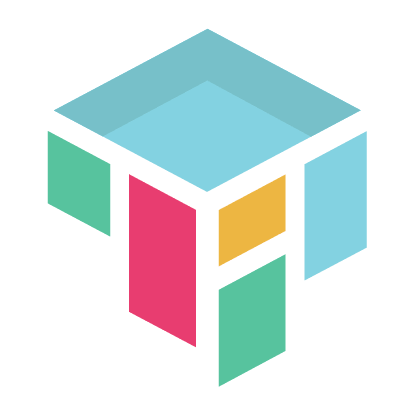Simple masonry developed in javascript vanilla.
You only need to download the files:
masonry-layout-vanilla.js unminify js or masonry-layout-vanilla.min.js minify js
and
masonry-layout-vanilla.min.css minify css
Include files in your project and follow the next steps.
Note: In the project's index.html you have available 2 demos and a test, which will serve as a guide to use the masonry.
Copy-paste the stylesheet < link > into your < head > before all other stylesheets to load our CSS.
<link rel="stylesheet" href="css/masonry-layout-vanilla.min.css" />Place the following < script >s near the end of your pages, right before the closing tag.
<!-- Include masonry-layout-vanilla.min.js file -->
<script src="js/masonry-layout-vanilla.min.js"></script>
<!-- Include your js file -->
<script src="js/YOUR_JS_FILE.js"></script>
</body>This is the necessary html structure.
<div class="wrapper-masonry">
<div id="masonry">
<!-- Include a div or image here -->
<!-- Example -->
<img src="images/photo-1.jpeg" class="image" />
<img src="images/photo-2.jpeg" class="image" />
...
</div>
</div>There must be a parent div (example: #wrapper-masonry), a container (example: #masonry), and the items (example: .image). The container must have an id, the items a class.
To use more than one on the same page, you should only use different names for the selectors:
<div class="wrapper-masonry">
<div id="masonry">
<img src="images/photo-1.jpeg" class="image" />
<img src="images/photo-2.jpeg" class="image" />
...
</div>
</div>
<div class="wrapper-masonry">
<div id="masonry-2">
<div class="card">...</div>
<div class="card">...</div>
...
</div>
</div>Then in your script, when calling the method:
// This would be the masonry of images
fecthMasonry('masonry', 'image', 4);
// This would be the masonry of cards
fecthMasonry('masonry-2', 'card', 3);
| Parameter | Type | Description |
|---|---|---|
| First parameter | String | The id of the container of items |
| Second parameter | String | The class of the items |
| Third parameter | Number | Number of columns |