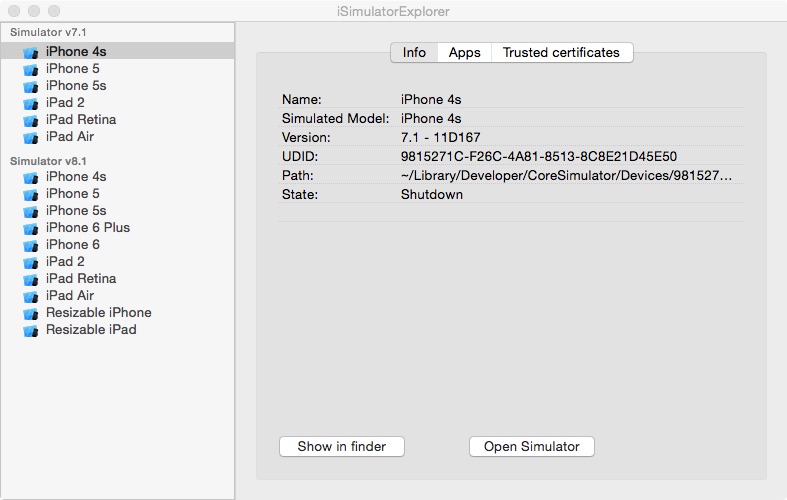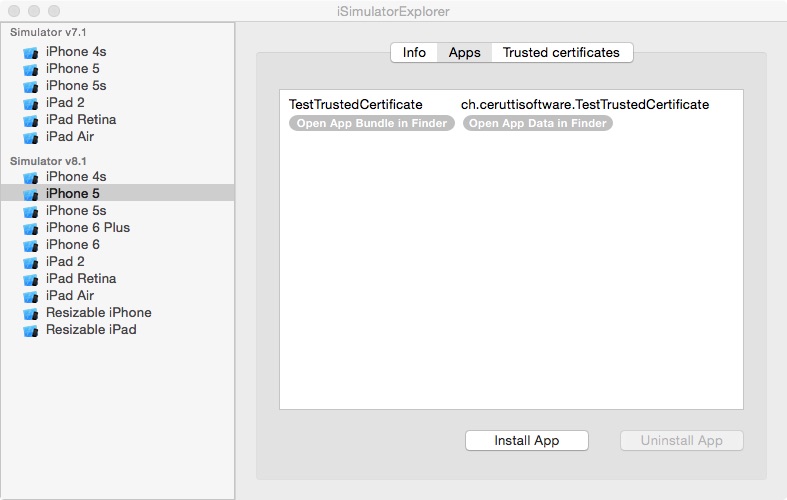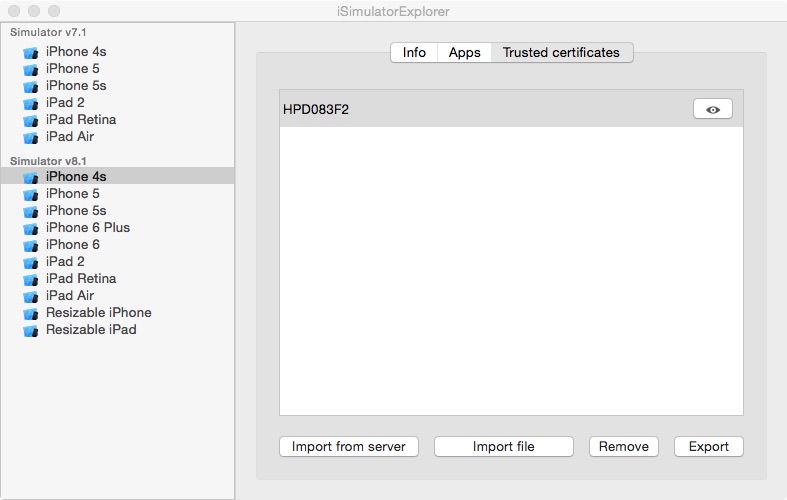iSimulatorExplorer is a simple OS X application written in Swift to browse the available iOS Simulators on your system. It provides the following functions:
-
View informations and status on each available iOS simulator.
-
Launch the iOS simulator
-
Quickly open applications program and data folder in Finder.
-
Add/remove/import/export CA certificate on iOS Simulators. This make it easy to test applications connecting to development server with self-signed certificates or using a man-in-the-middle proxy like mitmproxy where you need to install the proxy CA in the simulator.
-
Install/Uninstall Apps in iOS simulator.
- OS X 10.9 or 10.10
- Xcode 6.0 or above
-
The trusted certificate management in iOS simulator is based on the ADVTrustStore project I have written 2 years ago.
-
To make it easy to test certificate imported with this tool, a sample iOS application is provided in this project: TestTrustedCertificate. It consist of a simple WebView to test a SSL connection to a server.
Copyright (c) 2015, Daniel Cerutti. Licensed under the MIT license. See LICENSE file in this project.