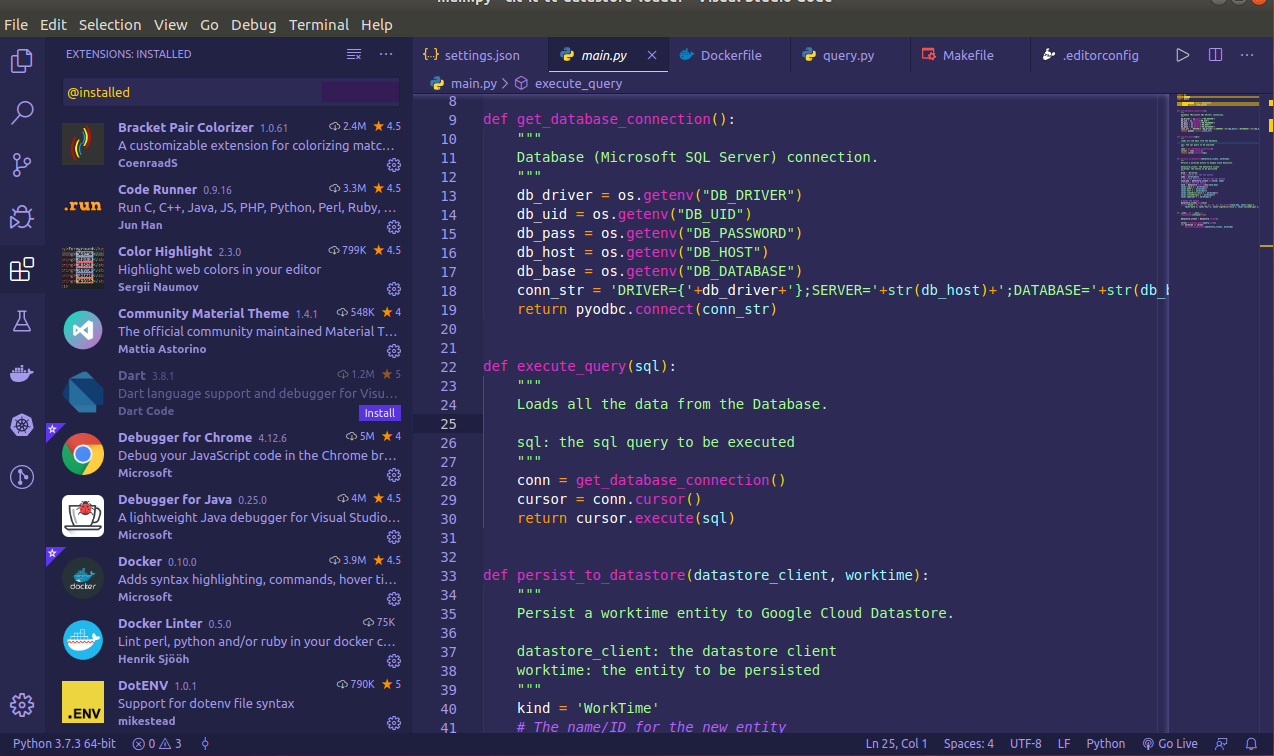This is a Visual Studio Code theme based on Joker's style.
- Open the extensions sidebar on Visual Studio Code
- Search for Joker Smile
- Click Install to install it.
- Click Reload to reload your editor.
- Code/File > Preferences > Color Theme > Joker Smile.
- 🌟 Rate five-stars.
- Launch Quick Open using Cmd+P — or — Ctrl+P.
- Paste the command
ext install marcosvidolin.joker-smile - Click Install to install it.
- Click Reload to reload the your editor.
- Code/File > Preferences > Color Theme > Joker Smile.
- 🌟 Rate five-stars.
Enjoy!
I want to thank @ahmadawais for build the shades-of-purple-vscode theme on which I based and @regivaldo for all images and tips about style.