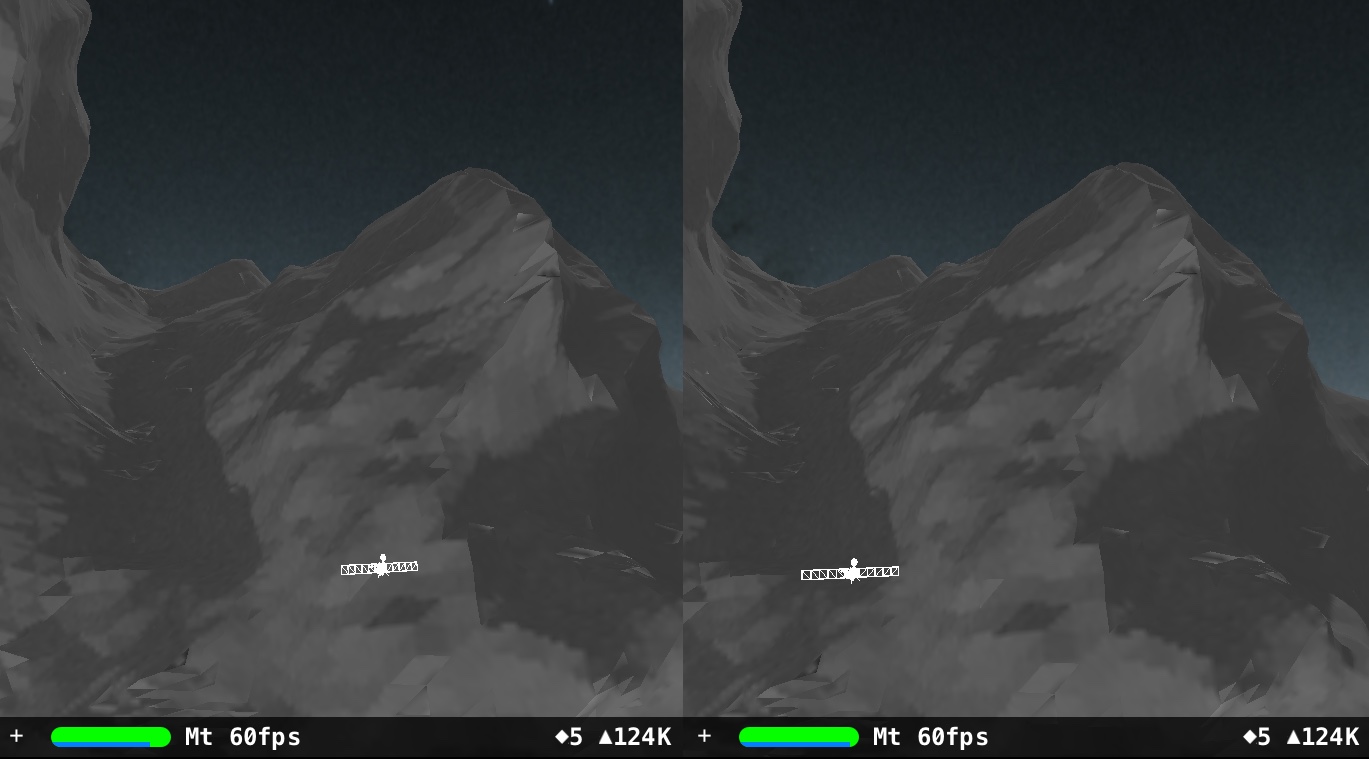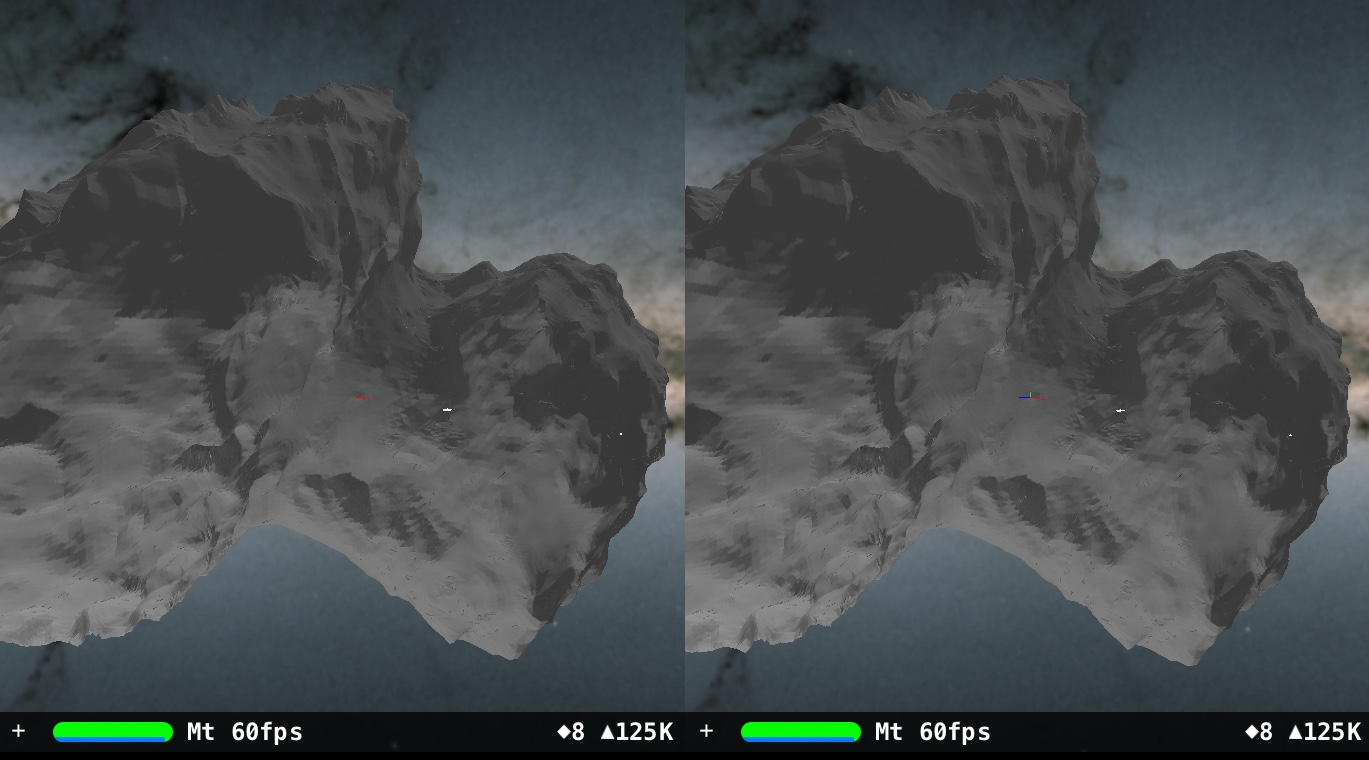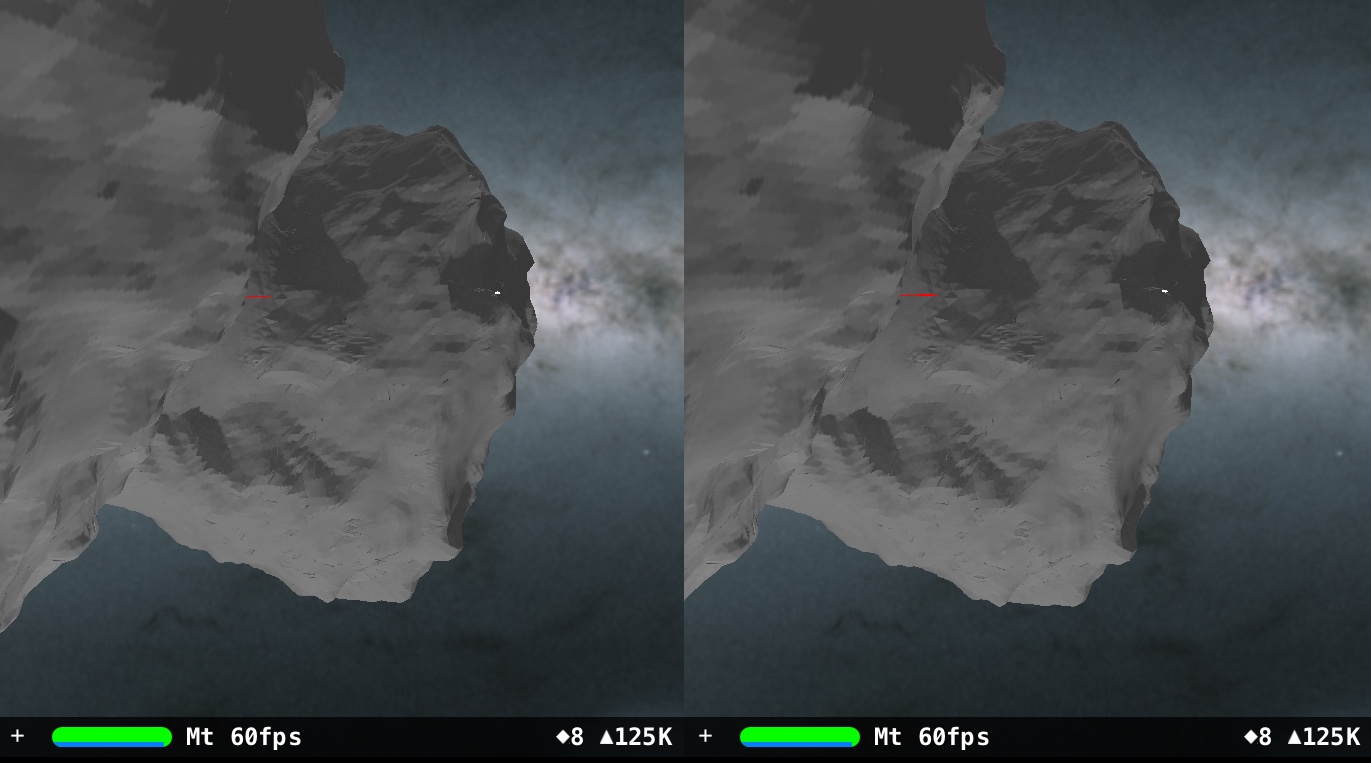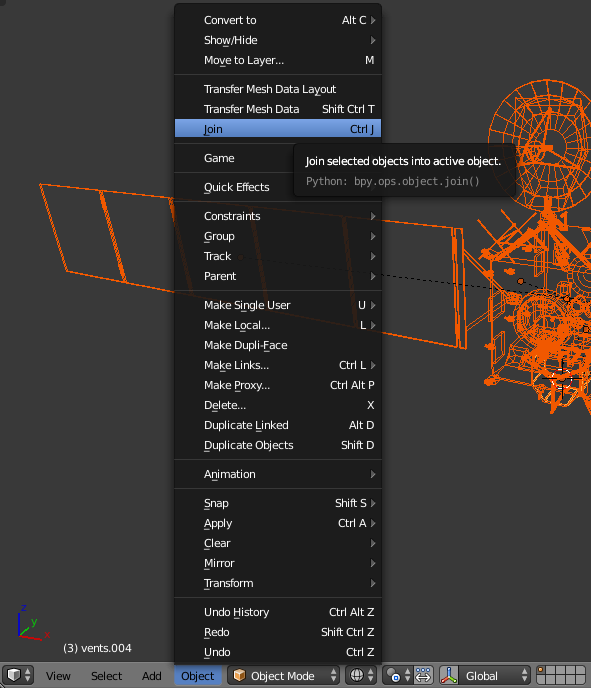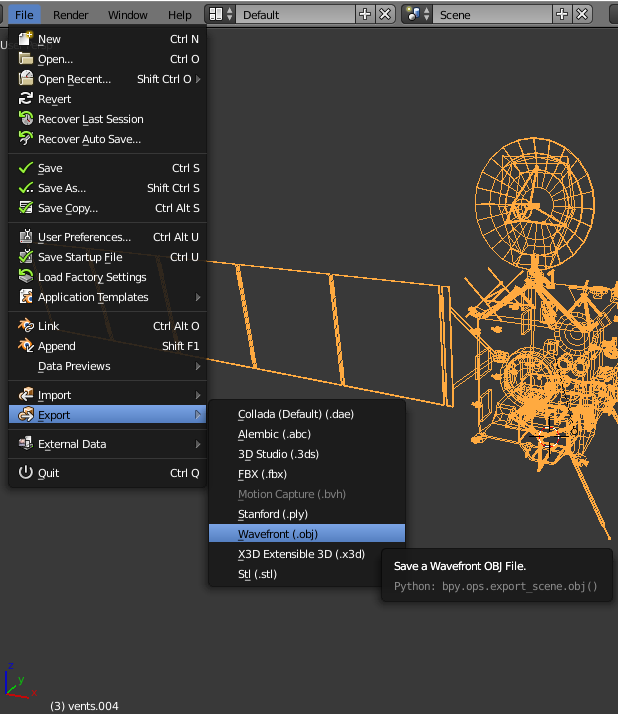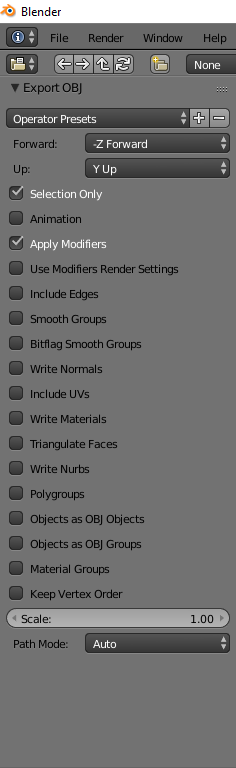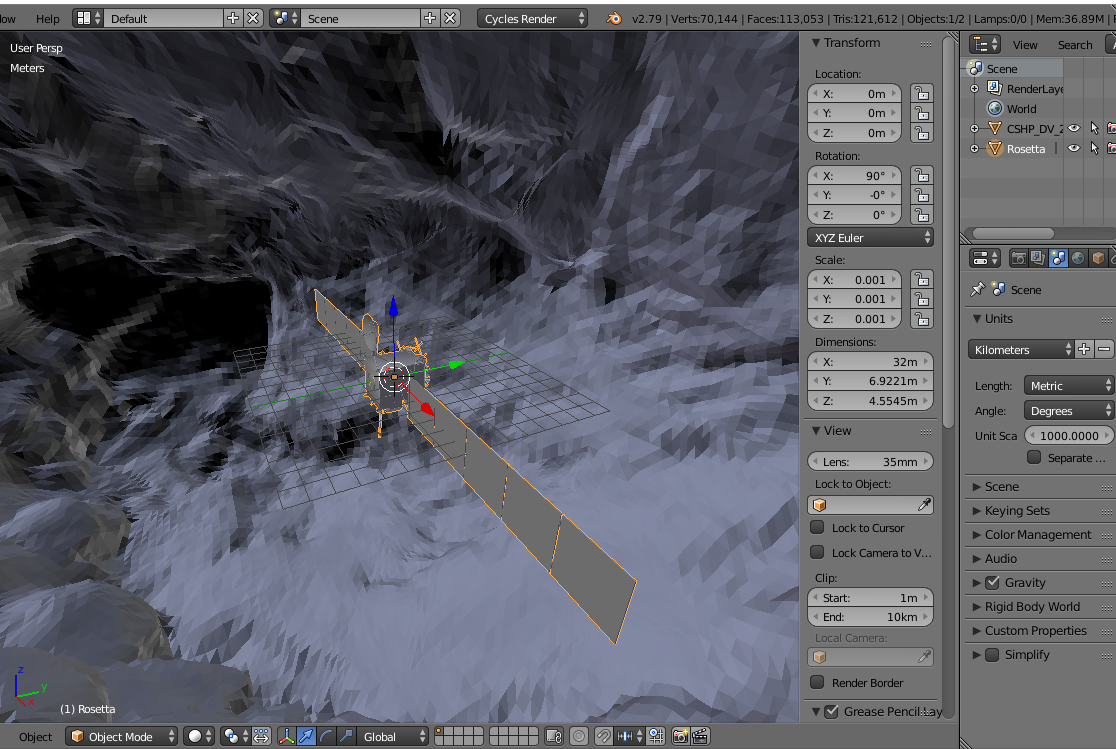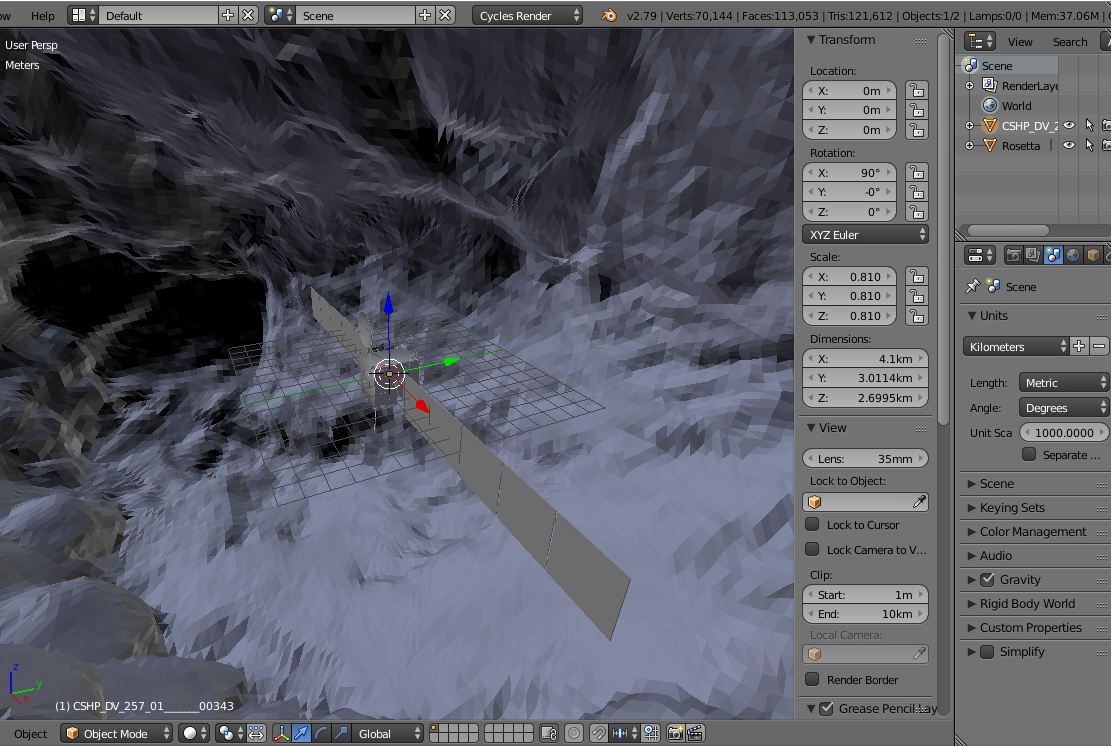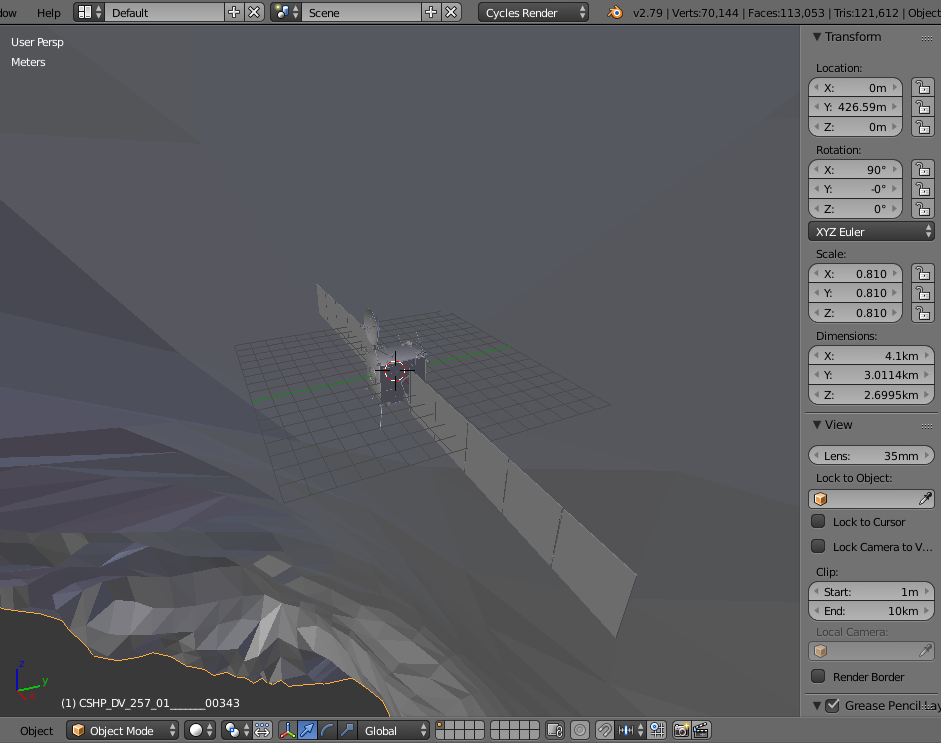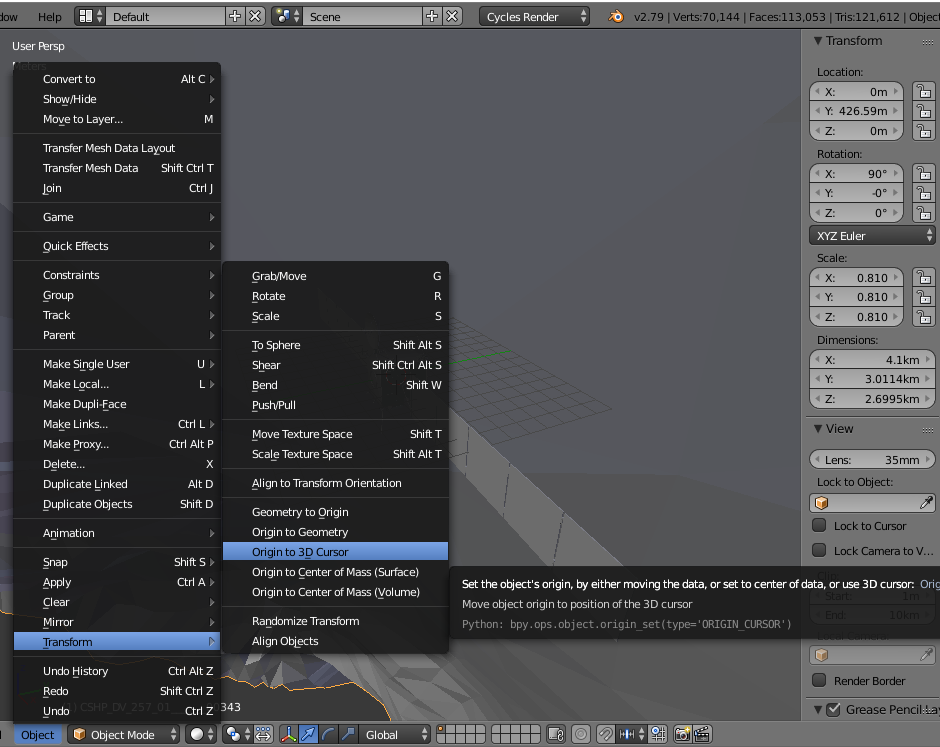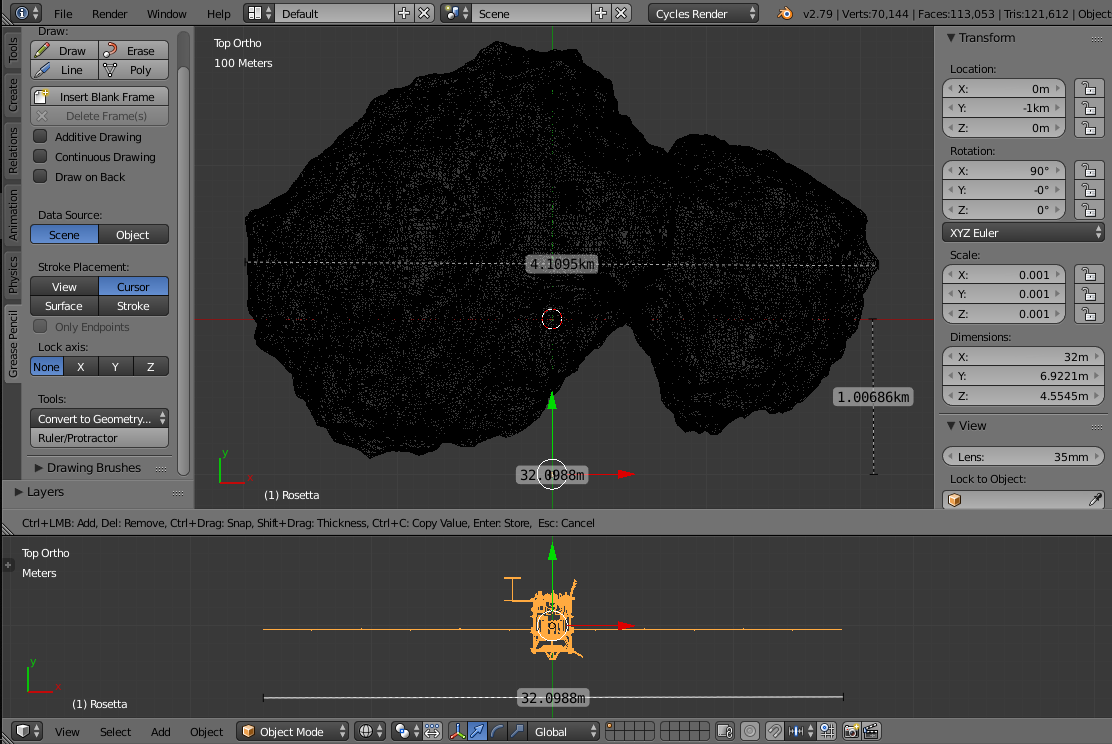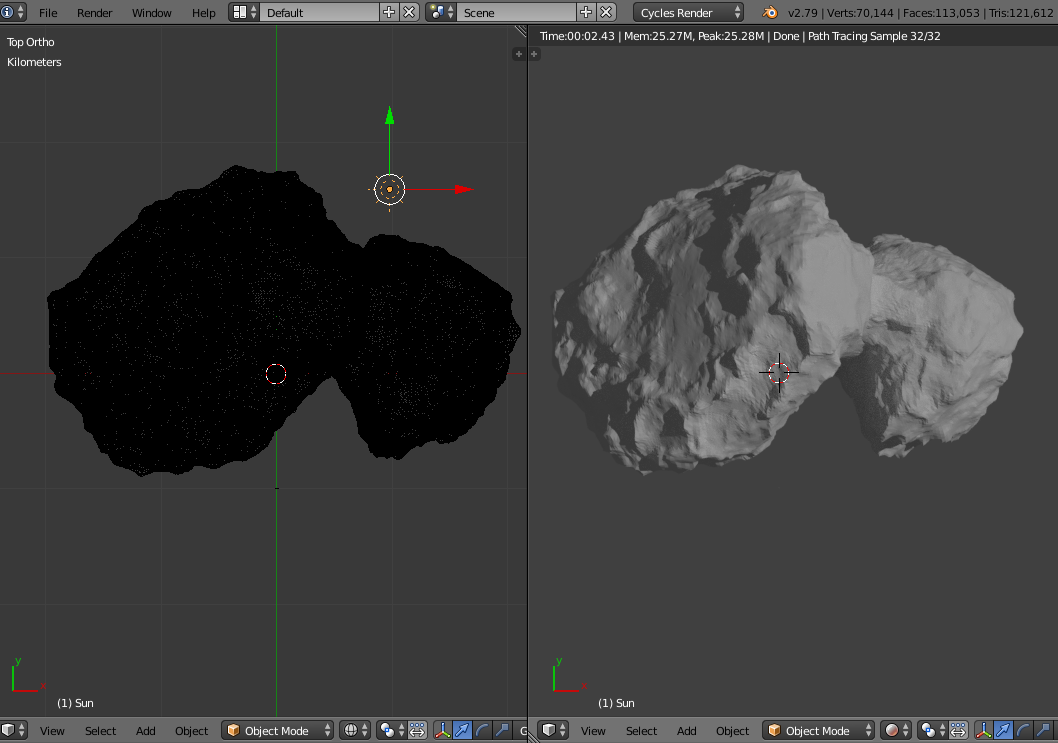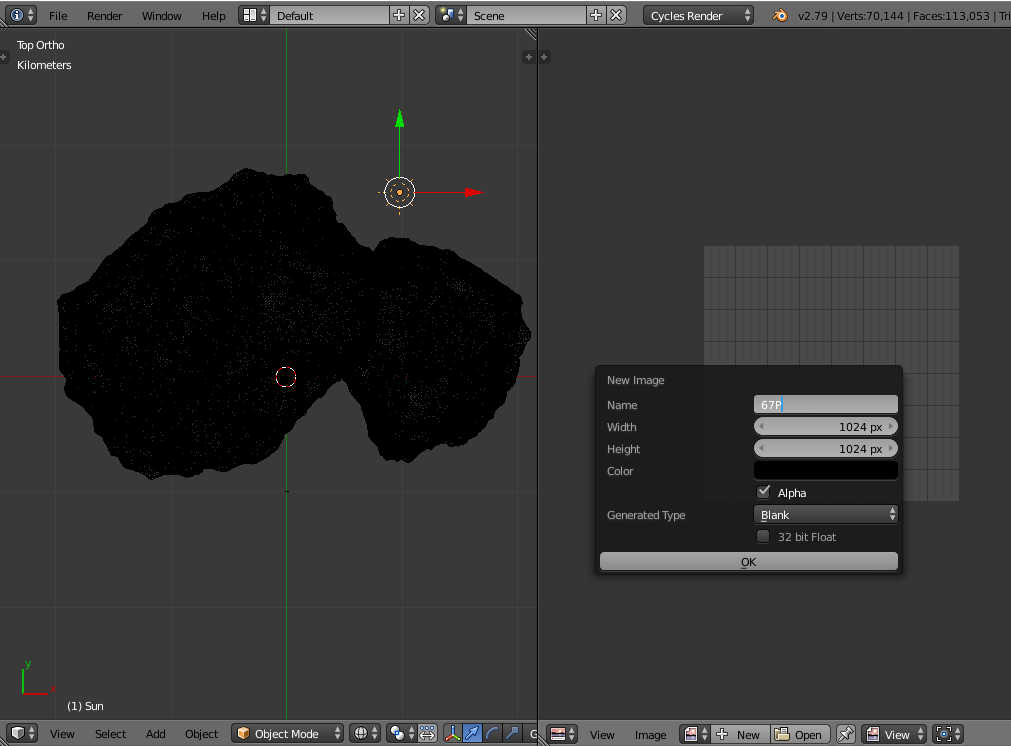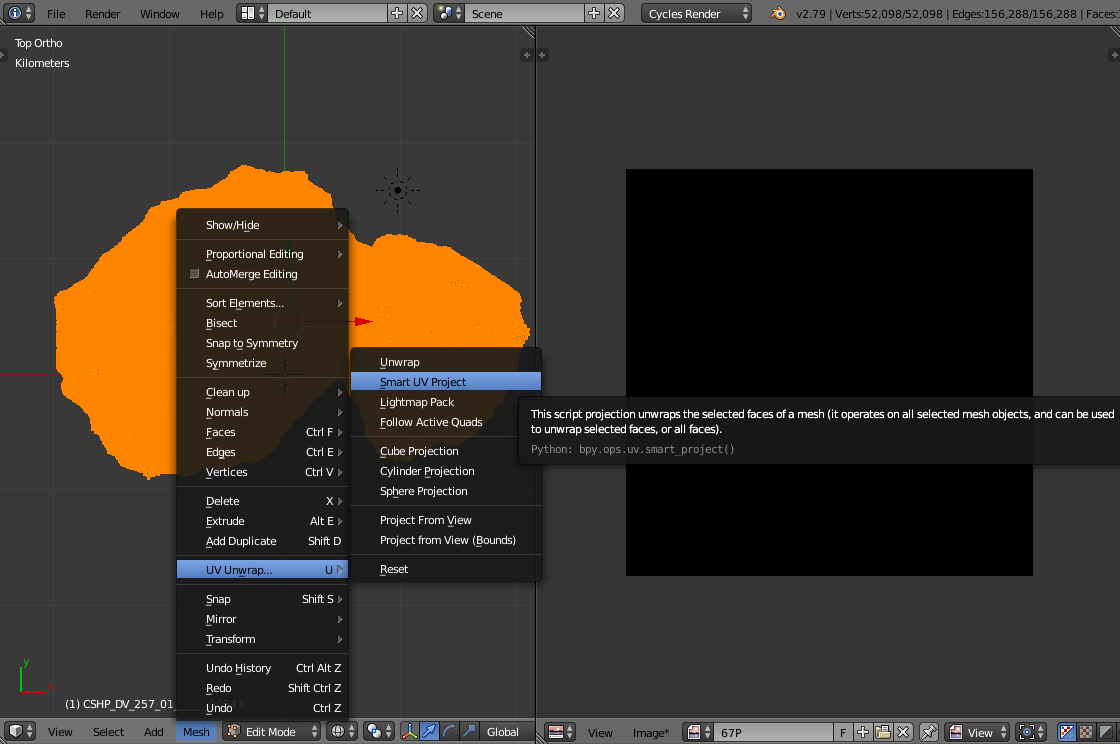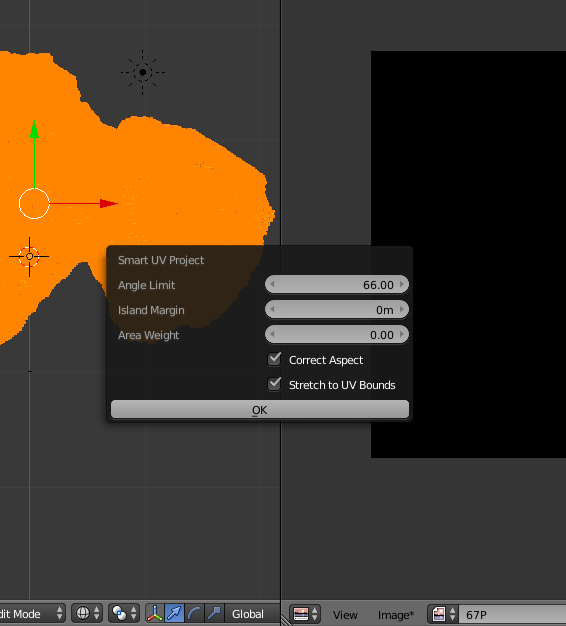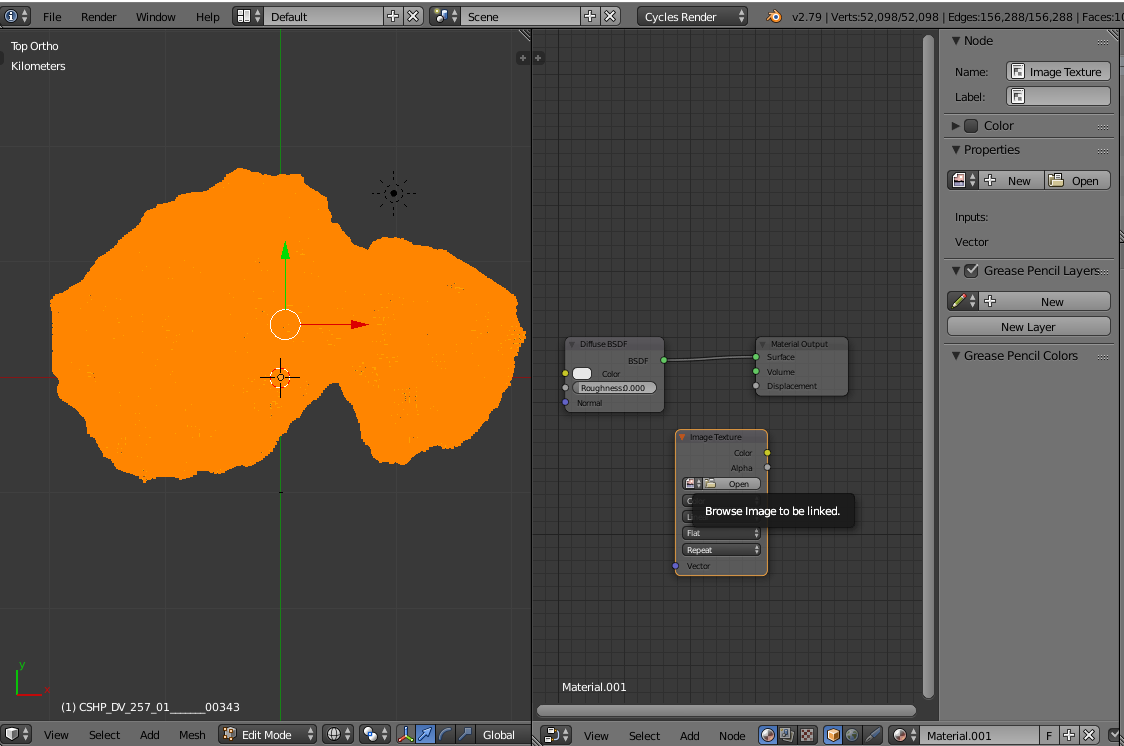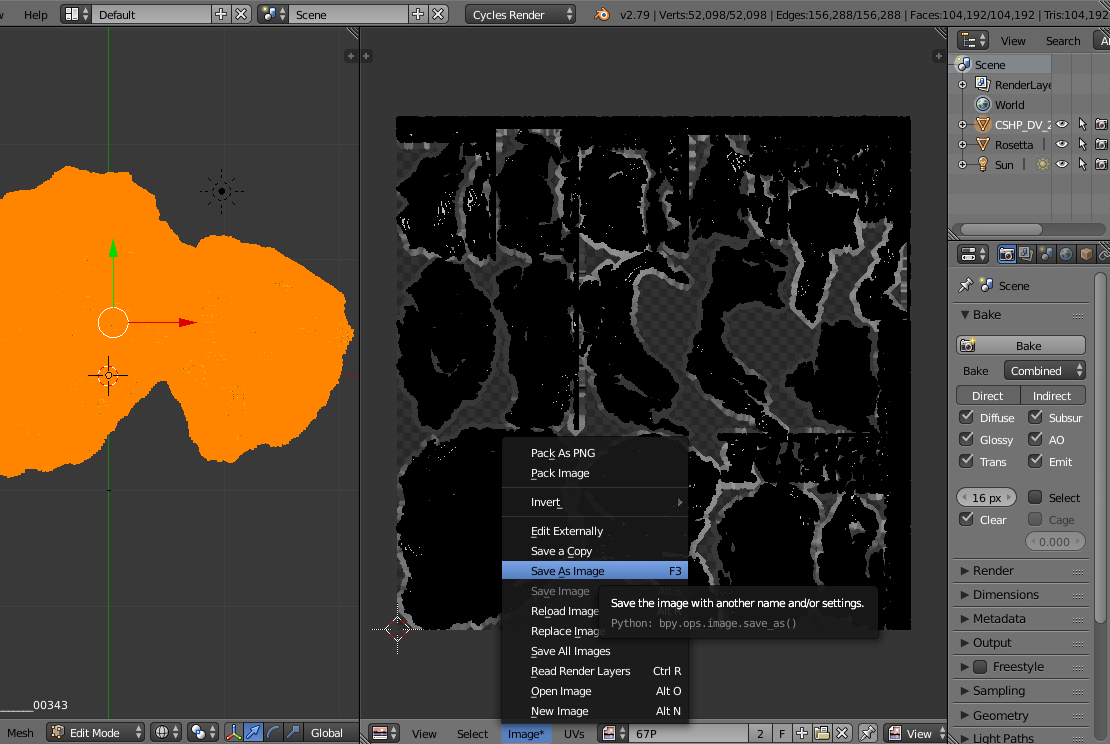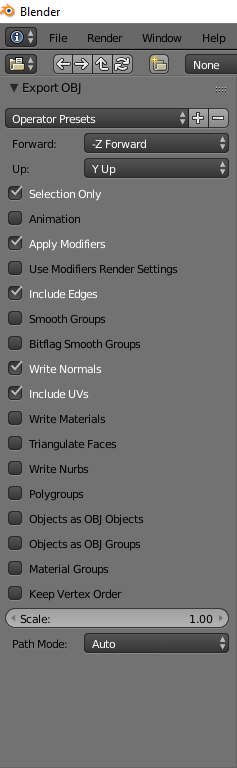ARKit stereoscope visualizes the relative sizes of ESA Rosetta space probe to 67P/Churyumov-Gerasimenko comet.
This project was inspired by a European Space Agency's webpage explaining the relative sizes of the Rosetta space probe to comet 67P/Churyumov-Gerasimenko:
ESA: How big is Rosetta compared with the comet?
With ESA and NASA open sourcing their data such as 3D models and images, anyone can use tools such as iPad Swift Playgrounds and ARKit to visualize the data with a stereoscope.
-
Apple 9.7" iPad (tested on 2018 model, A9 CPU or higher for ARKit, should work on 2017 9.7" iPad).
-
The OWL Stereoscopic Viewer(£15.00) from The London Stereoscopic Company Ltd
Beside using it to view 3D models with tracking, it can also be used in a browser to view stereoscopic images from Library of Congress or New York Public Library.
For more current images, try London Stereoscopic Company Ltd.

It is advisable to get a protective silicon case for the iPad to minimize the stereoscope sliding on the screen. The stereoscopic viewer is held in place by the user to allow switching between viewing and programming Swift. "Portrait Orientation Lock" is on as this should be the most comfortable position to hold the iPad with the viewer and moving around virtual objects.
Apple Swift Playgrounds (2.2) from iOS App Store. Swift Playgrounds lets kids program their iPad directly to experiment with ARKit and Scenekit.
In iOS Safari, download ARKit-Stereoscope-67P.playground.zip, and "Open in Playgrounds".
ARKit-Stereoscope-67P playground was created from the Blank template in Swift Playgrounds.
ESA_Gaia_DR2_AllSky_Brightness_Colour_Cartesian_2000x1000.png
Date: 25 April 2018
Satellite: Gaia
Copyright: ESA/Gaia/DPAC, CC BY-SA 3.0 IGO
http://sci.esa.int/gaia/60196-gaia-s-sky-in-colour-equirectangular-projection/
CSHP_DV_257_01_______00343.obj (OBJ File 3.8MB)
Copyright: ESA/Rosetta/NAVCAM – CC BY-SA IGO 3.0
https://imagearchives.esac.esa.int/index.php?/page/navcam_3d_models
https://imagearchives.esac.esa.int/index.php?/page/copyright_information
Rosetta.blend (Rosetta.zip 4MB)
Author/Origin: Eyes on the Solar System. NASA/JPL-Caltech
https://nasa3d.arc.nasa.gov/detail/eoss-rosetta
https://www.nasa.gov/multimedia/guidelines/index.html
In the playground Resources folder, there are 5 files:
67P.obj
67P.png
ESA_Gaia_DR2_AllSky_Brightness_Colour_Cartesian_2000x1000.png
cube.obj
rosetta.obj
Blender 2.79b was used to scale Rosetta.blend to 32m and exported as rosetta.obj.
CSHP_DV_257_01_______00343.obj was scaled to 4.1km, exported as 67P.obj, and Cycles render baked to texture 67P.png.
This section assumes users are familiar with Blender (www.blender.org, youtube, books) and shows some steps used in project.
Open Rosetta.blend from NASA 3D Resources. Display wireframe, press keyboard "a" , join all meshes.
"Export OBJ" with options "Selection Only", "Apply Modifiers", and "Scale: 1.00".
Restart Blender, import Rosetta.obj and CSHP_DV_257_01_______00343.obj.
Set Blender to "Cycles Render", and "Units" to Kilometers, "Lengths:" to Metric, and "Unit Scale" to 1000. This will export files that is read properly by Swift Playgrounds. The comet will be 4.1m in Scenekit and Rosetta 3.2cm.
Rosetta is incorrect with x dimension 32km. The comet is incorrect with x dimension 5km. For Rosetta, change x = 32m. When x = 32m, "Scale: X" adjusts itself to 0.001. Change scale Y and Z to 0.001. For comet, change dimension x = 4.1km and Y and Z scales to 0.810. Change "View Clip: Start:" to 1m and "View Chip: End:" to 10km to stop clipping. Zoom in until see Rosetta inside comet.
Select comet, grab the green arrow (left mouse button) and slide it to the right. This will increase the Y position of the comet in the + direction.
Rosetta will reach the surface when the comet Y = 426m.
Change the comet's origin to the 3D cursor.
Change view to "Top" and "Ortho". Zoom out. Select Rosetta and move its Y location to -1km.
Use "Grease Pencil" and "Ruler/Protractor" to check dimensions.
Next, create a texture map for the comet.
Select comet. Split another 3D View. One 3D view in "wireframe" and the other in "Rendered". In the wireframe view, "Add","Lamp", and "Sun". Adjust the rotation (keyboard r) of the sun lamp in the top, front, and right views to change the lighting of the comet in 3D Rendered View (position of sun lamp does not change lighting).
Change one of the views to "UV/Image Editor", create a new image named 67P.png, "OK".
With comet selected, go to Edit Mode, "Mesh", "UV Unwrap", "Smart UV Project", "OK".
Change the view to "Node Editor", "Add a new material", "Add" "Texture" "Image Texture", in "Image Texture" "Brow Image to be linked" to 67P.
Return the view to "UV/Image Editor", on the right, "Scene" "Bake" and press "Bake", save image as 67P.png after baking.
With comet selected, "Export OBJ" with options "Selection Only", "Apply Modifiers", "Include Edges", "Write Normals", "Include UVs, "Scale: 1.00".
With rosetta selected, "Export OBJ" with options "Selection Only", "Apply Modifiers", "Scale: 1.00".
Copyright (c) 2019 Hartwell Fong