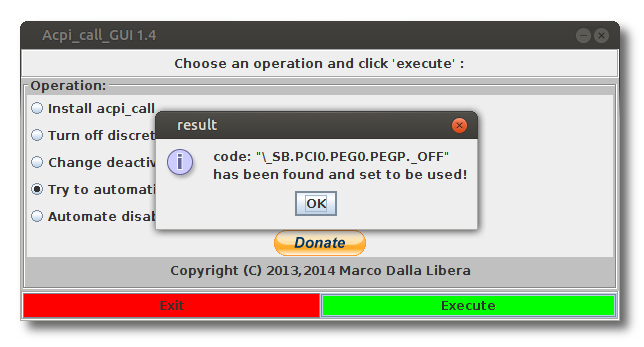This repository is now archived. As of 2024 this software should no longer be needed, so I have decided not to maintain it anymore.
This is a java program that provides a graphic interface that allows the user to:
-
Install the acpi_call kernel module (kernel would be recompiled automatically after each update);
-
Deactivate discrete GPU after unloading its driver (supports radeon, amdgpu and nouveau);
-
Automatically deactivate discrete GPU on every boot.
This version is compatible whit all linux distros that use systemd, like:
- Ubuntu since version 16.04
- Fedora since version 15
- Frugalware 1.5+
- Mageia 2+
- Mandriva 2011+
- mer since 2012
- openSUSE 12.1+
- Arch Linux since October 2012
- Chakra Linux since October 2012
- Parabola GNU/Linux since October 2012
- NixOS since January 2013
- Red Flag Linux 8+
needs to be installed Firefox: it will try to open the default web browser but if it fails it will fall back and launch Firefox.
Ubuntu user? See here: acpi_call_GUI
after downloading the program, enter the directory acpi_call_GUI_systemd and launch install.sh .
if you have downloaded the program in your home directory, for example by typing:
git clone https://github.com/marcoDallas/acpi_call_GUI_systemd.git ~/
then you only need to type in a terminal:
cd ~/acpi_call_GUI_systemd
chmod +x install.sh
./install.sh
Make sure you have all the packages needed to recompile the kernel! For example gcc, kernel-headers, make etc.
(build-essential and kernel-headers should be enough if you're using Ubuntu)
Please note that 'pkexec' is used to grant super-user access, so make sure that polkit is installed
in your system.
Also Java needs to be installed, at least version 8: openjdk-8-jre or Oracle Java 8.
Search the program in yuor dash and click on the icon, or type in a terminal:
java -jar /usr/local/bin/acpi_call_GUI_systemd/acpi_call_GUI_systemd.jar
It will ask for the administrator password when necessary, it may also ask for it multiple times. Also since version 2.0 a reboot is required after installation to properly unload the discrete GPU driver.
See here for a (legacy) video guide: Video tutorial acpi_call_GUI
(the installation commands are different because the video was made in ubuntu, but the usage of the program is the same)
Since version 2.0 this program uses my own fork of acpi_call, which have kernel 3.17+ compatibilty and other small fixes.
acpi_call module should be used with caution. I reccomend you to take a look to the readme of the acpi_call module: https://github.com/mkottman/acpi_call
If you deleted the acpi_call_GUI_systemd folder in your home directory re-type the following command in a terminal:
git clone https://github.com/marcoDallas/acpi_call_GUI_systemd.git ~/
if you haven't deleted the folder - or if you just used the command above - type now the following commands:
cd ~/acpi_call_GUI_systemd
chmod +x uninstall.sh
sudo ./uninstall.sh
Finally you can delete the acpi_call_GUI_systemd folder from your home directory.
Copyright (C) 2013-2017: Marco Dalla Libera
acpi_call_GUI_systemd is free software; you can redistribute it and/or modify it under the terms of the GNU General Public License as published by the Free Software Foundation; either version 3 of the License, or (at your option) any later version.
acpi_call_GUI_systemd is distributed in the hope that it will be useful, but WITHOUT ANY WARRANTY; without even the implied warranty of MERCHANTABILITY or FITNESS FOR A PARTICULAR PURPOSE. See the GNU General Public License for more details.
You should have received a copy of the GNU General Public License along with this program; if not, write to the Free Software Foundation, Inc., 51 Franklin Street, Fifth Floor, Boston, MA 02110-1301, USA.
and:
Copyright (c) 2010: Michal Kottman for acpi_call module, which is used by this program.