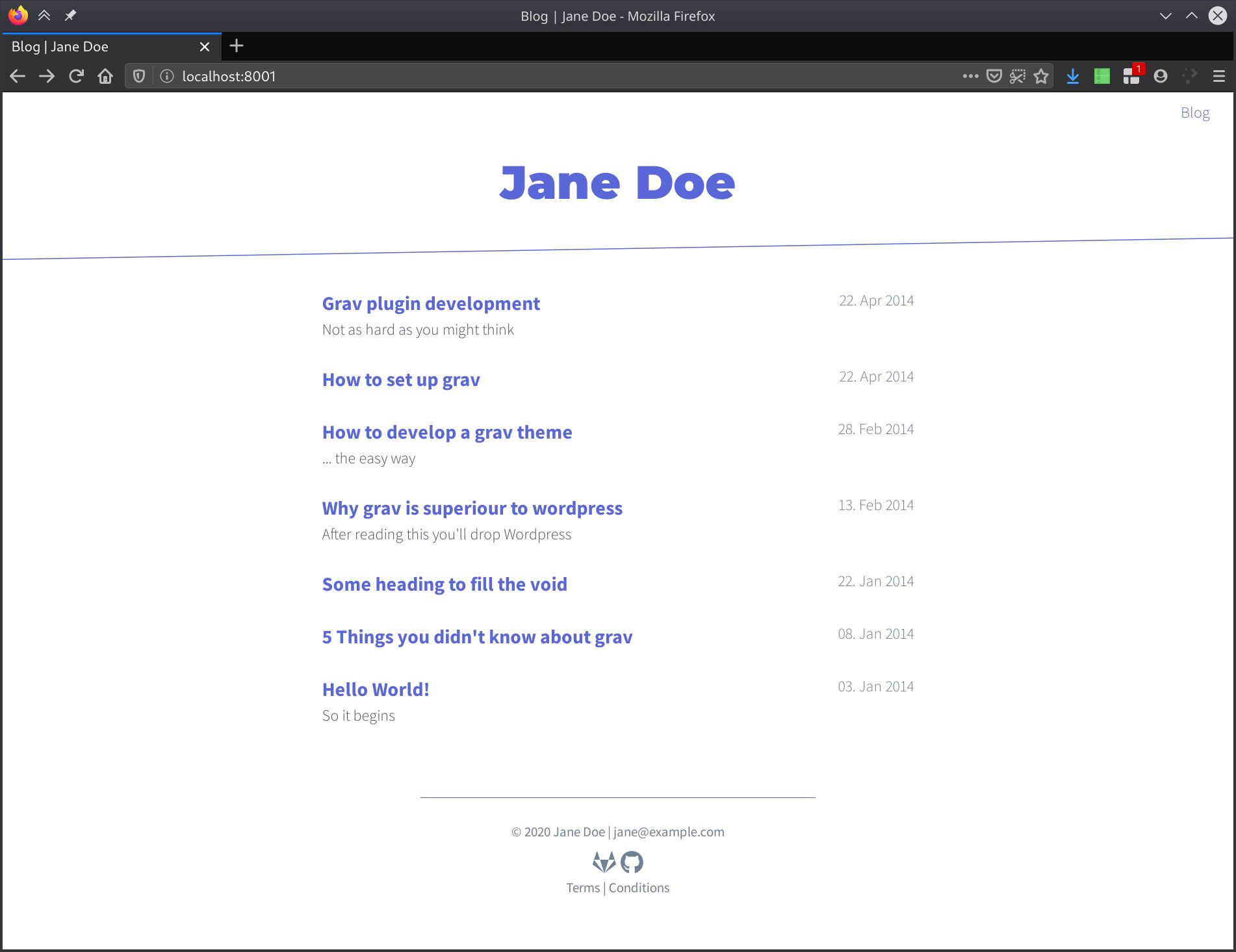Inspired by grav theme cacti and julian.com
- Lightweight and minimal for optimal performance
- Made with tailwindcss
- Fully responsive
- Multiple page template types
- Matomo-Support
- Default view template
default.md - Error view template
error.md - Blog view template
post-list.md - Blog item view template
post.md
There are templates for books. Books are currently a work in progress:
- Book view template
book-list.md - Book item view template
book.md
The following plugins have custom styling by this theme:
See the Optional Plugins section for details and sample config snippets.
Installing the Tail theme can be done in one of two ways. Our GPM (Grav Package Manager) installation method enables you to quickly and easily install the theme with a simple terminal command, while the manual method enables you to do so via a zip file.
The theme by itself is useful, but you may have an easier time getting up and running by installing a skeleton. The Tail theme can be found in both the One-page and Blog Site which are self-contained repositories for a complete sites which include: sample content, configuration, theme, and plugins.
The simplest way to install this theme is via the Grav Package Manager (GPM) through your system's Terminal (also called the command line). From the root of your Grav install type:
bin/gpm install tail
This will install the Tail theme into your /user/themes directory within Grav. Its files can be found under /your/site/grav/user/themes/tail.
To install this theme, just download the zip version of this repository and unzip it under /your/site/grav/user/themes. Then, rename the folder to tail. You can find these files either on GitHub or via GetGrav.org.
You should now have all the theme files under
/your/site/grav/user/themes/tail
The footer links can be adapted in your site.yaml like this:
footer:
links:
- text: Terms
url: '/datenschutz'
- text: Conditions
url: '/impressum'
social:
- icon: gitlab
url: https://gitlab.com/marcelkr
- icon: github
url: https://gitlab.com/marcelkr
To use the social links with icons install grav-plugin-embed-fontawesome and follow the steps to set up the SVG files needed.
Matomo is also configured via site.yaml. This is how a sample configuration:
matomo:
enabled: true
matomo_url: matomo.mysite.de
site_id: 1
Once enabled, the partial partials/matomo.html.twig is included in the base template.
matomo_url denotes the matomo URL. site_id configures the site ID used in Matomo.
If you have several sites configured it might be != 1.
Most of the style can be customized by adapting the class attributes in the templates. This is the idea of tailwindcss's Utility-First Approach.
Important: The final css file is cleaned up with postcss-purgecss and minified by cssnano. Meaning: postcss-purgecss looks through your twig template files, recognizes which classes you used and then deletes all unused CSS from the final stylesheet. Then the sylesheet is minified using cssnano.
In case you're trying to add classes to the templates and nothing changes, it is possible that these classes aren't used anywhere else and therefore not present in the cleaned main.css. See Workflow on how to generate the stylesheet.
- Change to the
themes/taildirectory - Install the dependencies:
npm install - Generate the stylesheet:
- For development:
npm run compile - For production:
NODE_ENV=production npm run compile
- For development:
In the development mode, main.css is not cleaned up. All of tailwinds classes can be used. In production mode, main.css is cleaned and minified.
If you want to adapt how tailwind is generated, have a look at tailwind.config.js. If you want to adapt how postcss works, look at postcss.config.js.
The Markdown-Notices Plugin is supported and has custom styling. I suggest the following custom configuration for the plugin:
enabled: true
built_in_css: false
level_classes: [indigo, green, yellow, red]
Note level_classes being reordered and blue being replaced by indigo.
Pagination works out of the box and needs no further configuration.
The language switching template is included in the navbar as soon as the plugin
Langswitcher
is enabled and more than one language is available in the languages.supported
array in the system.yaml config file.
For the exact behaviour and tweaking see partials/langswitcher.html.twig