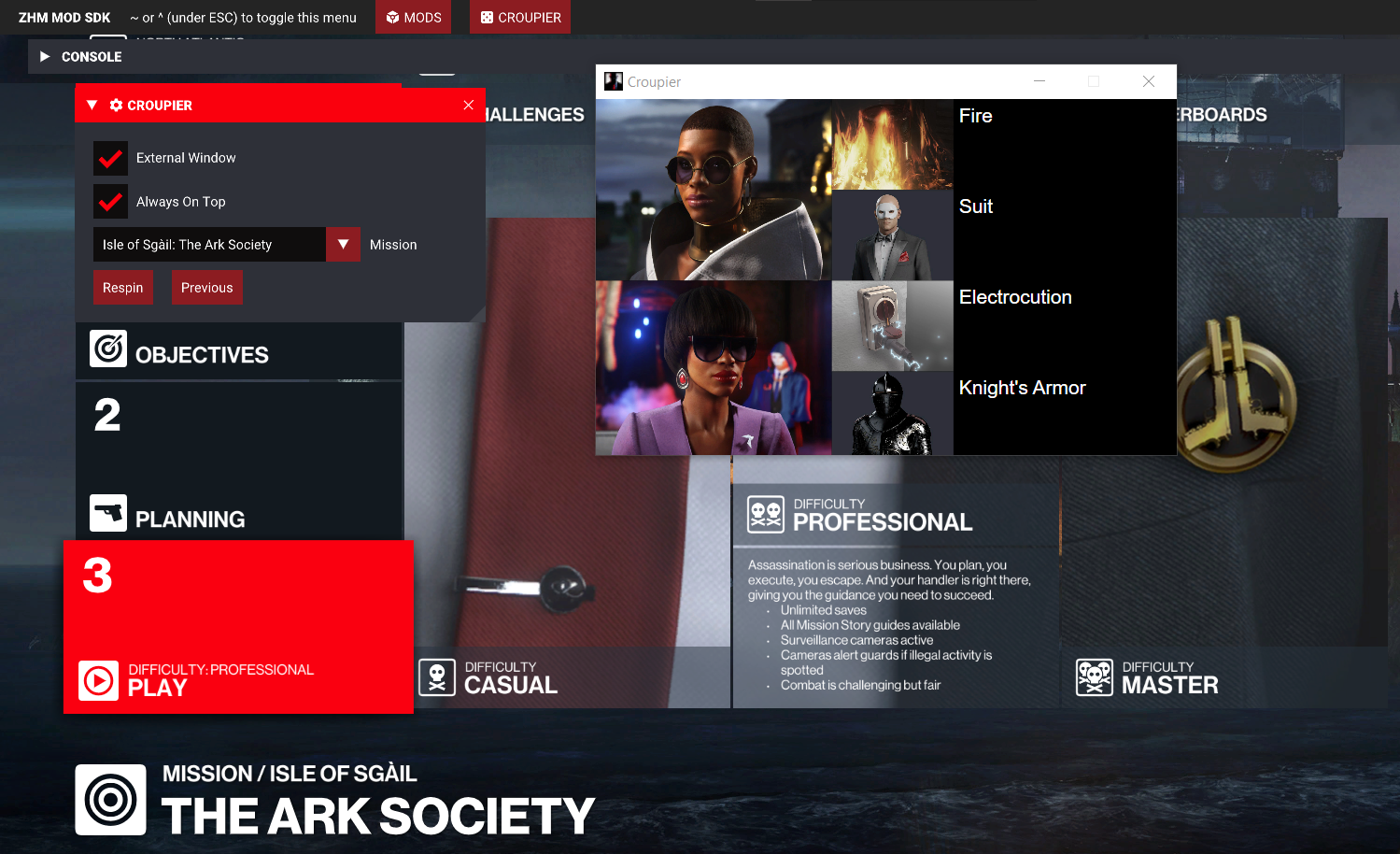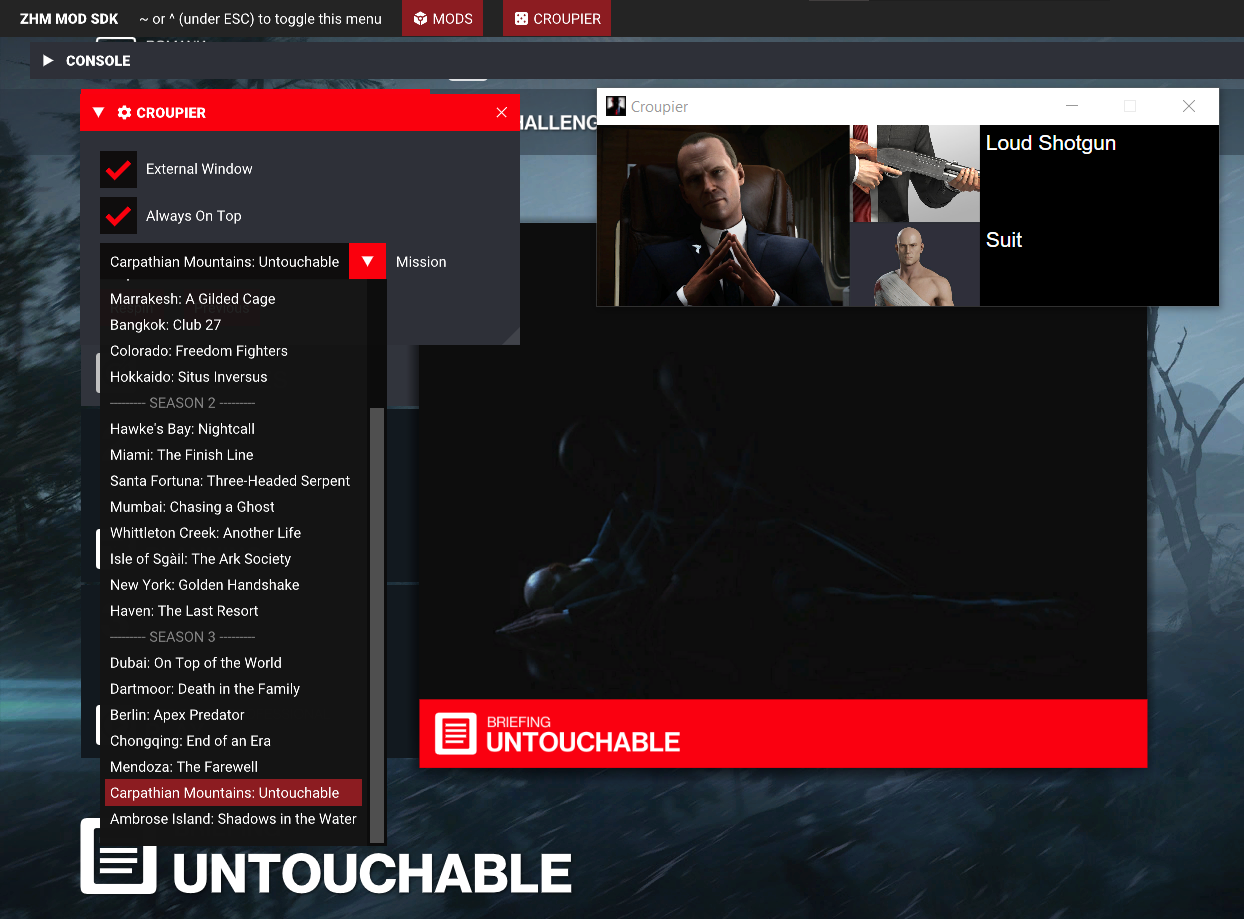Live generator for roulette spins in Hitman 3. Automatically generates kill condition and disguise combinations for mission targets on mission planning screen and tracks completion of the mission.
Spins are automatically generated for the mission currently active in-game. Play through the entire trilogy without needing to Alt-TAB to generate spins.
This feature requires being in online mode.
Supports every mission in the main campaign, including tutorial missions (Freeform Training, The Final Test, Nightcall), Untouchable and Shadows in the Water.
Support for bonus missions and special assignments is WIP.
Croupier can detect completion of the current mission. New spins will not be generated for mission replans/restarts until the current mission is completed.
Support for live validation of target kills is WIP.
Allows manual selection of mission, respins, and going back through previous spins, as well as some customisation options.
Spins are generated to comply with the current (as of RR11) standard ruleset of Roulette Rivals tournaments, preventing conditions that are known to be impossible, unbalanced or bugged.
Support for alternative rulesets is WIP.
External window displays the spins with images and is perfect for window capturing in OBS (use #000000 colour key with similarity and smoothness set to 1).
Additional support for layout customisation is WIP.
- Download the latest version of ZHMModSDK and install it.
- Download the latest version of
Croupierand copy it to the ZHMModSDKmodsfolder (e.g.C:\Games\HITMAN 3\Retail\mods). - Run the game and once in the main menu, press the
~key (^on QWERTZ layouts) and enableCroupierfrom the menu at the top of the screen. - Use the in-game ZHMModSDK UI for respins, manual mission selection and configuration changes.
You can either use git clone --recurse-submodules or run git submodule update --init --recursive after cloning.
Make sure you install the C++ and game development workloads.
See instructions for Visual Studio or CLion.