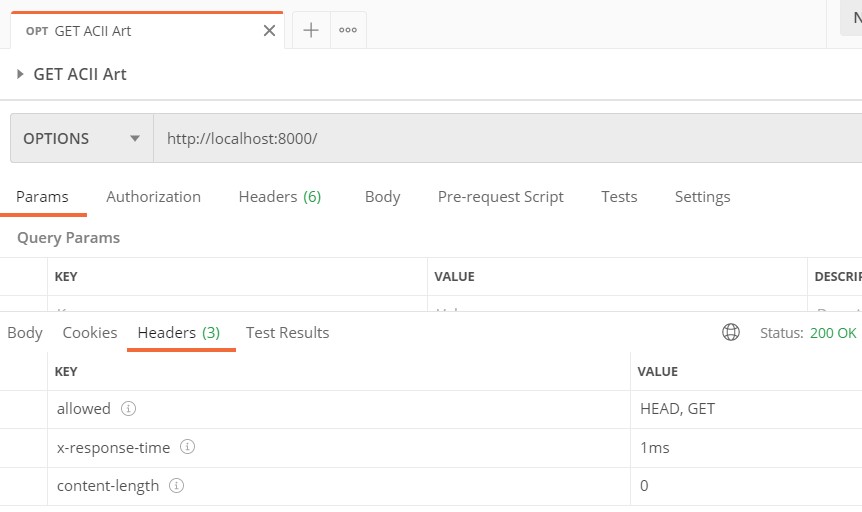A full stack app written in Deno and Oak.
Deployed in Heroku with Buildpacks. Frontend: https://deno-nasa.herokuapp.com/index.html
-
Current libraries/frameworks available for Deno:
- Oak is a middleware framework for Deno's http server, including a router middleware. https://github.com/oakserver/oak
- Drash is a REST micro-framework for Deno's HTTP server with zero dependencies.
- Deno Express is a Deno Webserver like the node express way. https://github.com/NMathar/deno-express
- Pogo is an easy-to-use, safe, and expressive framework for writing web servers and applications. It is inspired by hapi. https://github.com/sholladay/pogo
- Servest is a http module suite for Deno:
-
Oak Basics:
- Current version: https://deno.land/x/oak@v6.3.0/mod.ts
- Oak Documentation: https://doc.deno.land/https/deno.land/x/oak@v6.3.0/mod.ts
- Example Context Response Headers (Middleware):
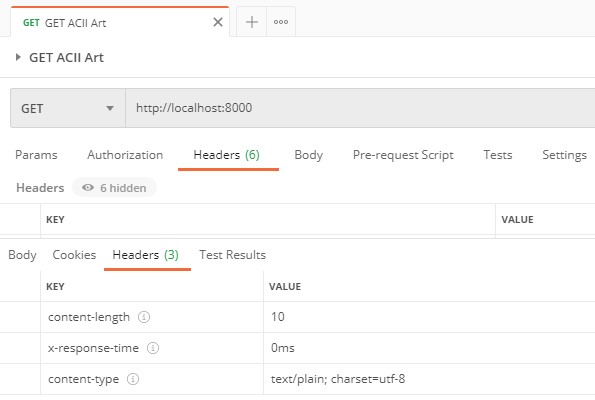
- NOTE: Challenges Page found (although no new challenges out since 2019): https://adventofcode.com/2019/about
- allowedMethods() allows other machines to know what routes our app supports and to get specific status codes back from the requests.
app.use(api.allowedMethods());
- Deno Error Handling can be set in the main/mod file as a middleware with the try-catch, and then log the errors within the EventTarget (https://developer.mozilla.org/en-US/docs/Web/API/EventTarget):
app.addEventListener(). You can throw more specific errors with the Context:ctx.throw(501, "Sorry planets aren't available!"), although Oak won't show the message as body for statuses 50X. - The Context has the request.body() that parses the body appropriately (JSON).
-
Heroku Deployment
-
Create Procfile for Buildpacks deployments with Heroku & Deno:
web: deno run --allow-net --allow-read --cached-only ./src/mod.ts --port=${PORT} -
Buildpacks info: https://devcenter.heroku.com/articles/buildpacks
-
$ heroku login -
$ heroku create --buildpack https://github.com/chibat/heroku-buildpack-deno.git deno-nasa -
$ git push heroku main -
You can restart the app:
-
Logs:
$ heroku logs --tail
-