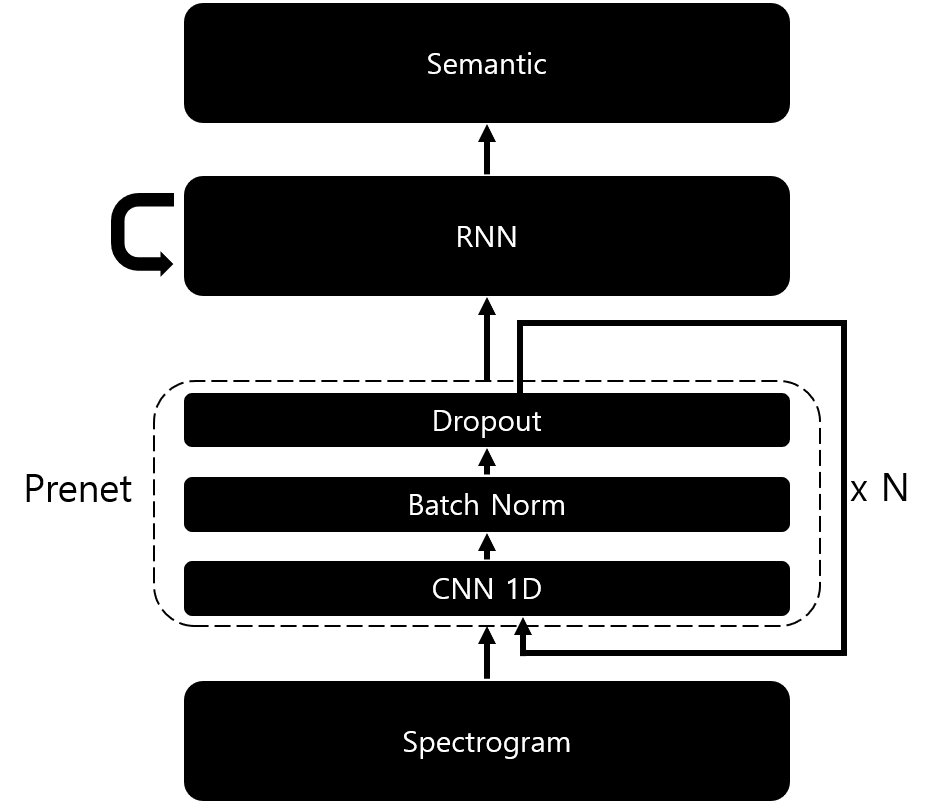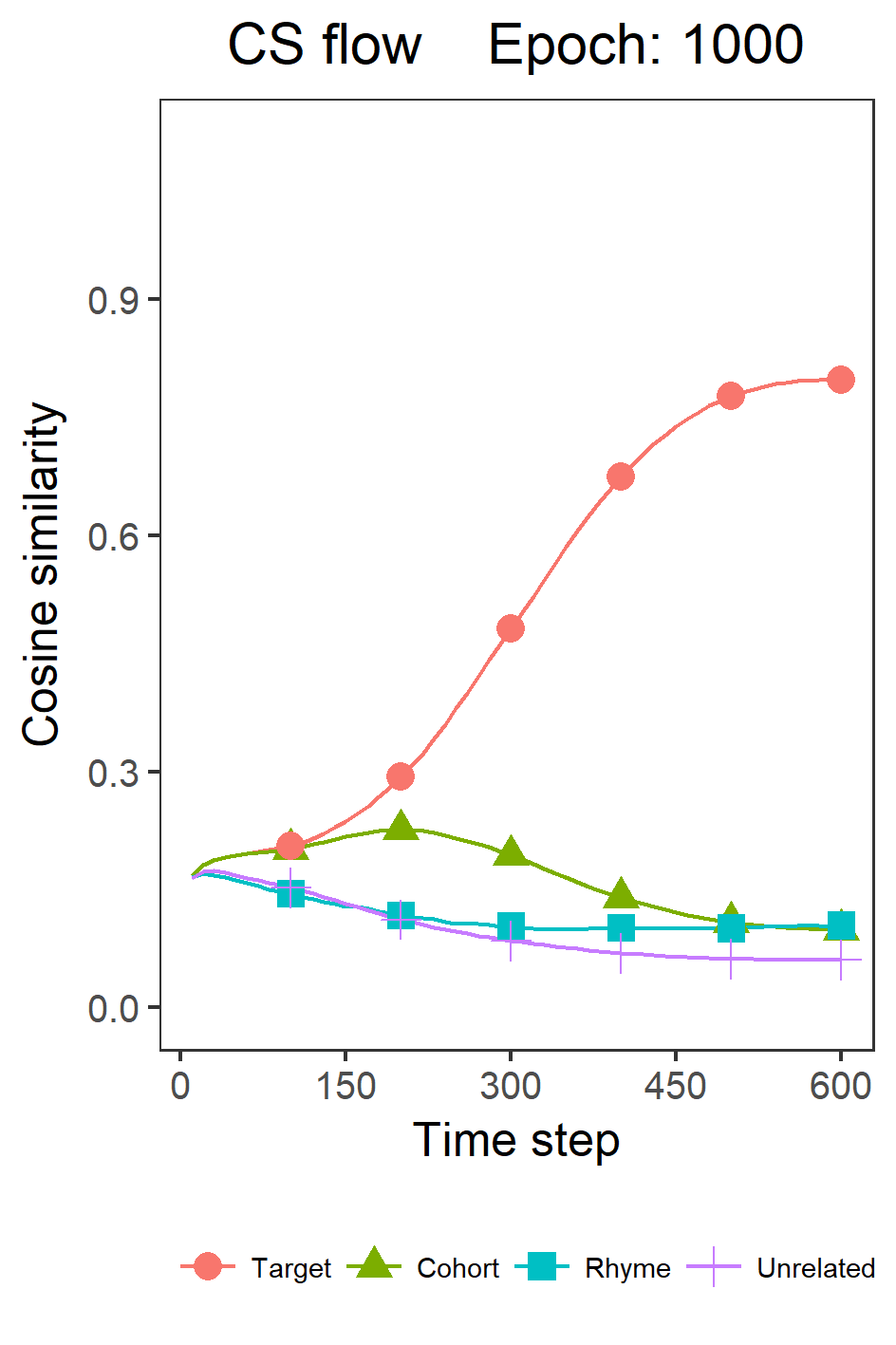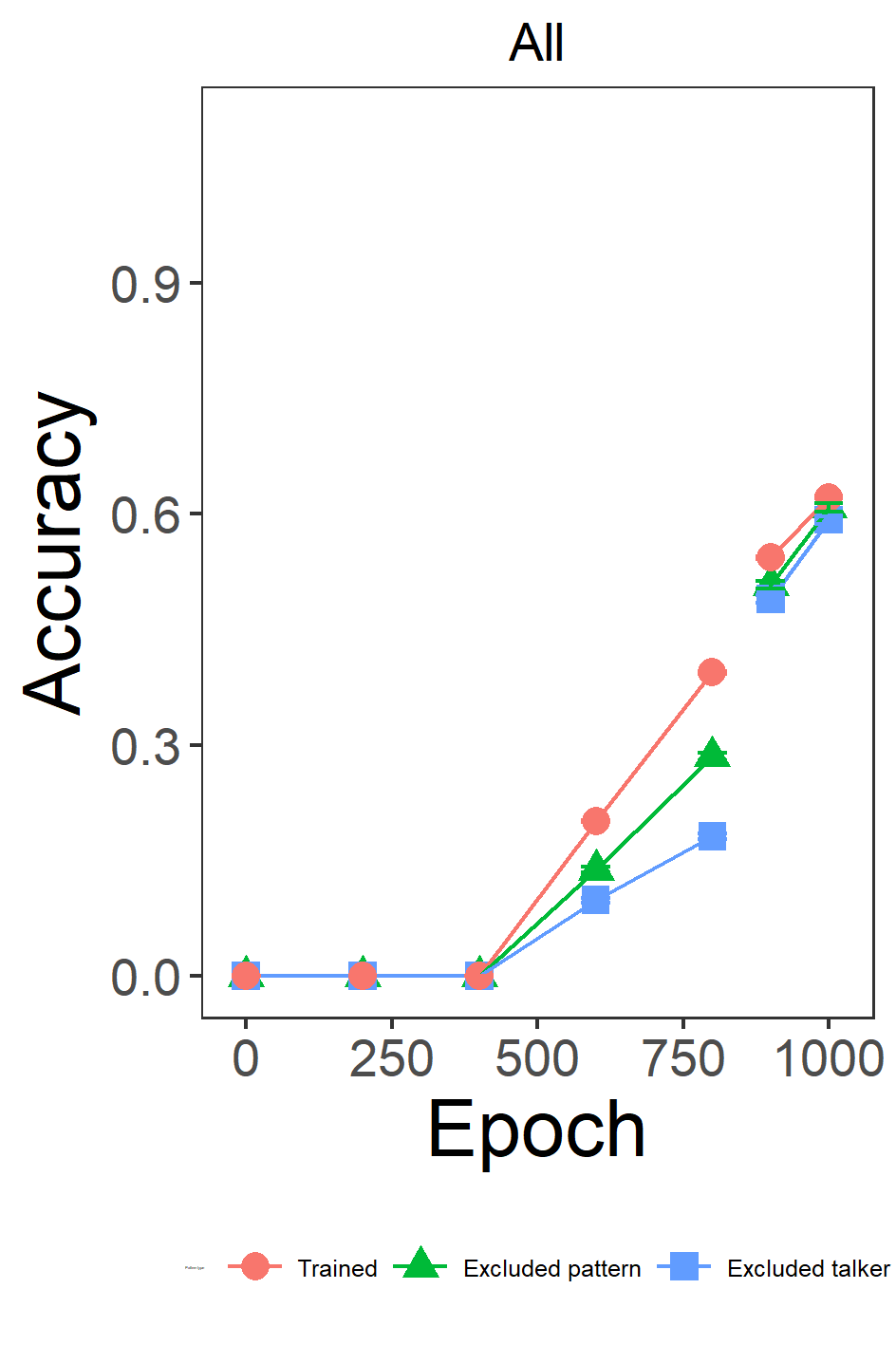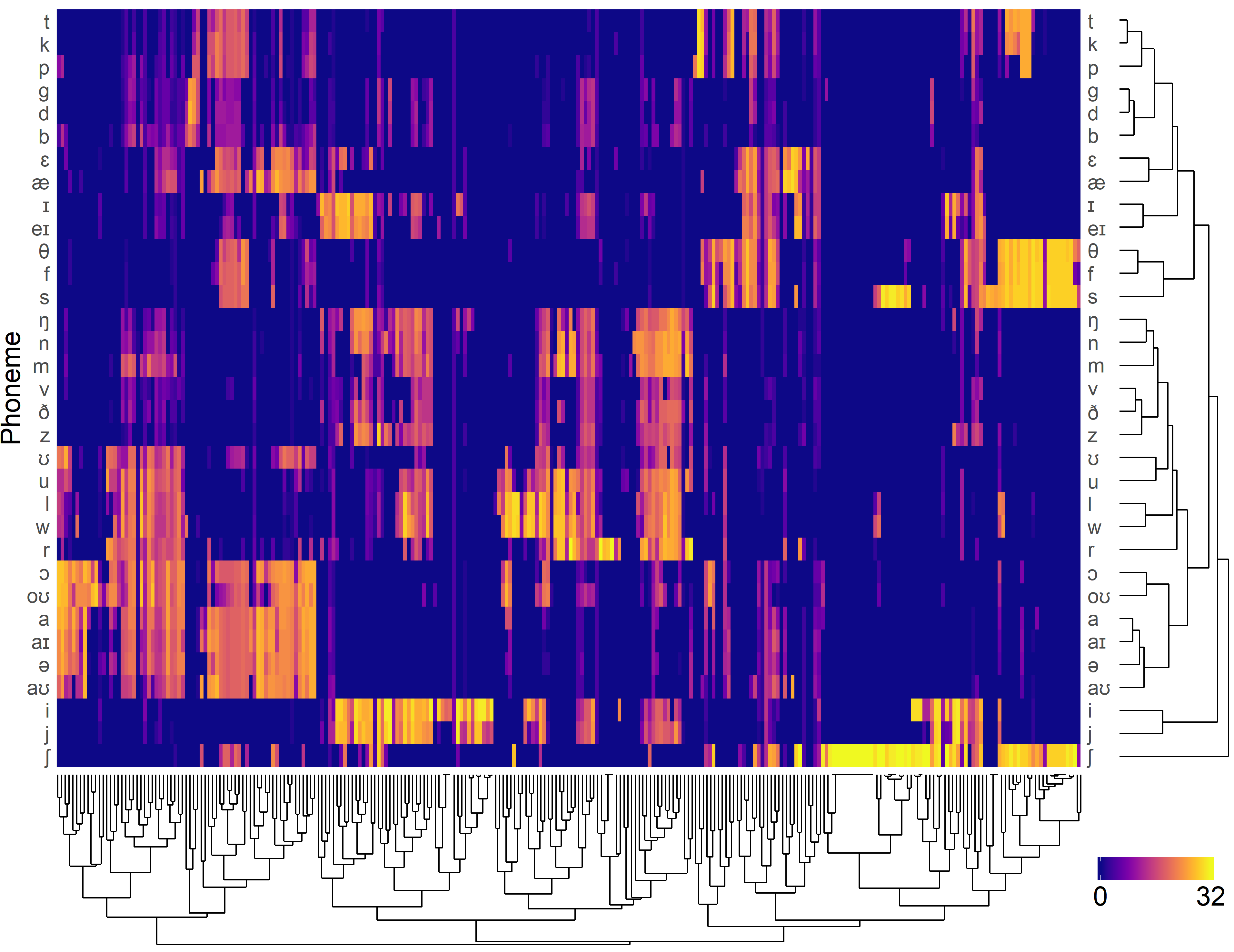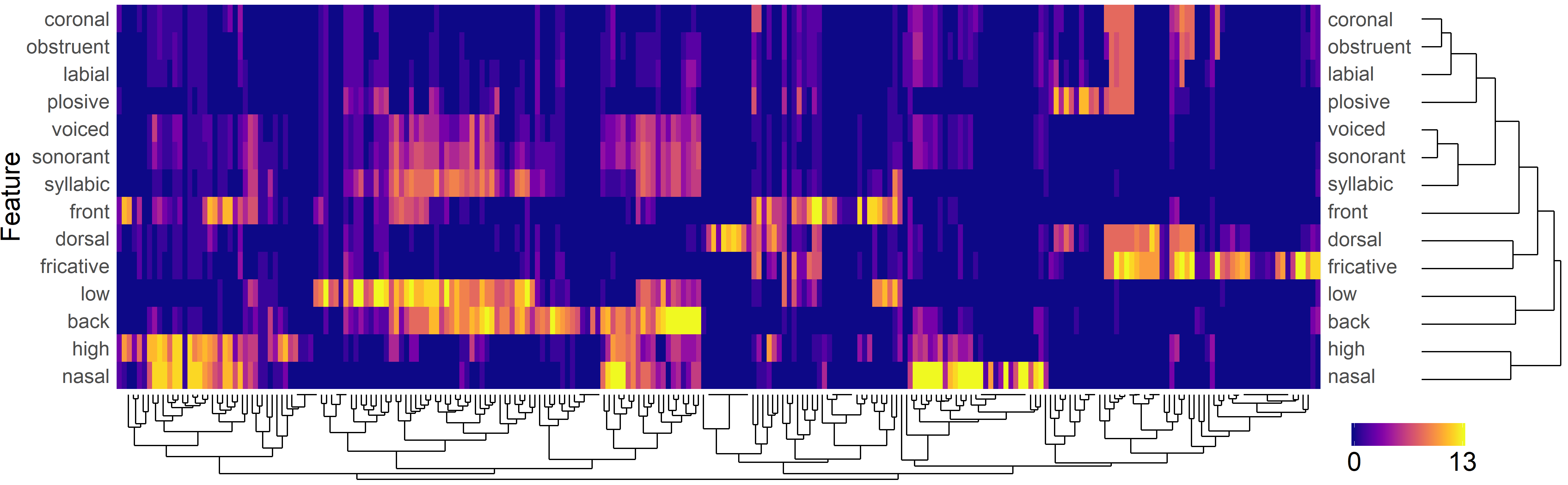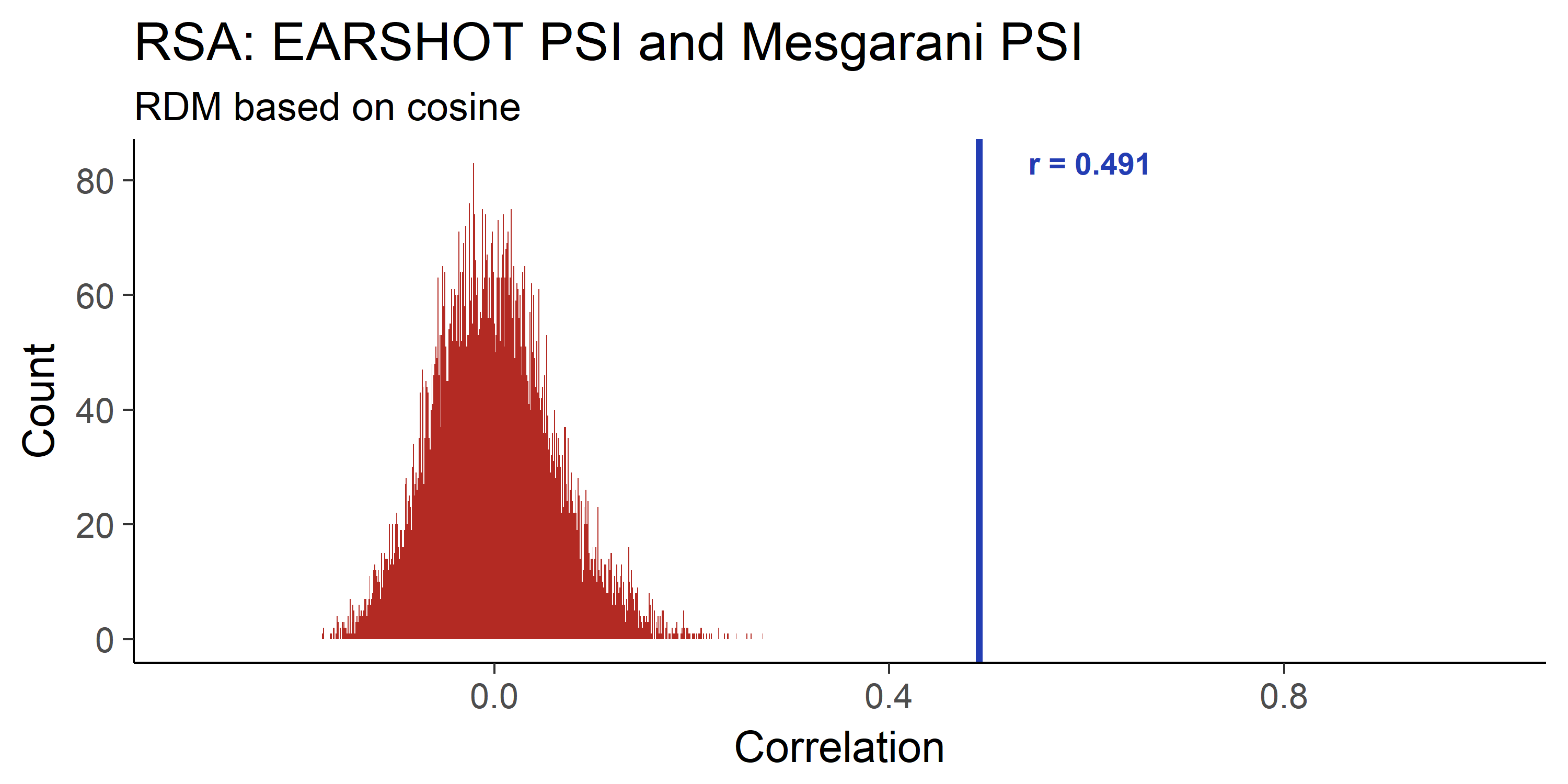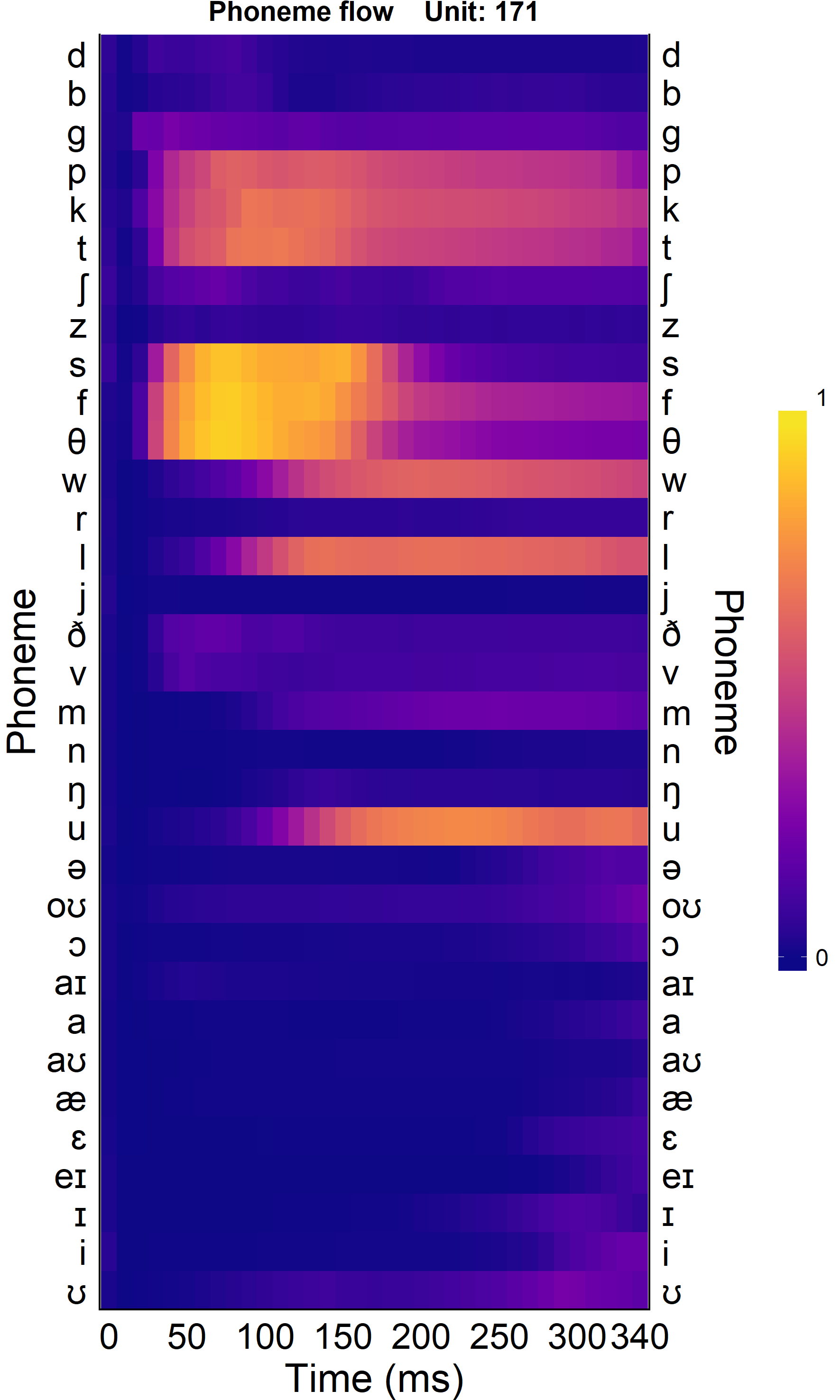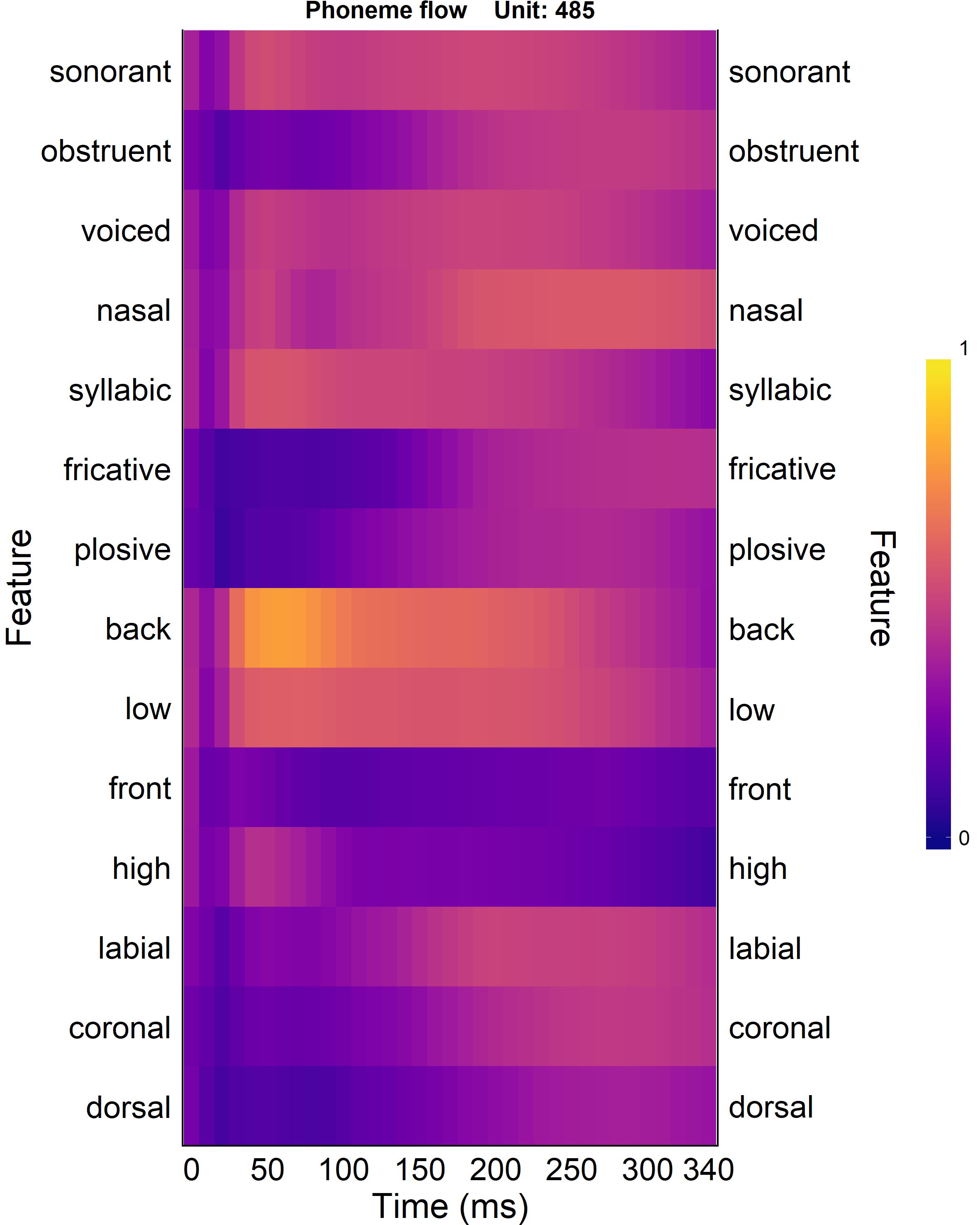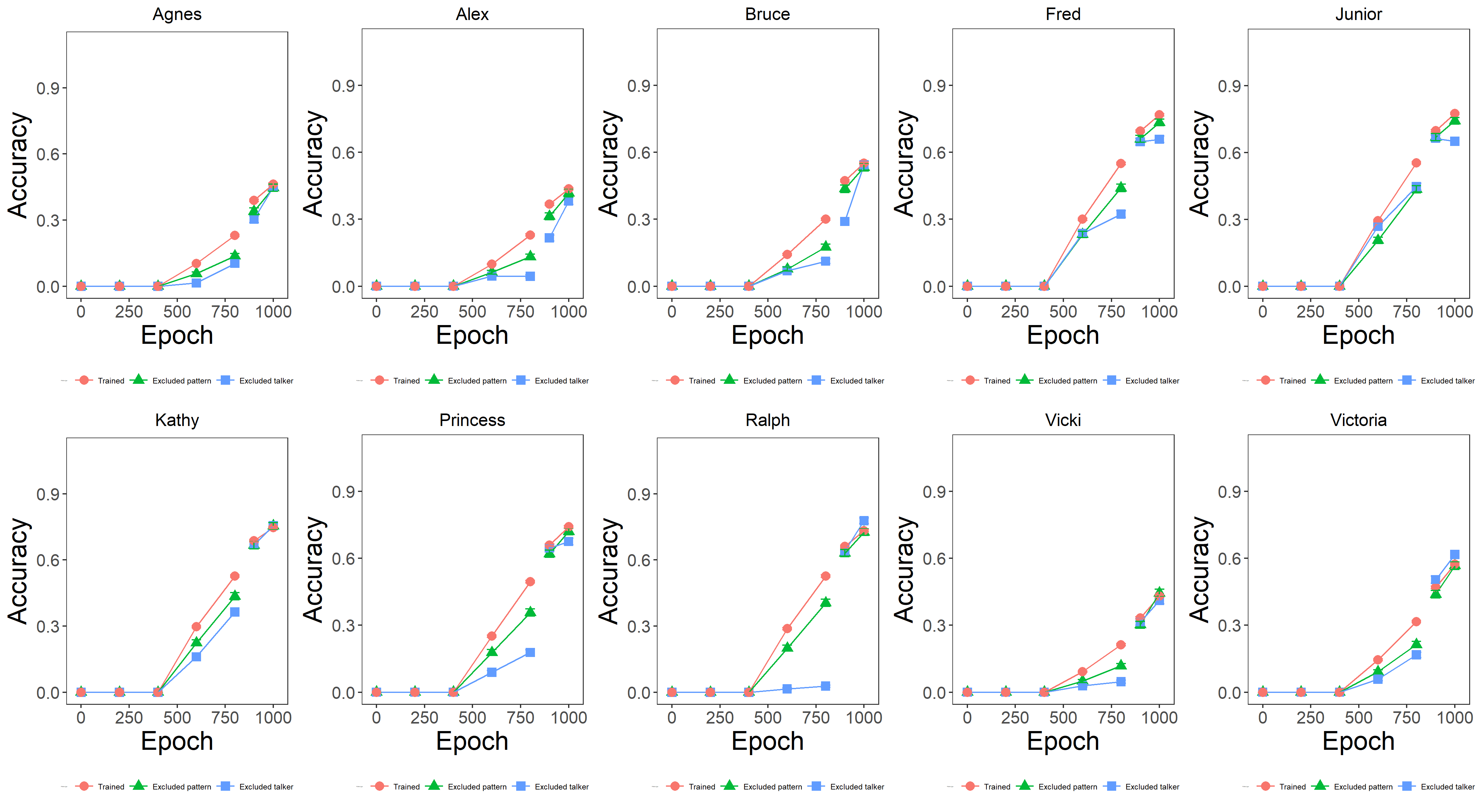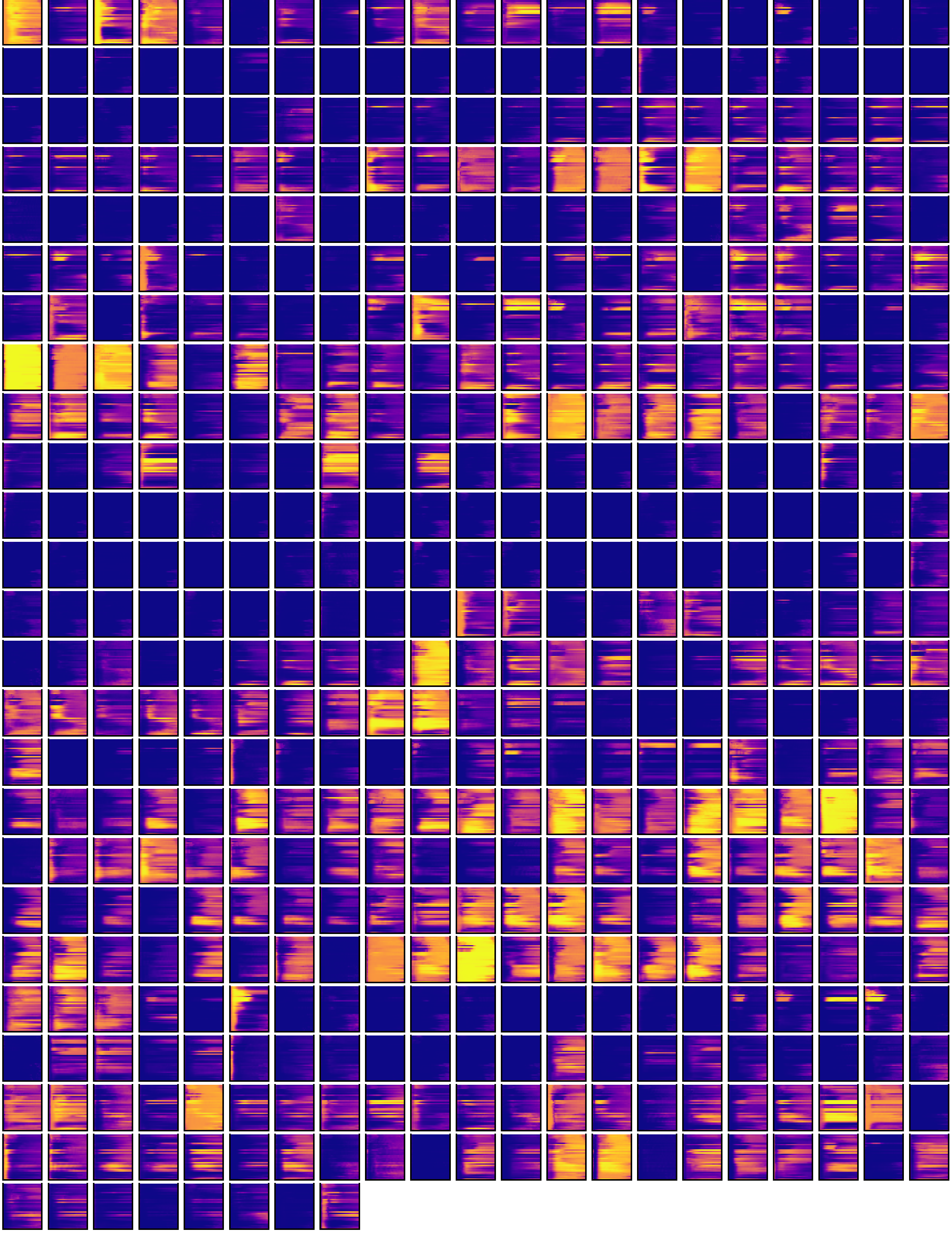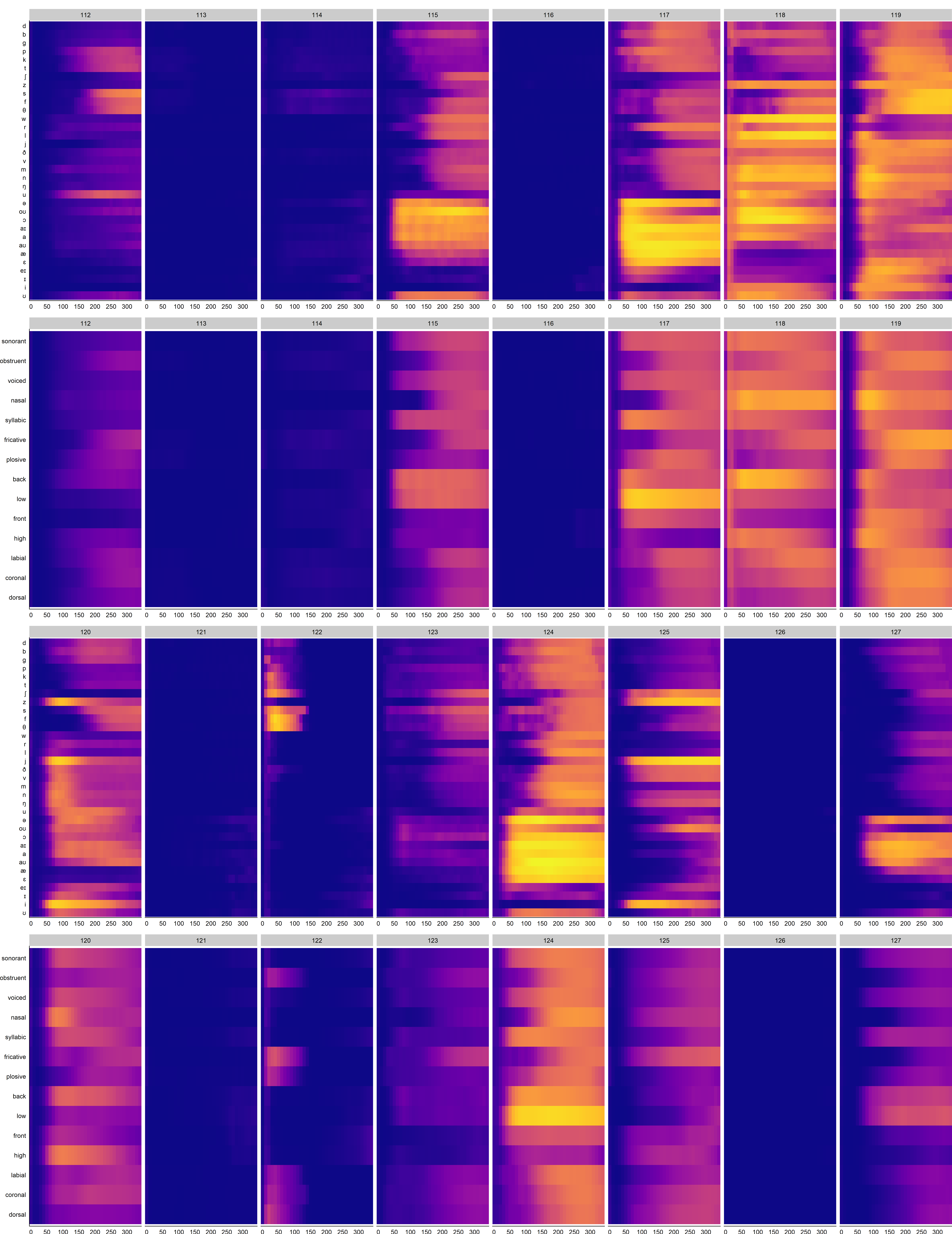Improved version of the EARShot model
Previous version: https://github.com/maglab-uconn/EARSHOT
Magnuson, J.S., You, H., Luthra, S., Li, M., Nam, H., Escabí, M., Brown, K., Allopenna, P.D., Theodore, R.M., Monto, N., & Rueckl, J.G. (2020). EARSHOT: A minimal neural network model of incremental human speech recognition. Cognitive Science, 44, e12823. http://dx.doi.org/10.1111/cogs.12823 -- PDF -- Supplmentary materials
- Before RNN, Convoultion 1D as prenet can be added.
- Some arg parser parameters are moved to 'Hyper_Paremeters.py' file.
- Add pattern generator. Thus, the pattern parameters are changable.
- Improved pattern generator and analyzer to enable large data learning and analysis in low memory environments
- Tensorflow >=1.13 (It does not support TF 2.0 yet.)
- Librosa >= 0.7.0
- FFMPEG
-
Pattern parameters
-
Word_List_File
- List of words to use
- Please see the example: 'ELP_groupData.csv'
-
Voice_Path
- The path of dataset
-
Pattern_Path
- The path of generated dataset
-
Pattern_Metadata_File_Name
- The metadata file name.
- Default is 'METADATA.PICKLE'
-
Pattern_Use_Bit
- Parameter for when TensorFlow supports 16 bit operation
- Currently is 32 fixed
-
Acoutsic_Mode
- Determine which type of acoustic pattern use.
- 'Spectrogram' or 'Mel'
-
Semantic_Mode
- Determine which type of semantic pattern use.
- 'SRV' or 'PGD'
-
Spectrogram
- This parameters are used only 'Acoustic_Mode == 'Spectrogram'
- Sample_Rate
- Dimension
- Frame_Length
- Frame_Shift
-
Mel
- This parameters are used only 'Acoustic_Mode == 'Mel'
- Sample_Rate
- Spectrogram_Dim
- Mel_Dim
- Frame_Length
- Frame_Shift
- Max_Abs
- If a positive float, pattern is symetric '-Max_Abs to Max_Abs'
- If 'None', non symmetric '0 to 1'. }),
-
SRV
- This parameters are used only 'Semantic_Mode == 'SRV'
- Size
- Determine the size of pattern
- Assign_Number
- Determine How many units have 1. Other units have 0.
-
PGD
- This parameters are used only 'Semantic_Mode == 'PGD'
- Dict_File_Path
- The path of pre generated dict pickle file.
-
-
Model parameters
-
Hidden_Type
- Determine which type of RNN use.
- 'LSTM', 'ZoneoutLSTM', 'GRU', 'SCRN', 'BPTT'
-
Hidden_Size
- Determine RNN cell's size
-
Zoneout_Rate
- This parameters are used only 'Hidden_Type == 'ZoneoutLSTM'
- During learning, the zoneout rate is determined.
-
Prenet_Conv
- Channels, Kernel sizes, and strides must be lists of the same size.
- Use
- If True, model uses prenet.
- If false, the sub-parameters of 'Prenet_Conv' will be ignored.
- Channels
- Determine the number of filters in each convolution.
- Ex: [512, 512, 512]
- Kernel_Sizes
- Determine the kernel size for each convolution.
- Ex: [5, 5, 5],
- Strides
- Determine the stride size for each convolution.
- Changing this value affects the number of time steps.
- Ex: [1, 1, 1]
- Use_Batch_Normalization
- If true, model applies batch normalization after convolution.
- Dropout_Rate
- Determine a dropout rate during training.
- *If 'None', there is no dropout. }),
-
Weight_Regularization
- Use
- If true, model uses weight regularization.
- Except_Keywords
- Variables containing the a keyword are excluded from weight regularization.
- Mainly excludes RNN and Bias.
- Ex: ['lstm', 'gru', 'scrn', 'rnn', 'bias']
- Rate
- Determines the strength of weight regularization applying.
- Use
-
Test_Timing
- Determine the frequency of the inference during learning.
- A positive integer is required.
-
Checkpoint_Timing
- Determine the frequency of the checkpoint saving during learning
- A positive integer is required.
-
Exclusion_Mode
- Set pattern exclusion method. You can choose between P (pattern based), T (talker based), or M (mix based).
- If set to P, 1/10 of each talker pattern will not be trained.
- When set to T, all patterns of one talker are excluded from the learning. The talker can be set via the 'et' parameter.
- When set to M, patterns are excluded as a mixture of the two methods.
- When set to None, all patterns will be learned.
-
Test_Only_Identifier_List
- Determines which talkers are always excluded regardless of the exclusion mode.
- If nothing, 'None'
- Ex: ['EO', 'JM'] or None
-
Max_Epoch_with_Exclusion
- Apply 'Exclusion_Mode' and learn to set epoch.
-
Max_Epoch_without_Exclusion
- From 'Max_Epoch_with_Exclusion' to the set epoch, 'Exclusion_Mode' is ignored and learned.
- This is the parameter used to over-training all patterns after normal training.
- This parameter must bigger than 'Max_Epoch_with_Exclusion'.
-
Learning_Rate
- Determine the size of learning rate.
- A positive float is required.
-
Batch_Size
- Determine the batch size during learning.
- When Out of memory occurs, decrease according to the environment(GPU memory).
-
Max_Queue
- Determines the maximum size of queue saving the next training pattern
-
Extract_Path
- Determine result and checkpoint save path
-
Result_Split
- If True, the result data will be stored separately according to 'Batch_Size'.
- It is recommended to separate if the environment is with a small memory or if there are a lot of learning patterns.
- If False, save as one file.
-
python Run.Pattern_Generator.py
python EARShot.py [parameters]
-
-se <int>- Set the model's start epoch. This parameter and the 'mf' parameter must be set when loading a previously learned model.
- The default value is 0.
-
-et <talker>- Set which talker pattern is excluded from the learning.
- Applies if 'em' parameter is T or M, otherwise this parameter is ignored.
-
-idx <int>- Attach an index tag to each result.
- This value does not affect the performance of the model.
python Result_Analysis.py [parameters]
-
-d <path>- Results directory to run the analysis on.
- This parameter is required.
- Ex.
./Results/HM_LSTM.H_512.EM_M.ET_AGNES.IDX_0
-
-a <float>- Criterion in reaction time calculation of absolute method.
- The default is 0.7.
-
-r <float>- Criterion in reaction time calculation of relative method.
- The default is 0.05.
-
-tw <int>- Width criterion in reaction time calculation of time dependent method used in the paper.
- The default is 10.
-
-th <float>- Height criterion in reaction time calculation of time dependent method used in the paper.
- The default is 0.05.
python Result_Analysis.py -d ./Results/HM_LSTM.H_512.EM_M.ET_AGNES.IDX_0
python Result_Analysis.py -d ./Results/HM_LSTM.H_512.EM_M.ET_BRUCE.IDX_2 -tw 5 -th 0.1
Hidden analysis - Diphone based
python Hidden_Analysis.py [parameters]
-
-d <path>- Results directory to run the analysis on.
- This parameter is required.
- Ex.
./Results/HM_LSTM.H_512.EM_M.ET_AGNES.IDX_0
-
-e <int>- The epoch to run the analysis on.
- This parameter is required.
-
-v <path>- diphone wav directory to be used for hidden analysis
- This parameter is required.
- Ex.
./Diphone_Wav
python Hidden_Analysis.py -d ./Results/HM_LSTM.H_512.EM_M.ET_AGNES.IDX_0 -e 600 -v ./Diphone_wav
Hidden analysis - Alignment based
Before analysis, alignment data must be generated.
python Alignment_Data_Extractor.py -d <path>
-d <path>- Alignment data directory
- Ex.
./WAVS_ONLY_Padded_Alignment
python Hidden_Analysis.Alignment.py [parameters]
-
-d <path>- Results directory to run the analysis on.
- This parameter is required.
- Ex.
./Results/IDX_0/HM_LSTM.H_512.EM_M.ET_AGNES.IDX_0
-
-e <int>- The epoch to run the analysis on.
- This parameter is required.
-
-v <path>- Alignment data directory to be used for hidden analysis
- This parameter is required.
- Ex.
./WAVS_ONLY_Padded_Alignment
python RSA_Analysis.py [parameters]
-
-d <path>- Results directory to run the analysis on.
- This parameter is required.
- Ex.
./Results/IDX_0/HM_LSTM.H_512.EM_M.ET_AGNES.IDX_0
-
-e <int>- The epoch to run the analysis on.
- To proceed with the RSA analysis, you must first perform a hidden analysis on the configured epoch.
- This parameter is required.
-
-c <float>- Criterion of the PSI and FSI map to be used.
-
-pn <int>- Number of permutation tests
- The default is 1000000.
python RSA_Analysis.py -d ./Results/IDX_0/HM_LSTM.H_512.EM_M.ET_AGNES.IDX_0 -e 2000 -c 0.0 -pn 10000
-
Use
./R_Script/Acc_and_CS_Flow(Fig.3).R -
Modify the parameters in line 116 - 123
-
Run. The result will be in
base_Dir.
-
Use
./R_Script/PSI_and_FSI(Fig.4).R -
Modify the parameters in line 36 - 41
-
Run. The result will be in each talker's hidden analysis directory.
-
Use
./R_Script/RSA_Permutation_Test(Fig.5).R -
Modify the parameters in line 7 - 12
-
Run. The result will be in each talker's hidden analysis directory.
-
Use
./R_Script/Phoneme_and_Feature_Flow(Fig.6).R -
Modify the parameters in line 10 - 15
-
Run. The result will be in each talker's hidden analysis directory.
This is different 'Accuracy and cosine similarity flow'. This analysis checks the accuracy of the talker's data in all simulations.
-
Use
./R_Script/Acc_Flow_Integration_by_Talker(Fig.S2.1).R -
Modify the parameters in line 53 - 60
-
Run. The result will be in
base_Dir.
-
Use
./R_Script/Phoneme_and_Feature_Flow_All_Tile(Fig.S2.2-3).R -
Modify the parameters in line 22 - 29
-
Run. The result will be in each talker's hidden analysis directory.
-
Use
./R_Script/Phoneme_and_Feature_Flow_Compare(Fig.S2.4).R -
Modify the parameters in line 10 - 17
-
Run. The result will be in each talker's hidden analysis directory.