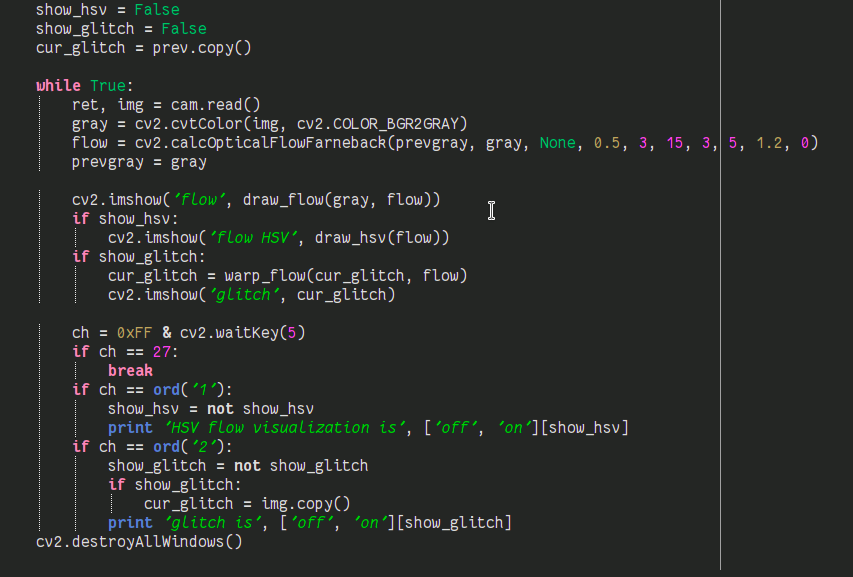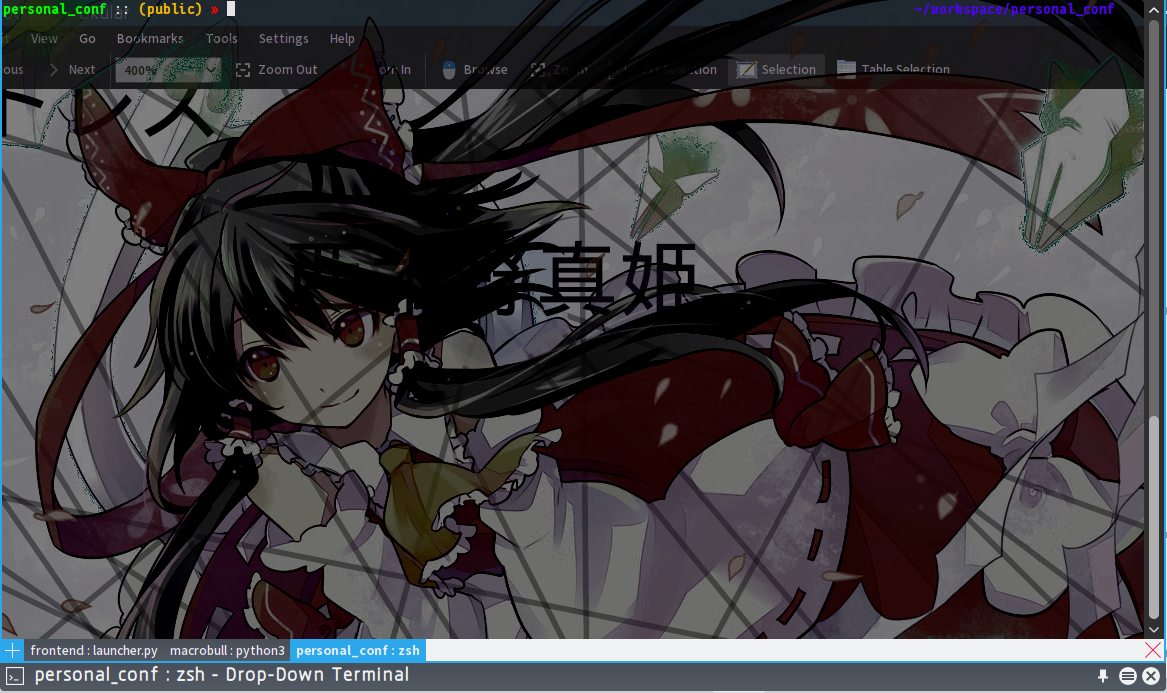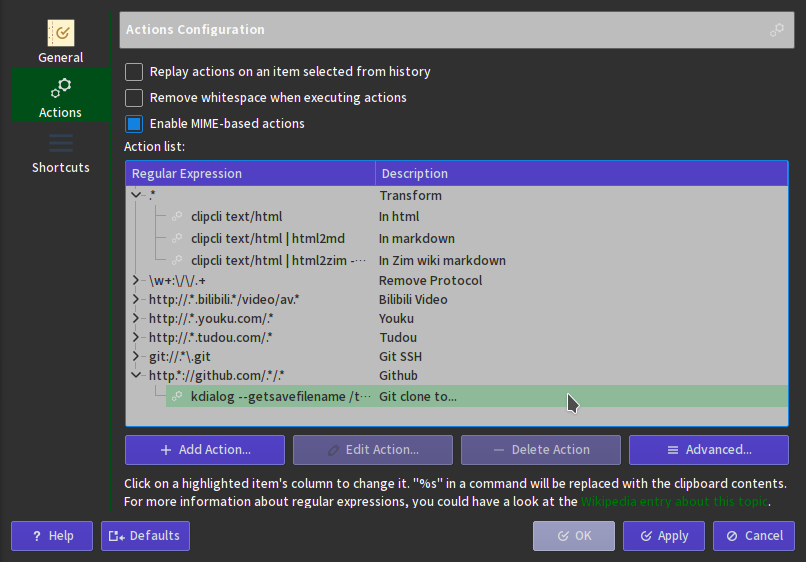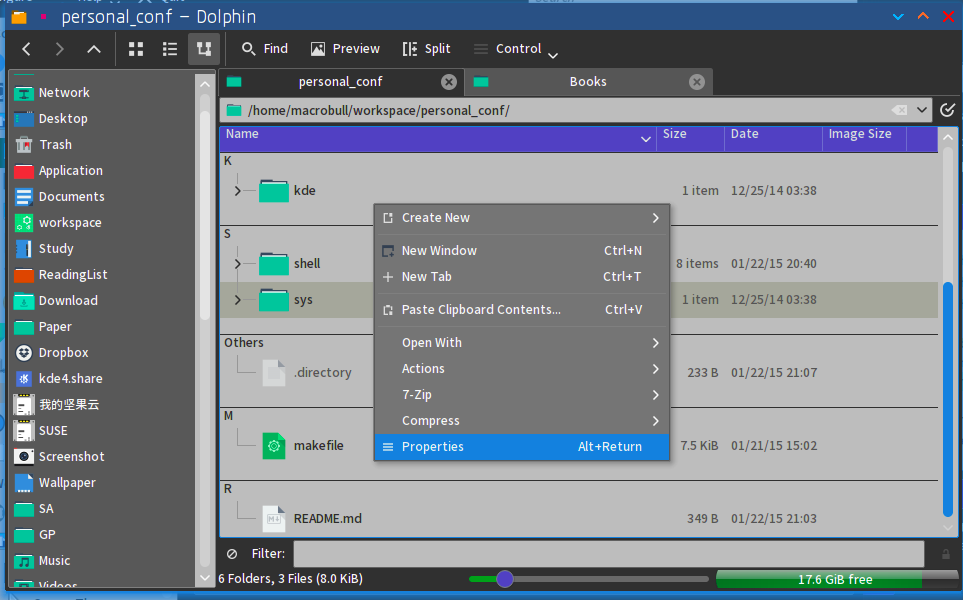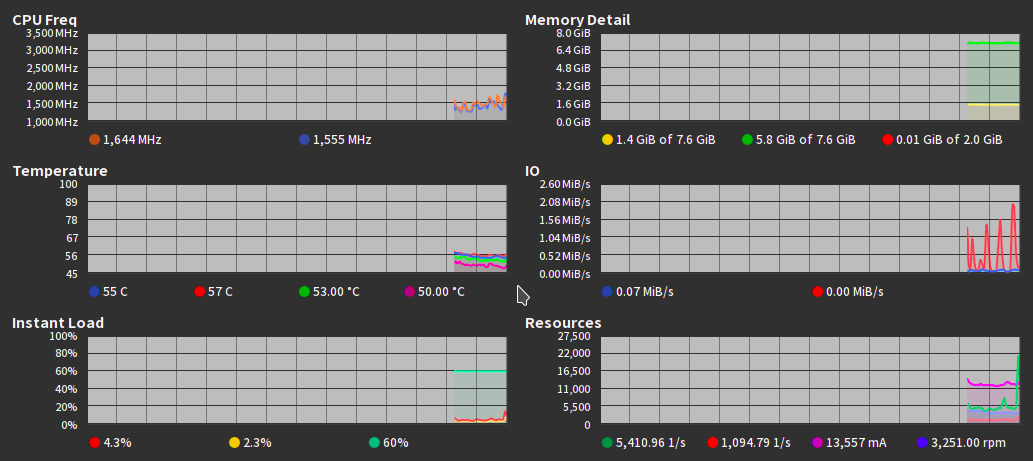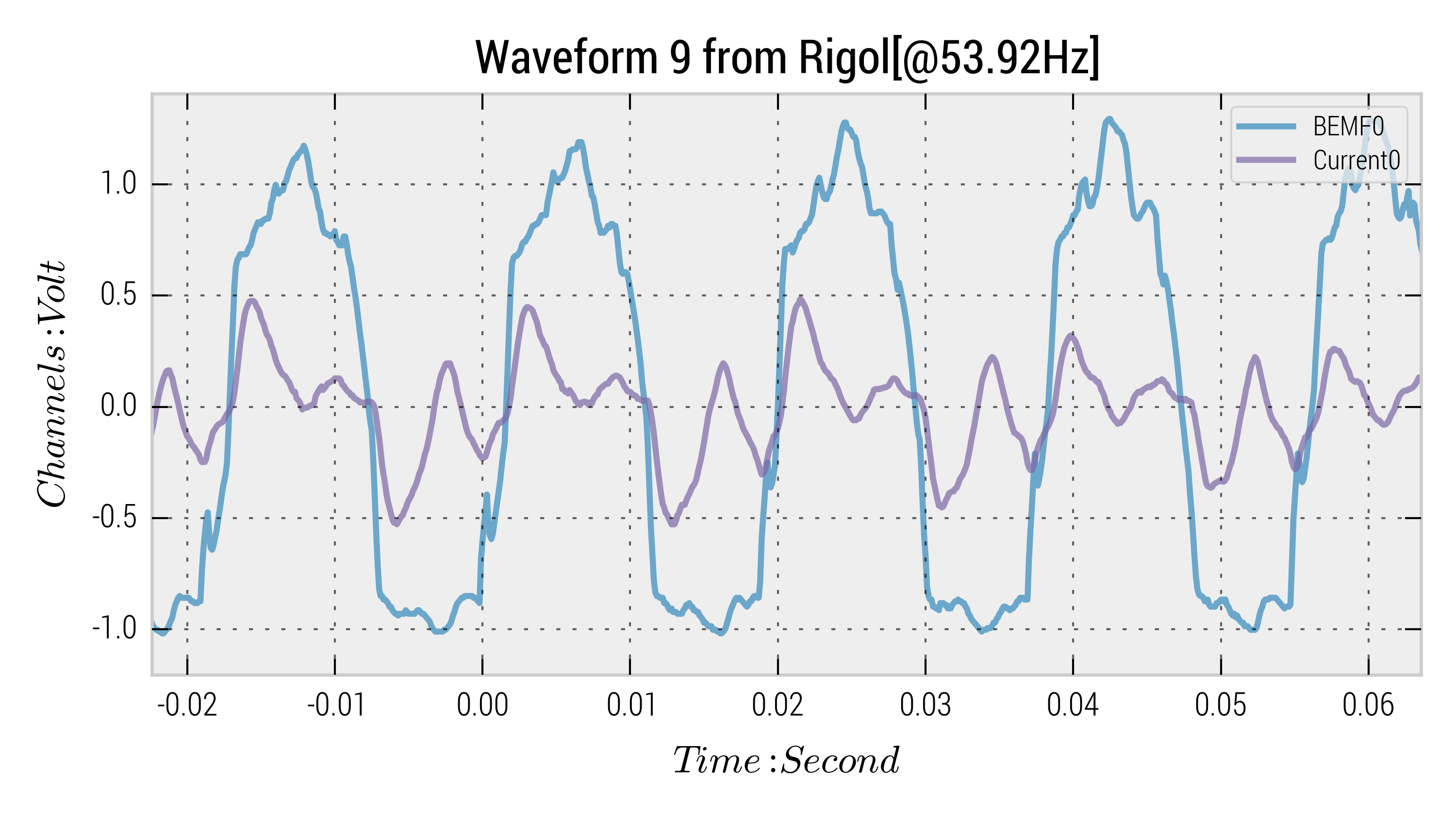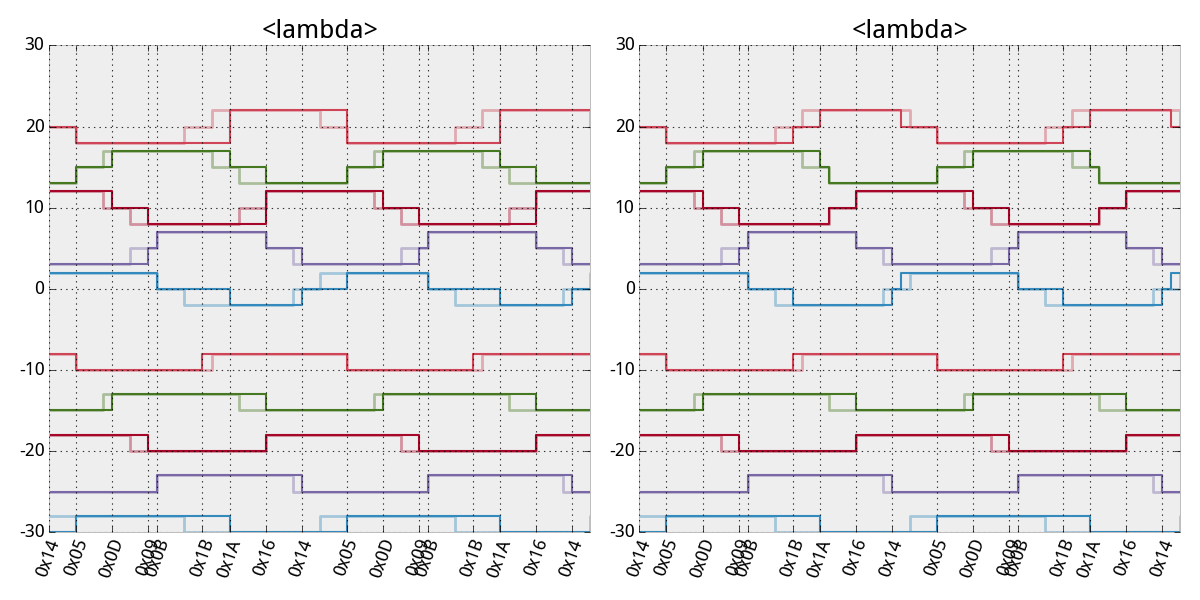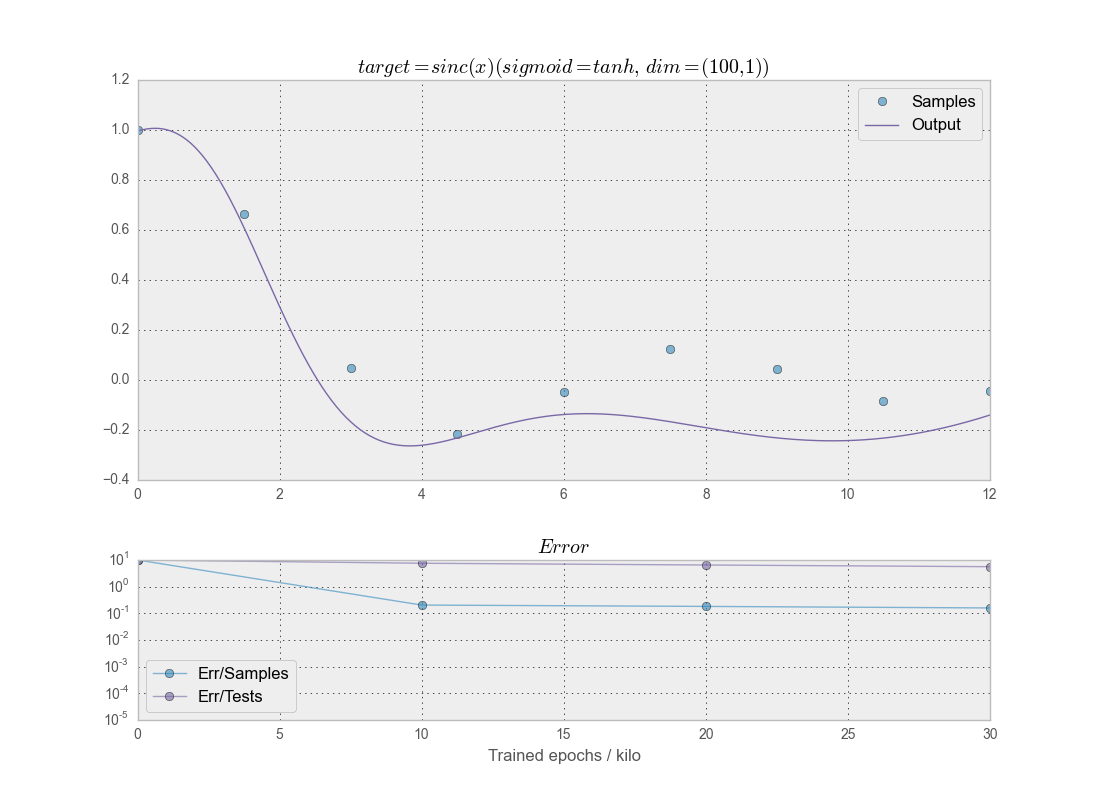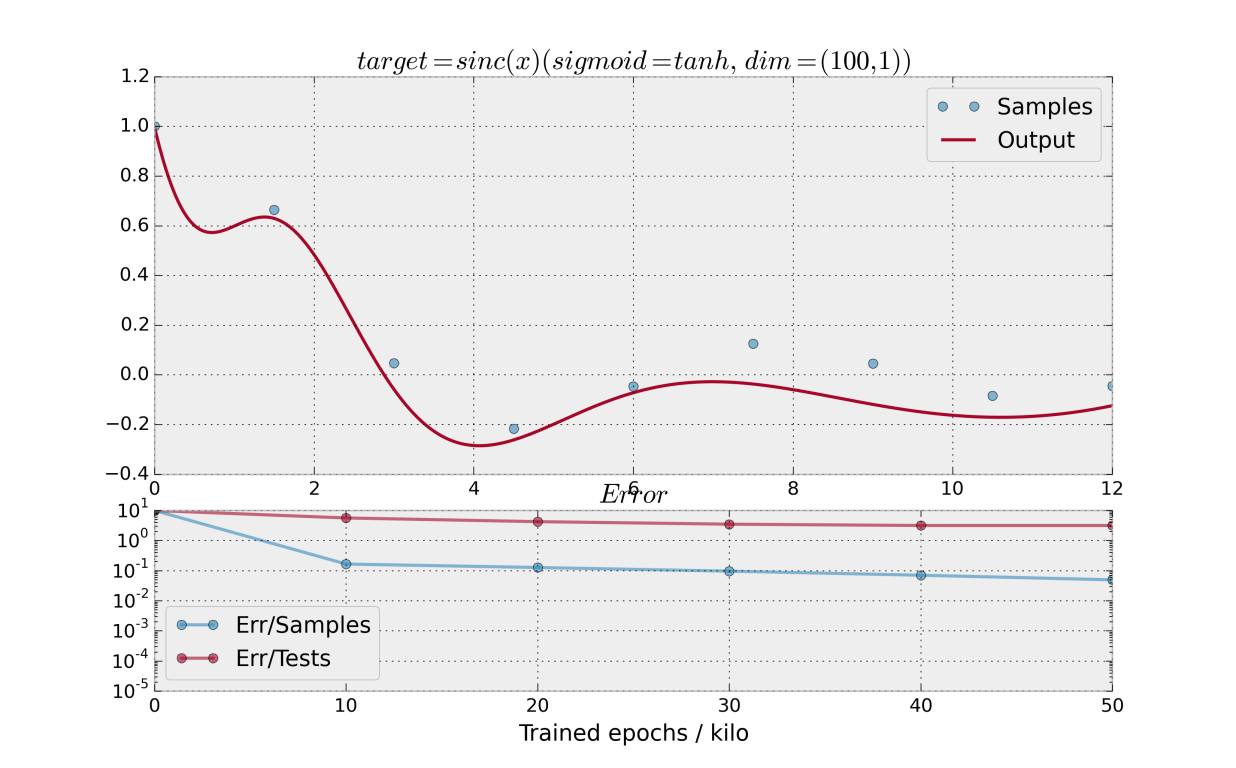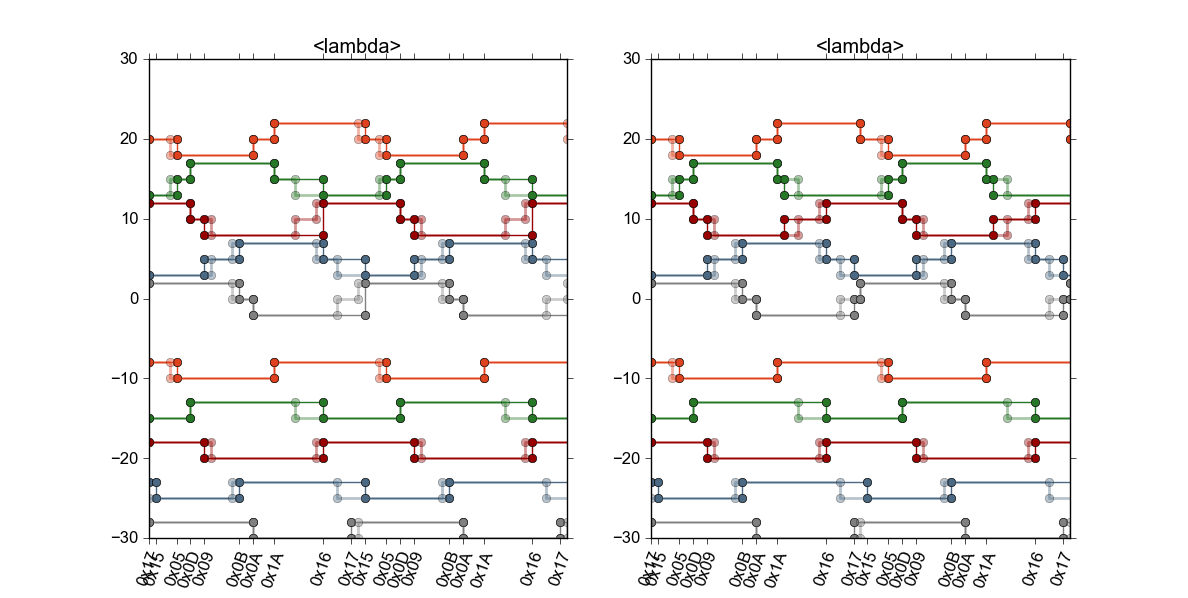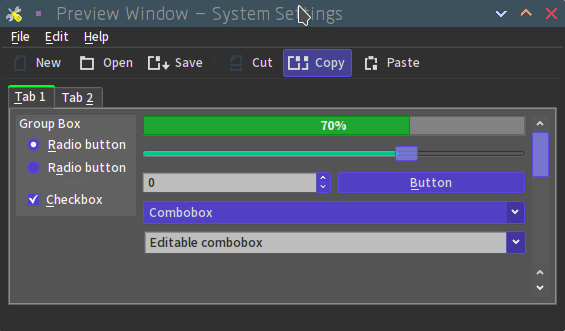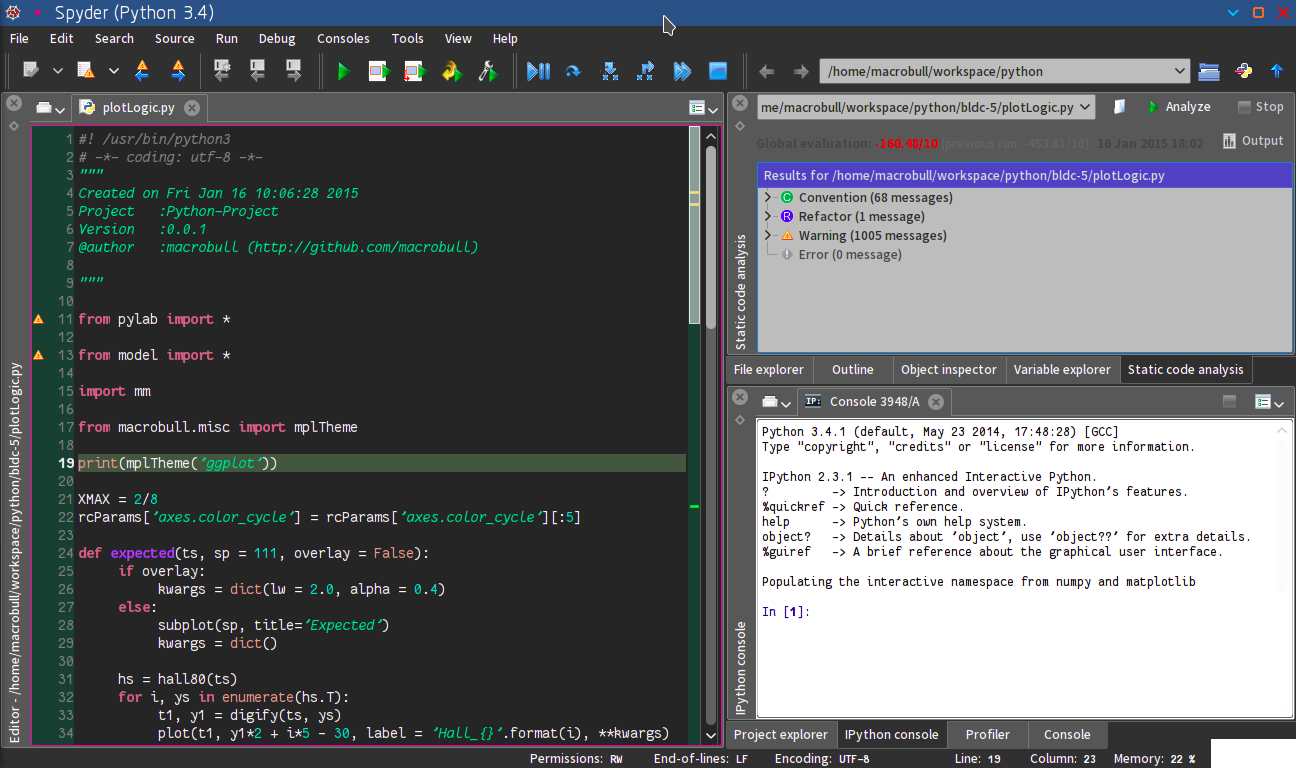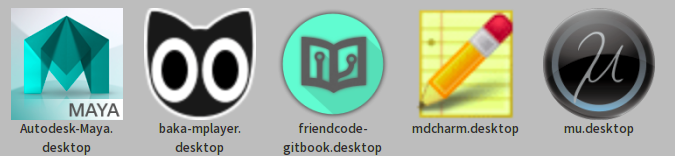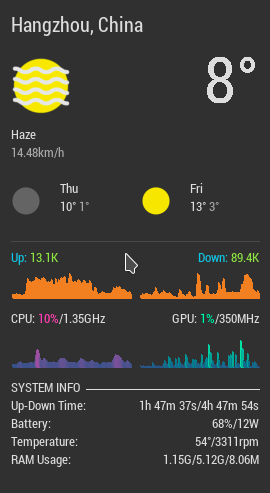Macrobull is now coding with a Thinkpad x230 with openSUSE Tumbleweed + KDE.
-
Kate Syntax Highlighting.
-
Breeze themed Yakuake and Konsole profile.
Comic sansFantasque Sans Mono as font, with multi-alpha Reimu or Flandre background. -
Klipper configured for web content including Bilibili, Github and zim/markdown.
-
KDE Color Scheme: dark but light textview.
-
Ksysguard extra panel for laptops.
-
And many xscreensavers configured in lowest fps...
-
(more plasma-desktop widgets configurations?)
- Ready to use Snapper template and configs for root and user.
- Zypper configs with repos in ZJU / Hangzhou, China.
- Ready to use TLP configs for Thinkpad x230.
- Kernel mod configs for Thinkpad x230, work with thermal-daemon and i915 tweaks.
- Udev rules for embeded develops _ (:3JZ)_
-
Python matplotlib themes.
- Macrobull:
- ggplot:
- probpro:
- R:
-
QtCurve Theme and WM decoration.
-
Ready to use Zim Wiki configs.
-
vaapi hw-accelerate configed mpv profile.
-
Ready to use Spyder config.
-
.desktop files for:
Maya, Baka-player, Gitbook, MdCharm, Mu
QML2.desktop for "qmlscene -I . -I imports %f", help to run a qml with a click
-
Conky with enhanced hardware info forked from mariusv/conky-google-now.
(A extension of web image can be found in .conkyrc.bak)
Seperated configs for paths, alias, environments and compile defines, mainly optimized for openSUSE.
~/.ccconfig: C compiler flags/parameters for gcc, clang, icc, opencc
Use load_xxx_flags to switch.
Many 3rd party software using Qt linked/packed Qt with it. Without distribution version of libqt, KDE theme will not be applied sucessfully however color scheme is applied(quite absurd).
The solution is set env var "KDE_SESSION_VERSION=0" to make disable loading KDE settings, when setting cache exits, "sed -i 's/Palette\active=.*/#Palette\active/g' ~/.config/Trolltech.conf" to delete cached setting from Trolltech.conf. This script is written as nokde.
To hook the launching command of a 'qt_app', place bin/.hook in the first position in $PATH and create a link to bin/.hook/nokde in the same name, i.e. bin/.hook/qt_app -> bin/.hook/nokde. To help the creation of the link, another script qt-kde (qt minus kde) is used.
Example:
> dropbox
(dropbox launched normally, KDE themed)
> nokde dropbox
(dropbox launched without kde theme)
> qt-kde dropbox
Launch /usr/bin/dropbox ...
(.hooks/dropbox created)
(dropbox launched without kde theme)
> dropbox
Launch /usr/bin/dropbox ...
(from .hooks/dropbox)
(dropbox launched without kde theme)-
bullet
Simple pushbullet cli tool.
-
eth0mock
Mock up a eth0 interface for no Ethernet card computers for MAC-managed license managers.
-
fanctl
Change Thinkpad fan mode.
-
git-initfor
git initfor python/ruby/.... create .gitignore file for specific laguages.
-
git-truncate
Truncte git history, from http://web.archive.org/web/20130116195128/http://bogdan.org.ua/2011/03/28/how-to-truncate-git-history-sample-script-included.html .
-
ympv
Stream Youtube-dl + mpv, from mpv.io official repo .