Printtool is a simple application written in .NET7 that prints the arguments passed to the tool.
The following prerequisites are required before executing the pipelines:
- Ensure you have a Microsoft account
- If you don't have a Microsoft account signup here for a new one.
- Browse to: https://dev.azure.com and select 'start for free'
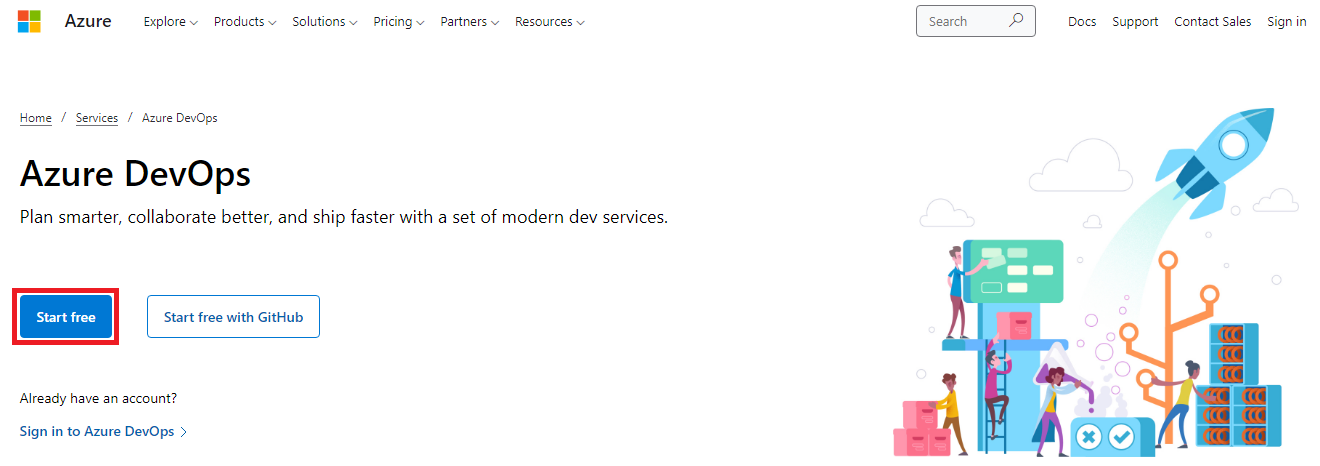
- Fill in the data and pick a name for your project. Set project visibility to 'private'
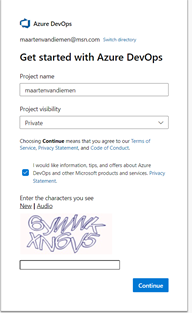
- Note down the name of your Azure Devops organization you just created. The name of the organization is the same name as the project that is just created. So:
dev.azure.com/<JustCreatedProjectName> - Create a request for parallel jobs through this form. Fill in with the following data:
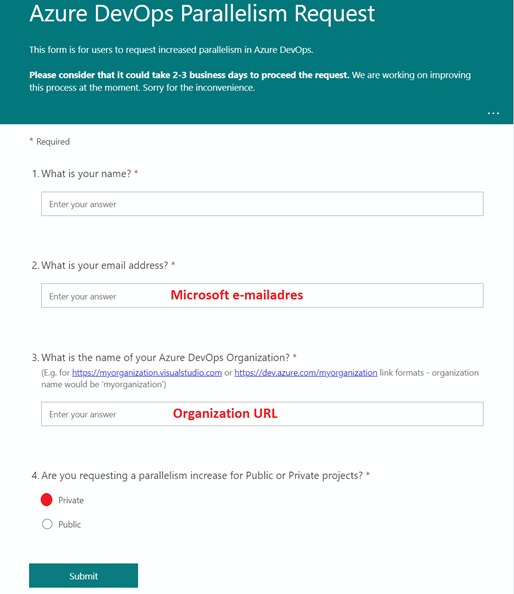
- Wait untill the request is approved.
- Import this repo through these steps.
- Create a new pipeline, select use existing YAML
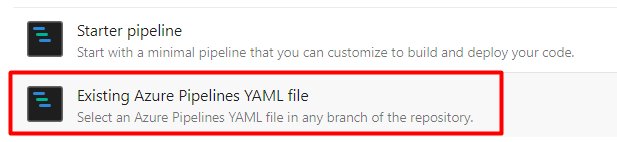
- Do this for the following files:
- .azure-pipelines/azure-pipelines-hostedagents-start.yml
- .azure-pipelines/.refactored/azure-pipelines-hostedagents-multistage.yml