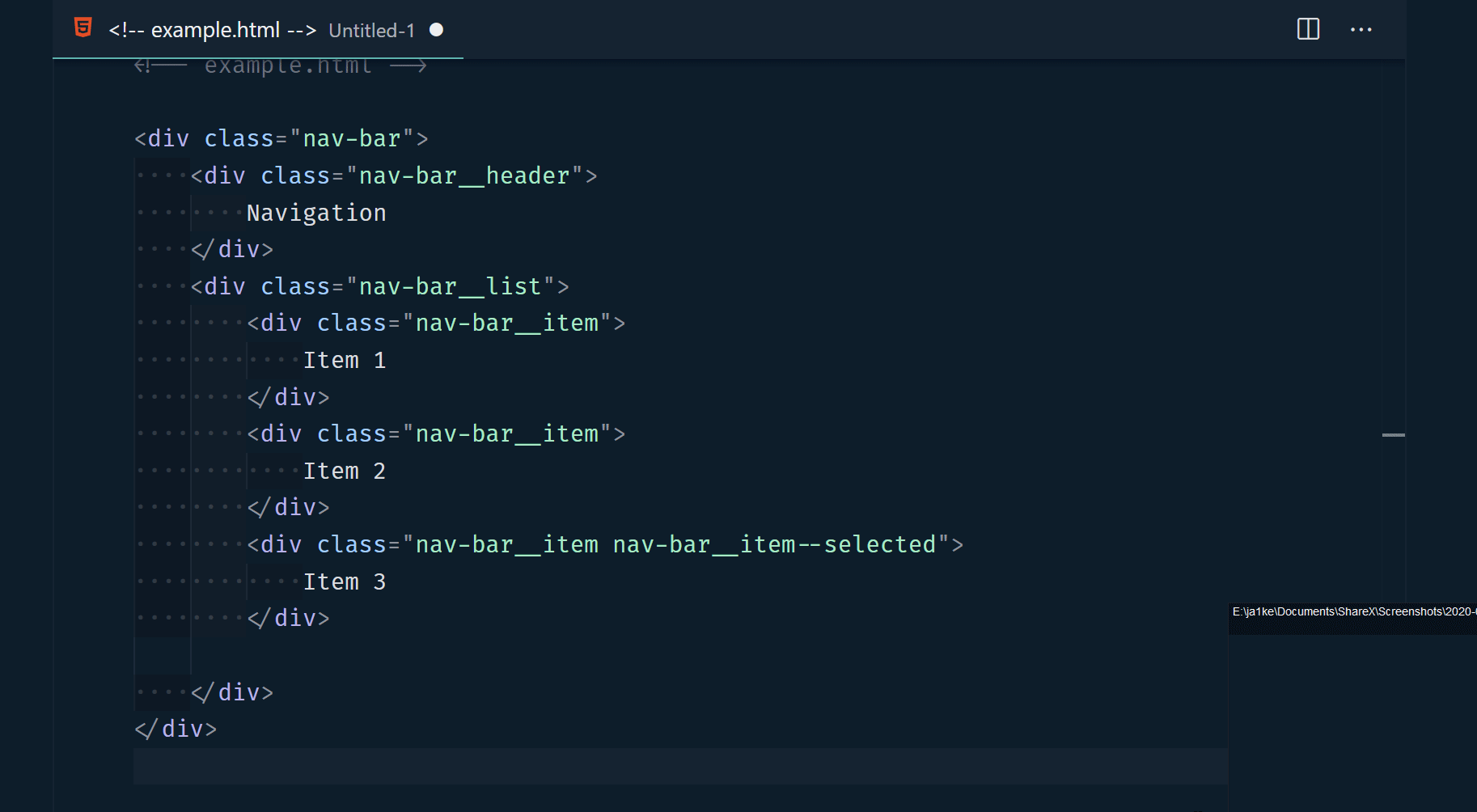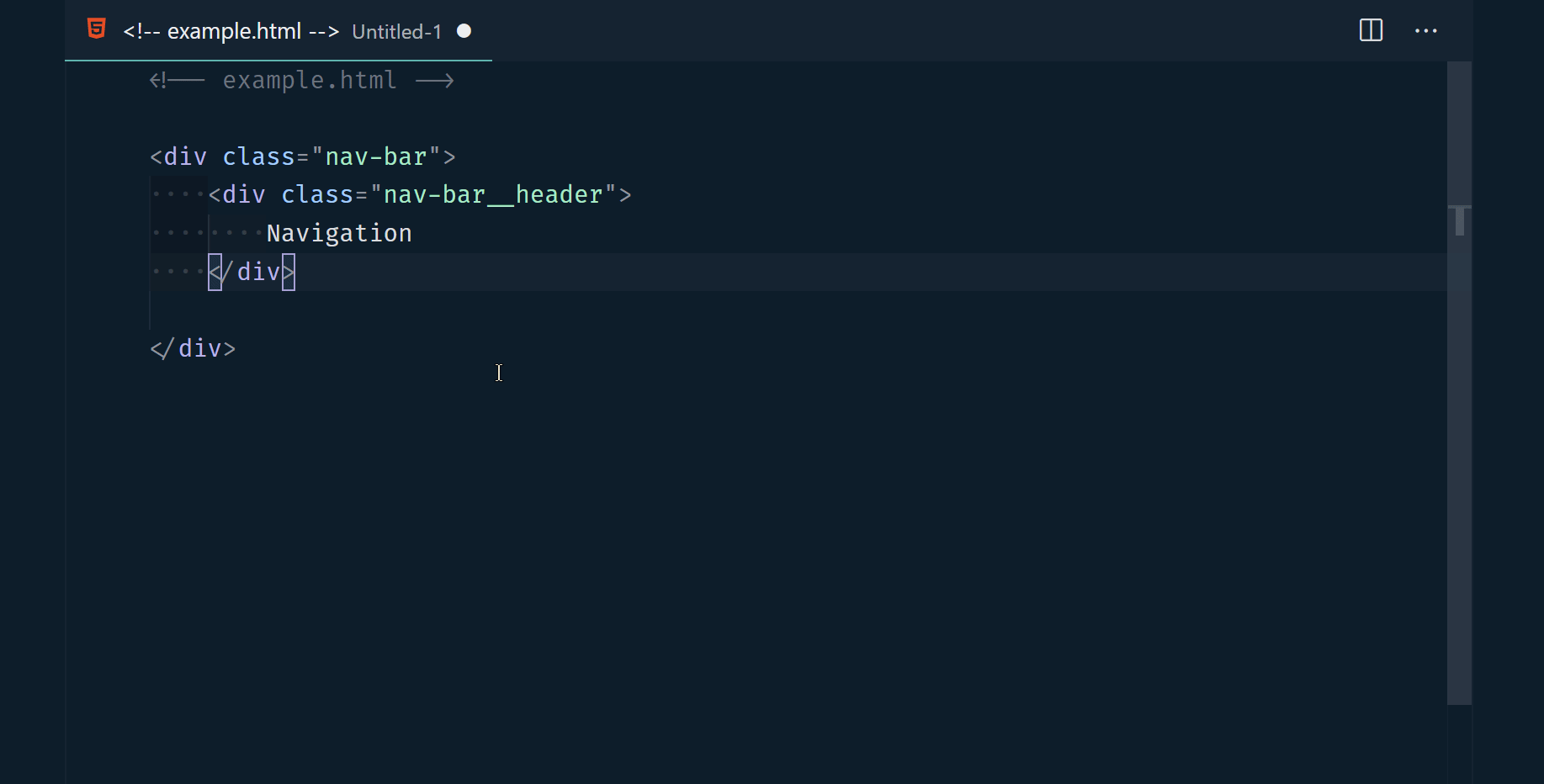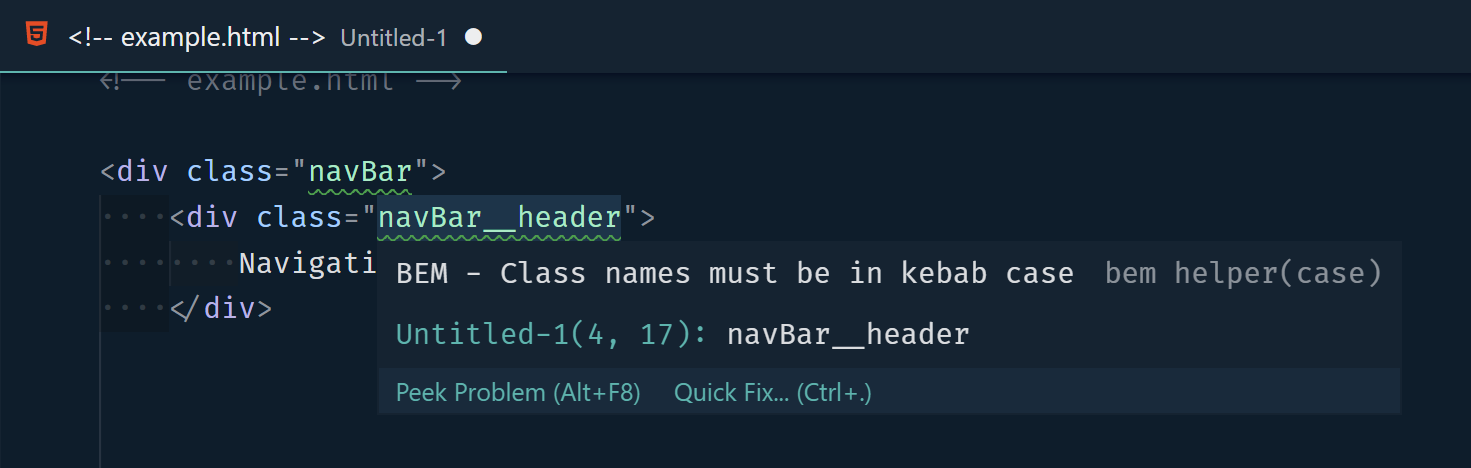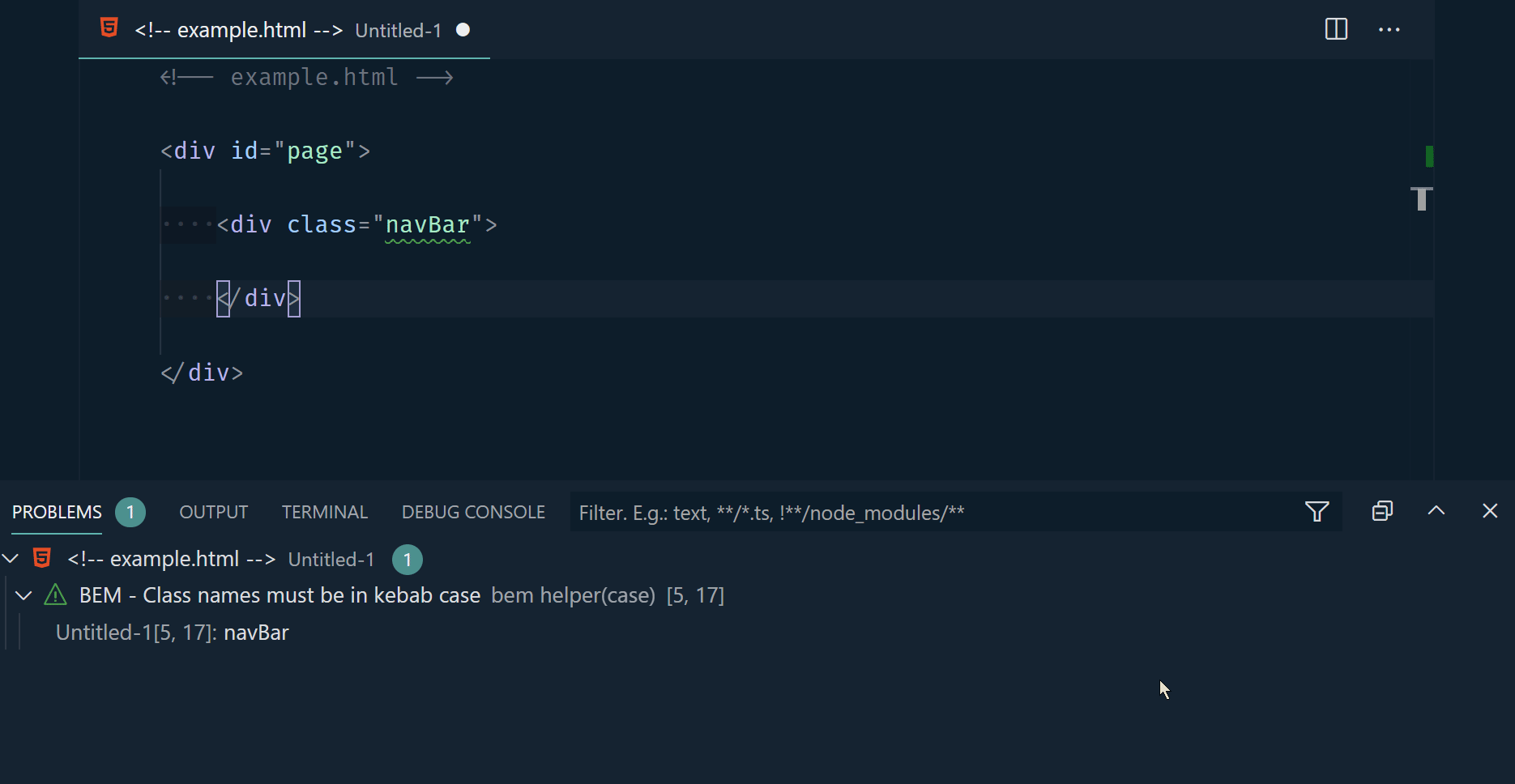A VSCode extension to help when using the BEM (Block-Element-Modifier) class naming convention in HTML.
Get it on the VSCode Marketplace.
Got any feedback, issues or feature requests? Send them my way via GitHub Issues.
Currently, the languages that are officially supported are:
- HTML
- React (Jsx)
- React (Tsx)
- Razor (.net core / framework)
- Vue
- PHP
If there are any languages that you want support added for then please open a github issue
| Command name | Description | Shortcut |
|---|---|---|
| bemHelper.insertBemElement | Insert a new BEM element under the current block | alt + b e |
| bemHelper.insertBemModifier | Insert a new BEM modified element, copying the classname prefix of the previous element | alt + b m |
| bemHelper.generateStyleSheet | Generate a new file containing CSS/LESS/SCSS for the current HTML file | alt + b s |
| bemHelper.generateStyleSheetFromSelection | Generate a new file containing CSS/LESS/SCSS for the current selected elements | |
| bemHelper.convertSelectionToCase | Convert the current text selection to a given case |
| Setting | Description | Allowed Values |
|---|---|---|
| bemHelper.classNameCase | The allowed case styling of class names. Can be a single value or a list of values, separated by commas (e.g "kebab,snake") |
any, kebab, snake, camel, pascal, shoutingSnake |
| bemHelper.responsiveLinting | Enable/disable linting checks whenever a file contents changes. Disable for increased performace. Reload window to take effect | true, false |
| bemHelper.showDepthWarnings | Enable/disable depth warnings. e.g block__block2__element | true, false |
| bemHelper.elementSeparator | The string to use as a separator for elements. By default is set to __. Reload window to take effect |
any string |
| bemHelper.modifierSeparator | The string to use as a separator for modifiers. By default is set to --. Reload window to take effect |
any string |
| bemHelper.sortGeneratedStylesheets | Controls whether generated stylesheets should be sorted alphabetically | true, false |
| bemHelper.maxWarningsCount | The maximum number of diagnostic warnings to show. Defaults to 100. | number |
| bemHelper.ignoreClassNames | A list of class names that should be ignored as parents (blocks) when inserting new elements or when generating a stylesheet. | A list of strings |
| bemHelper.blockSelectionMode | The method to use for selecting a parent block when inserting elements | prefer-explicit, first-parent, explicit-only |
| bemHelper.newLineAfterInsert | Should a newline be inserted after inserting an element? | true, false |
Generate stylesheets from your BEM markup using the generateStylesheet command. When using LESS or SCSS, the classnames will be appropriately nested and ready for you to start styling.
If you don't like fancy pre-processors, you can also generate plain CSS.
Both regular and modified element snippets can be inserted which already contain the parent class prefix. By default, these commands are bound to alt + b e (insertBemElement) and alt + b m (insertBemModifier), but they can be modified inside of the VSCode keyboard shortcuts menu.
BEM helper provides warnings when class names are in violation of BEM naming standards.
A quick fix is included to make fixing case name issues quicker.
You can specify your preferred casing in the extension settings using bemHelper.classNameCase.