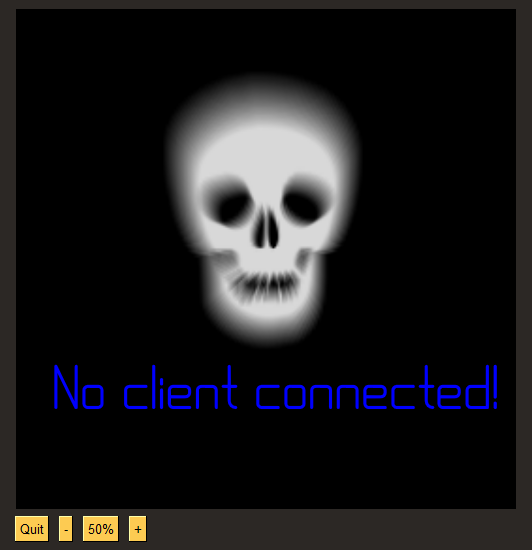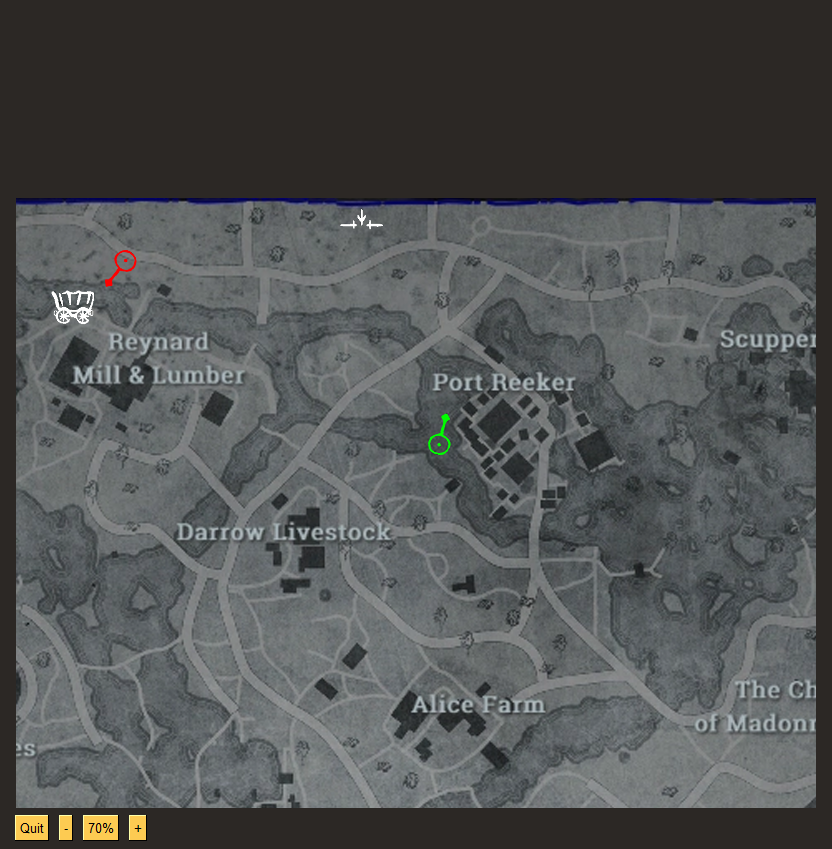The GUI part of the GameRadar Framework
No client connected:
Radar Gui:
Python 3.7
pip install -r requirements.txt
Setup config.ini
[server]
ip = 127.0.0.1
port = 1337
- ip/port specifies the address on which the GUI is waiting for connections
This part of the framework provides the GUI and places markers on a map based on the information that is sent from a datagrabber. To add other games, add their maps into the images/games/gamename/mapimage directory.
Example Data:
{"game": "huntshowdown", "map": "Bayou", "map_size": [3000, 3000], "objects": [{"type": "self", "x": 1670, "y": 473, "rotation": 75}, {"type": "friend", "x": 2292, "y": 1590, "rotation": 248}, {"type": "enemy", "x": 2171, "y": 2247, "rotation": 254}, {"type": "enemy", "x": 933, "y": 93, "rotation": 231, "carrier": true}, {"type": "extract", "x": 0, "y": 1500}, {"type": "extract", "x": 3000, "y": 1500}, {"type": "extract", "x": 1500, "y": 0}, {"type": "extract", "x": 1500, "y": 3000}, {"type": "target", "x": 1216, "y": 2473}, {"type": "supply", "x": 850, "y": 198}]}
(Check the client_poc.py to see how the data is structured that the GUI expects.)
PRs and Feature requests welcome!
Performance! This tool is written in Python and every image update is done with Numpy, PIL, or OpenCV. With the PoC Client I reach refresh rates of 200ms, which should be enough in the most cases.