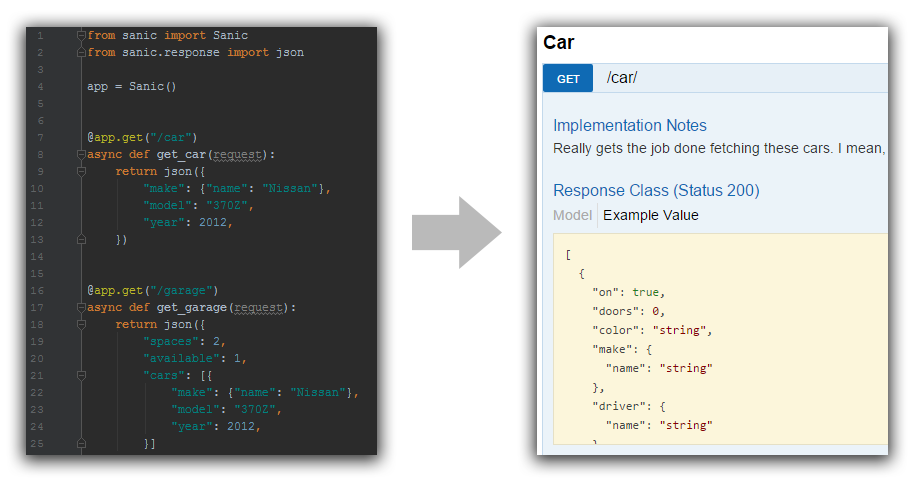Sanic OpenAPI
Give your Sanic API a UI and OpenAPI documentation, all for the price of free!
Installation
pip install sanic-openapiAdd OpenAPI and Swagger UI:
from sanic_openapi import swagger_blueprint, openapi_blueprint
app.blueprint(openapi_blueprint)
app.blueprint(swagger_blueprint)You'll now have a Swagger UI at the URL /swagger.
Your routes will be automatically categorized by their blueprints.
Example
For an example Swagger UI, see the Pet Store
Usage
Use simple decorators to document routes:
from sanic_openapi import doc
@app.get("/user/<user_id:int>")
@doc.summary("Fetches a user by ID")
@doc.produces({ "user": { "name": str, "id": int } })
async def get_user(request, user_id):
...Model your input/output
class Car:
make = str
model = str
year = int
class Garage:
spaces = int
cars = [Car]
@app.get("/garage")
@doc.summary("Gets the whole garage")
@doc.produces(Garage)
async def get_garage(request):
return json({
"spaces": 2,
"cars": [{"make": "Nissan", "model": "370Z"}]
})Get more descriptive
class Car:
make = doc.String("Who made the car")
model = doc.String("Type of car. This will vary by make")
year = doc.Integer("4-digit year of the car", required=False)
class Garage:
spaces = doc.Integer("How many cars can fit in the garage")
cars = doc.List(Car, description="All cars in the garage")Configure all the things
app.config.API_VERSION = '1.0.0'
app.config.API_TITLE = 'Car API'
app.config.API_DESCRIPTION = 'Car API'
app.config.API_TERMS_OF_SERVICE = 'Use with caution!'
app.config.API_PRODUCES_CONTENT_TYPES = ['application/json']
app.config.API_CONTACT_EMAIL = 'channelcat@gmail.com'