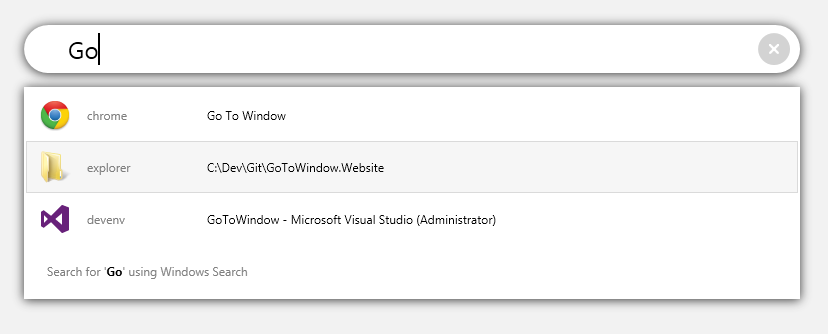GoToWindow
No more need for alt-tabbing through dozens of windows, or looking for your windows in the task bar. Simply press
Win+Tab+Tab, type a few characters from the window title or process name you want to switch to and press enter.
For the keyboard maniacs.
Warning! This is an alpha, and is stil being continuously improved. Contributions are welcome!
Usage
Launch GoToWindow.exe. You can also place it in in the Windows Startup menu to launch it automatically with Windows.
-
Press
Win+Tab+Tabto open the windows list. All windows are shown, with the most recently accessed first. -
Press the
UpandDownarrows to navigate in the list, and pressEnterto switch to the application. -
Start typing keywords to filter the list. Note that only windows that contain all words in either the window title or the process name will be shown.
-
If no opened window is found for your query, press
Enterto search directly in the Windows Search charm. -
Press
Ctrl+Number (1 - 9)to directly open the application at the selected index from the list. -
Press
Escapeto close the window.
Tips and gotchas
-
To use GoToWindow within an application that runs with elevated privileges (Run as Administrator), GoToWindow must also run with elevated privileges, otherwise the native
Alt+Tabwill show up. -
By default, GoToWindow expands web browser's tabs. This slows down display a little bit. You can disable it in the Settings, under the Plugins tab.
-
Windows 10 is supported, but there's a few glitches (icons and process name not showing up, some closed apps still showing up...)
Bugs
If for some reason GoToWindow crashes, create an issue (check if one already exists before).
Please include:
- Log (
GoToWindow.login the installation directory).
Only include the last ~50 lines. - Version of Windows
- Version of GoToWindow
Plugins
GoToWindow is extensible. Even the core functionality is a plug-in, that can be replaced if you wish. You can also write your own!
Built-in Plugins
GoToWindow.Plugins.Core: Loads the core windows list, as shown by the nativeAlt+Tabscreen. Also allows launching the Windows Search if no window fit.GoToWindow.Plugins.ExpandBrowsersTabs: Expands browser windows and shows all tabs as separate windows. Includes Chrome, Firefox, Internet Explorer and Notepad++GoToWindow.Plugins.ExplorerExtensions: Show the full path of explorer windows instead of just the folder name. If a valid path is written, you can also open Windows Explorer with it.
Installing Additional Plug-ins
Simply drop the plug-in files under GoToWindow\Plugins directory, and restart GoToWindow.
Writing your own Plug-ins
See the Plugins document for more information on extending GoToWindow.
Contributors
- Christian Rondeau - Main Developer
- David Cote - User Interface Design
- CoenraadS - Contributions
License
Copyright (c) 2015 Christian Rondeau. Licensed under the MIT license.