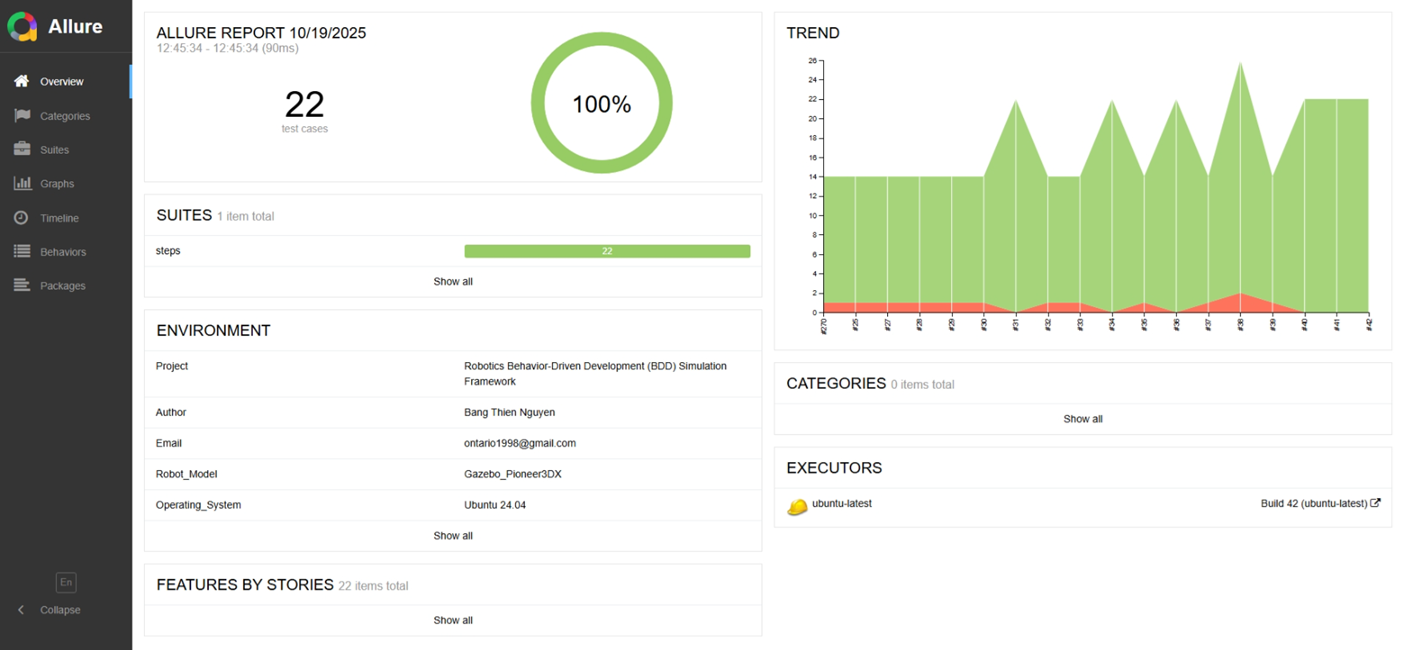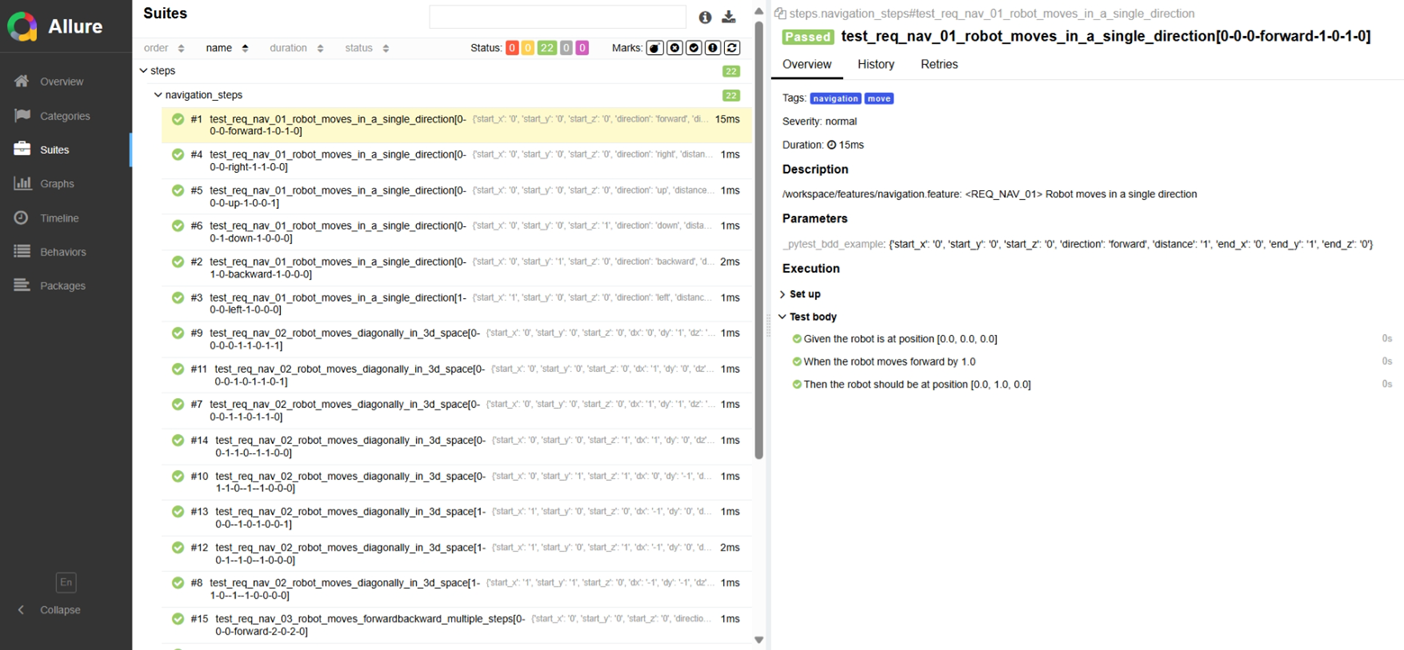A Behavior-Driven Development (BDD) testing framework that integrates Robot Framework, Allure Reporting, and Kubernetes (K8s) orchestration for scalable, production-grade CI/CD automation.
This repository enables automation teams to:
- Write human-readable test cases with Gherkin syntax.
- Run tests locally or in distributed cloud-native environments.
- Automatically generate and host interactive Allure reports.
- Integrate with Docker and Kubernetes Jobs for high scalability.
This project is built on a comprehensive CI/CD pipeline and an automated Kubernetes deployment workflow:
- Testing: Developers run benchmarks locally using Pytest with specific markers (
-m gpu,-m cpu) to validate performance and collect detailed results. - CI/CD (GitHub Actions / Jenkins): The
ci.ymlworkflow in GitHub Actions (or an equivalent Jenkins pipeline) is triggered upon code changes.- It executes the benchmark tests against various hardware configurations.
- It uses Docker to ensure a consistent, reproducible environment for testing.
- It generates Allure Reports and plots system metrics (
scripts/plot_gpu_metrics.py).
- Docker Image Creation: Using one of the provided
Dockerfilevariants (Dockerfile.mini,Dockerfile.report), a Docker image containing the test environment, report server, and dependencies is built. - Registry Push: The final image is tagged and pushed to Docker Hub (or a private registry).
The deploy_gpu_workflow.py script manages the final deployment to a Kubernetes cluster:
- Cluster Cleanup: It first runs
kubectl delete deployment --allfor a clean state. - Dynamic GPU Detection: It scans cluster nodes for available extended GPU resources (e.g.,
gpu.intel.com/i915,nvidia.com/gpu). - Resource Allocation: The deployment manifest is dynamically configured to request the detected GPU resource or fall back to standard CPU limits (1 core / 1Gi).
- Deployment & Access: It creates the optimized Kubernetes Deployment and Service. Once the Pod is running, it initiates a blocking
kubectl port-forwardto map the cluster service (Port 80) to your local machine (Port 8080), allowing instant, interactive access to the Allure Report dashboard viahttp://127.0.0.1:8080.
- Robot Framework + Allure for structured, visual, and traceable test reporting.
- Cross-platform CI/CD: Works on Windows (ci.bat) and Linux (ci.sh) agents.
- Dockerized Test Execution ensures consistency and easy environment setup.
- Kubernetes Integration to offload workloads to production-like clusters.
- GitHub Actions / Jenkins support for CI/CD pipelines.
| Tag | Focus Area | Description |
|---|---|---|
navigation |
Path Planning | Safe movement, obstacle avoidance, waypoint following. |
pick_and_place |
Manipulation | Object handling, kinematics, and dynamic interactions. |
safety |
System Integrity | Collision prevention, boundary constraints, error handling. |
walking |
Gait Control | Posture, speed, stability, locomotion transitions. |
sensors |
Data Fusion | Sensor accuracy and Kalman Filter convergence. |
security |
System Security | System security checks. |
git clone https://github.com/luckyjoy/robotics_bdd.git
cd robotics_bdd
pip install -r requirements.txt
pytest --alluredir=allure-results
allure serve allure-results| Mode | Command |
|---|---|
| Run All Tests | pytest --verbose |
| Run by Tag | pytest -m sensors --verbose |
| Sequential (OR) | pytest -m "navigation or pick_and_place" |
| Parallel | pytest -m "navigation or safety" -n auto |
docker build -t robotics-bdd:latest .
docker run --rm -v $(pwd)/reports:/reports robotics-bdd:latest
or python run_docker.py <build_number> [test_suite]
Usage: python run_kubernestes.py <Build_Number> [Suite_marker] [Dockerfile]
Example: python run_kubernestes.py 1 -m navigation Dockerfile.custom
-> Builds Docker images with , runs Robotics BDD Framework with with build number 1,
-> Generates Allure report, and pushes Docker images to Docker Hub.
Usage: python deploy_gpu_workflow.py <Build_Number>
Example: python deploy_gpu_workflow.py 1
-> Creates the necessary Pod deployment and service, monitors Pod creation & reports scheduling events.
-> Deploys Docker image (build tag number 1) from Docker Hub, assigns a worker to run the Docker image within the assigned Pod.
-> Generates Allure Report.
To generate and serve the Allure Report locally:
pytest --alluredir=allure-results
allure generate allure-results --clean -o allure-report
allure open allure-report📸 Preview:
Opens an interactive HTML dashboard locally with detailed execution insights.
The CI pipeline will automatically attach and publish the generated reports as artifacts.
robotics_bdd/
├─ BUILD_NUMBER.txt # File storing current build number.
├─ Dockerfile # Defines the BDD Test Docker image (runtime environment).
├─ Dockerfile.mini # Minimal Docker build file
├─ Dockerfile.report # Docker build file for the report server
├─ Jenkinsfile # CI/CD pipeline definition for Jenkins.
├─ README.md
├─ requirements.txt # dependencies requirements
├─ run_docker.py # python script to run tests insie docker container.
├─ run_kubenestes.py # Python script to orchestrate K8s jobs and report generation.
├─ kubenestes_pipeline.bat # CI execution script.
├─ configs/ # Kubernetes job configurations
├─ .github/ # GitHub Actions CI/CD workflows
├─ features/ # Gherkin feature files
│ └─ manual_tests/
├─ steps/ # Python step definitions (pick_and_place_steps.py, navigation_steps.py, etc.)
├─ simulation/ # Robot simulation and core logic (robot_sim.py, sensors.py)
├─ reports/ # Static HTML docs (Test plan, PRD summary, metrics)
├─ allure-report/ # Dynamic history report files
└─ allure-results/ # Raw JSON/XML results (generated during test execution)
---
## 🧩 Contributing
1. Fork the repository
2. Create a new branch (`feature/awesome-enhancement`)
3. Commit your changes
4. Open a Pull Request
---
## 🪪 License
Released under the **MIT License** — free to use, modify, and distribute.
---
📬 *Contact:* Bang Thien Nguyen [ontario1998@gmail.com](mailto:ontario1998@gmail.com)
---
> _“Build robots that test themselves before they move. That’s a true autonomy.”_