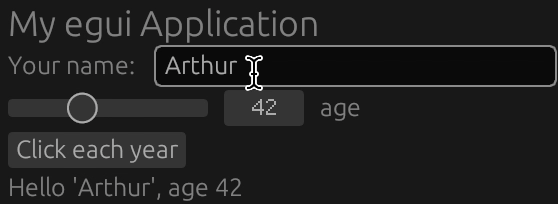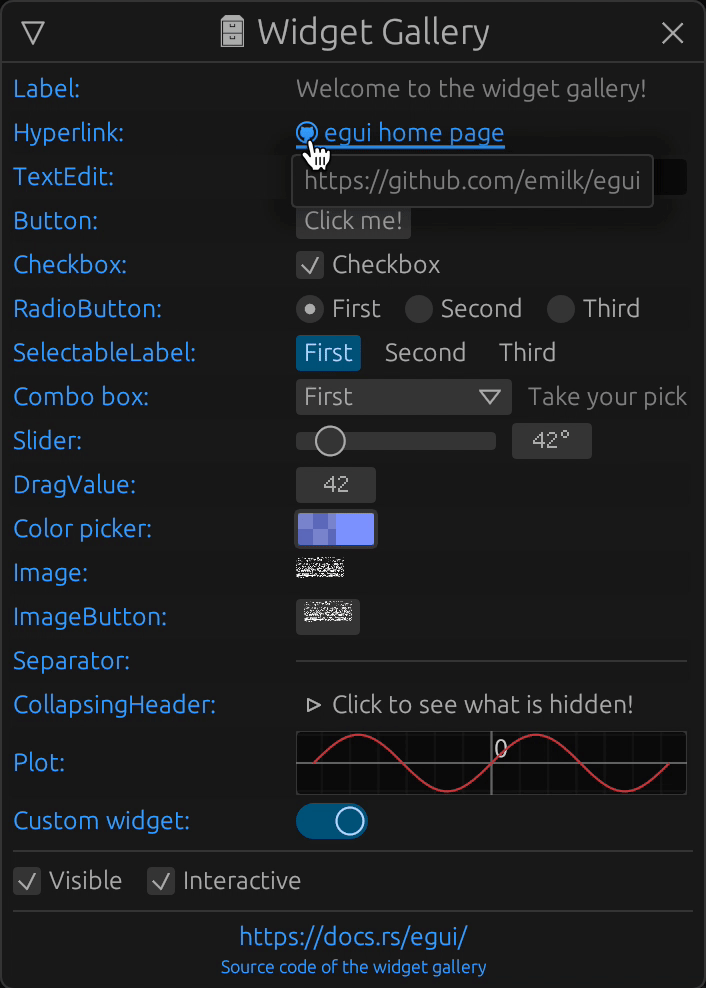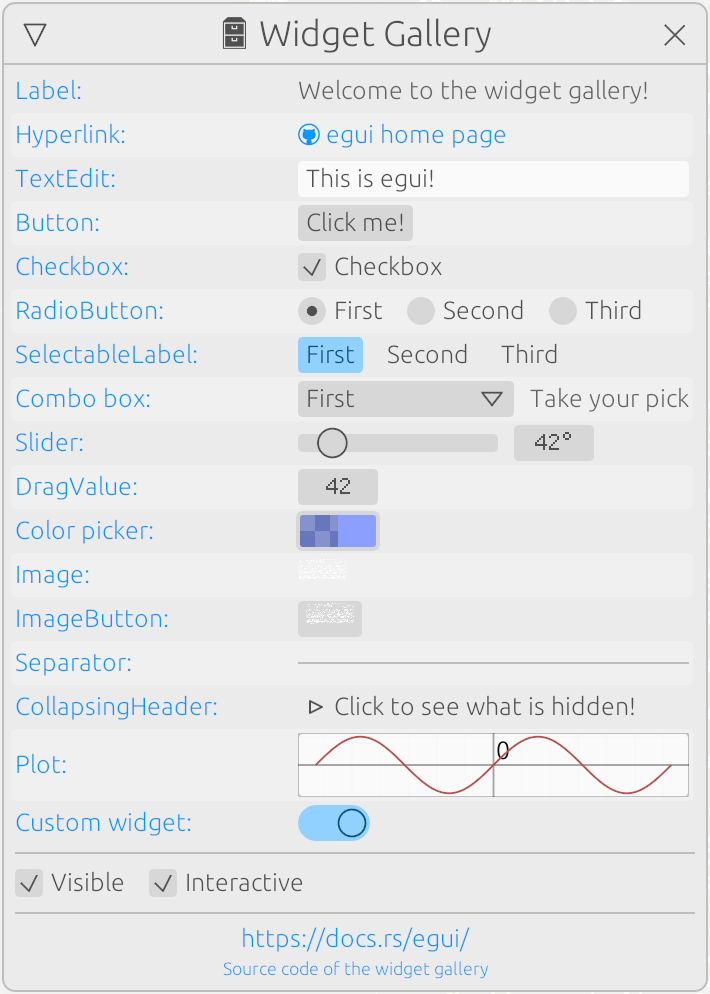egui is a simple, fast, and highly portable immediate mode GUI library for Rust. egui runs on the web, natively, and in your favorite game engine (or will soon).
egui aims to be the easiest-to-use Rust GUI library, and the simplest way to make a web app in Rust.
egui can be used anywhere you can draw textured triangles, which means you can easily integrate it into your game engine of choice.
Sections:
- Example
- Quick start
- Demo
- Goals
- Who is egui for?
- State / features
- Integrations
- Why immediate mode
- FAQ
- Other
- Credits
ui.heading("My egui Application");
ui.horizontal(|ui| {
ui.label("Your name: ");
ui.text_edit_singleline(&mut name);
});
ui.add(egui::Slider::new(&mut age, 0..=120).text("age"));
if ui.button("Click each year").clicked() {
age += 1;
}
ui.label(format!("Hello '{}', age {}", name, age));If you just want to write a GUI application in Rust (for the web or for native), go to https://github.com/emilk/eframe_template/ and follow the instructions there! The official docs are at https://docs.rs/egui. For inspiration, check out the the egui web demo and follow the links in it to its source code. There is also an excellent tutorial video at https://www.youtube.com/watch?v=NtUkr_z7l84.
If you want to integrate egui into an existing engine, go to the Integrations section.
If you have questions, use GitHub Discussions. There is also an egui discord server. If you want to contribute to egui, please read the Contributing Guidelines.
Click to run egui web demo (works in any browser with WASM and WebGL support). Uses egui_web.
To test the demo app locally, run cargo run --release -p egui_demo_app.
The native backend is egui_glow (using glow) and should work out-of-the-box on Mac and Windows, but on Linux you need to first run:
sudo apt-get install libxcb-render0-dev libxcb-shape0-dev libxcb-xfixes0-dev libspeechd-dev libxkbcommon-dev libssl-dev
On Fedora Rawhide you need to run:
dnf install clang clang-devel clang-tools-extra speech-dispatcher-devel libxkbcommon-devel pkg-config openssl-devel libxcb-devel
NOTE: This is just for the demo app - egui itself is completely platform agnostic!
- The easiest to use GUI library
- Responsive: target 60 Hz in debug build
- Friendly: difficult to make mistakes, and shouldn't panic
- Portable: the same code works on the web and as a native app
- Easy to integrate into any environment
- A simple 2D graphics API for custom painting (
epaint). - No callbacks
- Pure immediate mode
- Extensible: easy to write your own widgets for egui
- Modular: You should be able to use small parts of egui and combine them in new ways
- Safe: there is no
unsafecode in egui - Minimal dependencies:
ab_glyphahashatomic_refcell,nohash-hasher
egui is not a framework. egui is a library you call into, not an environment you program for.
NOTE: egui does not claim to have reached all these goals yet! egui is still work in progress.
- Become the most powerful GUI library
- Native looking interface
- Advanced and flexible layouts (that's fundamentally incompatible with immediate mode)
egui aims to be the best choice when you want a simple way to create a GUI, or you want to add a GUI to a game engine.
If you are not using Rust, egui is not for you. If you want a GUI that looks native, egui is not for you. If you want something that doesn't break when you upgrade it, egui isn't for you (yet).
But if you are writing something interactive in Rust that needs a simple GUI, egui may be for you.
The obvious alternative to egui is imgui-rs, the Rust wrapper around the C++ library Dear ImGui. Dear ImGui is a great library (and the main inspiration for egui), with a lot more features and polish. However, egui provides some benefits for Rust users:
- egui is pure Rust
- egui is easily compiled to WASM
- egui lets you use native Rust string types (
imgui-rsforces you to use annoying macros and wrappers for zero-terminated strings) - Writing your own widgets in egui is simple
egui also tries to improve your experience in other small ways:
- Windows are automatically sized based on their contents
- Windows are automatically positioned to not overlap with each other
- Some subtle animations make egui come alive
So in summary:
- egui: pure Rust, new, exciting, work in progress
- Dear ImGui: feature rich, well tested, cumbersome Rust integration
egui is in active development. It works well for what it does, but it lacks many features and the interfaces are still in flux. New releases will have breaking changes.
- Widgets: label, text button, hyperlink, checkbox, radio button, slider, draggable value, text editing, combo box, color picker
- Layouts: horizontal, vertical, columns, automatic wrapping
- Text editing: multiline, copy/paste, undo, emoji supports
- Windows: move, resize, name, minimize and close. Automatically sized and positioned.
- Regions: resizing, vertical scrolling, collapsing headers (sections)
- Rendering: Anti-aliased rendering of lines, circles, text and convex polygons.
- Tooltips on hover
- More
Light Theme:
egui is built to be easy to integrate into any existing game engine or platform you are working on. egui itself doesn't know or care on what OS it is running or how to render things to the screen - that is the job of the egui integration.
An integration needs to do the following each frame:
- Input: Gather input (mouse, touches, keyboard, screen size, etc) and give it to egui
- Run the application code
- Output: Handle egui output (cursor changes, paste, texture allocations, …)
- Painting: Render the triangle mesh egui produces (see OpenGL example)
If you're making an app, your best bet is using eframe, the official egui framework. It lets you write apps that work on both the web and native. eframe is just a thin wrapper over egui_web and egui_glium (see below).
These are the official egui integrations:
egui_gliumfor compiling native apps with Glium.egui_glowfor compiling native apps with Glow.egui_webfor making a web app. Compiles to WASM, renders with WebGL. Click to run the egui demo.egui-winitfor integrating with winit.egui-winitis used byegui_gliumandegui_glow.
amethyst_eguifor the Amethyst game engine.bevy_eguifor the Bevy game engine.egui_glfw_glfor GLFW.egui_sdl2_glfor SDL2.egui_vulkanofor Vulkano.egui_wgpu_backendfor wgpu (WebGPU API).egui_winit_vulkanofor Vulkano.egui-macroquadfor macroquad.egui-miniquadfor Miniquad.egui-tetrafor Tetra, a 2D game framework.egui-winit-ash-integrationfor winit and ash.fltk-eguifor fltk-rs.ggez-eguifor the ggez game framework.godot-eguifor godot-rust.nannou_eguifor nannou.smithay-eguifor smithay.
Missing an integration for the thing you're working on? Create one, it's easy!
You need to collect egui::RawInput and handle egui::FullOutput. The basic structure is this:
let mut egui_ctx = egui::CtxRef::default();
// Game loop:
loop {
// Gather input (mouse, touches, keyboard, screen size, etc):
let raw_input: egui::RawInput = my_integration.gather_input();
let full_output = egui_ctx.run(raw_input, |egui_ctx| {
my_app.ui(egui_ctx); // add panels, windows and widgets to `egui_ctx` here
});
let clipped_meshes = egui_ctx.tessellate(full_output.shapes); // creates triangles to paint
my_integration.paint(&full_output.textures_delta, clipped_meshes);
let platform_output = full_output.platform_output;
my_integration.set_cursor_icon(platform_output.cursor_icon);
if !platform_output.copied_text.is_empty() {
my_integration.set_clipboard_text(platform_output.copied_text);
}
// See `egui::FullOutput` and `egui::PlatformOutput` for more
}For a reference OpenGL backend, see the egui_glium painter, the egui_glow painter, or the egui_web WebGL painter.
- Turn off backface culling.
- Make sure you set the proper
pixels_per_pointin the input to egui. - Make sure the texture sampler is not off by half a pixel. Try nearest-neighbor sampler to check.
- egui uses premultiplied alpha, so make sure your blending function is
(ONE, ONE_MINUS_SRC_ALPHA). - Make sure your texture sampler is clamped (
GL_CLAMP_TO_EDGE). - egui prefers linear color spaces for all blending so:
- Use an sRGBA-aware texture if available (e.g.
GL_SRGB8_ALPHA8).- Otherwise: remember to decode gamma in the fragment shader.
- Decode the gamma of the incoming vertex colors in your vertex shader.
- Turn on sRGBA/linear framebuffer if available (
GL_FRAMEBUFFER_SRGB).- Otherwise: gamma-encode the colors before you write them again.
- Use an sRGBA-aware texture if available (e.g.
egui is an immediate mode GUI library, as opposed to a retained mode GUI library. The difference between retained mode and immediate mode is best illustrated with the example of a button: In a retained GUI you create a button, add it to some UI and install some on-click handler (callback). The button is retained in the UI, and to change the text on it you need to store some sort of reference to it. By contrast, in immediate mode you show the button and interact with it immediately, and you do so every frame (e.g. 60 times per second). This means there is no need for any on-click handler, nor to store any reference to it. In egui this looks like this: if ui.button("Save file").clicked() { save(file); }.
A more detailed description of immediate mode can be found in the egui docs.
There are advantages and disadvantages to both systems.
The short of it is this: immediate mode GUI libraries are easier to use, but less powerful.
The main advantage of immediate mode is that the application code becomes vastly simpler:
- You never need to have any on-click handlers and callbacks that disrupts your code flow.
- You don't have to worry about a lingering callback calling something that is gone.
- Your GUI code can easily live in a simple function (no need for an object just for the UI).
- You don't have to worry about app state and GUI state being out-of-sync (i.e. the GUI showing something outdated), because the GUI isn't storing any state - it is showing the latest state immediately.
In other words, a whole lot of code, complexity and bugs are gone, and you can focus your time on something more interesting than writing GUI code.
The main disadvantage of immediate mode is it makes layout more difficult. Say you want to show a small dialog window in the center of the screen. To position the window correctly the GUI library must first know the size of it. To know the size of the window the GUI library must first layout the contents of the window. In retained mode this is easy: the GUI library does the window layout, positions the window, then checks for interaction ("was the OK button clicked?").
In immediate mode you run into a paradox: to know the size of the window, we must do the layout, but the layout code also checks for interaction ("was the OK button clicked?") and so it needs to know the window position before showing the window contents. This means we must decide where to show the window before we know its size!
This is a fundamental shortcoming of immediate mode GUIs, and any attempt to resolve it comes with its own downsides.
One workaround is to store the size and use it the next frame. This produces a frame-delay for the correct layout, producing occasional flickering the first frame something shows up. egui does this for some things such as windows and grid layouts.
You can also call the layout code twice (once to get the size, once to do the interaction), but that is not only more expensive, it's also complex to implement, and in some cases twice is not enough. egui never does this.
For "atomic" widgets (e.g. a button) egui knows the size before showing it, so centering buttons, labels etc is possible in egui without any special workarounds.
Since an immediate mode GUI does a full layout each frame, the layout code needs to be quick. If you have a very complex GUI this can tax the CPU. In particular, having a very large UI in a scroll area (with very long scrollback) can be slow, as the content needs to be layed out each frame.
If you design the GUI with this in mind and refrain from huge scroll areas (or only lay out the part that is in view) then the performance hit is generally pretty small. For most cases you can expect egui to take up 1-2 ms per frame, but egui still has a lot of room for optimization (it's not something I've focused on yet). You can also set up egui to only repaint when there is interaction (e.g. mouse movement).
If your GUI is highly interactive, then immediate mode may actually be more performant compared to retained mode. Go to any web page and resize the browser window, and you'll notice that the browser is very slow to do the layout and eats a lot of CPU doing it. Resize a window in egui by contrast, and you'll get smooth 60 FPS at no extra CPU cost.
There are some GUI state that you want the GUI library to retain, even in an immediate mode library such as egui. This includes position and sizes of windows and how far the user has scrolled in some UI. In these cases you need to provide egui with a seed of a unique identifier (unique within the parent UI). For instance: by default egui uses the window titles as unique IDs to store window positions. If you want two windows with the same name (or one window with a dynamic name) you must provide some other ID source to egui (some unique integer or string).
egui also needs to track which widget is being interacted with (e.g. which slider is being dragged). egui uses unique id:s for this awell, but in this case the IDs are automatically generated, so there is no need for the user to worry about it. In particular, having two buttons with the same name is no problem (this is in contrast with Dear ImGui).
Overall, ID handling is a rare inconvenience, and not a big disadvantage.
Also see GitHub Discussions.
Yes! But you need to install your own font (.ttf or .otf) using Context::set_fonts.
Yes! You can customize the colors, spacing, fonts and sizes of everything using Context::set_style.
Here is an example (from https://github.com/AlexxxRu/TinyPomodoro):
If you call .await in your GUI code, the UI will freeze, with is very bad UX. Instead, keep the GUI thread non-blocking and communicate with any concurrent tasks (async tasks or other threads) with something like:
- Channels (e.g.
std::sync::mpsc::channel). Make sure to usetry_recvso you don't block the gui thread! Arc<Mutex<Value>>(background thread sets a value; GUI thread reads it)poll_promise::Promise(example:eframe/examples/download_image.rs)eventuals::Eventualtokio::sync::watch::channel
There is experimental support for a screen reader. In the web demo you can enable it in the "Backend" tab.
Read more at emilk#167.
egui is a 2D user interface library for laying out and interacting with buttons, sliders, etc.
egui has no idea if it is running on the web or natively, and does not know how to collect input or show things on screen.
That is the job of the integration or backend.
It is common to use egui from a game engine (using e.g. bevy_egui),
but you can also use egui stand-alone using eframe. eframe has integration for web and native, and handles input and rendering.
The frame in eframe stands both for the frame in which your egui app resides and also for "framework" (frame is a framework, egui is a library).
On Linux and Mac, Firefox will copy the WebGL render target from GPU, to CPU and then back again: https://bugzilla.mozilla.org/show_bug.cgi?id=1010527#c0
To alleviate the above mentioned performance issues the default max-width of an egui web app is 1024 points. You can change this by overriding the fn max_size_points of epi::App.
egui can't do 3D graphics itself, but if you use a 3D library (e.g. glium using egui_glium, or miniquad using egui-miniquad) you can render your 3D content to a texture, then display it using ui.image(…). You first need to convert the native texture to an egui::TextureId, and how to do this depends on the integration you use (e.g. register_glium_texture).
There is an example for showing a native glium texture in an egui window at https://github.com/emilk/egui/blob/master/egui_glium/examples/native_texture.rs.
All coordinates are in screen space coordinates, with (0, 0) in the top left corner
All coordinates are in "points" which may consist of many physical pixels.
All colors have premultiplied alpha.
egui uses the builder pattern for construction widgets. For instance: ui.add(Label::new("Hello").text_color(RED)); I am not a big fan of the builder pattern (it is quite verbose both in implementation and in use) but until Rust has named, default arguments it is the best we can do. To alleviate some of the verbosity there are common-case helper functions, like ui.label("Hello");.
Instead of using matching begin/end style function calls (which can be error prone) egui prefers to use FnOnce closures passed to a wrapping function. Lambdas are a bit ugly though, so I'd like to find a nicer solution to this. More discussion of this at emilk#1004 (comment).
The one and only Dear ImGui is a great Immediate Mode GUI for C++ which works with many backends. That library revolutionized how I think about GUI code and turned GUI programming from something I hated to do to something I now enjoy.
The name of the library and the project is "egui" and pronounced as "e-gooey". Please don't write it as "EGUI".
The library was originally called "Emigui", but was renamed to "egui" in 2020.
egui author and maintainer: Emil Ernerfeldt (@emilk).
Notable contributions by:
- @n2: Mobile web input and IME support.
- @optozorax: Arbitrary widget data storage.
- @quadruple-output: Multitouch.
- @EmbersArc: Plots.
- @AsmPrgmC3: Proper sRGBA blending in
egui_web. - @AlexApps99:
egui_glow. - @mankinskin: Context menus.
- @t18b219k: Port glow painter to web.
- @danielkeller:
Contextrefactor. - And many more.
egui is licensed under MIT OR Apache-2.0.
- The flattening algorithm for the cubic bezier curve and quadratic bezier curve is from lyon_geom
Default fonts:
emoji-icon-font.ttf: Copyright (c) 2014 John Slegers , MIT LicenseHack-Regular.ttf: https://github.com/source-foundry/Hack, MIT LicenceNotoEmoji-Regular.ttf: google.com/get/noto, SIL Open Font LicenseUbuntu-Light.ttfby Dalton Maag: Ubuntu font licence