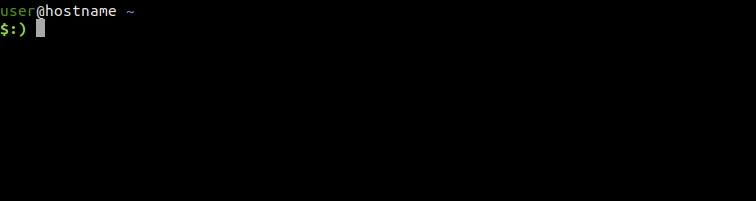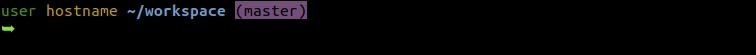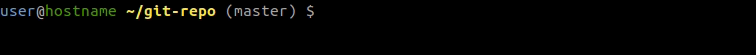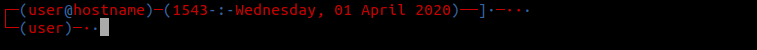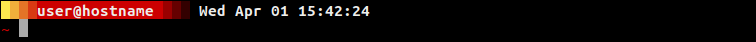Prompty 




Prompty is a command prompt markup language.
The language is loosely modelled on the LaTeX markup language, used for typesetting.
Here is an example of the sort of interactive command prompt that can be built using prompty:
Installation
The latest version can be installed from PyPI using pip:
sudo pip install promptyYou then need to insert a line at the end of your .bashrc file so that prompty is called from the PS1 environment variable:
prompty -b >> ~/.bashrcNow re-source your updated .bashrc file:
source ~/.bashrc(alternatively you can restart your shell session)
Tip: If you get an error like "
bash: prompty: command not found", it is probably because you installed it locally, as a non-root user (withoutsudo). This is fine, but you will need to call the prompty executable from its local path:
~/.local/bin/prompty -b >> ~/.bashrc
Configuration
The configuration for prompty is defined in your ~/.local/share/prompty/prompty.cfg file:
[prompt]
prompt_file = default.promptyThe prompt_file variable specifies which prompty file is currently in use. The prompty files are located in ~/.local/share/prompty/. You can change the configuration to use one of the pre-defined ones, or write your own.
Examples
Simple example
You can define a simple .prompty file like this:
\green{\user}\space
\yellow{\hostname}\space
\blue[bold]{\workingdir}\space
\magenta[inverted]{(\repobranch )}\newline
\green[bold]{\unichar{0x27a5}}\spaceAnd your prompt will end up looking like this:
A more verbose example
Here is a verbose example with comments to explain the syntax used:
% comments are allowed
% and white-space does not matter!
% first the username
\lightblue{\user}
% then an @ symbol
@
% followed by the machine name
\green{\hostname}
% if we want an actual space, we do this:
\space
% now the working directory in a nice yellow.
% lets also make it bold!
\yellow[bold]{\workingdir}
\space
% now for the VCS repository branch
(\repobranch )
\space
% and finally we have the special $ sign
% (which actually turns into a # when you're root)
\dollar\spaceThis prompty script will achieve the following prompt:
More
For a more elaborate example, see ~/.local/share/prompty/default.prompty (this is the one used for the animation at the top of this page).
Documentation
Documentation is available at readthedocs.