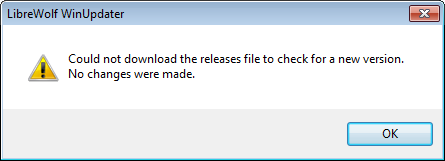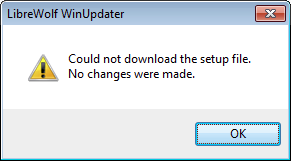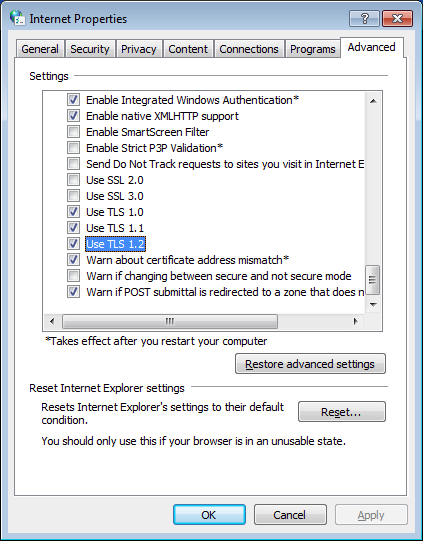Error "Could not download the releases file..." since version 1.4.0
GeniusBroccoli opened this issue · comments
Hi. I have error "Could not download the releases file..." since version 1.4.0, url link from script "https://gitlab.com/api/v4/projects/13852981/releases/permalink/latest" opens in my browser correctly, what could be the problem?
P.S. Problem on old PC with win 7.
This post has been adjusted to include all instructions
- Apply this update: http://catalog.update.microsoft.com/v7/site/search.aspx?q=kb3140245
- Apply this easy fix: https://download.microsoft.com/download/0/6/5/0658B1A7-6D2E-474F-BC2C-D69E5B9E9A68/MicrosoftEasyFix51044.msi
Full documentation: https://support.microsoft.com/en-us/topic/update-to-enable-tls-1-1-and-tls-1-2-as-default-secure-protocols-in-winhttp-in-windows-c4bd73d2-31d7-761e-0178-11268bb10392
Checked, I have SSL 1.2 enabled.
A long time ago, after upgrading from 1.3.4 to 1.4.0, I first got the error, but I ignored it and continued using 1.3.4. Now I decided to check all versions from 1.3.4 to 1.4.3 and all 1.4.0+ give the error, but 1.3.4 works fine.
Thanks for checking this!
Then you'll really need to update your Windows installation, in order to allow for Schannel to support more ciphersuites.
You'll probably need this hotfix:
https://catalog.update.microsoft.com/search.aspx?q=kb3140245
It possible that you'd also need the following hotfix: KB2992611
@ltguillaume
Thank you!
My Windows 7 updated, the error was fixed by the registry settings from the Microsoft article you linked to! Specifically:
HKEY_LOCAL_MACHINE\SOFTWARE\Microsoft\Windows\CurrentVersion\Internet Settings\WinHttp
HKEY_LOCAL_MACHINE\SOFTWARE\Wow6432Node\Microsoft\Windows\CurrentVersion\Internet Settings\WinHttp
Add DefaultSecureProtocols 0x00000A00
HKEY_LOCAL_MACHINE\SYSTEM\CurrentControlSet\Control\SecurityProviders\SCHANNEL\Protocols\TLS 1.1\Client
HKEY_LOCAL_MACHINE\SYSTEM\CurrentControlSet\Control\SecurityProviders\SCHANNEL\Protocols\TLS 1.2\Client
Add DisabledByDefault 0
I did not even reboot the PC and the new updater 1.4.3 worked without errors.
Great! 👍
See #15 (comment) for all instructions.
Enabling TLS 1.2 helped me. Thank you!