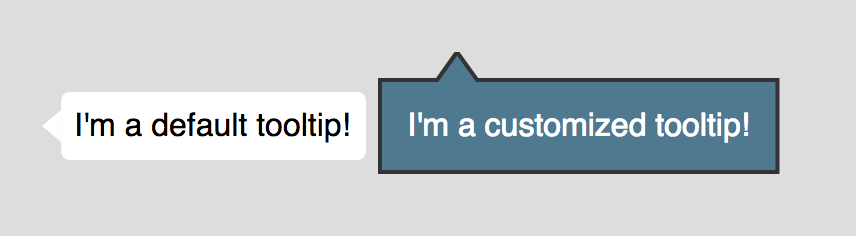css-houdini
Some helpful CSS snippets written in Houdini.
How to use
- Check compatibility: Check the "Paint API" row in the Houdini readiness table.
- Load the paint worklet
CSS.paintWorklet.addModule('paintworklet.js'). - Use them in CSS!
1. Tooltip: (preview)
Tip: You can inspect the preview page to see them in action and play around with them.
Usage
<span>This is a tip</span>
<style>
span {
background-image: paint(tooltip); /* Apply the tooltip paint rule */
/* ... Optional: customize variables (see below) and other normal CSS for positioning, etc. */
}
</style>
<!-- Import the CSS Houdini -->
<script>CSS.paintWorklet.addModule('paintworklet.js');</script>Customizable CSS variables
| Name | Meaning | Value |
|---|---|---|
| --direction | Direction of the triangle | 'top'/'bottom'/'left'/'right', default: 'left' |
| --position | Position of the triangle on the rectangle edge | number 0 - 100 (percentage), or a keyword 'center', default: center |
| --triangle-size | The length of the long edge of the pointing triangle | number, default: 16 |
| --round-radius | Corner radius of the rectangle in pixels | number, default: 5 |
| --background-color | Background color | color, default: #fff |
| --border-width | Border width | number, default: 0 |
| --border-color | Border color | color, default: #000 |