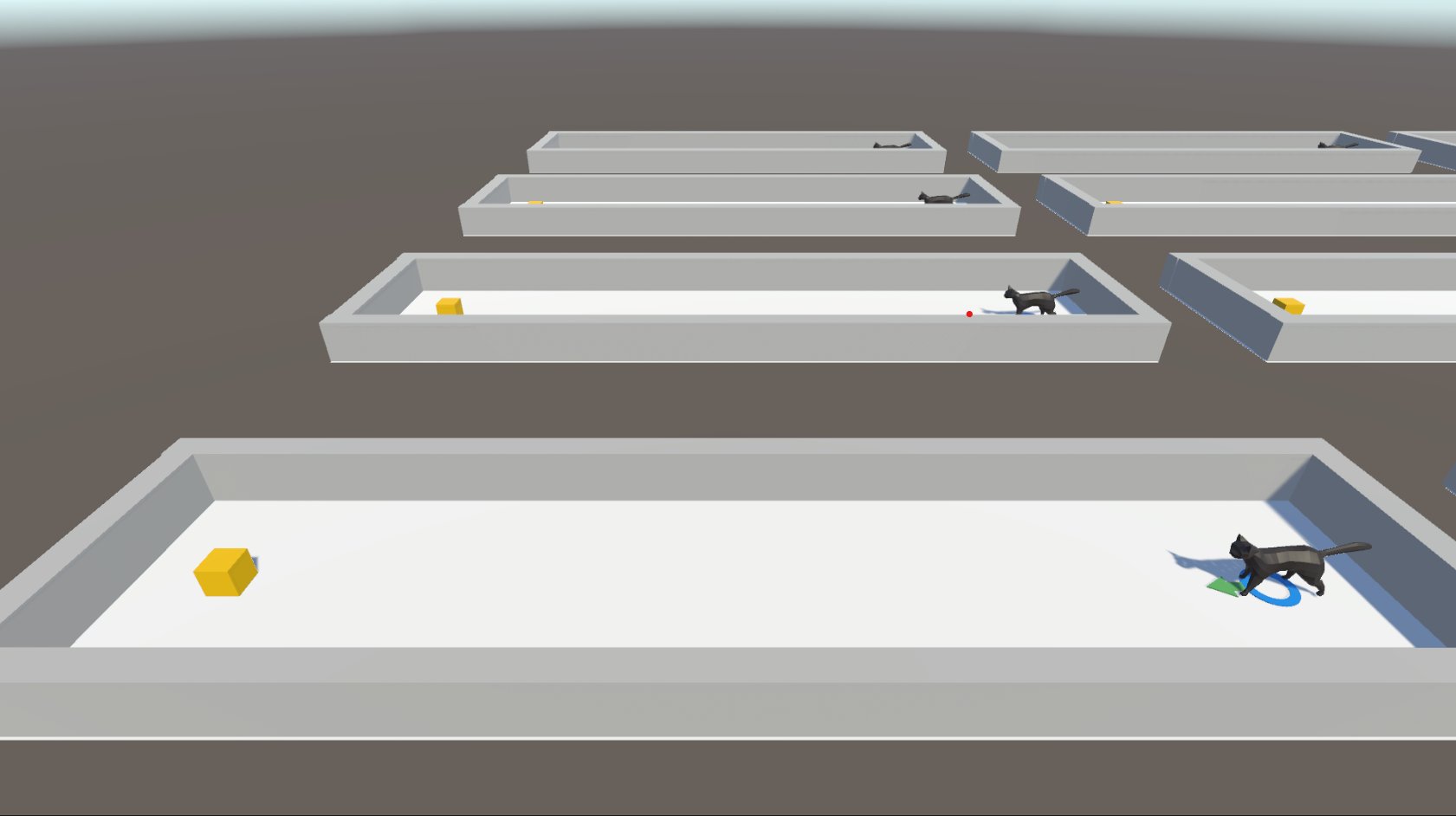Reinforcement learning for cat walking motion through Unity ML-Agents Toolkit
- Installation page: https://github.com/Unity-Technologies/ml-agents/blob/release_10_docs/docs/Installation.md
- Starting guide: https://github.com/Unity-Technologies/ml-agents/blob/release_10_docs/docs/Getting-Started.md
Or follow these instructions
-
Get python 3.8: https://www.python.org/downloads/release/python-3810/
-
Go to project folder
-
py -3.8 -m venv venvvenv\Scripts\activatepip3 install torch==1.7.0 -f https://download.pytorch.org/whl/torch_stable.htmlpip3 install mlagents -
For [Pillow, grpcio, h5py], do:
pip3 uninstall [package]pip3 install [package] --upgrade -
pip3 install protobuf==3.20.*pip3 install numpy==1.21.2 -
Try:
mlagents-learn --help-this should display a help screen properly
-
Clone this repository
-
In Unity Hub, select open project from disk and open the cloned CatWalk folder
-
Go to 'Prefab' and select 'cat_stand'
-
Go to 'TFModels' and drag the approprate .onnx model file into the Model parameter of the cat_stand. It should be under 'Behavioral Parameters'
-
Now just press play and the model will do what it was trained
-
Use command
mlagents-learn CatWalk/config/CatWalk.yaml --run-id=catWalkthen press play in Unity -
Use command
tensorboard --logdir resultsto observe training progress
First, must create executable by building project, and adding to a folder (like CatWalk_Build3), then access executable using that folder like as shown below
-
Run multi env no graphics
mlagents-learn CatWalk/config/CatWalk.yaml --run-id=catWalk_stand_3 --env=Builds/CatWalk_Build_StandOnly_3 --num-envs=8 --torch-device cuda --no-graphics --resume -
Display 1 window
mlagents-learn CatWalk/config/CatWalk.yaml --run-id=catWalk_stand_3 --env=Builds/CatWalk_Build_StandOnly_3 --num-envs=1 --torch-device cuda --width 1200 --height 800 --resume