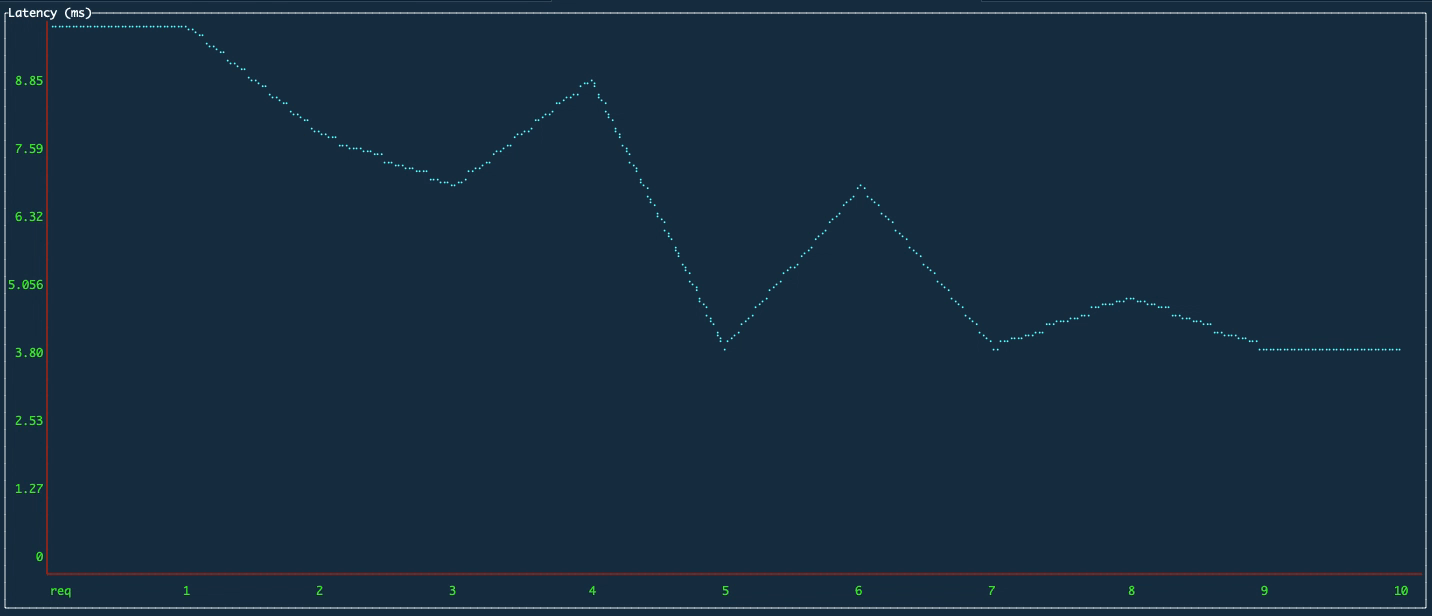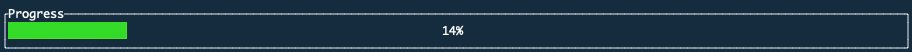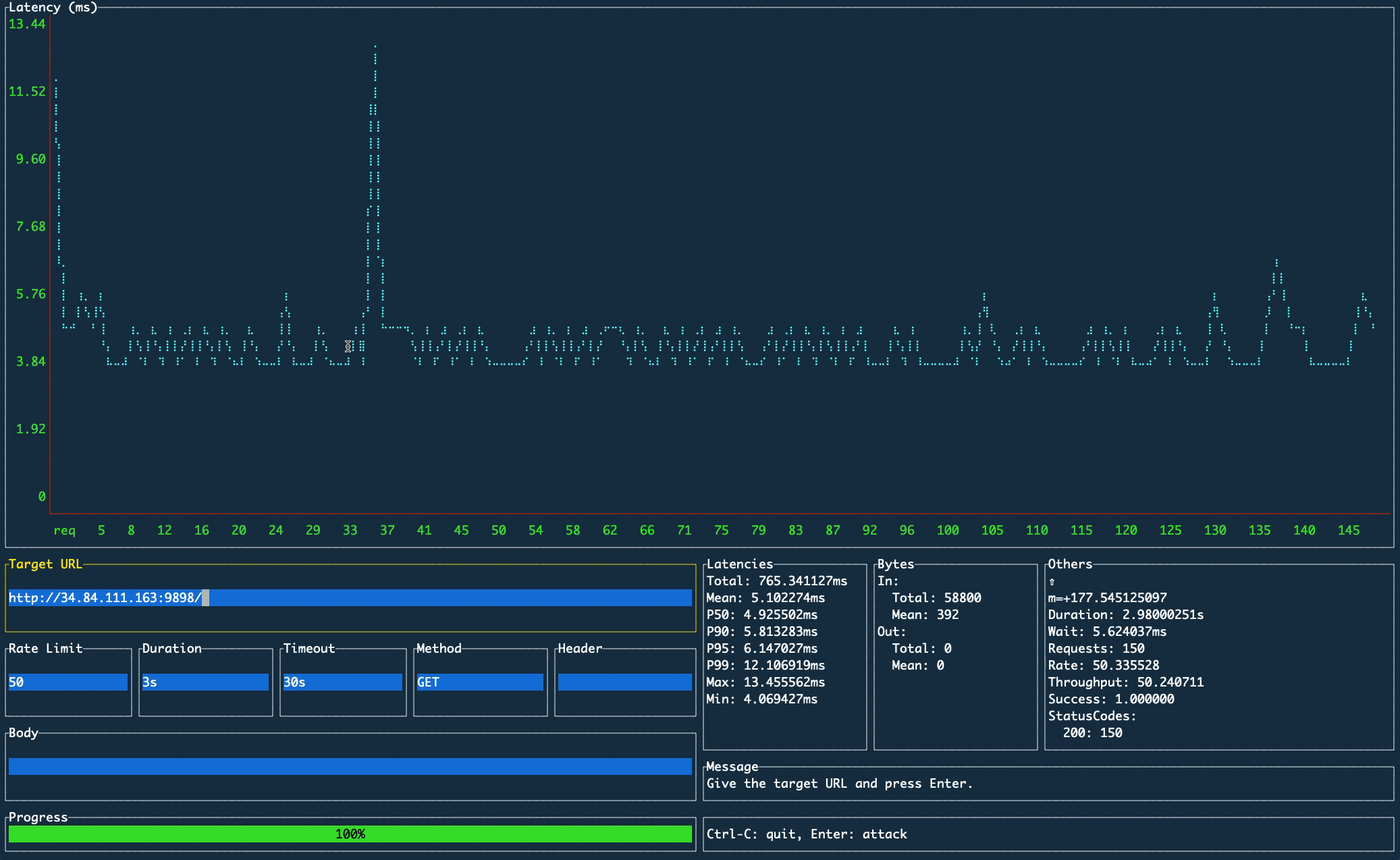ali
A load testing tool aimed to perform real-time analysis, inspired by vegeta and jplot.
ali comes with a simple terminal based UI, lets you generate HTTP requests and plot the results in real-time.
With it, real-time analysis can be done on the terminal.
Installation
Binaries are available through the releases page.
Via Homebrew
brew install nakabonne/ali/aliVia APT
wget https://github.com/nakabonne/ali/releases/download/v0.1.2/ali_0.1.2_linux_amd64.deb
apt install ./ali_0.1.2_linux_amd64.debVia RPM
curl -OL https://github.com/nakabonne/ali/releases/download/v0.1.2/ali_0.1.2_linux_amd64.rpm
rpm -i ./ali_0.1.2_linux_amd64.rpmVia Go
go get github.com/nakabonne/aliVia Docker
docker run --rm -it nakabonne/ali aliUsage
Quickstart
$ ali
Click on the target URL input field, give the URL and press Enter. Then the attack will be launched with default options.
Options
| Name | Description | Default |
|---|---|---|
| Rate Limit | The request rate per time unit to issue against the targets. Give 0 then it will send requests as fast as possible. | 50 |
| Duration | The amount of time to issue requests to the targets. Give 0s for an infinite attack. Press Ctrl-C to stop. Valid time units are "ns", "us" (or "µs"), "ms", "s", "m", "h". |
10s |
| Timeout | The timeout for each request. 0s means to disable timeouts. Valid time units are "ns", "us" (or "µs"), "ms", "s", "m", "h". |
30s |
| Method | An HTTP request method for each request. | GET |
| Header | A request header to be sent. | empty |
| Body | The file whose content will be set as the http request body. | empty |
Features
Plot in real-time
Currently it only plots latencies, but in the near future more metrics will be drawn as well.
Visualize the attack progress
This will help you during long tests.
Mouse support
With the help of mum4k/termdash, it's intuitive to operate.