Github Repo: https://github.com/liamok19/usyd_code_refactor.git
Deployed Link: https://liamok19.github.io/usyd_code_refactor/
- The objective was to create a running website using Github pages as a bridge. The web page must be web accesible and have a visual treatment review.
- It was important that this review included a web accesibility and easy access for inclusive purposes.
- WHile investigating the styelsheet I noticed a couple of elemenets that were no longer required and they had no effect on the overall webpage. Same treatment was applied to the html. The ID feature for the header link needed to be applied.
- The biggest hurdle was the tab function. It was imporant to make sure that my braille keyboard treatment was applied too. This was the learning curve. I also realised early on that my HTML was not listed in the root folder on github. I pivoted to fix this before I begun my list of objectives.
If your README is long, add a table of contents to make it easy for users to find what they need.
- Review the objective of the assignment and plan Computational Thinking. Decomposition, Pattern recognition, Abstraction and Algorithim.
- Create a repository first via github. You can follow the same practice locally, but for this scenario I ran it via git. Whilst including the new repo make sure that it's set to 'Public' and that you have the READme file attached.
- Git clone to your local server. I attached it to an ongoing homework folder.
- Copy over the existing Develop folder that was assigned to the Homework for this week. You'll be using this as a base.
- Open both the HTML and CSS make sure that the CSS is linking up with the HTML. Same practice review what are the current issues with the webpage and update the HTML.
- Go back to the goals that you have listed in Step 1 and work through them. In this case Web accesibility is an objective. Research if required and apply what you can to make the website web accessible and inclusive.
- Throughout the process continue to git commit messages of your updates so push to github. While you're pushing to github make sure your pushing the local folder so your work also versions up to github.
- Once your web page is looking like the objective set by the instructors or leads you'll need to creat a Github Link. Steps to follow can be foun in this link
The following image demonstrates the web application's default appearance and functionality:
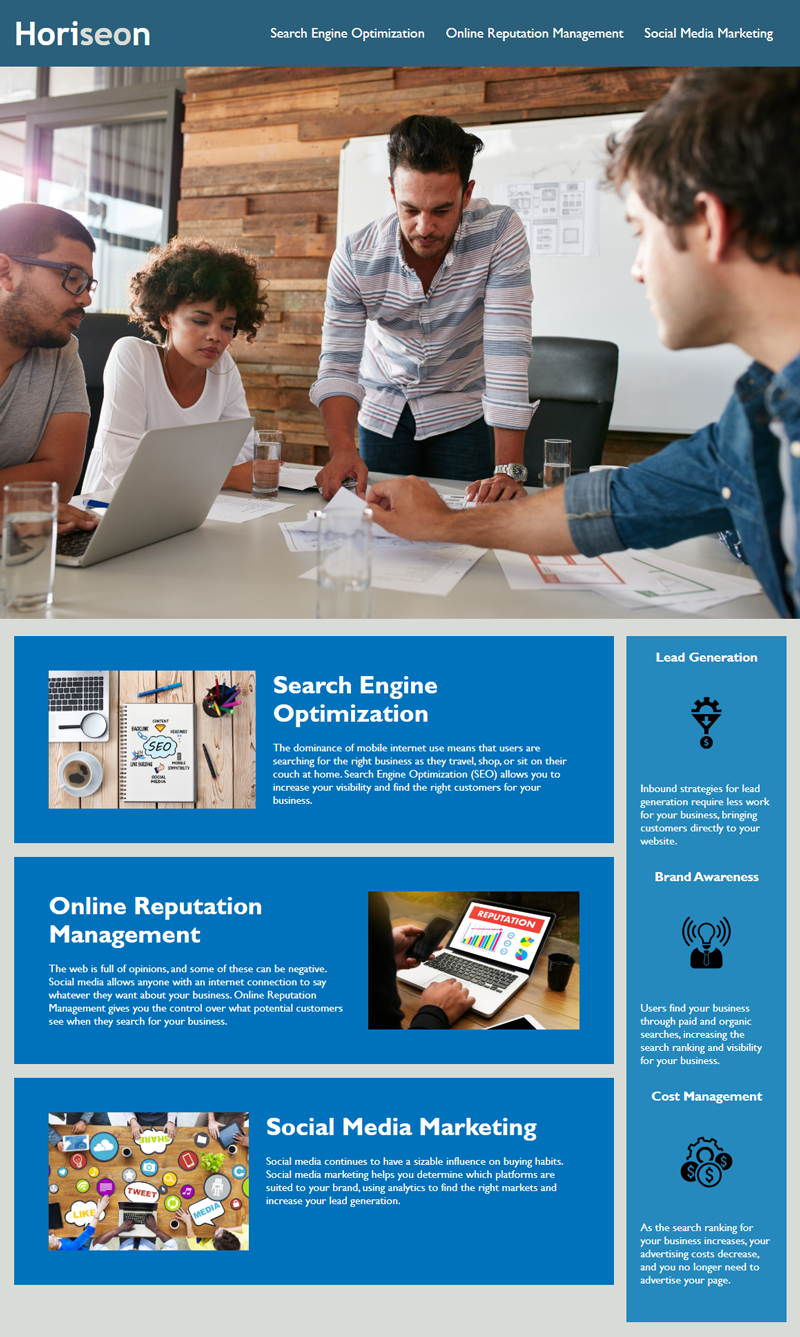 img[src*='#center'] {
display: block;
margin: auto;
}
img[src*='#center'] {
display: block;
margin: auto;
}
-
Github link for reference is below: https://github.com/liamok19/usyd_code_refactor.git
-
Website Link for reference is below: https://liamok19.github.io/usyd_code_refactor/
Based on the research I found the following sources that I would like to credit for this project:
| Source | Platform | Other |
|---|---|---|
| #ask your classmaters | Slack | Conversations between instructors and classmates |
| ExpandTheRoom | Youtube | Title: How to Check Web Accessibility with a Screen Reader and Keyboard |
| Universal Design | Youtube | Title: Visual Keyboard Focus |
| Robobunnyattack! | Youtube | Title: How do I change the colour of a link when I hover over it? |
- Existing projects and communities, this README file is publicly open for reference and review.