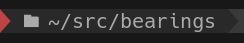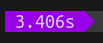A fast, clean, super-customisable shell prompt.
- Supports zsh, bash, fish, and more.
- Easily write your own modules using any language.
- Simple configuration with YAML - works out of the box with a sensible default configuration too.
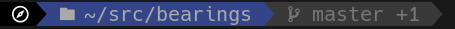 | Default |
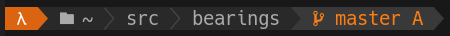 | Half Life |
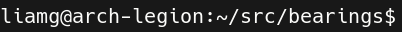 | Traditional |
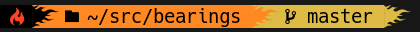 | Fire |
 | Ukraine |
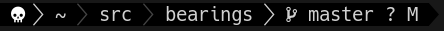 | Pirate |
 | Wasteland |
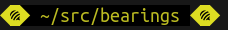 | Hive |
Feel free to PR your own screenshots onto this list!
You can download the latest binaries here. Make sure you chmod +x the binary and place it somewhere in your PATH. Then follow the instructions for your shell below.
It is recommended to install font(s) which include powerline characters, especially nerd-fonts.
You can automatically configure your shell by running bearings install. This will modify your shell configuration files in order to set bearings as your PS1 generator. For advanced configurations (e.g. templated dotfiles), you should use the manual methods below. It's always a good idea to back up your config files first!
If you'd like to install bearings to a shell other than the one you're using, you can specify it with the -s/--shell flag, e.g. bearings install -s fish.
#bearings-auto:start
function preexec() {
if [[ $OSTYPE == 'darwin'* ]]; then
btimer=$(($(date +%s)*1000))
else
btimer=$(($(date +%s%N)/1000000))
fi
}
function configure_bearings() {
last=$?
elapsed=0
if [ $btimer ]; then
if [[ $OSTYPE == 'darwin'* ]]; then
now=$(($(date +%s)*1000))
else
now=$(($(date +%s%N)/1000000))
fi
elapsed=$(($now-$btimer))
unset btimer
fi
PROMPT="$(bearings prompt -s zsh -e ${last} -d ${elapsed} -j $(jobs | wc -l))"
}
[ ! "$TERM" = "linux" ] && precmd_functions+=(configure_bearings)
#bearings-auto:end#bearings-auto:start
if [[ $OSTYPE == 'darwin'* ]]; then
PS0='$(echo "$(($(date +%s)*1000))" > /tmp/bearings.$$)';
else
PS0='$(echo "$(($(date +%s%N)/1000000))" > /tmp/bearings.$$)';
fi
bearings_prompt() {
if [[ $OSTYPE == 'darwin'* ]]; then
NOW=$(($(date +%s)*1000))
else
NOW=$(($(date +%s%N)/1000000))
fi
START=$NOW
[[ -f /tmp/bearings.$$ ]] && START=$(cat /tmp/bearings.$$) && rm /tmp/bearings.$$
DURATION=$(($NOW - $START));
export PS1=$(bearings prompt -s bash -e $? -d $DURATION -j $(jobs -p | wc -l));
}
[[ ! "$TERM" = "linux" ]] && export PROMPT_COMMAND=bearings_prompt
#bearings-auto:end#bearings-auto:start
function fish_prompt
bearings prompt -s fish -e $status -d $CMD_DURATION -j (count (jobs -p))
end
#bearings-auto:endThe config file is read from ~/.config/bearings/config.yml. You can create a default config file by running bearings prompt for the first time.
For completeness, here is the default config file:
padding: 1
end:
divider:
fg: white
bg: black
lines_above: 1
modules:
- type: exitcode
failure_bg: '#bb4444'
failure_fg: '#ffffff'
show_success: true
success_bg: '#000000'
success_fg: '#ffffff'
success_output:
- type: duration
bg: '#ffffff'
fg: '#334488'
threshold: 3s
- type: cwd
bg: '#334488'
fg: '#aaaaaa'
label: %s
max_depth: 3
- type: git
bg: '#393939'
fg: '#777777'You can find example configurations with screenshots for each in the examples directory.
| Property | Default | Description |
|---|---|---|
| padding | 1 | Number of spaces before and after each module. Can be overriden on a per-module basis. |
| end | (powerline character) | The string to render at the end (right) of the prompt. |
| divider | (powerline character) | The string to render between modules. Can be overriden on a per-module basis. |
| fg | white | Default foreground colour for all modules. Can be overridden on a per-module basis. |
| bg | black | Default background colour for all modules. Can be overridden on a per-module basis. |
| lines_above | 1 | Number of blank lines to render above the prompt. |
| modules | exitcode, cwd, git | A list of modules and their configurations. |
Colours can be specified in hexadecimal, e.g. #ffffff. You can also refer to your terminal colour scheme colours using default (for default fg/bg), red, green, yellow, blue, magenta, cyan, white, black, lightred, lightgreen, lightyellow, lightblue, lightmagenta, lightcyan, lightwhite, lightblack
All modules support the following options:
| Property | Default | Description |
|---|---|---|
| label | %s | Text to render alongside the module output. Use %s as the placeholder for the module content. |
| fg | inherits from top-level fg | Module foreground colour. |
| bg | inherits from top-level bg | Module background colour. |
| padding_before | inherits from top-level padding | Number of spaces to output before the module content. |
| padding_after | inherits from top-level padding | Number of spaces to output after the module content. |
| divider | inherits from top-level divider | Divider string to output after the module, to separate it fro mthe next module. If there is no next module, will not be shown. |
| bold | false | Turns on bold text. |
| italic | false | Turns on italic text. |
| faint | false | Turns on faint text. |
| underline | false | Turns on underlined text. |
Show the current working directory.
| Property | Default | Description |
|---|---|---|
| max_depth | 0 | The maximum number of directories to render in the path. If this number is exceeded, the output will be truncated to show ... followed by the lowest max_depth number of directories. |
| separator | | The string to separate directories with. |
| separator_fg | inherits from module fg | Foreground colour of the separator. |
| deep_prefix | | Output to prefix the path with when the max depth is reached. |
| home_text | ~ | Text to represent home directory. |
| separator_at_start | false | Show the separator at the start of the path. |
Show the exit code of the previous command. By default will only show when the command fails, but can also show a success icon/message.
| Property | Default | Description |
|---|---|---|
| show_success | false | Show the module when the previous command succeeded (exit code zero). |
| success_bg | inherits from bg, top-level bg | Background colour for the module when the previous command succeeded. |
| failure_bg | inherits from bg, top-level bg | Background colour for the module when the previous command failed. |
| success_fg | green | Foreaground colour for the module when the previous command succeeded. |
| failure_fg | red | Foreground colour for the module when the previous command failed. |
| success_output | | Output for the module when the previous command succeeded. |
| failure_output | | Output for the module when the previous command failed. |
Show an overview of the current git status. Displays the branch name, a set of possible icons, and the number of commits ahead/behind of the base branch.
| Property | Default | Description |
|---|---|---|
| icon_stashed | S | The icon/text to display when stashed changes are available. |
| icon_untracked | ? | The icon/text to display when untracked files are present. |
| icon_modified | M | The icon/text to display when tracked files are modified. |
| icon_staged | A | The icon/text to display when changes are staged. |
| icon_conflicts | ! | The icon/text to display when conflicts are present. |
| clean_bg | inherit | Background colour when there are no changes. |
| clean_fg | inherit | Foreground colour when there are no changes. |
| dirty_bg | inherit | Background colour when there are changes. |
| dirty_fg | inherit | Foreground colour when there are changes. |
Run a shell command and use the combined output streams as the module output.
| Property | Default | Description |
|---|---|---|
| command | none | The shell command to run. |
Shows the duration of the previous shell command. Can be configured to only show duration when over a certain threshold.
| Property | Default | Description |
|---|---|---|
| threshold | 3s | Show duration when over this threshold. |
Shows the number of background jobs (if > 0).
Show the current hostname.
Show icons for discovered languages/technologies in the current directory.
| Property | Default | Description |
|---|---|---|
| separator | The separator between the icons. |
Output a single new line. Before/after padding values default to 0 for convenience.
Output the specified text.
| Property | Default | Description |
|---|---|---|
| text | none | The text to output. |
Show the current username.