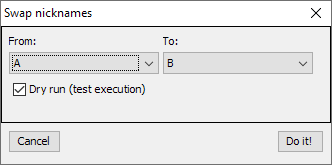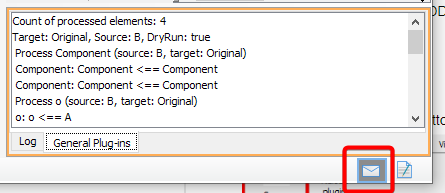Visual Paradigm's plugin which allows swap nicknames. Sometimes we make a mistake and we write a name in the incorrect model language. For example, you think that works in Original namespace, but really it was another. Manual transfer is boring and requires many-many mouse operations. This plugin can fix error in 3 clicks.
- Download a release with the plugin
- Install then plugin into Visual Paradigm (Help - Install plugin)
- Click on Export comments as DDL in context menu of ER Diagram
- Open diagram: Tab "Plugin, button Swap Nicknames"
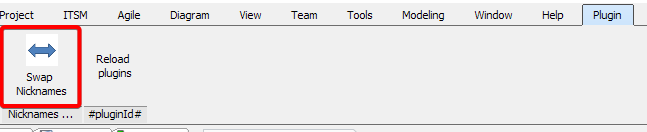
- In Swap nicknames dialog select nicknames, which you want to swap. Click "Do it!" and take a coffee - operation is really long. If you want, you can click "Stop". The process will be stopped, but not immediately.
- Please, save a project before swap nicknames. Only one way cancel swapping is swap again.
- You can see log in the Message toolbar (very useful in the Dry run mode)
- No options select elements to swap nicknames, but you can:
- Create a new temporal diagram
- Make auxiliary views of required elements (simple copy-paste);
- Apply plugin on temporal diagram and delete that diagram.