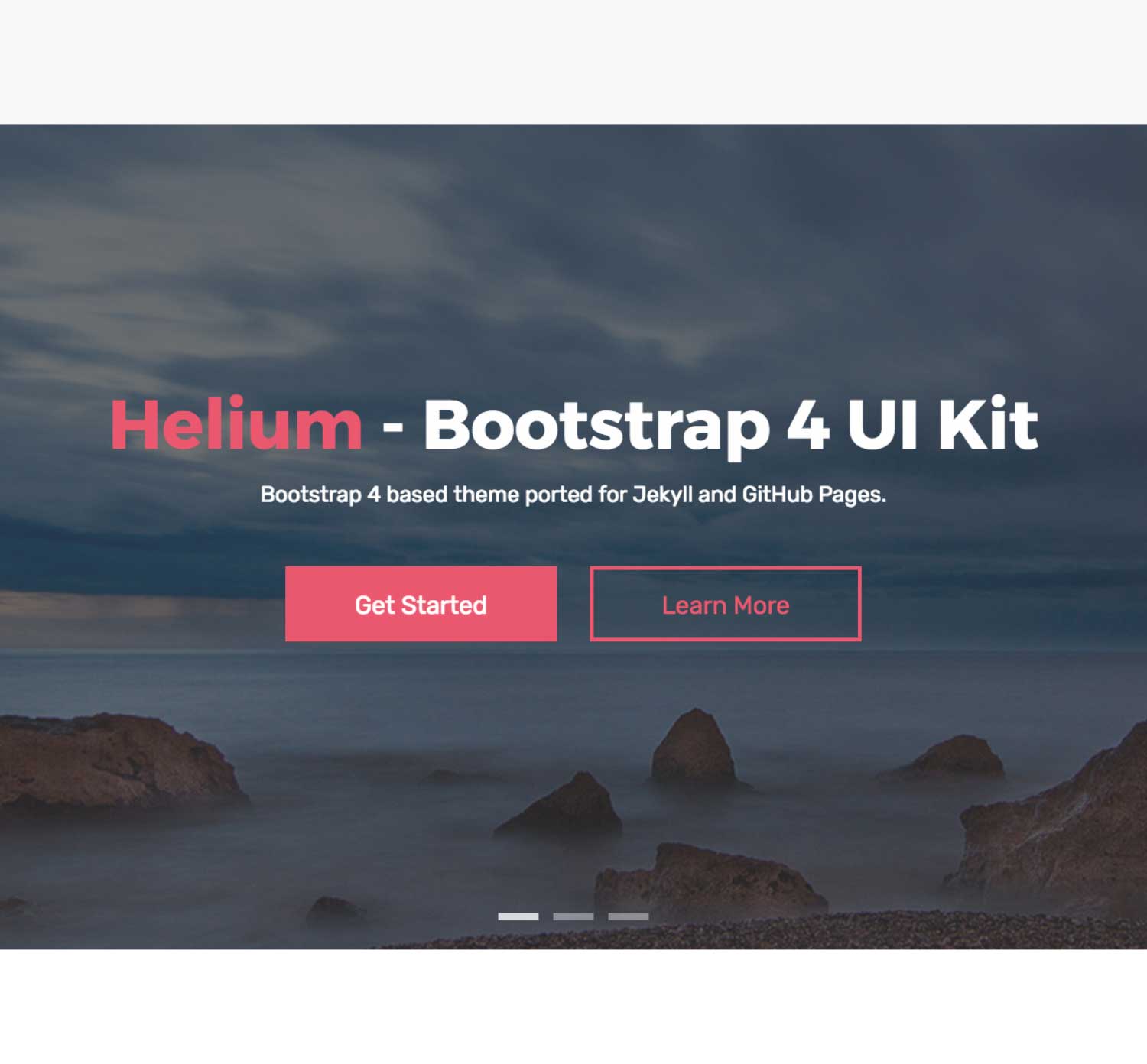Fork (do not clone) the project, cd into the project folder and run the following command:
gem install github-pages
This will install the github-pages gem and all dependencies (including jekyll).
Once you have made the desired changes on the forked version of this site, construct and test your site locally, by going into the project directory and type the following command in your terminal:
jekyll build
This will create (or modify) a _site/ directory, containing everything from assets/, and then the index.md and all pages/*.md files, converted to html. (So there’ll be _site/index.html and the various _site/pages/*.html.)
Type the following in order to “serve” the site. This will first run build, and so it does not need to be preceded by jekyll build.
jekyll serve --config _config-dev.yml
To make jekyll automatically re-build your changes you can also add the --watch option:
jekyll serve --watch
Now open your browser and go to http://localhost:4000
For additional assistance, view this post: https://heliumjk.github.io/lessons/2017/01/17/testing-locally-helium-jekyll
All images must be stored under assets/images/ directory
Helium is a fast, modern and configurable Jekyll theme with some tricks up it's sleeve. It has a live theme switcher and it's main blog layout display prominent hero images for posts with colored overlays and nice animations.
Though minimalistic-looking by nature, dactl is easily configurable and includes quite a lot of niceties:
Main features:
- Bootstrap 4
- Font Awesome
- 100+ UI Blocks
- Responsive design
Jekyll-specific features:
- Fully compatible with Jekyll 3.x and GitHub Pages
- SEO optimized
- Google Analytics support
- Google AdSense support
- Disqus comments support
Other features:
- Blog page
- Landing page samples
- Tags functionality and tags pages
- Link posts functionality
- Mobile slider scrolling
- Emoji support ⚡️⚡️⚡️ by copy paste from getemoji
Some of the features listed above can be easily configured or disabled by you.
At it's core, dactl is a forked version of sentenza but it has been almost entirely rewritten from scratch.
I have just started my journey in the world of web development, learning new things on the way.
Looking for a way to put my newly acquired skills to test I found Jekyll and I quickly realized that it's going to be a good learning experience since I don't like building 'dummy' projects.
I've built this theme as a way to develop my skills further.
You can find credits at the bottom of this Readme file.
All feedback is welcome, both positive and negative.
Assuming you've got Jekyll installed, clone or download this repo, cd to wherever you've put helium folder and run jekyll -s'
Fork this repo and rename it to yourusername.github.io... and edit the _config.yaml file whit your github address and your links (such as social media username, email, name, ecc.)!
Your new helium-themed Jekyll blog should be up and running at yourusername.github.io.
Liquid 'script' which is used to append correct hero image and overlay color as set in post YAML Front matter was written by me and while it's really basic it functions properly.
You can read more about it and see the code in include/utils/hero.html.
Tags and tag pages are supported by using Jekyll's native collections functionality.
Inspiration and bits of things listed below are present inside dactl's code:
- Daktilo - dactl is based on Daktilo and inherits it's one-column layout.
- Hydejack - I've learned a lot about Jekyll when I took apart @qwtel's excellent fork of Hyde theme. I embraced his more partials = everything is easier to edit policy. Hydejack theme gave me an idea on how to create hero images liquid scripting, loading google fonts and using rem's/em's and more.
- Minimal Mistakes - This guy makes awesome themes and writes a lot about Jekyll and it's more obscure use cases on his blog, Made Mistakes. Looking through his theme's code - Minimal Mistakes in particular - gave me lot of information about how to build a robust theme and how to make it configurable within
_config.yml - Trophy - Link border slide animation SASS mixin which I slightly modified to be able to easily change the direction of the animation.
- Various blog posts about Jekyll and Stackoverflow posts with useful Liquid snippets.
All parts of helium Jekyll theme are free to use and abuse under the open-source MIT license.
- Add Ads Block to home page
- Minimize
.cssin<head>and all images for faster load times - 404 page styles
- Create hightlight style for code parts
Im Antonio Trento and I'm looking for funds to be able to open my IT development company with many on-site projects, unfortunately they are hardly feasible without collaboration and an economic base.
If you want to contribute you can donate ethereum or bitcoin:
- Donate Bitcoins
- Donate Ethereum on this wallet 0x657d7b5d541c1c4a4E7F04EF3F0ECDa3c4299D8a