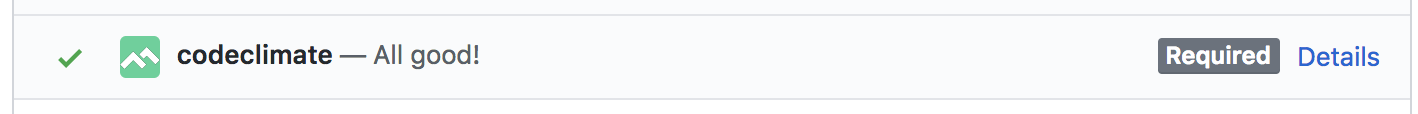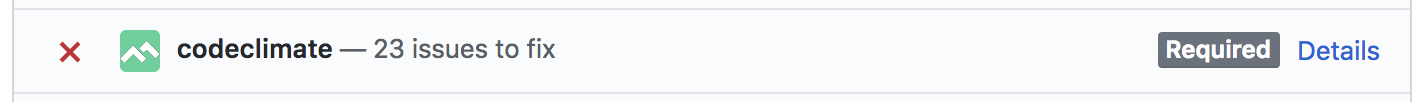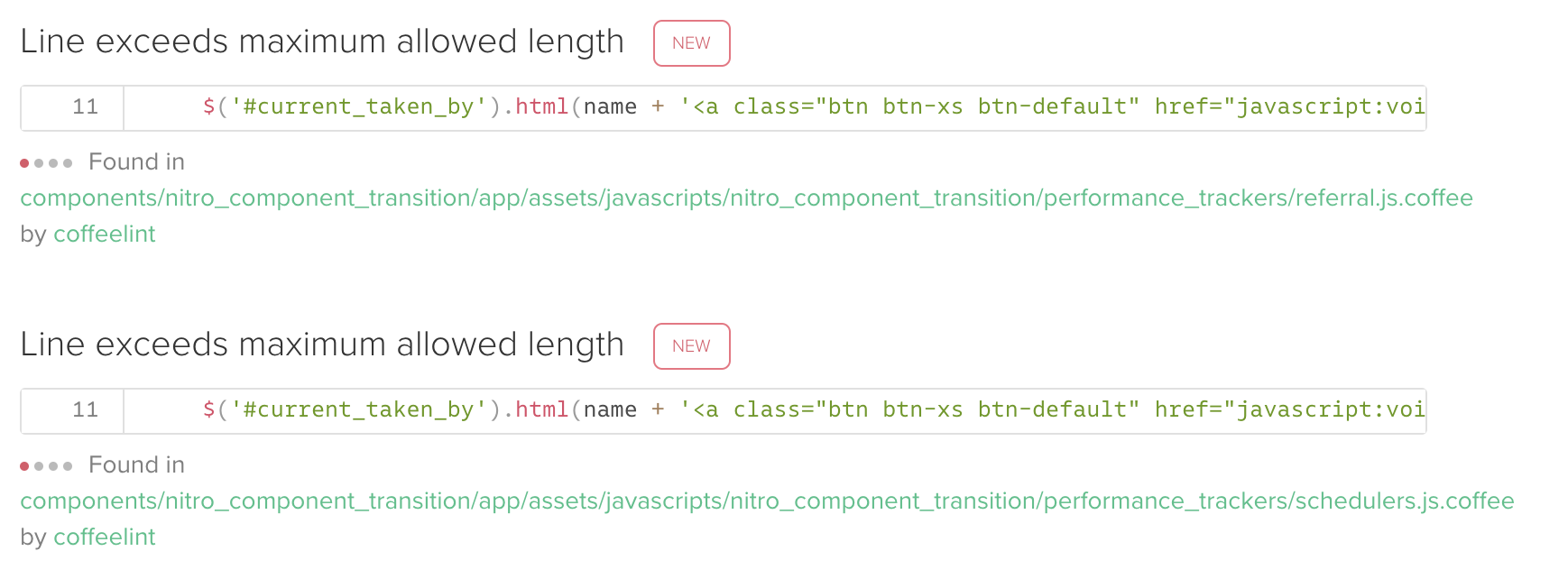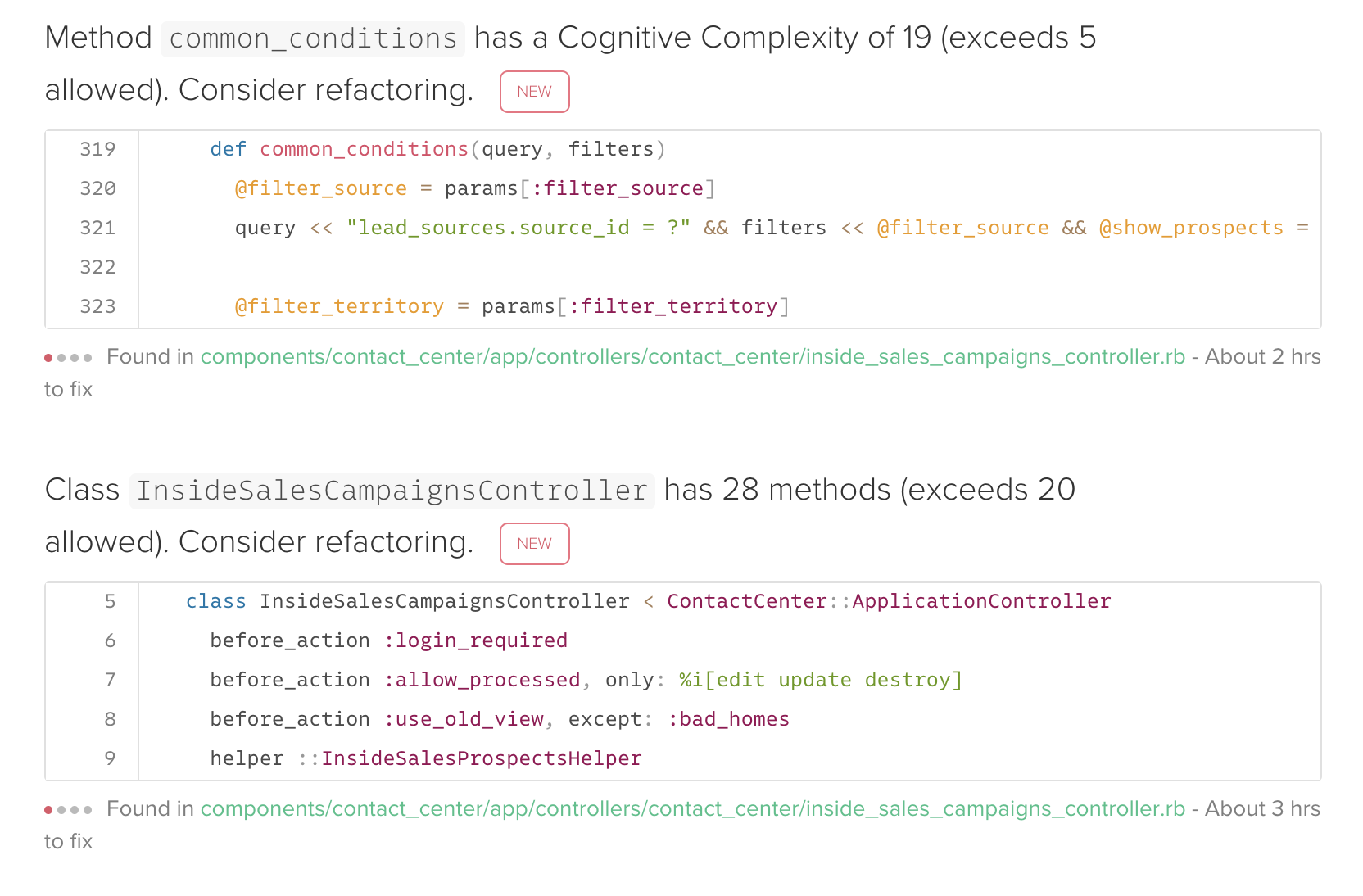Codeclimate is a tool Power uses to analyze code health. Similar to overcommit, codeclimate is run as a hook. However, instead of on a hook on local git commits (like overcommit), codeclimate is executed as a Github webhook. This means that Codeclimate results show up on Github PRs themselves. For Nitro, it's required that Codeclimate analysis is successful to merge a pull request into nitro-web's master branch.
Like many tools we have learned about already, codeclimate is configurable. So what kind of analysis Codeclimate performs depends upon what is enabled by the team.
Codeclimate configuration is stored in a .codeclimate.yml file that lives on root in nitro-web. At the time of writing, Nitro's configuration of Codeclimate runs linting on CSS files using csslint, Javascript files using eslint, and Coffeescript files using coffeelint. Codeclimate could also be configured to run Ruby linting with rubocop, but overcommit already takes care of this, so there is no need for duplication.
To get the full picture of what Codeclimate does and does not analyze, visit the Codeclimate documentation and review Nitro's .codeclimate.yml.
When you encounter a Codeclimate failure, you can click directly on the notice in Github to launch a detailed breakdown. Offenses are displayed with an error messages, code snippets, line references, and additional links to explain why the code is considered a smell.