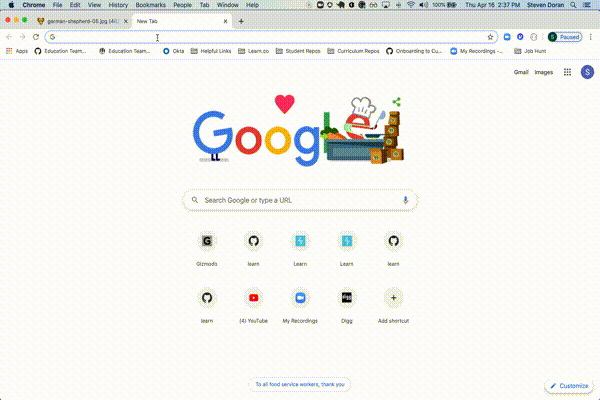- DOM Manipulation
- Events and Event Handlers
- Callbacks
- Fetching from APIs
Today, you will be building an app to display and create a collection of puppies. Your app should satisfy the following user stories:
-
As a user, when the page loads, I should see a collection of puppy images and their details
-
As a user, when I fill out and sumbit the new puppy form that puppy should appear at the bottom of my collection of puppies
Instead of actually accessing the data from a remote API, this challenge uses a package called json-server to create a fake API for development and testing.
It is very easy to set-up.
1 - Run the command npm install -g json-server in the command line from this directory
2 - Run json-server --watch db.json
That's it. You will have a server running on localhost:3000 that serves the JSON data contained in the db.json file.
Troubleshooting: If this fails, be sure you don't already have something running on port 3000
For this challenge, it is important to work iteratively, one feature at a time, before moving on to the next. You should prioritize making code that works over attempting all of the deliverables.
When the page loads, I should see all of the puppies from the API.
Each puppy should be attached to the DOM using the following HTML:
<div class="puppy-card">
<img class="puppy-image" src="*PATH TO IMAGE*" alt="Picture did not render" class="thumbnail">
<div class="puppy-details">
<h3>*NAME*</h3>
<p class="age">Age: *AGE* months</p>
<p class="breed">Breed: *BREED</p>*
<p class="personality">Personality: *PERSONALITY*</p>
</div>
</div>The API endpoint we need to retrieve all the puppies is a conventional RESTful route:
- Route: GET
http://localhost:3000/puppies
When I fill out and submit the new puppy form, a new puppy record should be inserted into the database and a new puppy card should appear at the bottom of the DOM with the details from the form. The new puppy should persist across page reloads.
The API endpoint we need to create a puppy is a conventional RESTful route:
- Route: POST
http://localhost:3000/puppies
You are free to solve this in any way you choose. It is not required that you have ES6 classes or use Object Orientation.