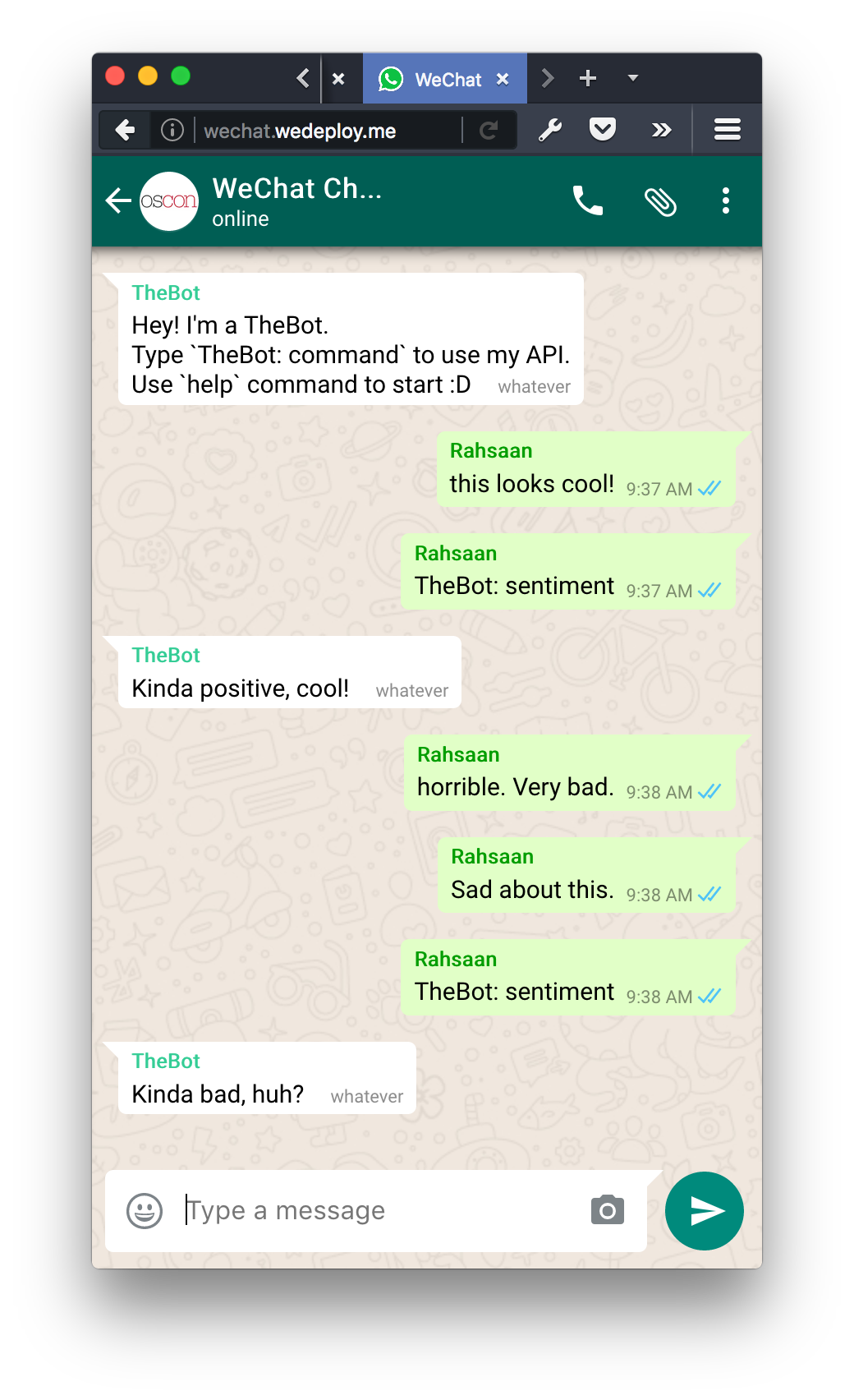Assuming you've already installed the WeDeploy CLI and have Docker ready, this sample guides you through the usage of some of the available containers.
we rungit clone git@github.com:cirocosta/sample-wechat.gitwe linkopen http://wechat.wedeploy.me
| name | type | description |
|---|---|---|
| static | wedeploy/hosting | Hosts frontend static code |
| data | wedeploy/data | Holds messages data |
| bot | wedeploy/java | Listens to messages and executes bot commands |
| sentimenter | wedeploy/nodejs | Exposes /analyzeAll endpoint to perform sentiment analysis |
| auth | wedeploy/auth | Provides authentication |
| favorites | wedeploy/maven | Holds favorite messages performing some validation w/ handlers |
WeDeploy relies on just two dependencies:
- Docker
If you're a MacOSX user head to [https://docs.docker.com/docker-for-mac/](Docker for Mac) and just install it like you'd do for any other app. If you're on Linux you're just a few package-manager-of-your-distro steps away. Follow the Docker Documentation for Ubuntu Linux (for docs regarding other distros check the sidebar on the left).
- WeDeploy CLI (
we)
The CLI comprehends of a single binary that must be located on your $PATH. Go to the stable channel download page and follow the instructions. After the fact you'll have the we command.
You can verify that we is working by outputing the version:
we version
# WeDeploy CLI version 1.0.0-alpha-22 darwin/amd64
# build 78ae3b6cb6c73171cc021c0f9f6569b863f251d2At any moment, use we help to gather information about the available commands. Any command can have it's help output by appending --help to the command, like:
we version --helpLaunch the local development infrastructure with we run. It's expected that in approximately 25s the infrastructure will be all up and ready to go:
we run
# ○ Starting WeDeploy.. 21s
# You can now test your apps locally. Press Ctrl+C to shut it down when you are done.As in all local development containers are reachable through their URLs having .me top level domain, you can check whether that there's really a server sitting on wedeploy.me:
curl -s -D - wechat.wedeploy.me -o /dev/null
# HTTP/1.0 503 Service Unavailable
# Cache-Control: no-cache
# Connection: close
# Content-Type: text/htmlAs expected, 503 is returned as no project with a container is available for such domain. You're ready to go!
The first step performed to configure the project was the we create. It's purpose is to create new projects and containers. We do so by first creating a directory with a project.json:
we create
# Creating project:
# ID: wechat
# Name: WeChat
# Custom domain:
# Project created at /tmp/techtalk/wechat
tree
# .
# └── wechat
# └── project.json
# 1 directory, 1 file
cat wechat/project.json
# {
# "id": "wechat",
# "name": "WeChat"
# }Having that set up, from the wechat directory we start creating our containers.
From wechat directory, use we create <container_id> to create a container with a particular container id. This id is the one that will be used in the url used to access it (<container_id>.<project_id>.wedeploy.me locally; <container_id>.<project_id>.wedeploy.io on the could).
wechat $ ls
project.json
wechat $ we create static
# 5) WeDeploy Hosting wedeploy/hosting:latest
# Easily deploy and host your app's static assets (HTML, CSS, JavaScript, etc)
# with our production-grade hosting service.
# Select container type from 1..7: 5
# Id [default: wedeploy-hosting]: static
# Name [default: WeDeploy Hosting]: Static Assets
# Container created at /tmp/techtalk/wechat/static
wechat $ tree
# .
# ├── project.json
# └── static
# └── container.json
# 1 directory, 2 files
cat static/container.json
# {
# "id": "static",
# "name": "Frontend",
# "type": "wedeploy/hosting"
# }Now you've got all the configuration required for running an instance of a container in a project.
The hosting container type just needs some static files on its root to start serving it. We can do so by populating it with an index.html:
echo "<h1>Hello!</h1>" > static/index.htmlHaving a project defined and a set of containers to run, you're ready to run instances of these containers. Head to the project's root (where the project.json lives) and ùse the link command:
pwd
# /tmp/techtalk/wechat
tree
# .
# ├── project.json
# └── static
# ├── container.json
# └── index.html
we link
# New project wechat created.
# Project WeChat wechat.wedeploy.me UP
# ● Static Assets static.wechat.wedeploy.me wedeploy/hosting up
open http://static.wechat.wedeploy.meHaving presented the most basic flow, now you can go ahead with the WeChat sample 😃
Just go to wechat root (where project.json lives) and run we link. You might notice that in the project.json there's a homeContainer field. This indicates which of the containers of the project is the responsible for responding to requests to <project_id>.wedeploy.me. In our case, the container with the id static is the one that does it.
cat wechat/project.json
# {
# "id": "wechat",
# "name": "WeChat",
# "homeContainer": "static"
# }
we link
# Project WeChat wechat.wedeploy.me UP
# ● Pedantic auth.wechat.wedeploy.me wedeploy/auth up
# ● Awesome bot.wechat.wedeploy.me wedeploy/maven up
# ● Cranky data.wechat.wedeploy.me wedeploy/data up
# ● Big favorites.wechat.wedeploy.me wedeploy/maven up
# ● Sentimenter sentimenter.wechat.wedeploy.me wedeploy/nodejs up
# ● Frontend static.wechat.wedeploy.me wedeploy/hosting upNow head to static.wechat.wedeploy.me or simply wechat.wedeploy.me:
open http://wechat.wedeploy.meAt any time you can remove the project by we unlinking from the project root. As these commands are aware of the project's context you can also execute them from within a container directory. For instance, using the we restart command:
cd wechat/static
we restart # restarts only the static container
# first:
# ● Frontend static.wechat.wedeploy.me wedeploy/hosting up
# then:
# ● Frontend static.wechat.wedeploy.me wedeploy/hosting down
# and then:
# ● Frontend static.wechat.wedeploy.me wedeploy/hosting up
cd wechat
we restart # restarts all of the project's containers
# ● Pedantic auth.wechat.wedeploy.me wedeploy/auth up
# ● Awesome bot.wechat.wedeploy.me wedeploy/maven up
# ● Cranky data.wechat.wedeploy.me wedeploy/data up
# ● Big favorites.wechat.wedeploy.me wedeploy/maven up
# ● Sentimenter sentimenter.wechat.wedeploy.me wedeploy/nodejs up
# ● Frontend static.wechat.wedeploy.me wedeploy/hosting upThat's it! If you have any questions or find any bugs, just open an issue. We're really looking for feedback. Really. ANY questions!
Don't forget to check out the WeDeploy Documentation Center! wedeploy.com/docs .