Git icons not showing next to files in nested folder on Windows only
AnsonH opened this issue · comments
OS
Windows 10 Version 20H2 (Build 19042.1415)
Neovim version
NVIM v0.6.1
Build type: RelWithDebInfo
LuaJIT 2.1.0-beta3
Compiled by runneradmin@fv-az152-430
Features: -acl +iconv +tui
See ":help feature-compile"
system vimrc file: "$VIM\sysinit.vim"
fall-back for $VIM: "C:/Program Files/nvim/share/nvim"
Run :checkhealth for more info
Nvim-tree version
Commit 0a2f6b0
Describe the bug
On Windows only, Git icons fail to show up next to the file names whenever the file is nested inside a folder (i.e., not placed at the root of the repo).
Consider the following repo (steps to reproduce are listed later):
~/nvim-tree-test/
├── foo/
│ ├── ignored.txt
│ ├── staged.txt
│ └── untracked.txt
└── .gitignore
foo/ignored.txt- This file is ignored, since I putignored.txtinside.gitignorefoo/staged.txt- This file is staged viagit stage foo/staged.txtfoo/untracked.txt- This file is untracked
However, when I open Neovim on Windows:
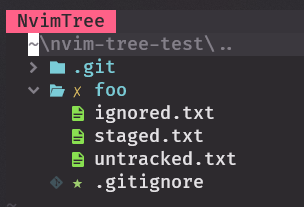
Note that all the files inside foo/ folder are missing Git icons, while the files in the root of the repo (i.e., .gitignore) can properly show the Git icon.
To Reproduce
Inside init.lua, set-up nvim-tree without any custom config:
require("nvim-tree").setup()Open Powershell in Windows. Next:
- Create repo
mkdir ~/nvim-tree-test cd ~/nvim-tree-test git init - Create
.gitignoreat the root of repo and addignored.txtinside the file - Create 3 files inside
foo/:mkdir foo/ cd foo/ ni ignored.txt ni staged.txt ni untracked.txt - Stage a file
cd .. git stage foo/staged.txt - Open Neovim:
nvim .
Expected behavior
Git icons should appear next to the file names in foo/:

The above screenshot is taken in Windows Subsystem Linux after I reproduce the issue.
I have the same issue