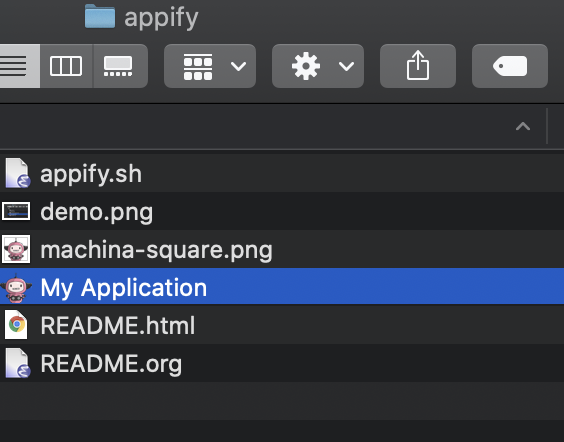About
Create a macOS Application from an executable
This is a bash implementation of machinebox/appify(which firstly comes from anmoljagetia/appify)
- Create an Application from any executable
- Set your own logo
- Specify app metadata via flags
How to use
# we do not use the default BSD version, use GNU version
$ brew install gnu-getopt
$ echo 'export PATH="/usr/local/opt/gnu-getopt/bin:$PATH"' >> ~/.bashrc
$ ./appify.sh -h
Usage: ./appify.sh [options] executable-file
-a, --author string
author (default "appify")
-c, --icon string
icon image file (.iconset|.icns|.png|.jpg|.jpeg)
-h, --help
print this help info
-i, --id string
bundle identifier
-m, --menubar
for menu bar only app
-n, --name string
app name (default "My Application")
-v, --version string
app version (default "1.0")
$ ./appify.sh -c machina-square.png ../google-translate/google-translator