Table of Contents
- Node.js
- Express.js
- MongoDB
- Frontend: HTML, CSS, JavaScript
To get a local copy up and running follow these simple example steps.
First Clone the repository: -
- Git Bash
Then navigate inside the folder and run npm install
git clone {Git Repository Link} - npm
npm install
-
To run the app just open a terminal and use the following command: -
node app.js
-
You can populate the backend with logs using the provided the ingest_logs.ps1 file. To do this, simply open git bash and run the following command: -
powershell -ExecutionPolicy RemoteSigned -File ingest_logs.ps1
-
Run the query interface: While the app.js is running, open the index.html and the query interface should run
Double click the index.html
The Query Interface serves as a user-friendly portal for searching and retrieving specific log entries within the Log Ingestor system. Users can input search criteria such as log level, message content, resource ID, timestamp, trace ID, span ID, commit, and metadata (parent resource ID). The interface efficiently processes these queries and provides a streamlined display of matching log entries, allowing users to quickly assess and analyze relevant information.
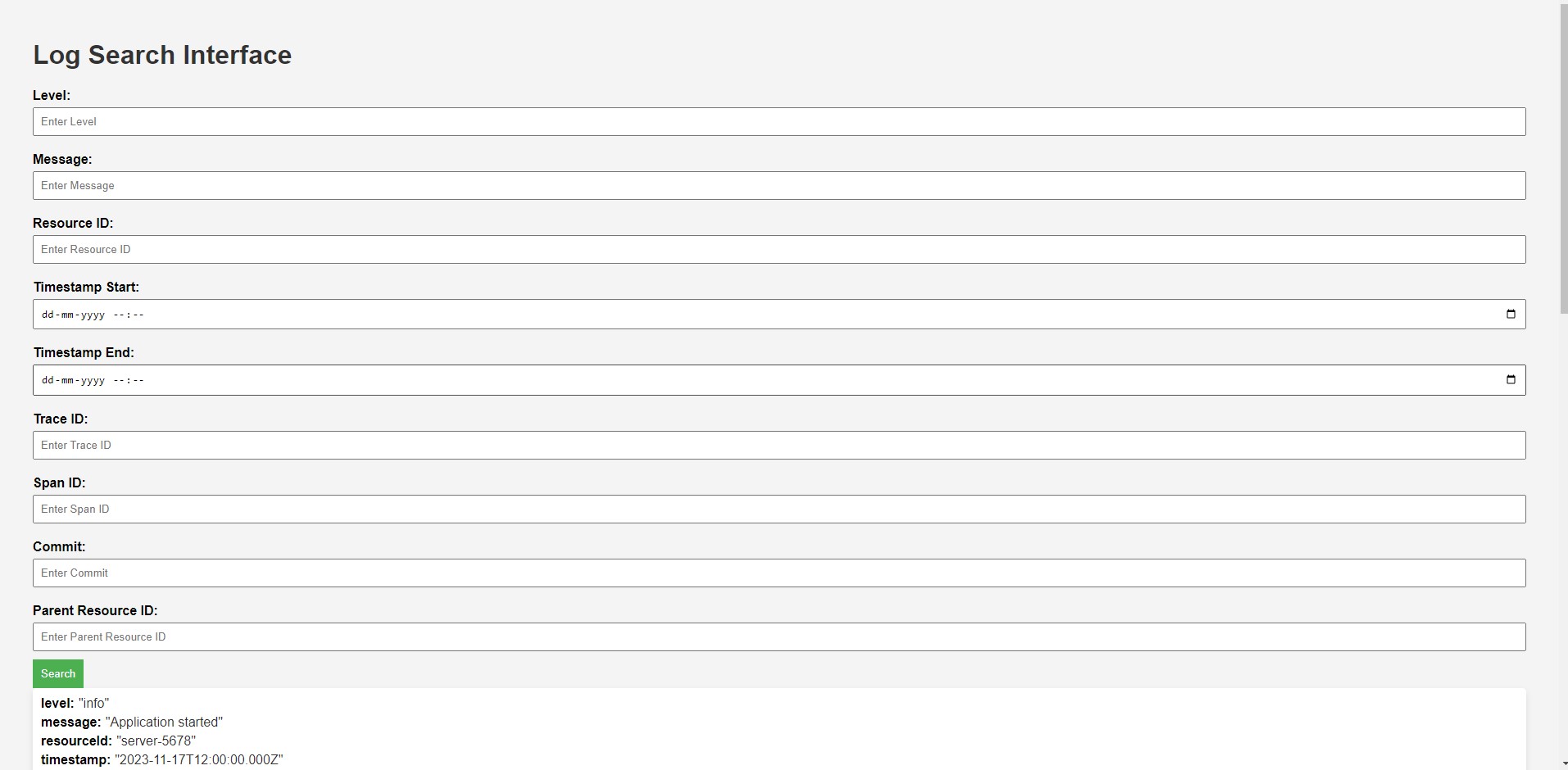 Log search interface example
Log search interface example
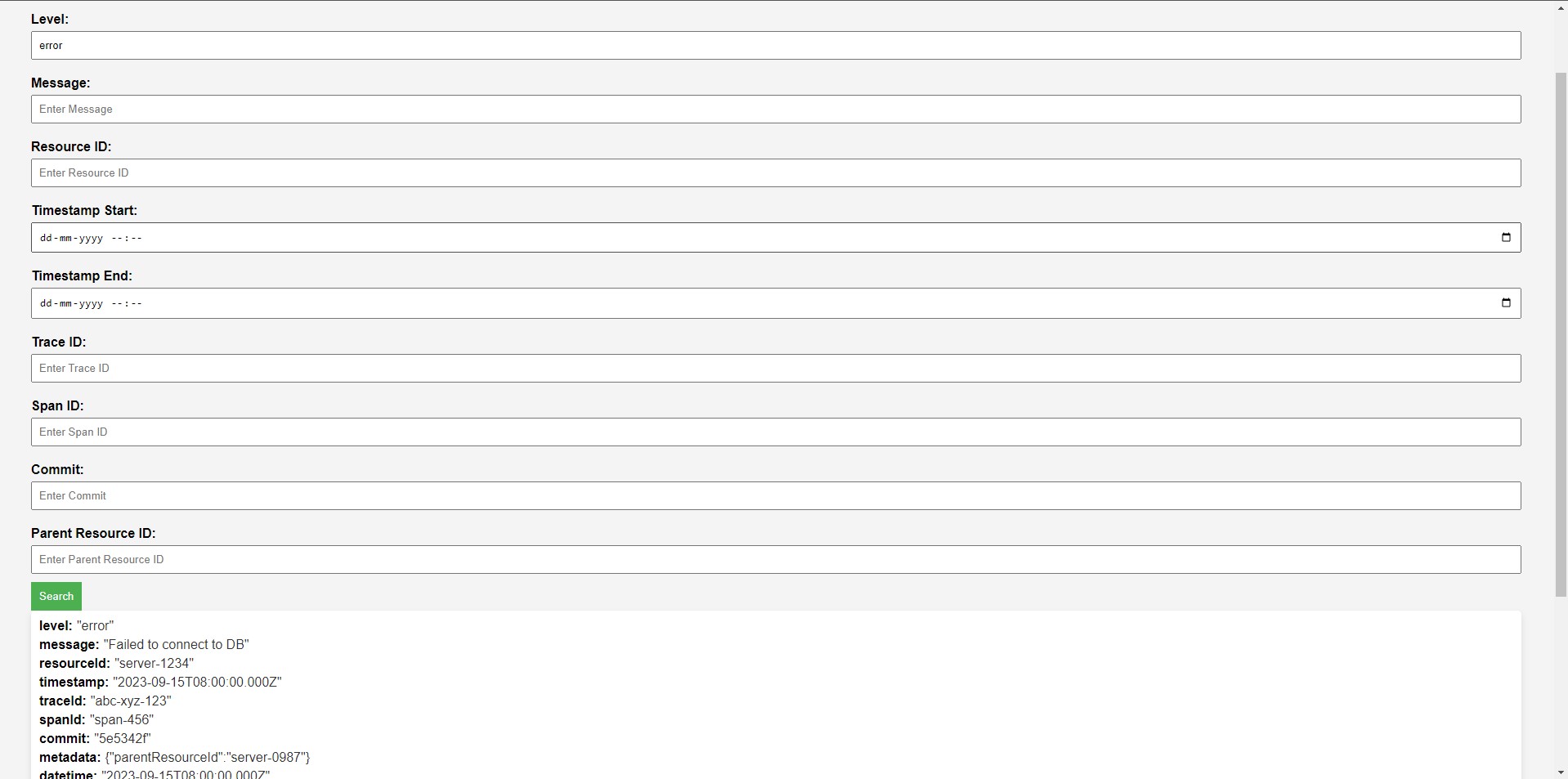 Log search interface when searching
Log search interface when searching
Distributed under the MIT License. See LICENSE.txt for more information.